How do I handle exceptions in PL/SQL?
Handling Exceptions in PL/SQL
PL/SQL offers a robust exception-handling mechanism to gracefully manage runtime errors and prevent application crashes. The core of this mechanism revolves around the EXCEPTION block within a PL/SQL block. This block is used to catch and handle exceptions that occur during the execution of the preceding BEGIN block.
The basic structure looks like this:
DECLARE
-- Declare variables
BEGIN
-- Your PL/SQL code here
EXCEPTION
WHEN OTHERS THEN
-- Handle any unhandled exception
WHEN NO_DATA_FOUND THEN
-- Handle the NO_DATA_FOUND exception
WHEN ZERO_DIVIDE THEN
-- Handle the ZERO_DIVIDE exception
WHEN TOO_MANY_ROWS THEN
-- Handle the TOO_MANY_ROWS exception
-- ... other WHEN clauses for specific exceptions ...
END;
/The WHEN OTHERS clause is a catch-all for any exception not explicitly handled by preceding WHEN clauses. It's crucial to include this to prevent unexpected program termination, though it should be used sparingly and with careful logging to pinpoint the source of the error. It's generally better to handle specific exceptions whenever possible for more informative error messages and targeted recovery strategies. Using WHEN OTHERS without proper logging can mask serious issues.
Common Exception Types and Identification
PL/SQL has several predefined exception types, each representing a specific kind of error. Some of the most common include:
NO_DATA_FOUND: Raised when aSELECT INTOstatement returns no rows. This is easily identified by its specific error message.ZERO_DIVIDE: Raised when an attempt is made to divide by zero. Again, the error message is clear.TOO_MANY_ROWS: Raised when aSELECT INTOstatement returns more than one row. This indicates a flaw in the query'sWHEREclause.DUP_VAL_ON_INDEX: Raised when an attempt is made to insert a duplicate value into a unique index.INVALID_NUMBER: Raised when attempting to convert a non-numeric string to a number.VALUE_ERROR: Raised for various data type related errors, like trying to assign an incorrect data type to a variable.CURSOR_ALREADY_OPEN: Raised when attempting to open a cursor that's already open.OTHERS: A catch-all for any exception not explicitly handled.
Identifying these exceptions typically involves examining the error message returned by the database. Oracle provides detailed error messages that often pinpoint the exception type and its cause. You can access this information using SQLCODE (which returns a numeric error code) and SQLERRM (which returns a textual error message) within the EXCEPTION block.
Improving Error Handling and Logging
Improving error handling and logging is crucial for effective debugging. Here's how to enhance your PL/SQL error handling:
Detailed Logging: Instead of simply displaying a generic error message, log detailed information, including:
- The timestamp of the error.
- The name of the procedure or function where the error occurred.
- The specific exception type (
SQLCODEandSQLERRM). - Relevant input parameters.
- The state of key variables before the exception occurred.
- Centralized Logging: Use a dedicated logging mechanism (e.g., writing to a log table in the database) instead of relying on
DBMS_OUTPUT.DBMS_OUTPUTis suitable for testing and development but not for production systems. - Custom Exception Types: For more complex applications, define your own custom exception types to represent specific application-level errors. This improves readability and maintainability. You can raise these exceptions using
RAISE_APPLICATION_ERROR.
Example of enhanced logging:
PROCEDURE my_procedure(p_input IN NUMBER) IS
v_result NUMBER;
BEGIN
-- ... your code ...
EXCEPTION
WHEN OTHERS THEN
INSERT INTO error_log (error_time, procedure_name, sqlcode, sqlerrm, input_parameter)
VALUES (SYSTIMESTAMP, 'MY_PROCEDURE', SQLCODE, SQLERRM, p_input);
COMMIT;
RAISE; -- Re-raise the exception to be handled by a calling procedure, if necessary.
END;
/Best Practices for Robust Exception Handling
To ensure robust application behavior, follow these best practices:
-
Handle Specific Exceptions: Avoid relying solely on
WHEN OTHERS. Handle specific exceptions whenever possible for more precise error handling. -
Use
RAISEJudiciously:RAISEre-raises an exception, allowing calling procedures to handle it. Use it strategically to propagate exceptions up the call stack. - Consistent Error Handling: Maintain a consistent style for exception handling throughout your codebase. This enhances readability and maintainability.
-
Rollback Transactions: Within exception handlers, use
ROLLBACKto undo any changes made during the transaction if the operation failed. This ensures data integrity. - Informative Error Messages: Provide user-friendly error messages that explain the problem without revealing sensitive information.
- Testing: Thoroughly test your exception handling logic to ensure it correctly handles all anticipated errors.
By following these guidelines, you can significantly improve the robustness and reliability of your PL/SQL applications. Effective exception handling is crucial for building maintainable and user-friendly applications.
The above is the detailed content of How do I handle exceptions in PL/SQL?. For more information, please follow other related articles on the PHP Chinese website!

Hot AI Tools

Undresser.AI Undress
AI-powered app for creating realistic nude photos

AI Clothes Remover
Online AI tool for removing clothes from photos.

Undress AI Tool
Undress images for free

Clothoff.io
AI clothes remover

AI Hentai Generator
Generate AI Hentai for free.

Hot Article

Hot Tools

Notepad++7.3.1
Easy-to-use and free code editor

SublimeText3 Chinese version
Chinese version, very easy to use

Zend Studio 13.0.1
Powerful PHP integrated development environment

Dreamweaver CS6
Visual web development tools

SublimeText3 Mac version
God-level code editing software (SublimeText3)

Hot Topics
 1378
1378
 52
52
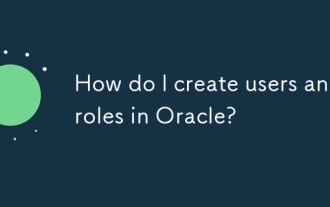 How do I create users and roles in Oracle?
Mar 17, 2025 pm 06:41 PM
How do I create users and roles in Oracle?
Mar 17, 2025 pm 06:41 PM
The article explains how to create users and roles in Oracle using SQL commands, and discusses best practices for managing user permissions, including using roles, following the principle of least privilege, and regular audits.
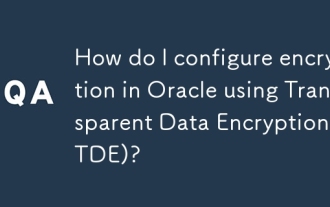 How do I configure encryption in Oracle using Transparent Data Encryption (TDE)?
Mar 17, 2025 pm 06:43 PM
How do I configure encryption in Oracle using Transparent Data Encryption (TDE)?
Mar 17, 2025 pm 06:43 PM
The article outlines steps to configure Transparent Data Encryption (TDE) in Oracle, detailing wallet creation, enabling TDE, and data encryption at various levels. It also discusses TDE's benefits like data protection and compliance, and how to veri
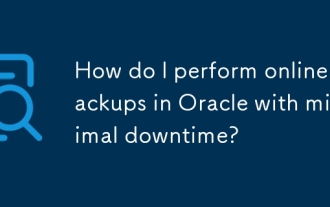 How do I perform online backups in Oracle with minimal downtime?
Mar 17, 2025 pm 06:39 PM
How do I perform online backups in Oracle with minimal downtime?
Mar 17, 2025 pm 06:39 PM
The article discusses methods for performing online backups in Oracle with minimal downtime using RMAN, best practices for reducing downtime, ensuring data consistency, and monitoring backup progress.
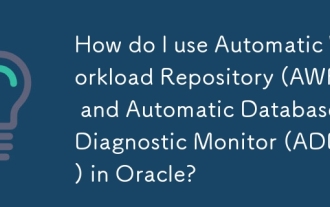 How do I use Automatic Workload Repository (AWR) and Automatic Database Diagnostic Monitor (ADDM) in Oracle?
Mar 17, 2025 pm 06:44 PM
How do I use Automatic Workload Repository (AWR) and Automatic Database Diagnostic Monitor (ADDM) in Oracle?
Mar 17, 2025 pm 06:44 PM
The article explains how to use Oracle's AWR and ADDM for database performance optimization. It details generating and analyzing AWR reports, and using ADDM to identify and resolve performance bottlenecks.
 Oracle PL/SQL Deep Dive: Mastering Procedures, Functions & Packages
Apr 03, 2025 am 12:03 AM
Oracle PL/SQL Deep Dive: Mastering Procedures, Functions & Packages
Apr 03, 2025 am 12:03 AM
The procedures, functions and packages in OraclePL/SQL are used to perform operations, return values and organize code, respectively. 1. The process is used to perform operations such as outputting greetings. 2. The function is used to calculate and return a value, such as calculating the sum of two numbers. 3. Packages are used to organize relevant elements and improve the modularity and maintainability of the code, such as packages that manage inventory.
 Oracle GoldenGate: Real-Time Data Replication & Integration
Apr 04, 2025 am 12:12 AM
Oracle GoldenGate: Real-Time Data Replication & Integration
Apr 04, 2025 am 12:12 AM
OracleGoldenGate enables real-time data replication and integration by capturing the transaction logs of the source database and applying changes to the target database. 1) Capture changes: Read the transaction log of the source database and convert it to a Trail file. 2) Transmission changes: Transmission to the target system over the network, and transmission is managed using a data pump process. 3) Application changes: On the target system, the copy process reads the Trail file and applies changes to ensure data consistency.
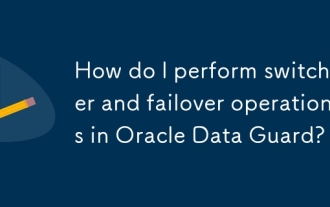 How do I perform switchover and failover operations in Oracle Data Guard?
Mar 17, 2025 pm 06:37 PM
How do I perform switchover and failover operations in Oracle Data Guard?
Mar 17, 2025 pm 06:37 PM
The article details procedures for switchover and failover in Oracle Data Guard, emphasizing their differences, planning, and testing to minimize data loss and ensure smooth operations.
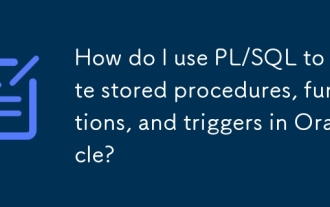 How do I use PL/SQL to write stored procedures, functions, and triggers in Oracle?
Mar 17, 2025 pm 06:31 PM
How do I use PL/SQL to write stored procedures, functions, and triggers in Oracle?
Mar 17, 2025 pm 06:31 PM
Article discusses using PL/SQL in Oracle for stored procedures, functions, and triggers, along with optimization and debugging techniques.(159 characters)




