Setup A Secure Simple HTTP Server with HTTPS, Authentication, and More
This lightweight, cross-platform HTTP server, crafted in Rust, offers developers and system administrators a rapid and efficient method for serving static content via HTTP or HTTPS. Ideal for testing, development, and straightforward file sharing. This tutorial details its key features, installation (on Debian Linux), and practical usage.
Table of Contents
- Key Features
- Cross-Platform Support
- Customizable Server Parameters
- Robust Security Features
- Comprehensive File Handling
- Optimized Performance and Usability
- Installing the Simple HTTP Server on Linux
- Prerequisites
- Method 1: Cargo Installation (Recommended)
- Method 2: Pre-compiled Binary
- Troubleshooting Installation Issues
- Basic Usage Examples
- Advanced Configuration Options
- Practical Web Development Example
- Project Setup
- Server Initiation
- Website Access
- Enabling Advanced Features:
- CORS Support
- File Compression
- File Upload Functionality
- HTTPS Encryption
- Conclusion
Key Features
The Simple HTTP Server boasts a versatile feature set:
Cross-Platform Support
Runs seamlessly on Windows, macOS, and Linux, ensuring broad accessibility.
Customizable Server Parameters
Offers granular control over server settings, including:
- IP address and port assignment
- Worker thread count
- Root directory for served files
Robust Security Features
Includes crucial security mechanisms:
- HTTPS support with TLS/SSL certificates
- HTTP Basic Authentication
- Cross-Origin Resource Sharing (CORS) headers
- Content Security Policy headers (COEP and COOP)
Comprehensive File Handling
Provides robust file management capabilities:
- Automatic MIME type detection
- HTTP caching controls
- Partial request support (byte ranges)
- Optional directory auto-indexing
- Secure file upload functionality (with CSRF protection)
Optimized Performance and Usability
Enhances performance and user experience through:
- Adjustable worker thread count
- Content compression (gzip/deflate)
- Directory sorting (by name, size, or modification date)
- Intuitive breadcrumb navigation
Installing the Simple HTTP Server on Linux
These instructions are verified on a clean Debian 12 installation.
Prerequisites
Before installation, ensure your system has the necessary tools and libraries:
Update the system package list:
sudo apt update
Install required packages:
sudo apt install curl build-essential pkg-config libssl-dev
These provide essential build tools and libraries.
Method 1: Cargo Installation (Recommended)
Install Rust and Cargo:
curl https://sh.rustup.rs -sSf | sh
Follow the on-screen instructions. Source the Rust environment (or restart your terminal):
source $HOME/.cargo/env
Install the Simple HTTP Server:
cargo install simple-http-server
Verify installation:
simple-http-server --version
Method 2: Pre-compiled Binary
Pre-compiled binaries are available for users who prefer not to install Rust. Download the appropriate binary from the official download page. For Linux, make the binary executable:
chmod x simple-http-server
Move it to a directory in your PATH (e.g., /usr/local/bin/):
sudo mv simple-http-server /usr/local/bin/
Troubleshooting Installation Issues
If problems arise:
- Ensure all dependencies are installed (
sudo apt install build-essential pkg-config libssl-dev). - Update your Rust toolchain (
rustup update). - For persistent SSL errors, specify the SSL library path:
export OPENSSL_DIR=/usr/lib/ssl; cargo install simple-http-server
Run simple-http-server --help after installation to see all options.
Basic Usage Examples
A basic command to start the server:
simple-http-server -i -p 80 <folder-name></folder-name>
Options:
-
-i: Enables automatic index page rendering (index.htmlorindex.htm). -
-p 80: Sets the port to 80 (standard HTTP). -
<folder-name></folder-name>: Specifies the root directory.
For example, to serve your home directory:
simple-http-server -i -p 80 /home/user/
Replace /home/user/ with your actual directory.

Advanced Configuration Options
Numerous flags and options allow for advanced configuration:
-
--cors: Enable CORS -
--auth: Configure HTTP Basic Authentication -
--certand--certpass: Configure HTTPS with a certificate -
--compress: Enable file compression -
--upload: Enable file uploads -
--try-file: Serve a specific file for missing routes
Practical Web Development Example
This example demonstrates using the server for web development.
Project Setup
Create a project directory and sample files:
mkdir my_website; cd my_website
echo "<h1 id="My-Website">My Website</h1>" > index.html
echo "body { font-family: Arial; }" > styles.cssServer Initiation
Start the server:
simple-http-server -i -p 8080 .
Options:
-
-i: Enables index page rendering. -
-p 8080: Sets the port to 8080. -
.: Serves files from the current directory.
Sample Output: (Similar to the original output)
Website Access
Access your website at http://localhost:8080 or http://ip-address:8080.

Enabling Advanced Features
CORS Support: simple-http-server -i -p 8080 --cors .
File Compression: simple-http-server -i -p 8080 -c=js,css .
File Uploads: simple-http-server -i -p 8080 -u . (Remember CSRF token)
HTTPS Encryption: Requires generating a self-signed certificate (using openssl) and then starting the server with --cert and --certpass options.
Conclusion
The Simple HTTP Server provides a robust and versatile solution for serving static content, ideal for various development and deployment scenarios. Its ease of use, combined with its comprehensive feature set, makes it a valuable asset for developers and system administrators alike.
Resources:
- Simple HTTP Server GitHub Repository
- How To Quickly Serve Files And Folders Over HTTP In Linux (Related article)
The above is the detailed content of Setup A Secure Simple HTTP Server with HTTPS, Authentication, and More. For more information, please follow other related articles on the PHP Chinese website!

Hot AI Tools

Undresser.AI Undress
AI-powered app for creating realistic nude photos

AI Clothes Remover
Online AI tool for removing clothes from photos.

Undress AI Tool
Undress images for free

Clothoff.io
AI clothes remover

AI Hentai Generator
Generate AI Hentai for free.

Hot Article

Hot Tools

Notepad++7.3.1
Easy-to-use and free code editor

SublimeText3 Chinese version
Chinese version, very easy to use

Zend Studio 13.0.1
Powerful PHP integrated development environment

Dreamweaver CS6
Visual web development tools

SublimeText3 Mac version
God-level code editing software (SublimeText3)

Hot Topics
 1384
1384
 52
52
 How To Count Files And Directories In Linux: A Beginner's Guide
Mar 19, 2025 am 10:48 AM
How To Count Files And Directories In Linux: A Beginner's Guide
Mar 19, 2025 am 10:48 AM
Efficiently Counting Files and Folders in Linux: A Comprehensive Guide Knowing how to quickly count files and directories in Linux is crucial for system administrators and anyone managing large datasets. This guide demonstrates using simple command-l
 How To Add A User To Multiple Groups In Linux
Mar 18, 2025 am 11:44 AM
How To Add A User To Multiple Groups In Linux
Mar 18, 2025 am 11:44 AM
Efficiently managing user accounts and group memberships is crucial for Linux/Unix system administration. This ensures proper resource and data access control. This tutorial details how to add a user to multiple groups in Linux and Unix systems. We
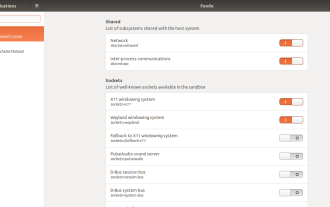 How To Easily Configure Flatpak Apps Permissions With Flatseal
Mar 22, 2025 am 09:21 AM
How To Easily Configure Flatpak Apps Permissions With Flatseal
Mar 22, 2025 am 09:21 AM
Flatpak application permission management tool: Flatseal User Guide Flatpak is a tool designed to simplify Linux software distribution and use. It safely encapsulates applications in a virtual sandbox, allowing users to run applications without root permissions without affecting system security. Because Flatpak applications are located in this sandbox environment, they must request permissions to access other parts of the operating system, hardware devices (such as Bluetooth, network, etc.) and sockets (such as pulseaudio, ssh-auth, cups, etc.). This guide will guide you on how to easily configure Flatpak with Flatseal on Linux
 How To List Or Check All Installed Linux Kernels From Commandline
Mar 23, 2025 am 10:43 AM
How To List Or Check All Installed Linux Kernels From Commandline
Mar 23, 2025 am 10:43 AM
Linux Kernel is the core component of a GNU/Linux operating system. Developed by Linus Torvalds in 1991, it is a free, open-source, monolithic, modular, and multitasking Unix-like kernel. In Linux, it is possible to install multiple kernels on a sing
 How To Type Indian Rupee Symbol In Ubuntu Linux
Mar 22, 2025 am 10:39 AM
How To Type Indian Rupee Symbol In Ubuntu Linux
Mar 22, 2025 am 10:39 AM
This brief guide explains how to type Indian Rupee symbol in Linux operating systems. The other day, I wanted to type "Indian Rupee Symbol (₹)" in a word document. My keyboard has a rupee symbol on it, but I don't know how to type it. After
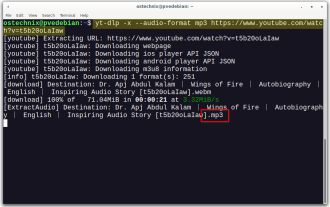 Yt-dlp Commands: The Complete Tutorial For Beginners (2025)
Mar 21, 2025 am 11:00 AM
Yt-dlp Commands: The Complete Tutorial For Beginners (2025)
Mar 21, 2025 am 11:00 AM
Have you ever wanted to save your favorite videos from the internet? Whether it's a funny cat video or a tutorial you want to watch later, Yt-dlp is here to help! In this comprehensive yt-dlp tutorial, we will explain what yt-dlp is, how to install i
 What is the Linux best used for?
Apr 03, 2025 am 12:11 AM
What is the Linux best used for?
Apr 03, 2025 am 12:11 AM
Linux is best used as server management, embedded systems and desktop environments. 1) In server management, Linux is used to host websites, databases, and applications, providing stability and reliability. 2) In embedded systems, Linux is widely used in smart home and automotive electronic systems because of its flexibility and stability. 3) In the desktop environment, Linux provides rich applications and efficient performance.
 LocalSend - The Open-Source Airdrop Alternative For Secure File Sharing
Mar 24, 2025 am 09:20 AM
LocalSend - The Open-Source Airdrop Alternative For Secure File Sharing
Mar 24, 2025 am 09:20 AM
If you're familiar with AirDrop, you know it's a popular feature developed by Apple Inc. that enables seamless file transfer between supported Macintosh computers and iOS devices using Wi-Fi and Bluetooth. However, if you're using Linux and missing o




