Data Safety and Efficiency with Rdiff-backup

For ten years, Rdiff-backup has been the preferred solution for Minarca data backup software development, and is an efficient data backup process management solution designed for system administrators. Rdiff-backup integrated into Minarca provides a range of advantages that make it the best, powerful and easy to access solution for managing data backups. This article explores the technical features of Rdiff-backup in depth, making it the first choice for data backup requirements.
Rdiff-backup uses a reverse incremental backup process, a unique approach that distinguishes it from the traditional approach. Unlike standard incremental backups built on top of previous backups, Rdiff-backup focuses on the difference between the latest backup and the previous backup. This approach brings several advantages that help improve its efficiency and reliability:
- Space Optimization: Rdiff-backup optimizes storage space by saving only incremental changes made since the last backup. This means it does not copy unchanged files, ensuring efficient utilization of storage resources. This approach is especially valuable when dealing with large data sets because it significantly reduces the amount of storage required for backups.
- Quick recovery: The reverse incremental backup process can quickly restore data. Because the backup contains the latest version of the file, restoring lost or corrupted data involves direct access to the last backup, reducing recovery time. This rapid recovery capability is critical to minimizing downtime during data recovery operations.
- Bandwidth Efficiency: Rdiff-backup's reverse incremental approach reduces the amount of data transmitted when backing up data over the network. It minimizes network bandwidth usage by sending only changes since the last backup. This is especially beneficial for enterprises with limited network resources or relying on cloud-based backup solutions.
- Historical file version: Rdiff-backup maintains records of file versions in backups. This means that users can not only recover the latest version of the file, but also access the previous version. This version control feature is invaluable for audit purposes, allowing users to track changes over time and restore to specific points in the file's history if needed.
- Data Integrity: Since each backup is a complete snapshot of the current data, consistency of the previous backup is not dependent on the recovery process. This ensures data integrity, reduces the risk of data corruption, and provides a reliable backup solution.
- Incremental updates: Rdiff-backup intelligently handles incremental updates, ensuring only changes to files are backed up. This minimizes backup duration, reduces system load during backup, and allows for more frequent backups without interruption to regular operations.
In short, Rdiff-backup's reverse incremental backup process optimizes storage, enables rapid recovery, saves bandwidth, preserves historical file versions, ensures data integrity, and promotes efficient incremental updates. This approach not only enhances the backup process, but also plays a crucial role in data protection strategies for enterprises and organizations of all sizes.
System administrators appreciate Rdiff-backup's command-line interface, which allows quick configuration, implementation and automation of backup processes by scheduling tasks. Administrators can customize the backup process with just one command line without having to deal with complex configuration files.
To make a basic backup of a directory named source_directory to another directory named backup_destination, the command looks like this:
<code>rdiff-backup /path/to/source_directory /path/to/backup_destination</code>
This command creates an initial backup of source_directory in the backup_destination directory.
To perform a subsequent backup and update an existing backup with changes made to the source directory, you can use the same command:
<code>rdiff-backup /path/to/source_directory /path/to/backup_destination</code>
Rdiff-backup will automatically detect changes in source_directory and update backups in the backup_destination directory, ensuring that the backups are always consistent with the latest version of the source file.
You can replace /path/to/source_directory and /path/to/backup_destination with the actual path to the source directory you want to back up and the destination directory where the backup files are to be stored. The source or destination can be a remote location accessed via SSH.
Multi-platform compatibility
Rdiff-backup stands out for its versatility, supporting a wide range of operating systems, including Linux, Windows, and Mac. This cross-platform compatibility ensures seamless management of various computer systems, enabling administrators to standardize data backup solutions regardless of the user's operating system environment. In addition, the flexibility of transferring backup data between different operating systems helps to migrate during hardware upgrades or replacements.
Stability and robustness
One of the main advantages of Rdiff-backup is its excellent stability and robustness. Many users have proven their reliability over 15 years of use, with very few data loss or corruption. Selecting Rdiff-backup ensures reliable and consistent performance, secure archived data, and trust from administrators and users.
Transparent and easy to access data
Rdiff-backup provides excellent clarity and accessibility to stored data. Unlike many backup solutions, it organizes files into a mirrored directory structure rather than storing them as binary files. This method ensures that the recent files are easy to view and access. Even without Rdiff-backup, data recovery is simple, simplifying the process of retrieving backup files. This seamless accessibility ensures uninterrupted access to archived data, enhancing the overall user experience. The historical version of the file is saved in a specified folder named "rdiff-backup-data".
Embrace the principle of open source
By choosing Rdiff-backup, you can actively contribute to the open source community. This community is composed of dedicated computer science enthusiasts who continue to enhance and improve Rdiff-backup, providing an attractive alternative to proprietary solutions for large tech companies. Embracing open source software is not only beneficial to your organization, but also helps the growth and development of the global technology ecosystem.
in conclusion
Rdiff-backup is a practical and reliable solution for managing data backup across servers and computers. Its unique features such as reverse incremental backup process, command line efficiency, multi-platform compatibility, stability, transparent data visibility and open source features make it an indispensable tool for administrators looking for a powerful and efficient backup solution. By leveraging Rdiff-backup, you can enable your organization to provide seamless and secure backup services that ensure user satisfaction.
The above is the detailed content of Data Safety and Efficiency with Rdiff-backup. For more information, please follow other related articles on the PHP Chinese website!

Hot AI Tools

Undresser.AI Undress
AI-powered app for creating realistic nude photos

AI Clothes Remover
Online AI tool for removing clothes from photos.

Undress AI Tool
Undress images for free

Clothoff.io
AI clothes remover

AI Hentai Generator
Generate AI Hentai for free.

Hot Article

Hot Tools

Notepad++7.3.1
Easy-to-use and free code editor

SublimeText3 Chinese version
Chinese version, very easy to use

Zend Studio 13.0.1
Powerful PHP integrated development environment

Dreamweaver CS6
Visual web development tools

SublimeText3 Mac version
God-level code editing software (SublimeText3)

Hot Topics
 1378
1378
 52
52
 How To Count Files And Directories In Linux: A Beginner's Guide
Mar 19, 2025 am 10:48 AM
How To Count Files And Directories In Linux: A Beginner's Guide
Mar 19, 2025 am 10:48 AM
Efficiently Counting Files and Folders in Linux: A Comprehensive Guide Knowing how to quickly count files and directories in Linux is crucial for system administrators and anyone managing large datasets. This guide demonstrates using simple command-l
 How To Add A User To Multiple Groups In Linux
Mar 18, 2025 am 11:44 AM
How To Add A User To Multiple Groups In Linux
Mar 18, 2025 am 11:44 AM
Efficiently managing user accounts and group memberships is crucial for Linux/Unix system administration. This ensures proper resource and data access control. This tutorial details how to add a user to multiple groups in Linux and Unix systems. We
 How To List Or Check All Installed Linux Kernels From Commandline
Mar 23, 2025 am 10:43 AM
How To List Or Check All Installed Linux Kernels From Commandline
Mar 23, 2025 am 10:43 AM
Linux Kernel is the core component of a GNU/Linux operating system. Developed by Linus Torvalds in 1991, it is a free, open-source, monolithic, modular, and multitasking Unix-like kernel. In Linux, it is possible to install multiple kernels on a sing
 How To Type Indian Rupee Symbol In Ubuntu Linux
Mar 22, 2025 am 10:39 AM
How To Type Indian Rupee Symbol In Ubuntu Linux
Mar 22, 2025 am 10:39 AM
This brief guide explains how to type Indian Rupee symbol in Linux operating systems. The other day, I wanted to type "Indian Rupee Symbol (₹)" in a word document. My keyboard has a rupee symbol on it, but I don't know how to type it. After
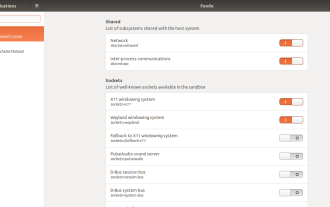 How To Easily Configure Flatpak Apps Permissions With Flatseal
Mar 22, 2025 am 09:21 AM
How To Easily Configure Flatpak Apps Permissions With Flatseal
Mar 22, 2025 am 09:21 AM
Flatpak application permission management tool: Flatseal User Guide Flatpak is a tool designed to simplify Linux software distribution and use. It safely encapsulates applications in a virtual sandbox, allowing users to run applications without root permissions without affecting system security. Because Flatpak applications are located in this sandbox environment, they must request permissions to access other parts of the operating system, hardware devices (such as Bluetooth, network, etc.) and sockets (such as pulseaudio, ssh-auth, cups, etc.). This guide will guide you on how to easily configure Flatpak with Flatseal on Linux
 What is the Linux best used for?
Apr 03, 2025 am 12:11 AM
What is the Linux best used for?
Apr 03, 2025 am 12:11 AM
Linux is best used as server management, embedded systems and desktop environments. 1) In server management, Linux is used to host websites, databases, and applications, providing stability and reliability. 2) In embedded systems, Linux is widely used in smart home and automotive electronic systems because of its flexibility and stability. 3) In the desktop environment, Linux provides rich applications and efficient performance.
 Linux Kernel 6.14 RC6 Released
Mar 24, 2025 am 10:21 AM
Linux Kernel 6.14 RC6 Released
Mar 24, 2025 am 10:21 AM
Linus Torvalds has released Linux Kernel 6.14 Release Candidate 6 (RC6), reporting no significant issues and keeping the release on track. The most notable change in this update addresses an AMD microcode signing issue, while the rest of the updates
 LocalSend - The Open-Source Airdrop Alternative For Secure File Sharing
Mar 24, 2025 am 09:20 AM
LocalSend - The Open-Source Airdrop Alternative For Secure File Sharing
Mar 24, 2025 am 09:20 AM
If you're familiar with AirDrop, you know it's a popular feature developed by Apple Inc. that enables seamless file transfer between supported Macintosh computers and iOS devices using Wi-Fi and Bluetooth. However, if you're using Linux and missing o




