libcurl Turns 24: A Look Back at the Journey
Celebrating libcurl's 24th Anniversary: A Legacy of Internet Connectivity
On August 7th, 2000, a pivotal moment in internet history occurred: the release of libcurl version 7.1. This marked the debut of a library that would become indispensable for countless applications and devices, fundamentally shaping internet connectivity as we know it.
Today, August 7th, 2024, libcurl celebrates its 24th birthday. This article reflects on its remarkable journey, from its humble beginnings to its current status as a cornerstone of online communication.
Table of Contents
- The Rationale Behind libcurl
- Initial Design Choices and Guiding Principles
- Early Adoption and the PHP Integration
- Adaptability and Longevity
- Impact and Widespread Use
- Navigating the Future
- A Note of Appreciation
libcurl's Genesis
The brainchild of Daniel Stenberg, the creator of cURL and libcurl, libcurl emerged from a singular vision. Building on the success of the curl command-line tool (launched in 1998), Stenberg aimed to provide applications with seamless internet transfer capabilities. This ambition led to a summer-long project: refactoring the original curl codebase into two distinct entities – a library and a command-line utility utilizing that library.

The Rationale Behind libcurl
Stenberg's motivation stemmed from a deep understanding of the power of shared libraries and their potential to enhance application functionality. He intuitively recognized the value of a dedicated internet transfer library, a belief that proved remarkably prescient.
Initial Design Choices and Guiding Principles
Several key decisions shaped libcurl's trajectory. The selection of C as the programming language was a natural choice for Stenberg, appreciating its efficiency and versatility. The straightforward name, "libcurl," mirrored this pragmatic approach.
API design presented a more complex challenge. Stenberg opted for a low-level, protocol-agnostic architecture, prioritizing extensibility while minimizing the need for frequent API revisions. The introduction of curl_easy_setopt(), inspired by functions like ioctl() and fcntl(), has had both beneficial and challenging consequences.
Early Adoption and the PHP Integration
libcurl's impact was immediate. Within the same month of its release, the PHP project integrated it. Its inclusion as an official extension in PHP 4.0.2 proved pivotal, exposing libcurl to a vast user base and fostering valuable feedback and bug reporting.
Adaptability and Longevity
Over two decades, libcurl has evolved dramatically, expanding from 17,000 to over 171,000 lines of code. Despite this significant growth and the dynamic nature of internet protocols, much of the original API remains compatible with current versions.
This resilience is evident in its seamless adaptation to major protocol shifts, including the advent of HTTP/2 with multiplexing and the transition from TCP to UDP with HTTP/3.
- Debian Curl Now Supports HTTP3
This adaptability stems from the foresight of maintaining a sufficiently high level of abstraction within the API.
Impact and Widespread Use
libcurl's success is undeniable, boasting support for at least 103 operating systems and 28 CPU architectures. Its widespread adoption is a testament to:
- its timely release during the internet boom,
- its robust and flexible API,
- and the invaluable contributions of countless developers worldwide.
Navigating the Future
While libcurl's success is undeniable, the future presents uncertainties. The internet landscape is constantly evolving, introducing new technologies and challenges. The emergence of alternative native HTTP libraries in various programming languages poses a significant challenge.
However, libcurl's enduring legacy rests on its proven stability, massive user base, and unwavering commitment to supporting evolving internet communication needs. As long as these core values remain central, libcurl is poised to remain a vital component of the internet's infrastructure for years to come.
A Note of Appreciation
To Daniel Stenberg and all contributors: Your dedication to maintaining and improving libcurl is deeply appreciated. Your work has significantly enhanced internet accessibility and functionality for developers and users alike.
Happy 24th birthday, libcurl! Here's to many more years of facilitating successful internet transfers and driving continued innovation.
Resource:
Related Read:
- Wcurl: A User-Friendly Curl Wrapper For Easy File Downloads
- How To Install Curl With GnuTLS Backend In Debian
- Curl 8.9.0 Released: New Features, Bugfixes, and How to Install
The above is the detailed content of libcurl Turns 24: A Look Back at the Journey. For more information, please follow other related articles on the PHP Chinese website!

Hot AI Tools

Undresser.AI Undress
AI-powered app for creating realistic nude photos

AI Clothes Remover
Online AI tool for removing clothes from photos.

Undress AI Tool
Undress images for free

Clothoff.io
AI clothes remover

AI Hentai Generator
Generate AI Hentai for free.

Hot Article

Hot Tools

Notepad++7.3.1
Easy-to-use and free code editor

SublimeText3 Chinese version
Chinese version, very easy to use

Zend Studio 13.0.1
Powerful PHP integrated development environment

Dreamweaver CS6
Visual web development tools

SublimeText3 Mac version
God-level code editing software (SublimeText3)

Hot Topics
 1384
1384
 52
52
 How To Count Files And Directories In Linux: A Beginner's Guide
Mar 19, 2025 am 10:48 AM
How To Count Files And Directories In Linux: A Beginner's Guide
Mar 19, 2025 am 10:48 AM
Efficiently Counting Files and Folders in Linux: A Comprehensive Guide Knowing how to quickly count files and directories in Linux is crucial for system administrators and anyone managing large datasets. This guide demonstrates using simple command-l
 How To Add A User To Multiple Groups In Linux
Mar 18, 2025 am 11:44 AM
How To Add A User To Multiple Groups In Linux
Mar 18, 2025 am 11:44 AM
Efficiently managing user accounts and group memberships is crucial for Linux/Unix system administration. This ensures proper resource and data access control. This tutorial details how to add a user to multiple groups in Linux and Unix systems. We
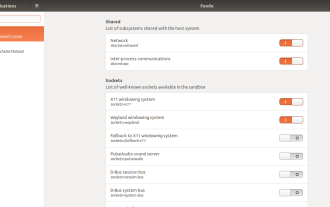 How To Easily Configure Flatpak Apps Permissions With Flatseal
Mar 22, 2025 am 09:21 AM
How To Easily Configure Flatpak Apps Permissions With Flatseal
Mar 22, 2025 am 09:21 AM
Flatpak application permission management tool: Flatseal User Guide Flatpak is a tool designed to simplify Linux software distribution and use. It safely encapsulates applications in a virtual sandbox, allowing users to run applications without root permissions without affecting system security. Because Flatpak applications are located in this sandbox environment, they must request permissions to access other parts of the operating system, hardware devices (such as Bluetooth, network, etc.) and sockets (such as pulseaudio, ssh-auth, cups, etc.). This guide will guide you on how to easily configure Flatpak with Flatseal on Linux
 How To List Or Check All Installed Linux Kernels From Commandline
Mar 23, 2025 am 10:43 AM
How To List Or Check All Installed Linux Kernels From Commandline
Mar 23, 2025 am 10:43 AM
Linux Kernel is the core component of a GNU/Linux operating system. Developed by Linus Torvalds in 1991, it is a free, open-source, monolithic, modular, and multitasking Unix-like kernel. In Linux, it is possible to install multiple kernels on a sing
 How To Type Indian Rupee Symbol In Ubuntu Linux
Mar 22, 2025 am 10:39 AM
How To Type Indian Rupee Symbol In Ubuntu Linux
Mar 22, 2025 am 10:39 AM
This brief guide explains how to type Indian Rupee symbol in Linux operating systems. The other day, I wanted to type "Indian Rupee Symbol (₹)" in a word document. My keyboard has a rupee symbol on it, but I don't know how to type it. After
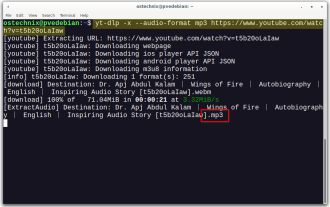 Yt-dlp Commands: The Complete Tutorial For Beginners (2025)
Mar 21, 2025 am 11:00 AM
Yt-dlp Commands: The Complete Tutorial For Beginners (2025)
Mar 21, 2025 am 11:00 AM
Have you ever wanted to save your favorite videos from the internet? Whether it's a funny cat video or a tutorial you want to watch later, Yt-dlp is here to help! In this comprehensive yt-dlp tutorial, we will explain what yt-dlp is, how to install i
 What is the Linux best used for?
Apr 03, 2025 am 12:11 AM
What is the Linux best used for?
Apr 03, 2025 am 12:11 AM
Linux is best used as server management, embedded systems and desktop environments. 1) In server management, Linux is used to host websites, databases, and applications, providing stability and reliability. 2) In embedded systems, Linux is widely used in smart home and automotive electronic systems because of its flexibility and stability. 3) In the desktop environment, Linux provides rich applications and efficient performance.
 LocalSend - The Open-Source Airdrop Alternative For Secure File Sharing
Mar 24, 2025 am 09:20 AM
LocalSend - The Open-Source Airdrop Alternative For Secure File Sharing
Mar 24, 2025 am 09:20 AM
If you're familiar with AirDrop, you know it's a popular feature developed by Apple Inc. that enables seamless file transfer between supported Macintosh computers and iOS devices using Wi-Fi and Bluetooth. However, if you're using Linux and missing o




