How do I debug Workerman applications effectively?
How do I debug Workerman applications effectively?
Debugging Workerman applications effectively requires a systematic approach. Here are several steps you can follow to enhance your debugging process:
- Use Logging Extensively: Implement detailed logging throughout your application. Workerman provides a logging feature that you can leverage to track the flow of your program and catch any anomalies. Logs are crucial for understanding the sequence of events leading up to an error.
- Set Up a Debug Environment: Use a dedicated development environment for debugging. This environment should mimic your production environment as closely as possible but allows you to experiment without affecting live systems. In Workerman, you can start processes with debug flags to enable more detailed error reporting.
- Use Xdebug or Zend Debugger: These PHP debuggers are compatible with Workerman and can be used to step through your code, inspect variables, and set breakpoints. This allows you to see exactly what's happening at runtime.
-
Monitor Process Status: Workerman uses multiple processes, and monitoring these processes can help you understand if an issue is related to a particular worker. Tools like
toporhtopon Linux can help you keep an eye on CPU and memory usage. - Implement Error Handlers: Customize error handling in Workerman to catch exceptions and errors more effectively. This can help you manage unexpected errors gracefully and log them for later analysis.
-
Utilize Command-Line Tools: Workerman provides several command-line tools that can be used for debugging. For example,
workerman statusgives you an overview of the current status of your processes, which is useful for diagnosing issues.
What are the best practices for setting up logging in Workerman?
Setting up logging effectively in Workerman can significantly aid in debugging and maintaining your application. Here are some best practices:
- Log Everything: Start with comprehensive logging, covering all entry points and important operations. As you identify what is truly useful, you can refine your logging strategy to focus on critical areas.
- Use Appropriate Log Levels: Workerman supports different log levels such as DEBUG, INFO, WARNING, ERROR, and CRITICAL. Use these levels appropriately to categorize logs based on their importance and urgency.
- Configure Logging in the Global Scope: Set up your logging configuration in a central location, such as a configuration file or at the start of your script, so that it applies uniformly across all parts of your application.
- Log to Multiple Destinations: Consider logging to multiple destinations. For example, log errors and critical messages to both a file and an email or a monitoring system. This ensures that important logs are not missed.
- Rotate Log Files: Use log rotation to prevent logs from consuming too much disk space. Workerman supports log rotation, which can be configured to rotate logs based on size or time.
- Include Contextual Information: Always include enough context in your logs so that someone reading them later can understand the state of the application at the time of the log entry. This includes user IDs, session IDs, and request parameters.
How can I use debugging tools to monitor Workerman performance?
Monitoring the performance of a Workerman application can be enhanced with the following debugging tools and techniques:
- PHP Profiler: Use PHP profilers like Xdebug or Blackfire to get detailed insights into your application's performance. These tools can show you where your application is spending the most time, helping you optimize slow code paths.
-
Workerman’s Built-in Monitoring: Workerman itself provides monitoring features such as
workerman statuswhich can give you real-time insights into your application's processes and resource usage. -
System Monitoring Tools: Use system-level monitoring tools like
top,htop, or more advanced monitoring solutions like Nagios or Zabbix to keep an eye on overall system performance and resource consumption. - Custom Monitoring Scripts: Write custom scripts to monitor specific aspects of your Workerman application. For example, you could write a script to track the response time of your API endpoints.
- Log Analysis Tools: Utilize tools like ELK Stack (Elasticsearch, Logstash, Kibana) to analyze your logs for performance issues. You can set up alerts to notify you when certain performance thresholds are breached.
- APM Tools: Application Performance Monitoring (APM) tools like New Relic or Datadog can provide comprehensive monitoring, including real user monitoring, to help you understand how your application performs in the real world.
Which common errors should I look out for when debugging Workerman applications?
When debugging Workerman applications, be aware of the following common errors:
- Connection Errors: Issues like too many open connections, connection timeouts, or connection refused errors are common, especially in applications dealing with many concurrent connections.
- Memory Leaks: Since Workerman uses long-running processes, memory leaks can gradually build up and eventually cause the application to crash or slow down.
- File Descriptor Limits: If your application handles a large number of connections or files, you might hit the system’s file descriptor limit, causing connection failures.
- Process Management Issues: Problems in managing and monitoring worker processes, like not properly restarting workers when they crash, can lead to service interruptions.
- Race Conditions and Concurrency Issues: Workerman’s multi-process nature makes it susceptible to race conditions and concurrency issues, which can lead to unexpected behavior.
- Configuration Errors: Incorrect configurations, such as setting incorrect worker numbers or timeouts, can lead to suboptimal performance or errors.
- Third-Party Library Incompatibilities: Sometimes, third-party libraries might not be fully compatible with Workerman's multi-process environment, leading to issues like session management problems.
By keeping an eye out for these common errors and following the suggested debugging and monitoring practices, you can more effectively troubleshoot and optimize your Workerman applications.
The above is the detailed content of How do I debug Workerman applications effectively?. For more information, please follow other related articles on the PHP Chinese website!

Hot AI Tools

Undresser.AI Undress
AI-powered app for creating realistic nude photos

AI Clothes Remover
Online AI tool for removing clothes from photos.

Undress AI Tool
Undress images for free

Clothoff.io
AI clothes remover

AI Hentai Generator
Generate AI Hentai for free.

Hot Article

Hot Tools

Notepad++7.3.1
Easy-to-use and free code editor

SublimeText3 Chinese version
Chinese version, very easy to use

Zend Studio 13.0.1
Powerful PHP integrated development environment

Dreamweaver CS6
Visual web development tools

SublimeText3 Mac version
God-level code editing software (SublimeText3)

Hot Topics
 1382
1382
 52
52
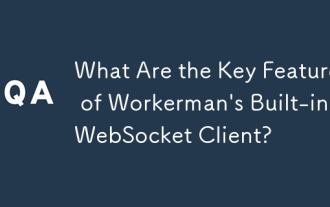 What Are the Key Features of Workerman's Built-in WebSocket Client?
Mar 18, 2025 pm 04:20 PM
What Are the Key Features of Workerman's Built-in WebSocket Client?
Mar 18, 2025 pm 04:20 PM
Workerman's WebSocket client enhances real-time communication with features like asynchronous communication, high performance, scalability, and security, easily integrating with existing systems.
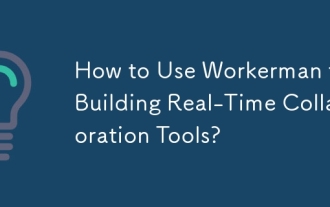 How to Use Workerman for Building Real-Time Collaboration Tools?
Mar 18, 2025 pm 04:15 PM
How to Use Workerman for Building Real-Time Collaboration Tools?
Mar 18, 2025 pm 04:15 PM
The article discusses using Workerman, a high-performance PHP server, to build real-time collaboration tools. It covers installation, server setup, real-time feature implementation, and integration with existing systems, emphasizing Workerman's key f
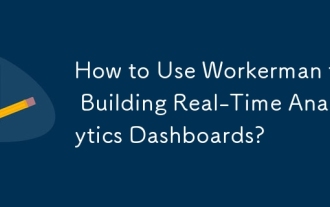 How to Use Workerman for Building Real-Time Analytics Dashboards?
Mar 18, 2025 pm 04:07 PM
How to Use Workerman for Building Real-Time Analytics Dashboards?
Mar 18, 2025 pm 04:07 PM
The article discusses using Workerman, a high-performance PHP server, to build real-time analytics dashboards. It covers installation, server setup, data processing, and frontend integration with frameworks like React, Vue.js, and Angular. Key featur
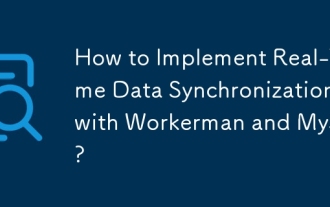 How to Implement Real-Time Data Synchronization with Workerman and MySQL?
Mar 18, 2025 pm 04:13 PM
How to Implement Real-Time Data Synchronization with Workerman and MySQL?
Mar 18, 2025 pm 04:13 PM
The article discusses implementing real-time data synchronization using Workerman and MySQL, focusing on setup, best practices, ensuring data consistency, and addressing common challenges.
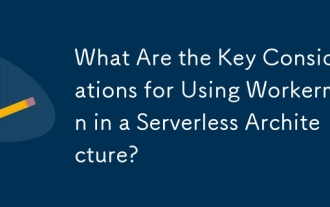 What Are the Key Considerations for Using Workerman in a Serverless Architecture?
Mar 18, 2025 pm 04:12 PM
What Are the Key Considerations for Using Workerman in a Serverless Architecture?
Mar 18, 2025 pm 04:12 PM
The article discusses integrating Workerman into serverless architectures, focusing on scalability, statelessness, cold starts, resource management, and integration complexity. Workerman enhances performance through high concurrency, reduced cold sta
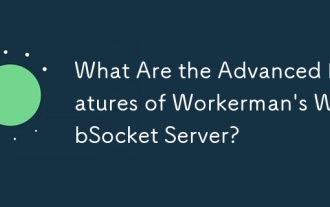 What Are the Advanced Features of Workerman's WebSocket Server?
Mar 18, 2025 pm 04:08 PM
What Are the Advanced Features of Workerman's WebSocket Server?
Mar 18, 2025 pm 04:08 PM
Workerman's WebSocket server enhances real-time communication with features like scalability, low latency, and security measures against common threats.
 What Are the Best Ways to Optimize Workerman for Low-Latency Applications?
Mar 18, 2025 pm 04:14 PM
What Are the Best Ways to Optimize Workerman for Low-Latency Applications?
Mar 18, 2025 pm 04:14 PM
The article discusses optimizing Workerman for low-latency applications, focusing on asynchronous programming, network configuration, resource management, data transfer minimization, load balancing, and regular updates.
 How to Implement Custom Middleware in Workerman HTTP Servers?
Mar 18, 2025 pm 04:05 PM
How to Implement Custom Middleware in Workerman HTTP Servers?
Mar 18, 2025 pm 04:05 PM
Article discusses implementing custom middleware in Workerman HTTP servers, its benefits, and common issues. Main argument is on enhancing application behavior and performance through middleware.




