 PHP Framework
PHP Framework
 Workerman
Workerman
 How can I contribute to the Workerman open-source project and help improve it?
How can I contribute to the Workerman open-source project and help improve it?
How can I contribute to the Workerman open-source project and help improve it?
How can I contribute to the Workerman open-source project and help improve it?
Contributing to the Workerman open-source project is a great way to help improve it and support its community. Here’s a step-by-step guide on how you can contribute:
- Familiarize Yourself with the Project: Before diving into contributions, spend some time understanding Workerman. Go through its documentation, read the source code, and try to run it. Familiarity with its features and architecture will make your contributions more impactful.
- Set Up Your Development Environment: Follow the setup instructions provided in the Workerman GitHub repository to get your development environment ready. This typically involves cloning the repository, installing dependencies, and ensuring you can build and run the project locally.
- Identify Areas to Contribute: Workerman, like many open-source projects, has an issues tracker where you can find bugs to fix, features to implement, or documentation to improve. You can also suggest new features or improvements by opening new issues.
- Submit Your Contributions: Once you’ve identified an area to work on, fork the repository, make your changes, and submit a pull request (PR). Ensure your code follows the project's coding standards and include comprehensive tests if you’re adding or modifying functionality.
- Engage with the Community: Participate in discussions on the project’s forum, mailing list, or chat channels. Offering support to other users, discussing future directions, and reviewing other people’s PRs are valuable contributions.
- Documentation and Tutorials: Writing clear and helpful documentation is crucial. If you’ve figured out a complex aspect of Workerman, consider writing a tutorial or updating existing documentation.
- Continuous Improvement: After your initial contributions, keep an eye on the project and continue to offer help as needed. Open-source projects thrive on sustained engagement from their contributors.
What specific skills or expertise are most valuable when contributing to Workerman?
Contributing to Workerman can be particularly fruitful if you possess the following skills or expertise:
- PHP Programming: Workerman is built using PHP, so strong PHP skills are essential for contributing to its core functionality or developing plugins.
- WebSockets and Networking: Knowledge of WebSockets and networking concepts is crucial since Workerman is designed to handle high-concurrency, real-time applications.
- Software Architecture: Understanding software design patterns and architectures can help in improving Workerman's overall structure and performance.
- Testing and Quality Assurance: Skills in writing and maintaining automated tests are invaluable. Workerman can benefit from thorough testing to ensure stability and reliability.
- Documentation and Communication: Good communication skills are necessary for discussing ideas and changes. The ability to write clear documentation helps new users and contributors.
- Linux and System Administration: Workerman often runs on Linux servers, so familiarity with Linux and system administration can help in optimizing performance and deployment.
- Security: Knowledge of web security best practices can be crucial for identifying and fixing vulnerabilities within the project.
How can I get started with contributing to Workerman if I'm new to open-source projects?
Getting started with contributing to Workerman as a newcomer to open-source projects can be a bit daunting, but here’s a roadmap to help you get started:
- Learn the Basics: Start by understanding the basics of open-source contribution. Websites like GitHub Guides and Open Source Guides offer resources that can help you navigate the open-source world.
- Join the Community: Join Workerman’s community channels, such as their forum, mailing list, or chat groups. Introducing yourself and expressing your interest to contribute can be a good starting point.
- Find Small, Beginner-Friendly Tasks: Look for issues labeled as 'good first issue' or 'beginner-friendly'. These are typically simpler tasks that are more approachable for newcomers.
- Create a Fork and Set Up Your Development Environment: Follow the project's contribution guidelines to fork the repository and set up your development environment. Make sure you can run the project locally.
- Make Your First Contribution: Choose a small task to work on. It might be fixing a typo in the documentation, addressing a minor bug, or improving a piece of code. Submit a pull request with your changes.
- Learn from Feedback: Once you submit your PR, you’ll likely receive feedback from maintainers. Use this feedback to learn and improve your contributions.
- Gradually Take on Bigger Tasks: As you gain confidence and experience, you can start tackling more complex issues or contributing to feature development.
Are there any ongoing issues or features in Workerman that I can help with?
To find ongoing issues or features that you can help with in Workerman, follow these steps:
- Check the Issues Tracker: Visit Workerman’s GitHub repository and browse the issues section. Here, you can find labeled issues such as 'bug', 'enhancement', 'help wanted', or 'good first issue'. These labels help you identify where you can contribute.
- Focus on 'Help Wanted' Issues: Issues tagged with 'help wanted' indicate areas where the maintainers would appreciate additional contributions. These could be anything from feature enhancements to documentation improvements.
- Look for Feature Requests: Some issues might be labeled as 'feature request', showing areas where new functionality is desired. If you have ideas or skills relevant to these features, consider contributing to their development.
- Review Open Pull Requests (PRs): Open PRs might need additional review or testing. Contributing feedback or additional code improvements can help move these forward.
- Participate in Discussions: Engage in the project's forums or chat groups to learn about upcoming features or unresolved issues that might not yet be documented in the issue tracker.
By following these steps, you can find and contribute to ongoing efforts in Workerman, helping to enhance its functionality and usability.
The above is the detailed content of How can I contribute to the Workerman open-source project and help improve it?. For more information, please follow other related articles on the PHP Chinese website!

Hot AI Tools

Undresser.AI Undress
AI-powered app for creating realistic nude photos

AI Clothes Remover
Online AI tool for removing clothes from photos.

Undress AI Tool
Undress images for free

Clothoff.io
AI clothes remover

AI Hentai Generator
Generate AI Hentai for free.

Hot Article

Hot Tools

Notepad++7.3.1
Easy-to-use and free code editor

SublimeText3 Chinese version
Chinese version, very easy to use

Zend Studio 13.0.1
Powerful PHP integrated development environment

Dreamweaver CS6
Visual web development tools

SublimeText3 Mac version
God-level code editing software (SublimeText3)

Hot Topics
 1384
1384
 52
52
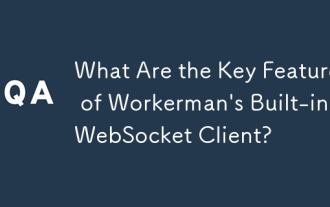 What Are the Key Features of Workerman's Built-in WebSocket Client?
Mar 18, 2025 pm 04:20 PM
What Are the Key Features of Workerman's Built-in WebSocket Client?
Mar 18, 2025 pm 04:20 PM
Workerman's WebSocket client enhances real-time communication with features like asynchronous communication, high performance, scalability, and security, easily integrating with existing systems.
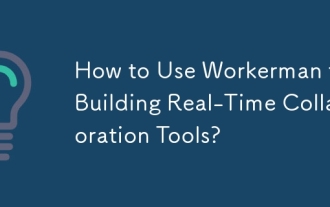 How to Use Workerman for Building Real-Time Collaboration Tools?
Mar 18, 2025 pm 04:15 PM
How to Use Workerman for Building Real-Time Collaboration Tools?
Mar 18, 2025 pm 04:15 PM
The article discusses using Workerman, a high-performance PHP server, to build real-time collaboration tools. It covers installation, server setup, real-time feature implementation, and integration with existing systems, emphasizing Workerman's key f
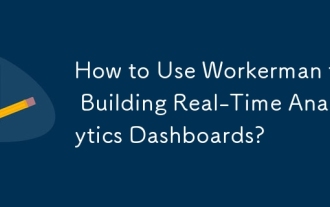 How to Use Workerman for Building Real-Time Analytics Dashboards?
Mar 18, 2025 pm 04:07 PM
How to Use Workerman for Building Real-Time Analytics Dashboards?
Mar 18, 2025 pm 04:07 PM
The article discusses using Workerman, a high-performance PHP server, to build real-time analytics dashboards. It covers installation, server setup, data processing, and frontend integration with frameworks like React, Vue.js, and Angular. Key featur
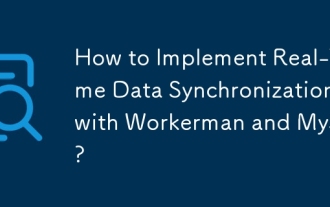 How to Implement Real-Time Data Synchronization with Workerman and MySQL?
Mar 18, 2025 pm 04:13 PM
How to Implement Real-Time Data Synchronization with Workerman and MySQL?
Mar 18, 2025 pm 04:13 PM
The article discusses implementing real-time data synchronization using Workerman and MySQL, focusing on setup, best practices, ensuring data consistency, and addressing common challenges.
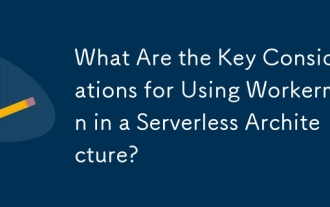 What Are the Key Considerations for Using Workerman in a Serverless Architecture?
Mar 18, 2025 pm 04:12 PM
What Are the Key Considerations for Using Workerman in a Serverless Architecture?
Mar 18, 2025 pm 04:12 PM
The article discusses integrating Workerman into serverless architectures, focusing on scalability, statelessness, cold starts, resource management, and integration complexity. Workerman enhances performance through high concurrency, reduced cold sta
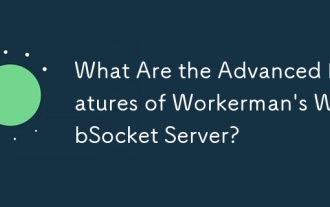 What Are the Advanced Features of Workerman's WebSocket Server?
Mar 18, 2025 pm 04:08 PM
What Are the Advanced Features of Workerman's WebSocket Server?
Mar 18, 2025 pm 04:08 PM
Workerman's WebSocket server enhances real-time communication with features like scalability, low latency, and security measures against common threats.
 What Are the Best Ways to Optimize Workerman for Low-Latency Applications?
Mar 18, 2025 pm 04:14 PM
What Are the Best Ways to Optimize Workerman for Low-Latency Applications?
Mar 18, 2025 pm 04:14 PM
The article discusses optimizing Workerman for low-latency applications, focusing on asynchronous programming, network configuration, resource management, data transfer minimization, load balancing, and regular updates.
 How to Implement Custom Middleware in Workerman HTTP Servers?
Mar 18, 2025 pm 04:05 PM
How to Implement Custom Middleware in Workerman HTTP Servers?
Mar 18, 2025 pm 04:05 PM
Article discusses implementing custom middleware in Workerman HTTP servers, its benefits, and common issues. Main argument is on enhancing application behavior and performance through middleware.



