 Operation and Maintenance
Operation and Maintenance
 Docker
Docker
 How do I use Docker Hub or other container registries to share and distribute images?
How do I use Docker Hub or other container registries to share and distribute images?
How do I use Docker Hub or other container registries to share and distribute images?
How do I use Docker Hub or other container registries to share and distribute images?
To use Docker Hub or other container registries for sharing and distributing Docker images, you can follow these steps:
- Create an Account: First, sign up for an account on Docker Hub or your preferred container registry. Docker Hub is widely used and can be accessed at hub.docker.com.
-
Login to Your Account: Use the
docker logincommand in your terminal to log in to your Docker Hub account. You will be prompted to enter your username and password. -
Tag Your Image: Before pushing your Docker image to the registry, you need to tag it with the registry's address. Use the
docker tagcommand. For Docker Hub, the format isdocker tag <local-image>:<tag> <username>/<repository>:<tag></tag></repository></username></tag></local-image>. For example,docker tag my-image:v1 myusername/myrepository:v1. -
Push the Image: Once your image is tagged, push it to the registry using the
docker pushcommand. For example,docker push myusername/myrepository:v1. This will upload your image to Docker Hub or your specified registry. -
Share Your Image: You can now share the image name and tag with others. They can pull the image using
docker pull myusername/myrepository:v1. -
Using Other Registries: If you're using another registry like Google Container Registry or Amazon ECR, the steps are similar but might require different authentication methods. For example, for Google Container Registry, you would use
gcloud auth configure-dockerbefore pushing.
What are the best practices for managing access and permissions on Docker Hub?
Managing access and permissions on Docker Hub is crucial for security and collaborative work. Here are some best practices:
- Use Organizations: Create an organization on Docker Hub for your team or company. Organizations can have multiple members and allow you to manage permissions at a group level.
- Role-Based Access Control (RBAC): Use Docker Hub's role-based access control to assign appropriate roles to team members. Roles like "Admin", "Read/Write", and "Read Only" can be assigned to control what members can do.
- Private Repositories: Make your repositories private if they contain sensitive data or proprietary code. Only authorized users will be able to pull and push images.
- Two-Factor Authentication (2FA): Enable 2FA for all accounts, especially those with access to critical repositories. This adds an extra layer of security.
- Regularly Review Permissions: Periodically review and update the permissions of team members to ensure they have the necessary access and no more.
- Use Access Tokens: Instead of using your main account credentials, generate access tokens for automation scripts and CI/CD pipelines. This limits the exposure of your main account.
- Audit Logs: Use Docker Hub's audit logs to monitor who is accessing your repositories and when. This can help detect unauthorized access or suspicious activity.
How can I automate the process of pushing and pulling images to and from a container registry?
Automating the process of pushing and pulling Docker images to and from a container registry can save time and improve consistency. Here's how you can do it:
- CI/CD Integration: Integrate Docker image pushing and pulling into your Continuous Integration/Continuous Deployment (CI/CD) pipeline. Tools like Jenkins, GitLab CI, and GitHub Actions support Docker commands.
-
Docker CLI in Scripts: Write scripts that use the Docker CLI to automate the process. For example, a Bash script to log in, tag, and push an image:
#!/bin/bash docker login -u $DOCKER_USERNAME -p $DOCKER_PASSWORD docker tag my-image:$BUILD_NUMBER $DOCKER_USERNAME/myrepository:$BUILD_NUMBER docker push $DOCKER_USERNAME/myrepository:$BUILD_NUMBER
Copy after login -
Use Docker Compose: If you're managing multiple services, use Docker Compose to define and run multi-container Docker applications. You can automate pulling images specified in your
docker-compose.ymlfile. - Automated Builds: On Docker Hub, you can set up automated builds. This links your GitHub or Bitbucket repository to Docker Hub, and every time you push code to the specified branch, Docker Hub will automatically build and push the image.
- Scheduled Jobs: Use cron jobs or similar scheduling tools to automate the pulling of images at regular intervals, ensuring your applications are always up to date.
What are the security considerations when sharing Docker images on public registries?
When sharing Docker images on public registries, several security considerations should be kept in mind:
-
Sensitive Data Exposure: Ensure that your Docker images do not contain sensitive data such as API keys, passwords, or proprietary information. Use tools like
docker secretsor environment variables to manage secrets. - Vulnerability Scanning: Regularly scan your images for vulnerabilities using tools like Docker Hub's built-in scanning or third-party tools like Clair or Trivy. Address any vulnerabilities before pushing to a public registry.
- Image Provenance: Maintain the integrity and provenance of your images. Use signed images (e.g., with Docker Content Trust) to ensure that the images are from a trusted source and have not been tampered with.
-
Minimal Base Images: Use minimal base images to reduce the attack surface. For example, use
alpineversions of images where possible, as they have a smaller footprint and fewer potential vulnerabilities. - Read-Only Filesystems: Configure your containers to use read-only filesystems where possible to prevent malicious code from making changes to the filesystem.
- Network Security: Be mindful of the network capabilities of your images. Avoid exposing unnecessary ports and use network policies to control traffic.
- Regular Updates: Keep your images up to date with the latest security patches and updates. Regularly rebuild and push new versions of your images.
- Documentation and Transparency: Provide clear documentation about the contents of your images and any security measures in place. Transparency helps users understand the security posture of your images.
By considering these security aspects, you can more safely share Docker images on public registries.
The above is the detailed content of How do I use Docker Hub or other container registries to share and distribute images?. For more information, please follow other related articles on the PHP Chinese website!

Hot AI Tools

Undresser.AI Undress
AI-powered app for creating realistic nude photos

AI Clothes Remover
Online AI tool for removing clothes from photos.

Undress AI Tool
Undress images for free

Clothoff.io
AI clothes remover

AI Hentai Generator
Generate AI Hentai for free.

Hot Article

Hot Tools

Notepad++7.3.1
Easy-to-use and free code editor

SublimeText3 Chinese version
Chinese version, very easy to use

Zend Studio 13.0.1
Powerful PHP integrated development environment

Dreamweaver CS6
Visual web development tools

SublimeText3 Mac version
God-level code editing software (SublimeText3)

Hot Topics
 1379
1379
 52
52
 How do I deploy applications to a Docker Swarm cluster?
Mar 17, 2025 pm 04:20 PM
How do I deploy applications to a Docker Swarm cluster?
Mar 17, 2025 pm 04:20 PM
The article details deploying applications to Docker Swarm, covering preparation, deployment steps, and security measures during the process.
 What are Kubernetes pods, deployments, and services?
Mar 17, 2025 pm 04:25 PM
What are Kubernetes pods, deployments, and services?
Mar 17, 2025 pm 04:25 PM
The article explains Kubernetes' pods, deployments, and services, detailing their roles in managing containerized applications. It discusses how these components enhance scalability, stability, and communication within applications.(159 characters)
 How do I scale applications in Kubernetes?
Mar 17, 2025 pm 04:28 PM
How do I scale applications in Kubernetes?
Mar 17, 2025 pm 04:28 PM
The article discusses scaling applications in Kubernetes using manual scaling, HPA, VPA, and Cluster Autoscaler, and provides best practices and tools for monitoring and automating scaling.
 How do I manage services in Docker Swarm?
Mar 17, 2025 pm 04:22 PM
How do I manage services in Docker Swarm?
Mar 17, 2025 pm 04:22 PM
Article discusses managing services in Docker Swarm, focusing on creation, scaling, monitoring, and updating without downtime.
 How do I implement rolling updates in Docker Swarm?
Mar 17, 2025 pm 04:23 PM
How do I implement rolling updates in Docker Swarm?
Mar 17, 2025 pm 04:23 PM
The article discusses implementing rolling updates in Docker Swarm to update services without downtime. It covers updating services, setting update parameters, monitoring progress, and ensuring smooth updates.
 How do I manage deployments in Kubernetes?
Mar 17, 2025 pm 04:27 PM
How do I manage deployments in Kubernetes?
Mar 17, 2025 pm 04:27 PM
The article discusses managing Kubernetes deployments, focusing on creation, updates, scaling, monitoring, and automation using various tools and best practices.
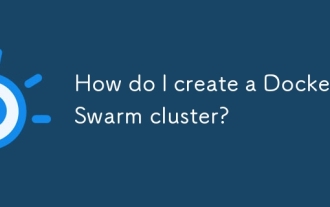 How do I create a Docker Swarm cluster?
Mar 17, 2025 pm 04:19 PM
How do I create a Docker Swarm cluster?
Mar 17, 2025 pm 04:19 PM
Article discusses creating and managing Docker Swarm clusters, including setup, scaling services, and security best practices.
 Docker Interview Questions: Ace Your DevOps Engineering Interview
Apr 06, 2025 am 12:01 AM
Docker Interview Questions: Ace Your DevOps Engineering Interview
Apr 06, 2025 am 12:01 AM
Docker is a must-have skill for DevOps engineers. 1.Docker is an open source containerized platform that achieves isolation and portability by packaging applications and their dependencies into containers. 2. Docker works with namespaces, control groups and federated file systems. 3. Basic usage includes creating, running and managing containers. 4. Advanced usage includes using DockerCompose to manage multi-container applications. 5. Common errors include container failure, port mapping problems, and data persistence problems. Debugging skills include viewing logs, entering containers, and viewing detailed information. 6. Performance optimization and best practices include image optimization, resource constraints, network optimization and best practices for using Dockerfile.



