 System Tutorial
System Tutorial
 Windows Series
Windows Series
 Upgrading to Windows 11: Step-by-Step Process and Key Considerations
Upgrading to Windows 11: Step-by-Step Process and Key Considerations
Upgrading to Windows 11: Step-by-Step Process and Key Considerations
Upgrading to Windows 11: Step-by-Step Process and Key Considerations
Upgrading to Windows 11 involves several key steps and considerations to ensure a successful transition. Here’s a detailed guide on how to upgrade to Windows 11:
- Check Compatibility: Begin by checking if your current device meets the system requirements for Windows 11. This can be done using Microsoft’s PC Health Check app.
- Backup Data: Before proceeding with the upgrade, ensure all your important data is backed up. Use external drives, cloud services, or other backup solutions to safeguard your files.
- Download Windows 11 Installation Assistant: Visit the official Microsoft website to download the Windows 11 Installation Assistant, which will guide you through the upgrade process.
- Run the Installation Assistant: Launch the downloaded tool, which will check your system for compatibility and guide you through the upgrade process. Follow the on-screen instructions to complete the upgrade.
- Update Drivers and Software: After upgrading, ensure all drivers and software are updated to be compatible with Windows 11.
- Explore New Features: Once installed, take time to familiarize yourself with the new features and user interface of Windows 11.
- Post-Upgrade Checks: Perform a thorough check to ensure all hardware and software are functioning correctly. Reinstall any software that may not have been transferred during the upgrade.
Key considerations include understanding the new security features, privacy settings, and potential impact on your existing software and hardware.
What are the minimum system requirements for a smooth upgrade to Windows 11?
To ensure a smooth upgrade to Windows 11, your device must meet the following minimum system requirements:
- Processor: 1 GHz or faster with 2 or more cores on a compatible 64-bit processor or System on a Chip (SoC).
- RAM: 4 GB or more.
- Storage: 64 GB or larger storage device.
- System Firmware: UEFI, Secure Boot capable.
- TPM: Trusted Platform Module (TPM) version 2.0.
- Graphics Card: Compatible with DirectX 12 or later with WDDM 2.0 driver.
- Display: High definition (720p) display that is greater than 9” diagonally, 8 bits per color channel.
- Internet Connection and Microsoft Account: For Windows 11 Home edition, an internet connection and Microsoft account are required during initial device setup.
These requirements ensure that your system can run Windows 11 efficiently and securely.
How can I back up my data before upgrading to Windows 11 to prevent any loss?
Backing up your data is crucial before upgrading to Windows 11 to prevent any potential data loss. Here are several methods to back up your data:
- External Hard Drive: Connect an external hard drive to your computer and copy your important files and folders to it. You can use File Explorer to manually transfer files.
- Cloud Storage: Use services like OneDrive, Google Drive, or Dropbox to store your data online. These services usually have automatic syncing features that keep your files updated.
-
System Image Backup: Use Windows' built-in backup tool to create a full system image. Go to
Settings>Update & Security>Backup, and choose to create a system image. This will back up everything on your computer. - Third-Party Software: There are various third-party backup tools available, such as Acronis True Image, EaseUS Todo Backup, and Macrium Reflect, which offer comprehensive backup solutions with scheduling options.
- Network Attached Storage (NAS): If you have a home network, you can back up your data to a NAS device. NAS provides a centralized storage solution that can be accessed over the network.
Remember to verify your backups to ensure that they are complete and can be restored if needed.
What are the new features in Windows 11 that I should consider before deciding to upgrade?
Windows 11 introduces several new features that you should consider before deciding to upgrade. Here are some key features:
- New User Interface: Windows 11 features a redesigned Start menu and taskbar, centered by default, offering a more streamlined and modern look.
- Snap Layouts and Groups: Enhanced multitasking with new Snap Layouts and Snap Groups, allowing you to organize your windows more efficiently.
- Virtual Desktops: Improved virtual desktop functionality, making it easier to create and manage different workspaces.
- Widgets: A new Widgets feature provides quick access to personalized information like news, weather, calendar, and more, accessible with a swipe from the left of the screen.
- Microsoft Teams Integration: Microsoft Teams is now integrated into the taskbar, facilitating easier communication and collaboration.
- Improved Touch and Pen Input: Enhanced touch and pen input capabilities, making Windows 11 more suitable for touch-enabled devices and tablets.
- Gaming Enhancements: Features like Auto HDR and DirectStorage improve gaming performance and graphics.
- Security and Privacy: Windows 11 introduces new security features like enhanced protection against malware and phishing, along with improved privacy settings.
- Android Apps Support: You can now run Android apps on your Windows 11 PC through the Microsoft Store, expanding your app ecosystem.
- Voice Typing: Improved voice typing capabilities that allow for more efficient and accurate dictation.
These new features can significantly enhance your user experience, making Windows 11 a compelling upgrade from previous versions of Windows.
The above is the detailed content of Upgrading to Windows 11: Step-by-Step Process and Key Considerations. For more information, please follow other related articles on the PHP Chinese website!

Hot AI Tools

Undresser.AI Undress
AI-powered app for creating realistic nude photos

AI Clothes Remover
Online AI tool for removing clothes from photos.

Undress AI Tool
Undress images for free

Clothoff.io
AI clothes remover

Video Face Swap
Swap faces in any video effortlessly with our completely free AI face swap tool!

Hot Article

Hot Tools

Notepad++7.3.1
Easy-to-use and free code editor

SublimeText3 Chinese version
Chinese version, very easy to use

Zend Studio 13.0.1
Powerful PHP integrated development environment

Dreamweaver CS6
Visual web development tools

SublimeText3 Mac version
God-level code editing software (SublimeText3)

Hot Topics
 Microsoft's New PowerToys Search Is the Missing Feature Windows 11 Needs
Apr 03, 2025 am 03:53 AM
Microsoft's New PowerToys Search Is the Missing Feature Windows 11 Needs
Apr 03, 2025 am 03:53 AM
Microsoft's latest PowerToys update introduces a game-changing search feature reminiscent of macOS' Spotlight. This improved "Command Palette" (formerly PowerToys Run) surpasses the functionality of the Windows R Run command and the task
 Windows kb5054979 update information Update content list
Apr 15, 2025 pm 05:36 PM
Windows kb5054979 update information Update content list
Apr 15, 2025 pm 05:36 PM
KB5054979 is a cumulative security update released on March 27, 2025, for Windows 11 version 24H2. It targets .NET Framework versions 3.5 and 4.8.1, enhancing security and overall stability. Notably, the update addresses an issue with file and directory operations on UNC shares using System.IO APIs. Two installation methods are provided: one through Windows Settings by checking for updates under Windows Update, and the other via a manual download from the Microsoft Update Catalog.
 Why Do Some Keyboards Have Coiled Cables?
Mar 27, 2025 pm 09:01 PM
Why Do Some Keyboards Have Coiled Cables?
Mar 27, 2025 pm 09:01 PM
For mechanical keyboard enthusiasts, those intriguing coiled cables are a common sight. But why the coil? Let's delve into the reasons. Coiled Cables: Primarily Aesthetics The main draw of coiled cables is their visual appeal. They enhance the look
 These Are My Go-To Free Alternatives for Paid Windows Apps
Apr 04, 2025 am 03:42 AM
These Are My Go-To Free Alternatives for Paid Windows Apps
Apr 04, 2025 am 03:42 AM
Many free apps rival their paid counterparts in functionality. This list showcases excellent free Windows alternatives to popular paid software. I firmly believe in using free software unless a paid option offers a crucial, missing feature. These
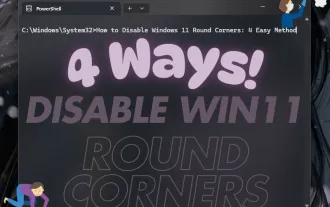 How to Disable Windows 11 Round Corners: 4 Easy Methods!
Mar 27, 2025 pm 03:27 PM
How to Disable Windows 11 Round Corners: 4 Easy Methods!
Mar 27, 2025 pm 03:27 PM
This guide provides four methods to remove the rounded corners in Windows 11, restoring the classic square-edged look. While the rounded corners offer a modern aesthetic, some users prefer the sharper look for reasons including improved screenshot a
 You Can Get This Powerful Mini PC for Under $150 Today
Apr 02, 2025 am 03:55 AM
You Can Get This Powerful Mini PC for Under $150 Today
Apr 02, 2025 am 03:55 AM
Kamrui GK3Plus Mini PC: Small and powerful, affordable! During Amazon's spring sale, the Kamrui GK3Plus Mini PC is priced as low as $150! This mini computer has powerful performance, easy upgrade and small size, making it an ideal choice for users who pursue cost-effectiveness. Whether it’s a mini computer enthusiast or a first-time user who’s trying out a small computer, the Kamrui GK3Plus Mini PC is an excellent starter choice. Originally priced at $199, Amazon currently enjoys a 15% discount (and a $20 coupon) and can be purchased for less than $149. Such a affordable price, but with a good configuration: equipped with a slightly old but competent In
 Microsoft Might Finally Fix Windows 11's Start Menu
Apr 10, 2025 pm 12:07 PM
Microsoft Might Finally Fix Windows 11's Start Menu
Apr 10, 2025 pm 12:07 PM
Windows 11's Start Menu Gets a Much-Needed Overhaul Microsoft's Windows 11 Start menu, initially criticized for its less-than-intuitive app access, is undergoing a significant redesign. Early testing reveals a vastly improved user experience. The up
 Nanoleaf Wants to Change How You Charge Your Tech
Apr 17, 2025 am 01:03 AM
Nanoleaf Wants to Change How You Charge Your Tech
Apr 17, 2025 am 01:03 AM
Nanoleaf's Pegboard Desk Dock: A Stylish and Functional Desk Organizer Tired of the same old charging setup? Nanoleaf's new Pegboard Desk Dock offers a stylish and functional alternative. This multifunctional desk accessory boasts 32 full-color RGB





