How do I perform a minimal installation of CentOS?
How do I perform a minimal installation of CentOS?
To perform a minimal installation of CentOS, follow these detailed steps:
- Download the CentOS ISO: First, download the CentOS ISO file from the official CentOS website. Ensure you select the appropriate version for your needs.
-
Create Bootable Media: Use a tool like Rufus (on Windows) or
ddcommand (on Linux) to create a bootable USB drive or DVD from the ISO file. - Boot from the Media: Insert the bootable media into the system where you want to install CentOS and restart it. Enter the BIOS/UEFI settings to set the USB/DVD drive as the first boot device. Save changes and boot from the media.
- Start the Installation: Once booted, you will be presented with the CentOS welcome screen. Select your language and click "Continue".
- Select Installation Destination: In the "Installation Destination" section, choose the disk where CentOS will be installed. Ensure you select the appropriate disk to avoid data loss.
- Choose Minimal Installation: Go to the "Software Selection" section. Here, you will see different environment groups. Select "Minimal Install" under the "Base Environment" category. This option installs only the most essential packages needed to run CentOS.
- Configure Network & Time: Ensure your network is configured and set the correct time and date in the respective sections.
- Begin Installation: Click "Begin Installation". During the installation process, you can set the root password and create a user account.
- Complete Installation: Once the installation is complete, remove the installation media and click "Reboot System".
- Initial Boot: After rebooting, log in with the root account or the user account you created. Congratulations, you now have a minimal CentOS installation.
What are the benefits of choosing a minimal installation for CentOS?
Choosing a minimal installation for CentOS offers several benefits:
- Reduced Resource Usage: A minimal installation consumes less disk space and system resources, making it ideal for older hardware or systems where performance is a priority.
- Enhanced Security: With fewer installed packages, there are fewer potential vulnerabilities. This reduces the attack surface and makes the system more secure by default.
- Customization Flexibility: Starting with a minimal install allows you to build the system according to your specific needs, adding only the software you require.
- Easier Maintenance: Updating and maintaining a system with fewer packages is simpler and less time-consuming. There are fewer dependencies and conflicts to manage.
- Ideal for Servers: Minimal installations are particularly suitable for server environments where only specific services need to be run, ensuring efficient use of server resources.
- Faster Installation and Boot Times: The installation process is quicker, and boot times are faster due to the reduced number of services and applications starting up.
Can I customize the software selection during a minimal CentOS install?
Yes, you can customize the software selection during a minimal CentOS install to some extent. Here's how:
- During Installation: In the "Software Selection" section of the installation process, after selecting "Minimal Install", you can also add additional software under the "Additional software for Selected Environment" section. This allows you to select additional packages that you might need without deviating from the minimal install base.
-
Post-Installation: After completing the minimal installation, you can use package management tools like
yumordnfto install additional software packages. This gives you complete control over what software is installed on your system, allowing you to tailor the system precisely to your needs. - Kickstart Files: For advanced users, you can use a Kickstart file to automate and customize the installation process, including specifying which packages to include or exclude during the install.
How do I manage software packages after a minimal CentOS installation?
After completing a minimal CentOS installation, managing software packages is straightforward using package management tools. Here's how you can manage software packages:
-
Using yum: CentOS 7 and earlier versions use
yumas the package manager. Here are some common commands:-
Update all packages:
sudo yum update -
Install a package:
sudo yum install [package-name] -
Remove a package:
sudo yum remove [package-name] -
Search for a package:
yum search [keyword] -
List installed packages:
yum list installed
-
Update all packages:
-
Using dnf: CentOS 8 and later versions use
dnf, which is similar toyumbut with some improvements. Commondnfcommands include:-
Update all packages:
sudo dnf upgrade -
Install a package:
sudo dnf install [package-name] -
Remove a package:
sudo dnf remove [package-name] -
Search for a package:
dnf search [keyword] -
List installed packages:
dnf list installed
-
Update all packages:
-
Repositories: To expand the available software, you can enable additional repositories. For example, to enable the EPEL (Extra Packages for Enterprise Linux) repository, use:
-
For yum:
sudo yum install epel-release -
For dnf:
sudo dnf install epel-release
-
For yum:
-
Package Groups: You can also manage groups of related packages using:
-
List available groups:
yum group listordnf group list -
Install a group:
sudo yum groupinstall [group-name]orsudo dnf groupinstall [group-name] -
Remove a group:
sudo yum groupremove [group-name]orsudo dnf groupremove [group-name]
-
List available groups:
By using these tools and commands, you can effectively manage and customize the software on your minimally installed CentOS system.
The above is the detailed content of How do I perform a minimal installation of CentOS?. For more information, please follow other related articles on the PHP Chinese website!

Hot AI Tools

Undresser.AI Undress
AI-powered app for creating realistic nude photos

AI Clothes Remover
Online AI tool for removing clothes from photos.

Undress AI Tool
Undress images for free

Clothoff.io
AI clothes remover

AI Hentai Generator
Generate AI Hentai for free.

Hot Article

Hot Tools

Notepad++7.3.1
Easy-to-use and free code editor

SublimeText3 Chinese version
Chinese version, very easy to use

Zend Studio 13.0.1
Powerful PHP integrated development environment

Dreamweaver CS6
Visual web development tools

SublimeText3 Mac version
God-level code editing software (SublimeText3)

Hot Topics
 1379
1379
 52
52
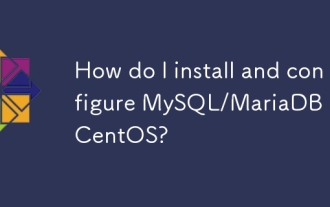 How do I install and configure MySQL/MariaDB on CentOS?
Mar 17, 2025 pm 04:35 PM
How do I install and configure MySQL/MariaDB on CentOS?
Mar 17, 2025 pm 04:35 PM
Article discusses installation, configuration, and troubleshooting of MySQL/MariaDB on CentOS, including system requirements and security measures.(159 characters)
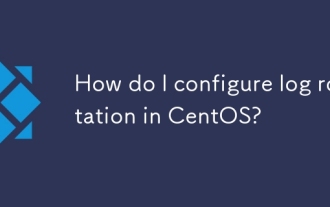 How do I configure log rotation in CentOS?
Mar 17, 2025 pm 04:43 PM
How do I configure log rotation in CentOS?
Mar 17, 2025 pm 04:43 PM
The article explains how to configure log rotation in CentOS using logrotate, detailing installation, configuration, and benefits like disk space management and security.
 How do I use Logical Volume Management (LVM) in CentOS to manage storage?
Mar 17, 2025 pm 04:51 PM
How do I use Logical Volume Management (LVM) in CentOS to manage storage?
Mar 17, 2025 pm 04:51 PM
The article discusses using Logical Volume Management (LVM) in CentOS for efficient storage management, detailing steps for setup, extension, and backup/restore processes, and highlighting LVM's advantages over traditional partitioning.
 CentOS Containerization with Docker: Deploying and Managing Applications
Apr 03, 2025 am 12:08 AM
CentOS Containerization with Docker: Deploying and Managing Applications
Apr 03, 2025 am 12:08 AM
Using Docker to containerize, deploy and manage applications on CentOS can be achieved through the following steps: 1. Install Docker, use the yum command to install and start the Docker service. 2. Manage Docker images and containers, obtain images through DockerHub and customize images using Dockerfile. 3. Use DockerCompose to manage multi-container applications and define services through YAML files. 4. Deploy the application, use the dockerpull and dockerrun commands to pull and run the container from DockerHub. 5. Carry out advanced management and deploy complex applications using Docker networks and volumes. Through these steps, you can make full use of D
 How do I manage system services with systemd in CentOS?
Mar 17, 2025 pm 04:38 PM
How do I manage system services with systemd in CentOS?
Mar 17, 2025 pm 04:38 PM
The article explains how to manage system services using systemd on CentOS, covering starting, stopping, enabling at boot, and troubleshooting services.
 How do I monitor system performance in CentOS using tools like top, htop, and vmstat?
Mar 17, 2025 pm 04:41 PM
How do I monitor system performance in CentOS using tools like top, htop, and vmstat?
Mar 17, 2025 pm 04:41 PM
The article discusses monitoring CentOS system performance using top, htop, and vmstat, detailing their features, differences, and customization for effective system analysis.
 CentOS Backup and Recovery: Ensuring Data Integrity and Availability
Apr 04, 2025 am 12:02 AM
CentOS Backup and Recovery: Ensuring Data Integrity and Availability
Apr 04, 2025 am 12:02 AM
The steps for backup and recovery in CentOS include: 1. Use the tar command to perform basic backup and recovery, such as tar-czvf/backup/home_backup.tar.gz/home backup/home directory; 2. Use rsync for incremental backup and recovery, such as rsync-avz/home//backup/home_backup/ for the first backup. These methods ensure data integrity and availability and are suitable for the needs of different scenarios.
 How do I configure automatic updates in CentOS?
Mar 17, 2025 pm 04:40 PM
How do I configure automatic updates in CentOS?
Mar 17, 2025 pm 04:40 PM
The article details how to set up automatic updates on CentOS using yum-cron, including installation, configuration, and verification steps. It discusses benefits like improved security and system stability, and how to customize update schedules.




