 Operation and Maintenance
Operation and Maintenance
 Nginx
Nginx
 How to Implement Real-Time Data Synchronization with Nginx and WebSockets?
How to Implement Real-Time Data Synchronization with Nginx and WebSockets?
How to Implement Real-Time Data Synchronization with Nginx and WebSockets?
How to Implement Real-Time Data Synchronization with Nginx and WebSockets?
Implementing real-time data synchronization using Nginx and WebSockets involves a series of steps that integrate both technologies to ensure efficient and reliable real-time communication. Here is a detailed guide on how to achieve this:
-
Set up Nginx with WebSocket Support:
Nginx needs to be configured to handle WebSocket connections. This includes setting up the appropriate proxy and WebSocket-specific directives. The main configuration changes should be made in thenginx.conffile or in a specific server block within it. -
Configure WebSocket Backend Server:
A backend server, such as Node.js with a WebSocket library likewsorSocket.IO, must be set up to handle WebSocket connections. This server will be responsible for managing WebSocket connections and broadcasting real-time data. -
Establish WebSocket Connection:
On the client side, typically a web browser, JavaScript WebSocket APIs are used to establish a connection to the WebSocket server through Nginx. This involves creating aWebSocketobject and setting up event listeners for various WebSocket events such asonopen,onmessage,onerror, andonclose. -
Proxy WebSocket Connections Through Nginx:
Nginx should be configured to proxy the WebSocket connections to the backend server. This involves setting up alocationblock in Nginx configuration to handle WebSocket upgrades and proxy the connections. -
Handle Real-Time Data Synchronization:
Once the WebSocket connection is established, the backend server can send real-time updates to the client. The client can also send data back to the server, allowing for bidirectional communication. The backend logic should be designed to handle data synchronization across multiple clients effectively. -
Testing and Monitoring:
After setting up, it's crucial to test the WebSocket connections and the data synchronization mechanism thoroughly. Tools likewscatcan be used to test WebSocket connections directly, and monitoring tools can help track the performance and any potential issues in real-time.
What are the key steps to configure Nginx for WebSocket support?
To configure Nginx to support WebSockets, several key steps need to be followed:
-
Update Nginx:
Ensure you are running a version of Nginx that supports WebSockets. WebSocket support was introduced in Nginx version 1.3.13 and later. -
Modify Nginx Configuration:
Edit the Nginx configuration file, typically located at/etc/nginx/nginx.confor within/etc/nginx/sites-available/directory. Add alocationblock within your server block to handle WebSocket traffic. This block should look similar to this:location /ws { proxy_pass http://your_backend_server; proxy_http_version 1.1; proxy_set_header Upgrade $http_upgrade; proxy_set_header Connection "upgrade"; proxy_read_timeout 86400; }Copy after login Set Proxy Buffering:
Ensure that proxy buffering is turned off for WebSocket connections to prevent data from being buffered incorrectly:proxy_buffering off;
Copy after loginRestart Nginx:
After making changes to the configuration, restart Nginx to apply the new settings. Use the command:sudo systemctl restart nginx
Copy after login-
Testing:
Test the WebSocket connection to ensure that it is being handled correctly by Nginx. This can be done using client-side WebSocket scripts and tools likewscat.
How can WebSocket connections enhance real-time data synchronization?
WebSocket connections enhance real-time data synchronization in several ways:
-
Bidirectional Communication:
WebSockets enable full-duplex communication, allowing both the client and server to send data at any time. This is more efficient than traditional HTTP polling for real-time applications, reducing latency and server load. -
Persistent Connection:
Unlike HTTP, which creates and closes a connection for each request, WebSockets maintain a persistent connection. This reduces the overhead of establishing and tearing down connections, making it ideal for real-time applications. -
Low Latency:
WebSocket connections typically have lower latency compared to traditional HTTP long-polling or short-polling techniques. This is critical for applications that require immediate updates, such as live chat, gaming, or real-time analytics. -
Scalability:
WebSockets can be more scalable than traditional polling methods because they use fewer resources to maintain active connections. This can help in handling a large number of concurrent users more efficiently. -
Reduced Server Load:
By eliminating the need for frequent HTTP requests and responses, WebSockets reduce the load on the server, allowing it to handle more users and maintain real-time synchronization more effectively.
What are the common pitfalls to avoid when implementing WebSocket with Nginx?
When implementing WebSocket with Nginx, there are several common pitfalls to avoid:
-
Incorrect Configuration of WebSocket Upgrades:
One of the most common issues is incorrect configuration of the WebSocket upgrade process. Ensure that theproxy_set_headerdirectives are set correctly to handle the WebSocket handshake. -
Proxy Buffering:
Enabling proxy buffering for WebSocket connections can lead to issues with real-time data transfer. Always ensure thatproxy_bufferingis set toofffor WebSocket traffic. -
Timeout Settings:
WebSocket connections can be long-lived, so it's important to set appropriate timeout values. Incorrect settings can lead to premature closure of connections. Adjust theproxy_read_timeoutto a sufficiently high value to handle long-lived connections. -
Load Balancer Misconfiguration:
If using a load balancer in front of Nginx, ensure that it is configured to handle WebSocket traffic correctly. Some load balancers may not support WebSocket out-of-the-box and require specific configurations. -
Security Vulnerabilities:
WebSocket connections can be susceptible to security issues such as cross-site WebSocket hijacking. Implement security measures like CORS (Cross-Origin Resource Sharing) policies and usewss://(WebSocket Secure) for production environments. -
Resource Management:
WebSocket connections can consume significant server resources if not managed properly. Implement strategies to manage and limit the number of WebSocket connections and ensure efficient use of server resources.
By being aware of and addressing these common pitfalls, you can ensure a more robust and reliable implementation of WebSocket with Nginx for real-time data synchronization.
The above is the detailed content of How to Implement Real-Time Data Synchronization with Nginx and WebSockets?. For more information, please follow other related articles on the PHP Chinese website!

Hot AI Tools

Undresser.AI Undress
AI-powered app for creating realistic nude photos

AI Clothes Remover
Online AI tool for removing clothes from photos.

Undress AI Tool
Undress images for free

Clothoff.io
AI clothes remover

Video Face Swap
Swap faces in any video effortlessly with our completely free AI face swap tool!

Hot Article

Hot Tools

Notepad++7.3.1
Easy-to-use and free code editor

SublimeText3 Chinese version
Chinese version, very easy to use

Zend Studio 13.0.1
Powerful PHP integrated development environment

Dreamweaver CS6
Visual web development tools

SublimeText3 Mac version
God-level code editing software (SublimeText3)

Hot Topics
 Nginx Performance Tuning: Optimizing for Speed and Low Latency
Apr 05, 2025 am 12:08 AM
Nginx Performance Tuning: Optimizing for Speed and Low Latency
Apr 05, 2025 am 12:08 AM
Nginx performance tuning can be achieved by adjusting the number of worker processes, connection pool size, enabling Gzip compression and HTTP/2 protocols, and using cache and load balancing. 1. Adjust the number of worker processes and connection pool size: worker_processesauto; events{worker_connections1024;}. 2. Enable Gzip compression and HTTP/2 protocol: http{gzipon;server{listen443sslhttp2;}}. 3. Use cache optimization: http{proxy_cache_path/path/to/cachelevels=1:2k
 Multi-party certification: iPhone 17 standard version will support high refresh rate! For the first time in history!
Apr 13, 2025 pm 11:15 PM
Multi-party certification: iPhone 17 standard version will support high refresh rate! For the first time in history!
Apr 13, 2025 pm 11:15 PM
Apple's iPhone 17 may usher in a major upgrade to cope with the impact of strong competitors such as Huawei and Xiaomi in China. According to the digital blogger @Digital Chat Station, the standard version of iPhone 17 is expected to be equipped with a high refresh rate screen for the first time, significantly improving the user experience. This move marks the fact that Apple has finally delegated high refresh rate technology to the standard version after five years. At present, the iPhone 16 is the only flagship phone with a 60Hz screen in the 6,000 yuan price range, and it seems a bit behind. Although the standard version of the iPhone 17 will have a high refresh rate screen, there are still differences compared to the Pro version, such as the bezel design still does not achieve the ultra-narrow bezel effect of the Pro version. What is more worth noting is that the iPhone 17 Pro series will adopt a brand new and more
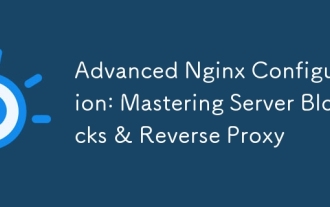 Advanced Nginx Configuration: Mastering Server Blocks & Reverse Proxy
Apr 06, 2025 am 12:05 AM
Advanced Nginx Configuration: Mastering Server Blocks & Reverse Proxy
Apr 06, 2025 am 12:05 AM
The advanced configuration of Nginx can be implemented through server blocks and reverse proxy: 1. Server blocks allow multiple websites to be run in one instance, each block is configured independently. 2. The reverse proxy forwards the request to the backend server to realize load balancing and cache acceleration.
 How to configure cloud server domain name in nginx
Apr 14, 2025 pm 12:18 PM
How to configure cloud server domain name in nginx
Apr 14, 2025 pm 12:18 PM
How to configure an Nginx domain name on a cloud server: Create an A record pointing to the public IP address of the cloud server. Add virtual host blocks in the Nginx configuration file, specifying the listening port, domain name, and website root directory. Restart Nginx to apply the changes. Access the domain name test configuration. Other notes: Install the SSL certificate to enable HTTPS, ensure that the firewall allows port 80 traffic, and wait for DNS resolution to take effect.
 How to check whether nginx is started
Apr 14, 2025 pm 01:03 PM
How to check whether nginx is started
Apr 14, 2025 pm 01:03 PM
How to confirm whether Nginx is started: 1. Use the command line: systemctl status nginx (Linux/Unix), netstat -ano | findstr 80 (Windows); 2. Check whether port 80 is open; 3. Check the Nginx startup message in the system log; 4. Use third-party tools, such as Nagios, Zabbix, and Icinga.
 How to configure nginx in Windows
Apr 14, 2025 pm 12:57 PM
How to configure nginx in Windows
Apr 14, 2025 pm 12:57 PM
How to configure Nginx in Windows? Install Nginx and create a virtual host configuration. Modify the main configuration file and include the virtual host configuration. Start or reload Nginx. Test the configuration and view the website. Selectively enable SSL and configure SSL certificates. Selectively set the firewall to allow port 80 and 443 traffic.
 How to check nginx version
Apr 14, 2025 am 11:57 AM
How to check nginx version
Apr 14, 2025 am 11:57 AM
The methods that can query the Nginx version are: use the nginx -v command; view the version directive in the nginx.conf file; open the Nginx error page and view the page title.
 How to start nginx server
Apr 14, 2025 pm 12:27 PM
How to start nginx server
Apr 14, 2025 pm 12:27 PM
Starting an Nginx server requires different steps according to different operating systems: Linux/Unix system: Install the Nginx package (for example, using apt-get or yum). Use systemctl to start an Nginx service (for example, sudo systemctl start nginx). Windows system: Download and install Windows binary files. Start Nginx using the nginx.exe executable (for example, nginx.exe -c conf\nginx.conf). No matter which operating system you use, you can access the server IP





