 Operation and Maintenance
Operation and Maintenance
 Linux Operation and Maintenance
Linux Operation and Maintenance
 How do I choose the right Linux distribution for my needs?
How do I choose the right Linux distribution for my needs?
How do I choose the right Linux distribution for my needs?
How do I choose the right Linux distribution for my needs?
Choosing the right Linux distribution depends on understanding your specific needs and preferences. Here are steps to guide you through the process:
- Identify Your Purpose: Determine what you will be using the Linux system for. Are you a beginner looking to learn, a developer needing specific tools, or setting up a server?
- Assess Your Technical Comfort Level: If you're new to Linux, you may prefer a user-friendly distribution with a graphical interface and extensive support. Experienced users might opt for more customizable, minimal distributions.
- Software Requirements: Check if the distribution includes the software and applications you need, or how easily they can be installed. Some distributions come with a vast array of pre-installed software, while others are more bare-bones.
- Hardware Compatibility: Ensure that the Linux distribution you're considering is compatible with your hardware. Most popular distributions support a wide range of hardware, but it's worth checking specific forums or documentation.
- Community and Support: Consider the size and activity of the distribution's community. A strong community can be invaluable for troubleshooting and learning.
- Update and Support Lifecycle: Look into how frequently the distribution is updated and how long it will be supported. Long-term support (LTS) releases are critical for servers and other long-term deployments.
- Try Before You Commit: Many distributions offer live CDs or USBs that allow you to test them without installation. This can be a great way to see which distribution feels right for you.
What are the key factors to consider when selecting a Linux distribution?
When selecting a Linux distribution, several key factors should be considered to ensure it meets your needs:
- User Experience: Distributions vary in terms of user interface and ease of use. Some are designed with beginners in mind, while others are more suited to experienced users who want more control.
- Package Management: The system for installing and managing software can differ significantly between distributions. Some use package managers like APT (Debian, Ubuntu), while others use YUM or DNF (Fedora, CentOS).
- Security: Consider the security features of the distribution. Some are designed with security as a top priority, which can be crucial for server environments.
- Performance and Resource Usage: Different distributions have different performance characteristics and resource requirements. Lightweight distributions might be better for older hardware or systems with limited resources.
- Software Availability: Make sure the distribution has access to the software you need, whether through official repositories or third-party sources.
- Community and Documentation: A strong community and comprehensive documentation can make it easier to solve problems and learn.
- Commercial Support: If you're using Linux in a business setting, you might need distributions that offer commercial support and long-term stability.
Can you recommend specific Linux distributions for different user types, such as beginners, developers, or servers?
Here are some specific Linux distribution recommendations based on different user types:
-
For Beginners:
- Ubuntu: Known for its user-friendly interface and comprehensive documentation, Ubuntu is ideal for those new to Linux.
- Linux Mint: Built on top of Ubuntu, Linux Mint is another great choice for beginners, offering a familiar desktop environment and easy setup.
-
For Developers:
- Fedora: Often used by developers, Fedora offers the latest software packages and is a testing ground for future Red Hat Enterprise Linux releases.
- Arch Linux: Highly customizable and suited for users who want control over their system, Arch is popular among developers who need specific configurations.
-
For Servers:
- Ubuntu Server: A stable and widely used server distribution with long-term support, making it suitable for business environments.
- CentOS: Based on Red Hat Enterprise Linux, CentOS is known for its stability and is a popular choice for enterprise servers.
-
For Security and Privacy:
- Tails: A live operating system that you can start on almost any computer from a USB stick or DVD, focused on preserving privacy and anonymity.
- Qubes OS: A security-focused operating system that uses Xen-based virtualization to isolate compartments (qubes) with different levels of trust.
How do I evaluate the community support and documentation for different Linux distributions?
Evaluating the community support and documentation for different Linux distributions involves several steps:
- Community Forums and Mailing Lists: Visit the distribution's official forums and mailing lists to assess the activity level and the responsiveness of the community. Look for how quickly questions are answered and the quality of the responses.
- Official Documentation: Check the official documentation to see if it's comprehensive and up-to-date. Good documentation can significantly ease the learning curve and help with troubleshooting.
- Wikis and User Guides: Many distributions have extensive wikis or user guides contributed by the community. These can be an excellent resource for beginners and experienced users alike.
- Social Media and Chat Channels: Look at the distribution's presence on social media platforms and in chat channels (like IRC or Discord). These can provide immediate help and insights into the community's activity.
- User Reviews and Testimonials: Reading user reviews on sites like DistroWatch or forums can provide insights into the real-world experiences of other users with the distribution's support and documentation.
- Support Options: Some distributions offer commercial support or have partnerships with companies that can provide professional assistance. This can be crucial for business users.
- Participation in Events and Conferences: Distributions that have a strong presence at tech events and conferences often indicate a vibrant and supportive community.
By thoroughly assessing these aspects, you can get a good sense of how well-supported a Linux distribution is and how accessible its documentation is, helping you make a more informed decision.
The above is the detailed content of How do I choose the right Linux distribution for my needs?. For more information, please follow other related articles on the PHP Chinese website!

Hot AI Tools

Undresser.AI Undress
AI-powered app for creating realistic nude photos

AI Clothes Remover
Online AI tool for removing clothes from photos.

Undress AI Tool
Undress images for free

Clothoff.io
AI clothes remover

AI Hentai Generator
Generate AI Hentai for free.

Hot Article

Hot Tools

Notepad++7.3.1
Easy-to-use and free code editor

SublimeText3 Chinese version
Chinese version, very easy to use

Zend Studio 13.0.1
Powerful PHP integrated development environment

Dreamweaver CS6
Visual web development tools

SublimeText3 Mac version
God-level code editing software (SublimeText3)

Hot Topics
 1382
1382
 52
52
 Key Linux Operations: A Beginner's Guide
Apr 09, 2025 pm 04:09 PM
Key Linux Operations: A Beginner's Guide
Apr 09, 2025 pm 04:09 PM
Linux beginners should master basic operations such as file management, user management and network configuration. 1) File management: Use mkdir, touch, ls, rm, mv, and CP commands. 2) User management: Use useradd, passwd, userdel, and usermod commands. 3) Network configuration: Use ifconfig, echo, and ufw commands. These operations are the basis of Linux system management, and mastering them can effectively manage the system.
 How to interpret the output results of Debian Sniffer
Apr 12, 2025 pm 11:00 PM
How to interpret the output results of Debian Sniffer
Apr 12, 2025 pm 11:00 PM
DebianSniffer is a network sniffer tool used to capture and analyze network packet timestamps: displays the time for packet capture, usually in seconds. Source IP address (SourceIP): The network address of the device that sent the packet. Destination IP address (DestinationIP): The network address of the device receiving the data packet. SourcePort: The port number used by the device sending the packet. Destinatio
 How to check Debian OpenSSL configuration
Apr 12, 2025 pm 11:57 PM
How to check Debian OpenSSL configuration
Apr 12, 2025 pm 11:57 PM
This article introduces several methods to check the OpenSSL configuration of the Debian system to help you quickly grasp the security status of the system. 1. Confirm the OpenSSL version First, verify whether OpenSSL has been installed and version information. Enter the following command in the terminal: If opensslversion is not installed, the system will prompt an error. 2. View the configuration file. The main configuration file of OpenSSL is usually located in /etc/ssl/openssl.cnf. You can use a text editor (such as nano) to view: sudonano/etc/ssl/openssl.cnf This file contains important configuration information such as key, certificate path, and encryption algorithm. 3. Utilize OPE
 Where to view the logs of Tigervnc on Debian
Apr 13, 2025 am 07:24 AM
Where to view the logs of Tigervnc on Debian
Apr 13, 2025 am 07:24 AM
In Debian systems, the log files of the Tigervnc server are usually stored in the .vnc folder in the user's home directory. If you run Tigervnc as a specific user, the log file name is usually similar to xf:1.log, where xf:1 represents the username. To view these logs, you can use the following command: cat~/.vnc/xf:1.log Or, you can open the log file using a text editor: nano~/.vnc/xf:1.log Please note that accessing and viewing log files may require root permissions, depending on the security settings of the system.
 How to use Debian Apache logs to improve website performance
Apr 12, 2025 pm 11:36 PM
How to use Debian Apache logs to improve website performance
Apr 12, 2025 pm 11:36 PM
This article will explain how to improve website performance by analyzing Apache logs under the Debian system. 1. Log Analysis Basics Apache log records the detailed information of all HTTP requests, including IP address, timestamp, request URL, HTTP method and response code. In Debian systems, these logs are usually located in the /var/log/apache2/access.log and /var/log/apache2/error.log directories. Understanding the log structure is the first step in effective analysis. 2. Log analysis tool You can use a variety of tools to analyze Apache logs: Command line tools: grep, awk, sed and other command line tools.
 How debian readdir integrates with other tools
Apr 13, 2025 am 09:42 AM
How debian readdir integrates with other tools
Apr 13, 2025 am 09:42 AM
The readdir function in the Debian system is a system call used to read directory contents and is often used in C programming. This article will explain how to integrate readdir with other tools to enhance its functionality. Method 1: Combining C language program and pipeline First, write a C program to call the readdir function and output the result: #include#include#include#includeintmain(intargc,char*argv[]){DIR*dir;structdirent*entry;if(argc!=2){
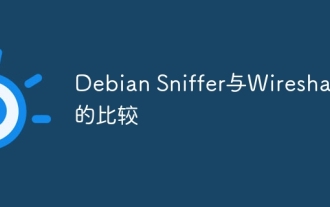 Comparison between Debian Sniffer and Wireshark
Apr 12, 2025 pm 10:48 PM
Comparison between Debian Sniffer and Wireshark
Apr 12, 2025 pm 10:48 PM
This article discusses the network analysis tool Wireshark and its alternatives in Debian systems. It should be clear that there is no standard network analysis tool called "DebianSniffer". Wireshark is the industry's leading network protocol analyzer, while Debian systems offer other tools with similar functionality. Functional Feature Comparison Wireshark: This is a powerful network protocol analyzer that supports real-time network data capture and in-depth viewing of data packet content, and provides rich protocol support, filtering and search functions to facilitate the diagnosis of network problems. Alternative tools in the Debian system: The Debian system includes networks such as tcpdump and tshark
 How to interpret warnings in Tomcat logs
Apr 12, 2025 pm 11:45 PM
How to interpret warnings in Tomcat logs
Apr 12, 2025 pm 11:45 PM
Warning messages in the Tomcat server logs indicate potential problems that may affect application performance or stability. To effectively interpret these warning information, you need to pay attention to the following key points: Warning content: Carefully study the warning information to clarify the type, cause and possible solutions. Warning information usually provides a detailed description. Log level: Tomcat logs contain different levels of information, such as INFO, WARN, ERROR, etc. "WARN" level warnings are non-fatal issues, but they need attention. Timestamp: Record the time when the warning occurs so as to trace the time point when the problem occurs and analyze its relationship with a specific event or operation. Context information: view the log content before and after warning information, obtain



