 Database
Database
 MongoDB
MongoDB
 How do I use TTL (Time-To-Live) indexes in MongoDB to automatically remove expired data?
How do I use TTL (Time-To-Live) indexes in MongoDB to automatically remove expired data?
How do I use TTL (Time-To-Live) indexes in MongoDB to automatically remove expired data?
How do I use TTL (Time-To-Live) indexes in MongoDB to automatically remove expired data?
To use TTL (Time-To-Live) indexes in MongoDB to automatically remove expired data, you need to follow these steps:
-
Identify the Field for Expiration: First, identify the field in your document that indicates when the document should expire. This field must be of type
Date. -
Create a TTL Index: Use the
createIndexmethod to create a TTL index on the expiration field. Here is an example command in the MongoDB shell:db.collection.createIndex( { "createdAt": 1 }, { expireAfterSeconds: 3600 } )Copy after loginCopy after loginIn this example,
createdAtis the field used for expiration, andexpireAfterSecondsis set to 3600 seconds (1 hour). Any document with acreatedAtdate older than the current time minus 3600 seconds will be automatically removed. - Ensure the Field is Indexed Correctly: Make sure the field you choose is suitable for TTL indexing. The field should be of type
Date, and you should consider whether it’s appropriate for your application to delete documents based on this field. - Test and Monitor: After setting up the TTL index, monitor the collection to ensure documents are being removed as expected. You can use commands like
db.collection.stats()to check the current state of the collection. - Adjust as Needed: Based on monitoring and application needs, you might need to adjust the
expireAfterSecondsvalue to ensure documents are deleted at the appropriate time.
What are the best practices for setting TTL values in MongoDB to ensure optimal performance?
Setting the right TTL values in MongoDB is crucial for maintaining performance and efficient data management. Here are some best practices to consider:
- Understand Your Data Lifecycle: Determine how long your data needs to be retained based on your business or application requirements. This will help you set appropriate TTL values.
- Start with a Conservative Estimate: If unsure, start with a longer TTL and gradually decrease it. This helps prevent accidental data loss and allows you to monitor the impact on your system.
- Avoid Frequent Deletions: Setting TTL values that result in very frequent deletions can lead to performance issues. Try to balance the need for fresh data with the overhead of document removal.
- Consider Peak Load Times: If your application has peak usage times, set TTL values so that deletions occur during off-peak hours to minimize the impact on performance.
- Monitor and Adjust: Regularly monitor the performance impact of TTL deletions using MongoDB's monitoring tools. Adjust TTL values based on the insights you gather.
- Use Efficient Indexing: Ensure that the TTL index is used efficiently. Avoid creating multiple TTL indexes on the same collection, as it can increase the workload on the MongoDB server.
- Test in a Staging Environment: Before applying TTL settings in production, test them in a staging environment to understand their impact on your specific workload and data patterns.
Can TTL indexes in MongoDB be used on collections with compound indexes, and if so, how?
Yes, TTL indexes in MongoDB can be used on collections that also have compound indexes. Here's how you can set it up:
Create the TTL Index: You create the TTL index as you normally would. For example:
db.collection.createIndex( { "createdAt": 1 }, { expireAfterSeconds: 3600 } )Copy after loginCopy after loginCreate the Compound Index: You can then create a compound index on the same collection. For instance:
db.collection.createIndex( { "status": 1, "createdAt": 1 } )Copy after loginThis index will be used for queries and sorting, while the TTL index will still work to remove expired documents.
- Ensure Non-Conflicting Indexes: Make sure that the TTL index and the compound index do not conflict. For example, having multiple TTL indexes on the same collection is not recommended, as it can increase the workload on the MongoDB server.
- Consider Performance Implications: Adding multiple indexes, including a TTL index, can affect performance. Monitor your system closely to ensure that the additional indexing does not cause undue overhead.
How can I monitor and troubleshoot issues related to TTL indexes in MongoDB?
Monitoring and troubleshooting TTL indexes in MongoDB involves a few key steps:
Monitor the Collection Statistics: Use the
db.collection.stats()command to check the current state of your collection. Look for thettlfield, which will show the number of documents removed due to TTL:db.collection.stats()
Copy after login- Check the MongoDB Logs: MongoDB logs will show when documents are deleted due to TTL. You can find these entries by searching for "TTLMonitor" in the log files.
- Use MongoDB's Monitoring Tools: Tools like MongoDB Atlas or third-party monitoring solutions can help you track the performance impact of TTL deletions. Pay attention to metrics such as operation execution times and the rate of document deletions.
Analyze the TTL Index: Use the
db.collection.getIndexes()command to ensure the TTL index is properly created and to check its settings:db.collection.getIndexes()
Copy after login- Set Up Alerts: Configure alerts to notify you if the rate of deletions exceeds a certain threshold or if there are issues with the TTL index.
-
Troubleshoot TTL Index Issues:
- Document Not Being Removed: If documents are not being removed as expected, verify that the TTL index is set correctly and that the date field used for TTL is in the correct format.
- Performance Impact: If you notice a performance impact, consider adjusting the TTL value to reduce the frequency of deletions, or reassess whether TTL is necessary for that collection.
- Index Overhead: If multiple TTL indexes are causing overhead, consider consolidating them or re-evaluating whether all are necessary.
By following these steps, you can effectively monitor and troubleshoot any issues related to TTL indexes in MongoDB.
The above is the detailed content of How do I use TTL (Time-To-Live) indexes in MongoDB to automatically remove expired data?. For more information, please follow other related articles on the PHP Chinese website!

Hot AI Tools

Undresser.AI Undress
AI-powered app for creating realistic nude photos

AI Clothes Remover
Online AI tool for removing clothes from photos.

Undress AI Tool
Undress images for free

Clothoff.io
AI clothes remover

Video Face Swap
Swap faces in any video effortlessly with our completely free AI face swap tool!

Hot Article

Hot Tools

Notepad++7.3.1
Easy-to-use and free code editor

SublimeText3 Chinese version
Chinese version, very easy to use

Zend Studio 13.0.1
Powerful PHP integrated development environment

Dreamweaver CS6
Visual web development tools

SublimeText3 Mac version
God-level code editing software (SublimeText3)

Hot Topics
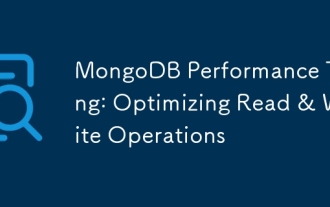 MongoDB Performance Tuning: Optimizing Read & Write Operations
Apr 03, 2025 am 12:14 AM
MongoDB Performance Tuning: Optimizing Read & Write Operations
Apr 03, 2025 am 12:14 AM
The core strategies of MongoDB performance tuning include: 1) creating and using indexes, 2) optimizing queries, and 3) adjusting hardware configuration. Through these methods, the read and write performance of the database can be significantly improved, response time, and throughput can be improved, thereby optimizing the user experience.
 How to sort mongodb index
Apr 12, 2025 am 08:45 AM
How to sort mongodb index
Apr 12, 2025 am 08:45 AM
Sorting index is a type of MongoDB index that allows sorting documents in a collection by specific fields. Creating a sort index allows you to quickly sort query results without additional sorting operations. Advantages include quick sorting, override queries, and on-demand sorting. The syntax is db.collection.createIndex({ field: <sort order> }), where <sort order> is 1 (ascending order) or -1 (descending order). You can also create multi-field sorting indexes that sort multiple fields.
 What are the tools to connect to mongodb
Apr 12, 2025 am 06:51 AM
What are the tools to connect to mongodb
Apr 12, 2025 am 06:51 AM
The main tools for connecting to MongoDB are: 1. MongoDB Shell, suitable for quickly viewing data and performing simple operations; 2. Programming language drivers (such as PyMongo, MongoDB Java Driver, MongoDB Node.js Driver), suitable for application development, but you need to master the usage methods; 3. GUI tools (such as Robo 3T, Compass) provide a graphical interface for beginners and quick data viewing. When selecting tools, you need to consider application scenarios and technology stacks, and pay attention to connection string configuration, permission management and performance optimization, such as using connection pools and indexes.
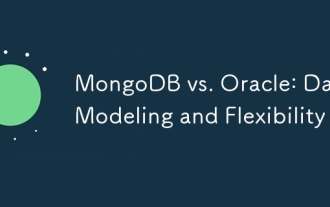 MongoDB vs. Oracle: Data Modeling and Flexibility
Apr 11, 2025 am 12:11 AM
MongoDB vs. Oracle: Data Modeling and Flexibility
Apr 11, 2025 am 12:11 AM
MongoDB is more suitable for processing unstructured data and rapid iteration, while Oracle is more suitable for scenarios that require strict data consistency and complex queries. 1.MongoDB's document model is flexible and suitable for handling complex data structures. 2. Oracle's relationship model is strict to ensure data consistency and complex query performance.
 How to set up users in mongodb
Apr 12, 2025 am 08:51 AM
How to set up users in mongodb
Apr 12, 2025 am 08:51 AM
To set up a MongoDB user, follow these steps: 1. Connect to the server and create an administrator user. 2. Create a database to grant users access. 3. Use the createUser command to create a user and specify their role and database access rights. 4. Use the getUsers command to check the created user. 5. Optionally set other permissions or grant users permissions to a specific collection.
 The difference between MongoDB and relational database and application scenarios
Apr 12, 2025 am 06:33 AM
The difference between MongoDB and relational database and application scenarios
Apr 12, 2025 am 06:33 AM
Choosing MongoDB or relational database depends on application requirements. 1. Relational databases (such as MySQL) are suitable for applications that require high data integrity and consistency and fixed data structures, such as banking systems; 2. NoSQL databases such as MongoDB are suitable for processing massive, unstructured or semi-structured data and have low requirements for data consistency, such as social media platforms. The final choice needs to weigh the pros and cons and decide based on the actual situation. There is no perfect database, only the most suitable database.
 MongoDB advanced query skills to accurately obtain required data
Apr 12, 2025 am 06:24 AM
MongoDB advanced query skills to accurately obtain required data
Apr 12, 2025 am 06:24 AM
This article explains the advanced MongoDB query skills, the core of which lies in mastering query operators. 1. Use $and, $or, and $not combination conditions; 2. Use $gt, $lt, $gte, and $lte for numerical comparison; 3. $regex is used for regular expression matching; 4. $in and $nin match array elements; 5. $exists determine whether the field exists; 6. $elemMatch query nested documents; 7. Aggregation Pipeline is used for more powerful data processing. Only by proficiently using these operators and techniques and paying attention to index design and performance optimization can you conduct MongoDB data queries efficiently.
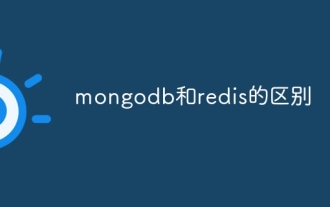 Difference between mongodb and redis
Apr 12, 2025 am 07:36 AM
Difference between mongodb and redis
Apr 12, 2025 am 07:36 AM
The main differences between MongoDB and Redis are: Data Model: MongoDB uses a document model, while Redis uses a key-value pair. Data Type: MongoDB supports complex data structures, while Redis supports basic data types. Query Language: MongoDB uses a SQL-like query language, while Redis uses a proprietary command set. Transactions: MongoDB supports transactions, but Redis does not. Purpose: MongoDB is suitable for storing complex data and performing associated queries, while Redis is suitable for caching and high-performance applications. Architecture: MongoDB persists data to disk, and Redis saves it by default





