 Database
Database
 MongoDB
MongoDB
 How do I install and configure MongoDB on various operating systems (Linux, Windows, macOS)?
How do I install and configure MongoDB on various operating systems (Linux, Windows, macOS)?
How do I install and configure MongoDB on various operating systems (Linux, Windows, macOS)?
How do I install and configure MongoDB on various operating systems (Linux, Windows, macOS)?
Installing and Configuring MongoDB on Linux:
-
Installation:
-
Open a terminal and add the MongoDB repository to your package manager. For example, for Ubuntu, you can run:
<code>wget -qO - https://www.mongodb.org/static/pgp/server-5.0.asc | sudo apt-key add - echo "deb [ arch=amd64,arm64 ] https://repo.mongodb.org/apt/ubuntu focal/mongodb-org/5.0 multiverse" | sudo tee /etc/apt/sources.list.d/mongodb-org-5.0.list sudo apt-get update sudo apt-get install -y mongodb-org</code>
Copy after login - After installation, start MongoDB with
sudo systemctl start mongod.
-
-
Configuration:
- The default configuration file is located at
/etc/mongod.conf. You can edit this file to change settings like the data directory, bind IP, and port. - To enable MongoDB to start automatically on system boot, run
sudo systemctl enable mongod.
- The default configuration file is located at
Installing and Configuring MongoDB on Windows:
-
Installation:
- Download the MongoDB Community Server MSI from the official MongoDB website.
- Run the installer and follow the prompts, choosing the complete setup type or custom to specify paths.
- After installation, open a command prompt, navigate to the MongoDB bin directory, and run
mongodto start the server.
-
Configuration:
- MongoDB on Windows does not have a default configuration file, but you can create one named
mongod.cfgin the bin directory. - Edit
mongod.cfgto specify settings likestorage.dbPathandnet.bindIp.
- MongoDB on Windows does not have a default configuration file, but you can create one named
Installing and Configuring MongoDB on macOS:
-
Installation:
-
Use Homebrew to install MongoDB by running:
<code>brew tap mongodb/brew brew install mongodb-community@5.0</code>
Copy after login - Start MongoDB by running
brew services start mongodb-community@5.0.
-
-
Configuration:
- The configuration file for MongoDB installed via Homebrew is typically located at
/usr/local/etc/mongod.conf. - Modify this file as needed to change settings like the data directory and network binding.
- The configuration file for MongoDB installed via Homebrew is typically located at
What are the system requirements for installing MongoDB on different operating systems?
Linux System Requirements:
- 64-bit architecture: x86_64, ARM64, s390x, ppc64le.
- Memory: Minimum of 1GB, recommended 2GB or more.
-
Storage: Sufficient disk space for your data set; the default data directory is
/var/lib/mongodb.
Windows System Requirements:
- 64-bit versions of Windows: Windows Server 2008 R2 and later, Windows 7 and later.
- Memory: Minimum of 1GB, recommended 2GB or more.
- Storage: Sufficient disk space for your data set; MongoDB does not set a default data directory on Windows.
macOS System Requirements:
- 64-bit versions of macOS: macOS 10.13 or later.
- Memory: Minimum of 1GB, recommended 2GB or more.
-
Storage: Sufficient disk space for your data set; the default data directory is
/data/db.
How can I troubleshoot common issues when configuring MongoDB on my system?
-
MongoDB Fails to Start:
- Check the MongoDB log file (located at
/var/log/mongodb/mongod.logon Linux, or the directory where you started the MongoDB server on Windows and macOS) for error messages. - Ensure that the MongoDB user has the correct permissions to access the data directory and configuration file.
- Check the MongoDB log file (located at
-
Connection Issues:
- Verify that MongoDB is listening on the correct IP address and port, which can be configured in the
mongod.conffile. - Check firewall settings to ensure that incoming connections to MongoDB are allowed.
- Verify that MongoDB is listening on the correct IP address and port, which can be configured in the
-
Performance Issues:
- Monitor system resources (CPU, memory, disk I/O) to identify bottlenecks.
- Use the MongoDB
mongotopandmongostattools to monitor database performance and identify slow queries.
-
Data Directory Issues:
- Ensure that the data directory specified in the configuration file exists and is writable by the MongoDB process.
- If you encounter issues with the data directory, consider using the
--repairoption to repair the database.
Are there any specific security settings I should consider when setting up MongoDB on different OS?
General Security Settings:
-
Authentication:
- Enable authentication to prevent unauthorized access. In the configuration file, set
security.authorizationtoenabled. - Create user accounts with appropriate roles using the
mongoshell.
- Enable authentication to prevent unauthorized access. In the configuration file, set
-
Network Binding:
- By default, MongoDB listens on all available network interfaces. To improve security, bind MongoDB to a specific IP address in the configuration file, such as
127.0.0.1for local access only.
- By default, MongoDB listens on all available network interfaces. To improve security, bind MongoDB to a specific IP address in the configuration file, such as
-
Encryption:
- Enable TLS/SSL encryption for data in transit. Configure the
net.sslsettings in the configuration file to use a certificate and key.
- Enable TLS/SSL encryption for data in transit. Configure the
Linux-Specific Security Settings:
- Use AppArmor or SELinux to restrict MongoDB's access to system resources.
- Ensure that the MongoDB process runs under a non-root user to limit privileges.
Windows-Specific Security Settings:
- Use Windows Firewall to restrict incoming connections to MongoDB.
- Regularly update and patch the Windows operating system to protect against vulnerabilities.
macOS-Specific Security Settings:
- Utilize macOS's built-in firewall to control incoming connections to MongoDB.
- Ensure that MongoDB is running with appropriate permissions and consider using macOS's sandboxing features to limit access to system resources.
The above is the detailed content of How do I install and configure MongoDB on various operating systems (Linux, Windows, macOS)?. For more information, please follow other related articles on the PHP Chinese website!

Hot AI Tools

Undresser.AI Undress
AI-powered app for creating realistic nude photos

AI Clothes Remover
Online AI tool for removing clothes from photos.

Undress AI Tool
Undress images for free

Clothoff.io
AI clothes remover

AI Hentai Generator
Generate AI Hentai for free.

Hot Article

Hot Tools

Notepad++7.3.1
Easy-to-use and free code editor

SublimeText3 Chinese version
Chinese version, very easy to use

Zend Studio 13.0.1
Powerful PHP integrated development environment

Dreamweaver CS6
Visual web development tools

SublimeText3 Mac version
God-level code editing software (SublimeText3)

Hot Topics
 1378
1378
 52
52
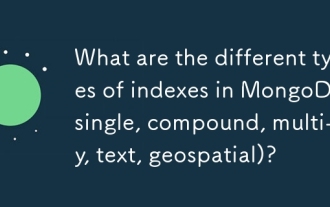 What are the different types of indexes in MongoDB (single, compound, multi-key, text, geospatial)?
Mar 17, 2025 pm 06:17 PM
What are the different types of indexes in MongoDB (single, compound, multi-key, text, geospatial)?
Mar 17, 2025 pm 06:17 PM
The article discusses various MongoDB index types (single, compound, multi-key, text, geospatial) and their impact on query performance. It also covers considerations for choosing the right index based on data structure and query needs.
 How do I create users and roles in MongoDB?
Mar 17, 2025 pm 06:27 PM
How do I create users and roles in MongoDB?
Mar 17, 2025 pm 06:27 PM
The article discusses creating users and roles in MongoDB, managing permissions, ensuring security, and automating these processes. It emphasizes best practices like least privilege and role-based access control.
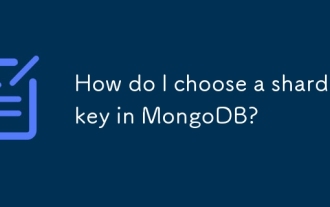 How do I choose a shard key in MongoDB?
Mar 17, 2025 pm 06:24 PM
How do I choose a shard key in MongoDB?
Mar 17, 2025 pm 06:24 PM
The article discusses selecting a shard key in MongoDB, emphasizing its impact on performance and scalability. Key considerations include high cardinality, query patterns, and avoiding monotonic growth.
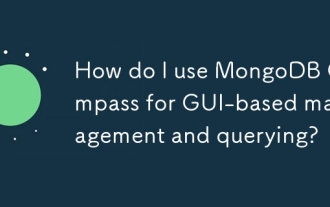 How do I use MongoDB Compass for GUI-based management and querying?
Mar 17, 2025 pm 06:30 PM
How do I use MongoDB Compass for GUI-based management and querying?
Mar 17, 2025 pm 06:30 PM
MongoDB Compass is a GUI tool for managing and querying MongoDB databases. It offers features for data exploration, complex query execution, and data visualization.
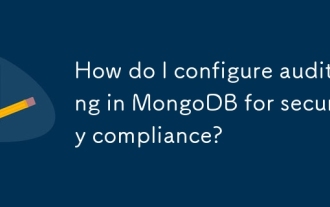 How do I configure auditing in MongoDB for security compliance?
Mar 17, 2025 pm 06:29 PM
How do I configure auditing in MongoDB for security compliance?
Mar 17, 2025 pm 06:29 PM
The article discusses configuring MongoDB auditing for security compliance, detailing steps to enable auditing, set up audit filters, and ensure logs meet regulatory standards. Main issue: proper configuration and analysis of audit logs for security
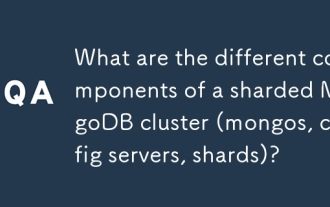 What are the different components of a sharded MongoDB cluster (mongos, config servers, shards)?
Mar 17, 2025 pm 06:23 PM
What are the different components of a sharded MongoDB cluster (mongos, config servers, shards)?
Mar 17, 2025 pm 06:23 PM
The article discusses components of a sharded MongoDB cluster: mongos, config servers, and shards. It focuses on how these components enable efficient data management and scalability.
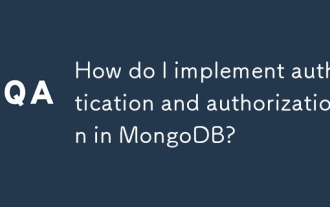 How do I implement authentication and authorization in MongoDB?
Mar 17, 2025 pm 06:25 PM
How do I implement authentication and authorization in MongoDB?
Mar 17, 2025 pm 06:25 PM
The article guides on implementing and securing MongoDB with authentication and authorization, discussing best practices, role-based access control, and troubleshooting common issues.
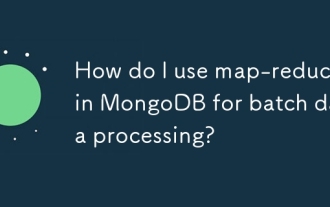 How do I use map-reduce in MongoDB for batch data processing?
Mar 17, 2025 pm 06:20 PM
How do I use map-reduce in MongoDB for batch data processing?
Mar 17, 2025 pm 06:20 PM
The article explains how to use map-reduce in MongoDB for batch data processing, its performance benefits for large datasets, optimization strategies, and clarifies its suitability for batch rather than real-time operations.



