 Database
Database
 Oracle
Oracle
 How do I create and manage tables, views, indexes, and other database objects in Oracle?
How do I create and manage tables, views, indexes, and other database objects in Oracle?
How do I create and manage tables, views, indexes, and other database objects in Oracle?
How do I create and manage tables, views, indexes, and other database objects in Oracle?
To create and manage tables, views, indexes, and other database objects in Oracle, you'll need to utilize SQL commands and Oracle-specific features. Here's a detailed guide on how to perform these operations:
-
Creating Tables:
To create a table, you use theCREATE TABLEstatement. For example:CREATE TABLE employees ( employee_id NUMBER PRIMARY KEY, name VARCHAR2(50), hire_date DATE );Copy after loginYou can define constraints like
PRIMARY KEY,FOREIGN KEY,UNIQUE, andCHECKdirectly within this statement. Creating Views:
Views are virtual tables based on the result of an SQL statement. To create a view, use theCREATE VIEWstatement:CREATE VIEW employee_details AS SELECT employee_id, name, hire_date FROM employees;
Copy after loginViews can simplify complex queries and provide data security by controlling what data is accessible.
Creating Indexes:
Indexes speed up the retrieval of data from a table. Use theCREATE INDEXstatement to add an index:CREATE INDEX idx_employee_name ON employees(name);
Copy after loginBe cautious with indexes because while they improve query performance, they can slow down data insertion and updates.
-
Other Database Objects:
-
Sequences: Used to generate unique numbers. Create with
CREATE SEQUENCE. -
Synonyms: Alternative names for tables or views. Use
CREATE SYNONYM. -
Procedures and Functions: Stored PL/SQL blocks. Use
CREATE PROCEDUREandCREATE FUNCTION.
-
Sequences: Used to generate unique numbers. Create with
-
Managing Database Objects:
-
Alter: Modify existing objects using the
ALTERstatement (e.g.,ALTER TABLEto add columns). -
Drop: Remove objects with
DROP(e.g.,DROP TABLE). -
Rename: Rename objects using the
RENAMEcommand.
-
Alter: Modify existing objects using the
-
Best Practices:
- Always use meaningful names for clarity.
- Document your database schema comprehensively.
- Regularly backup your database to prevent data loss.
What are the best practices for optimizing database performance in Oracle?
Optimizing database performance in Oracle involves a variety of techniques and strategies to ensure efficient data retrieval and manipulation. Here are some key best practices:
-
Proper Indexing:
- Create indexes on columns frequently used in
WHERE,JOIN, andORDER BYclauses. - Avoid over-indexing, as it can slow down write operations.
- Create indexes on columns frequently used in
-
Query Optimization:
- Use
EXPLAIN PLANto understand the execution plan of your queries and optimize them accordingly. - Avoid using functions in
WHEREclauses as they can prevent the use of indexes.
- Use
-
Partitioning:
- Use table partitioning to manage large tables more efficiently. This can improve query performance by allowing you to scan only relevant data.
-
Data Caching:
- Utilize Oracle's data caching features, like the buffer cache, to keep frequently accessed data in memory.
-
Regular Maintenance:
- Perform regular database maintenance tasks such as gathering statistics with
DBMS_STATS, reorganizing tables and indexes, and checking for fragmentation.
- Perform regular database maintenance tasks such as gathering statistics with
-
Connection Management:
- Use connection pooling to reduce the overhead of creating new database connections.
-
Hardware and Configuration:
- Ensure your hardware is adequate and the Oracle database is properly configured for optimal performance. Adjust parameters like
SGAandPGAas needed.
- Ensure your hardware is adequate and the Oracle database is properly configured for optimal performance. Adjust parameters like
How can I ensure data integrity and security when managing Oracle database objects?
Ensuring data integrity and security in Oracle involves implementing various mechanisms and practices:
-
Data Integrity:
-
Constraints: Use
PRIMARY KEY,FOREIGN KEY,UNIQUE, andCHECKconstraints to enforce data integrity at the database level. - Triggers: Implement triggers to enforce complex business rules that cannot be handled by constraints.
-
Transaction Control: Use
COMMITandROLLBACKto manage transactions effectively, ensuring that data changes are consistent and can be undone if necessary.
-
Constraints: Use
-
Data Security:
-
User Authentication and Authorization: Control access to database objects with user accounts, roles, and privileges. Use
GRANTandREVOKEcommands to manage permissions. - Data Encryption: Use Oracle Advanced Security to encrypt data at rest and in transit.
-
Auditing: Implement auditing to track and monitor database activities. Use
AUDITandNOAUDITto enable and disable auditing on specific operations. - Virtual Private Database (VPD): Use VPD to implement fine-grained access control based on user attributes.
- Data Masking and Subsetting: Use Oracle Data Masking and Subsetting to protect sensitive data in non-production environments.
-
User Authentication and Authorization: Control access to database objects with user accounts, roles, and privileges. Use
-
Network Security:
- Implement secure network connections using SSL/TLS to protect data during transmission.
-
Regular Updates and Patches:
- Keep your Oracle database updated with the latest security patches to protect against vulnerabilities.
What tools can I use to automate the management of Oracle database objects?
Several tools can help automate the management of Oracle database objects, enhancing efficiency and reducing manual workload. Here are some key tools:
-
Oracle Enterprise Manager (OEM):
- OEM is a comprehensive tool for managing Oracle databases. It offers features like performance monitoring, backup and recovery, and automated patching.
-
Oracle SQL Developer:
- A free, graphical tool for database development. It supports creating, editing, and managing database objects, along with version control and SQL worksheet features.
-
Oracle Data Pump:
- Used for high-speed, parallel data and metadata movement of Oracle databases. It can be scheduled for automated data management tasks.
-
Oracle Scheduler (DBMS_SCHEDULER):
- A feature within Oracle Database that allows you to schedule jobs, such as maintenance tasks, backups, and report generation.
-
Oracle Recovery Manager (RMAN):
- RMAN automates backup, restore, and recovery operations. It can be integrated with Oracle Scheduler for regular backups.
-
Third-Party Tools:
- Toad: A popular database management tool that offers features for database development, administration, and performance tuning.
- ApexSQL: Offers a suite of tools for SQL Server but also supports Oracle, providing automation for various database tasks.
- Redgate: Provides tools for database development and DevOps, including automation features for Oracle databases.
-
Scripting and Automation:
- Use scripting languages like Python or PowerShell to automate repetitive tasks. Libraries like
cx_Oraclefor Python can be particularly useful for connecting to Oracle databases and automating management tasks.
- Use scripting languages like Python or PowerShell to automate repetitive tasks. Libraries like
By leveraging these tools, you can streamline the management of Oracle database objects, improve efficiency, and reduce the potential for human error.
The above is the detailed content of How do I create and manage tables, views, indexes, and other database objects in Oracle?. For more information, please follow other related articles on the PHP Chinese website!

Hot AI Tools

Undresser.AI Undress
AI-powered app for creating realistic nude photos

AI Clothes Remover
Online AI tool for removing clothes from photos.

Undress AI Tool
Undress images for free

Clothoff.io
AI clothes remover

Video Face Swap
Swap faces in any video effortlessly with our completely free AI face swap tool!

Hot Article

Hot Tools

Notepad++7.3.1
Easy-to-use and free code editor

SublimeText3 Chinese version
Chinese version, very easy to use

Zend Studio 13.0.1
Powerful PHP integrated development environment

Dreamweaver CS6
Visual web development tools

SublimeText3 Mac version
God-level code editing software (SublimeText3)

Hot Topics
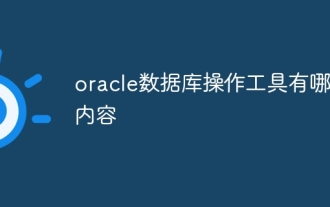 What are the oracle database operation tools?
Apr 11, 2025 pm 03:09 PM
What are the oracle database operation tools?
Apr 11, 2025 pm 03:09 PM
In addition to SQL*Plus, there are tools for operating Oracle databases: SQL Developer: free tools, interface friendly, and support graphical operations and debugging. Toad: Business tools, feature-rich, excellent in database management and tuning. PL/SQL Developer: Powerful tools for PL/SQL development, code editing and debugging. Dbeaver: Free open source tool, supports multiple databases, and has a simple interface.
 How to learn oracle database
Apr 11, 2025 pm 02:54 PM
How to learn oracle database
Apr 11, 2025 pm 02:54 PM
There are no shortcuts to learning Oracle databases. You need to understand database concepts, master SQL skills, and continuously improve through practice. First of all, we need to understand the storage and management mechanism of the database, master the basic concepts such as tables, rows, and columns, and constraints such as primary keys and foreign keys. Then, through practice, install the Oracle database, start practicing with simple SELECT statements, and gradually master various SQL statements and syntax. After that, you can learn advanced features such as PL/SQL, optimize SQL statements, and design an efficient database architecture to improve database efficiency and security.
 How to check tablespace size of oracle
Apr 11, 2025 pm 08:15 PM
How to check tablespace size of oracle
Apr 11, 2025 pm 08:15 PM
To query the Oracle tablespace size, follow the following steps: Determine the tablespace name by running the query: SELECT tablespace_name FROM dba_tablespaces; Query the tablespace size by running the query: SELECT sum(bytes) AS total_size, sum(bytes_free) AS available_space, sum(bytes) - sum(bytes_free) AS used_space FROM dba_data_files WHERE tablespace_
 What to do if the oracle can't be opened
Apr 11, 2025 pm 10:06 PM
What to do if the oracle can't be opened
Apr 11, 2025 pm 10:06 PM
Solutions to Oracle cannot be opened include: 1. Start the database service; 2. Start the listener; 3. Check port conflicts; 4. Set environment variables correctly; 5. Make sure the firewall or antivirus software does not block the connection; 6. Check whether the server is closed; 7. Use RMAN to recover corrupt files; 8. Check whether the TNS service name is correct; 9. Check network connection; 10. Reinstall Oracle software.
 Oracle PL/SQL Deep Dive: Mastering Procedures, Functions & Packages
Apr 03, 2025 am 12:03 AM
Oracle PL/SQL Deep Dive: Mastering Procedures, Functions & Packages
Apr 03, 2025 am 12:03 AM
The procedures, functions and packages in OraclePL/SQL are used to perform operations, return values and organize code, respectively. 1. The process is used to perform operations such as outputting greetings. 2. The function is used to calculate and return a value, such as calculating the sum of two numbers. 3. Packages are used to organize relevant elements and improve the modularity and maintainability of the code, such as packages that manage inventory.
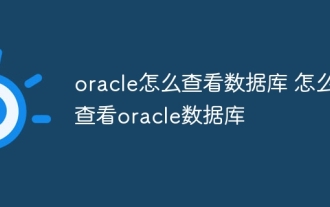 How to view the oracle database How to view the oracle database
Apr 11, 2025 pm 02:48 PM
How to view the oracle database How to view the oracle database
Apr 11, 2025 pm 02:48 PM
To view Oracle databases, you can use SQL*Plus (using SELECT commands), SQL Developer (graphy interface), or system view (displaying internal information of the database). The basic steps include connecting to the database, filtering data using SELECT statements, and optimizing queries for performance. Additionally, the system view provides detailed information on the database, which helps monitor and troubleshoot. Through practice and continuous learning, you can deeply explore the mystery of Oracle database.
 How to create oracle database How to create oracle database
Apr 11, 2025 pm 02:36 PM
How to create oracle database How to create oracle database
Apr 11, 2025 pm 02:36 PM
To create an Oracle database, the common method is to use the dbca graphical tool. The steps are as follows: 1. Use the dbca tool to set the dbName to specify the database name; 2. Set sysPassword and systemPassword to strong passwords; 3. Set characterSet and nationalCharacterSet to AL32UTF8; 4. Set memorySize and tablespaceSize to adjust according to actual needs; 5. Specify the logFile path. Advanced methods are created manually using SQL commands, but are more complex and prone to errors. Pay attention to password strength, character set selection, tablespace size and memory
 How to solve the problem of closing oracle cursor
Apr 11, 2025 pm 10:18 PM
How to solve the problem of closing oracle cursor
Apr 11, 2025 pm 10:18 PM
The method to solve the Oracle cursor closure problem includes: explicitly closing the cursor using the CLOSE statement. Declare the cursor in the FOR UPDATE clause so that it automatically closes after the scope is ended. Declare the cursor in the USING clause so that it automatically closes when the associated PL/SQL variable is closed. Use exception handling to ensure that the cursor is closed in any exception situation. Use the connection pool to automatically close the cursor. Disable automatic submission and delay cursor closing.





