How do I use explain plans to analyze SQL query execution?
How do I use explain plans to analyze SQL query execution?
Explain plans are essential tools for understanding how database engines execute SQL queries. They provide a detailed roadmap of the operations the database intends to perform to fulfill a query. Here’s how you can use explain plans effectively:
-
Generate the Explain Plan: The first step is to generate an explain plan for your SQL query. This varies by database system. For example, in Oracle, you can use the
EXPLAIN PLAN FORstatement, while in PostgreSQL, you can useEXPLAIN. In MySQL, you simply prefix your query withEXPLAIN.EXPLAIN SELECT * FROM employees WHERE department = 'Sales';
Copy after login -
Review the Output: The explain plan output typically includes several columns like
Operation,Object Name,Rows,Bytes,Cost,Cardinality, andAccess Predicates. You should pay attention to:- Operation: This tells you the type of operation (e.g., TABLE ACCESS FULL, INDEX RANGE SCAN).
- Cost: A numerical value that represents the estimated resource usage.
- Cardinality: The estimated number of rows the operation will process.
-
Identify Key Operations: Look for operations that indicate full table scans, index usage, or joins. For instance, a
TABLE ACCESS FULLmight suggest that the query is not using an index, which could be an area for optimization. - Analyze the Execution Path: The explain plan shows the sequence of operations. Understanding the order can help you see where bottlenecks might occur, especially in complex queries with multiple joins.
- Use Additional Tools: Some database systems provide graphical tools to visualize the explain plan, making it easier to understand the execution flow.
By following these steps, you can gain insights into the query execution process and identify potential areas for optimization.
What tools can help me interpret explain plan outputs for SQL queries?
Several tools are available to help interpret and analyze explain plan outputs, making it easier to optimize your SQL queries:
-
Database-Specific Tools:
- Oracle SQL Developer: Offers a visual plan diagram and detailed statistics about each step of the execution plan.
-
PostgreSQL pgAdmin: Provides an
EXPLAINtab where you can view and analyze the plan in a graphical interface. -
MySQL Workbench: Includes an
EXPLAINfeature that presents the plan in a more user-friendly format.
-
Third-Party Tools:
- TOAD: A popular tool for Oracle databases that offers advanced explain plan analysis and optimization suggestions.
- SQL Sentry: Specifically for SQL Server, it helps visualize and optimize query execution plans.
- dbForge Studio: Provides explain plan analysis for multiple database systems, including MySQL and PostgreSQL.
-
Online Explain Plan Analyzers:
- Explain.depesz.com: A free online tool that provides detailed analysis of PostgreSQL explain plans.
- UseTheIndexLuke.com: Offers a plan visualizer for various database systems and educational resources on query optimization.
These tools can help you not only interpret the raw data of an explain plan but also suggest optimizations and visualize the execution flow, which can be particularly helpful for complex queries.
How can I optimize SQL queries based on the insights from explain plans?
Optimizing SQL queries using insights from explain plans involves identifying inefficiencies and making targeted improvements. Here are some strategies:
-
Indexing:
- If the explain plan shows full table scans where index usage would be more efficient, consider adding or modifying indexes. For example, if you see
TABLE ACCESS FULLon a large table, you might want to create an index on the columns used in theWHEREclause.
- If the explain plan shows full table scans where index usage would be more efficient, consider adding or modifying indexes. For example, if you see
-
Rewrite Queries:
- Sometimes, restructuring the query can lead to better performance. For instance, transforming subqueries into joins or vice versa can change the execution plan dramatically.
-
Optimize Joins:
- Look at the join operations in the explain plan. If there are nested loops on large datasets, consider using hash joins or sort-merge joins, which might be more efficient.
-
Limit Data Retrieval:
- If the plan indicates that the query retrieves more data than necessary, consider adding more specific
WHEREclauses or usingLIMITto reduce the amount of data processed.
- If the plan indicates that the query retrieves more data than necessary, consider adding more specific
-
Avoid Functions in WHERE Clauses:
- Functions in
WHEREclauses can prevent the use of indexes. For example,WHERE UPPER(last_name) = 'SMITH'might not use an index onlast_name, whereasWHERE last_name = 'Smith'would.
- Functions in
-
Partitioning:
- For very large tables, partitioning can improve query performance by allowing the database to scan only relevant partitions.
By applying these techniques based on the insights from explain plans, you can significantly enhance the performance of your SQL queries.
What common issues can be identified in SQL queries using explain plans?
Explain plans can help you identify several common issues in SQL queries, including:
-
Full Table Scans:
- If the plan shows
TABLE ACCESS FULLon large tables, it often indicates that the query is not using an index, leading to slower performance.
- If the plan shows
-
Inefficient Joins:
- Nested loop joins on large datasets can be very slow. The explain plan might show
NESTED LOOPSwith high row counts, suggesting the need for a different join method.
- Nested loop joins on large datasets can be very slow. The explain plan might show
-
High Cost Operations:
- Operations with high
Costvalues can indicate resource-intensive steps. These might be due to poor indexing, inefficient join methods, or complex subqueries.
- Operations with high
-
Inappropriate Index Usage:
- If the plan shows an
INDEX FULL SCANinstead of a more specificINDEX RANGE SCAN, it might mean the index is not as effective as it could be.
- If the plan shows an
-
Data Retrieval Issues:
- If the plan indicates that the query retrieves more rows than necessary, you might see high
Rowsvalues at early stages of the plan, suggesting the need to refine the query's selectivity.
- If the plan indicates that the query retrieves more rows than necessary, you might see high
-
Suboptimal Execution Plans:
- Sometimes, the database might choose a suboptimal execution plan. This can be identified by comparing the plan with alternative query formulations or by using hints to guide the optimizer.
By understanding these common issues revealed by explain plans, you can take targeted actions to optimize your SQL queries and improve database performance.
The above is the detailed content of How do I use explain plans to analyze SQL query execution?. For more information, please follow other related articles on the PHP Chinese website!

Hot AI Tools

Undresser.AI Undress
AI-powered app for creating realistic nude photos

AI Clothes Remover
Online AI tool for removing clothes from photos.

Undress AI Tool
Undress images for free

Clothoff.io
AI clothes remover

AI Hentai Generator
Generate AI Hentai for free.

Hot Article

Hot Tools

Notepad++7.3.1
Easy-to-use and free code editor

SublimeText3 Chinese version
Chinese version, very easy to use

Zend Studio 13.0.1
Powerful PHP integrated development environment

Dreamweaver CS6
Visual web development tools

SublimeText3 Mac version
God-level code editing software (SublimeText3)

Hot Topics
 1378
1378
 52
52
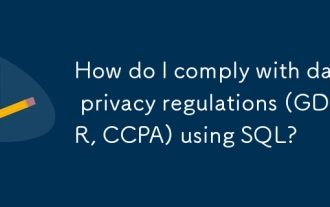 How do I comply with data privacy regulations (GDPR, CCPA) using SQL?
Mar 18, 2025 am 11:22 AM
How do I comply with data privacy regulations (GDPR, CCPA) using SQL?
Mar 18, 2025 am 11:22 AM
Article discusses using SQL for GDPR and CCPA compliance, focusing on data anonymization, access requests, and automatic deletion of outdated data.(159 characters)
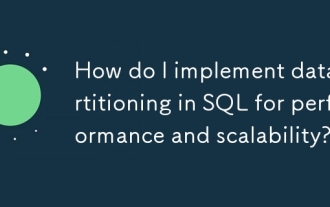 How do I implement data partitioning in SQL for performance and scalability?
Mar 18, 2025 am 11:14 AM
How do I implement data partitioning in SQL for performance and scalability?
Mar 18, 2025 am 11:14 AM
Article discusses implementing data partitioning in SQL for better performance and scalability, detailing methods, best practices, and monitoring tools.
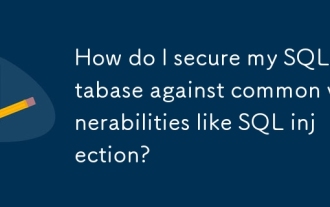 How do I secure my SQL database against common vulnerabilities like SQL injection?
Mar 18, 2025 am 11:18 AM
How do I secure my SQL database against common vulnerabilities like SQL injection?
Mar 18, 2025 am 11:18 AM
The article discusses securing SQL databases against vulnerabilities like SQL injection, emphasizing prepared statements, input validation, and regular updates.
 How to use sql datetime
Apr 09, 2025 pm 06:09 PM
How to use sql datetime
Apr 09, 2025 pm 06:09 PM
The DATETIME data type is used to store high-precision date and time information, ranging from 0001-01-01 00:00:00 to 9999-12-31 23:59:59.99999999, and the syntax is DATETIME(precision), where precision specifies the accuracy after the decimal point (0-7), and the default is 3. It supports sorting, calculation, and time zone conversion functions, but needs to be aware of potential issues when converting precision, range and time zones.
 How to create tables with sql server using sql statement
Apr 09, 2025 pm 03:48 PM
How to create tables with sql server using sql statement
Apr 09, 2025 pm 03:48 PM
How to create tables using SQL statements in SQL Server: Open SQL Server Management Studio and connect to the database server. Select the database to create the table. Enter the CREATE TABLE statement to specify the table name, column name, data type, and constraints. Click the Execute button to create the table.
 How to use sql if statement
Apr 09, 2025 pm 06:12 PM
How to use sql if statement
Apr 09, 2025 pm 06:12 PM
SQL IF statements are used to conditionally execute SQL statements, with the syntax as: IF (condition) THEN {statement} ELSE {statement} END IF;. The condition can be any valid SQL expression, and if the condition is true, execute the THEN clause; if the condition is false, execute the ELSE clause. IF statements can be nested, allowing for more complex conditional checks.
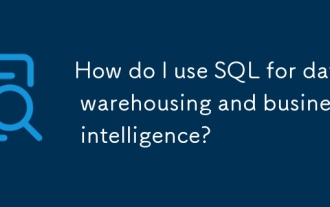 How do I use SQL for data warehousing and business intelligence?
Mar 18, 2025 am 11:16 AM
How do I use SQL for data warehousing and business intelligence?
Mar 18, 2025 am 11:16 AM
The article discusses using SQL for data warehousing and business intelligence, focusing on ETL processes, data modeling, and query optimization. It also covers BI report creation and tool integration.
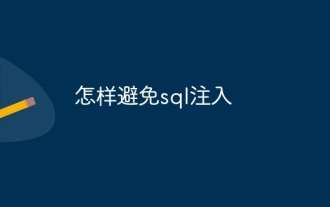 How to avoid sql injection
Apr 09, 2025 pm 05:00 PM
How to avoid sql injection
Apr 09, 2025 pm 05:00 PM
To avoid SQL injection attacks, you can take the following steps: Use parameterized queries to prevent malicious code injection. Escape special characters to avoid them breaking SQL query syntax. Verify user input against the whitelist for security. Implement input verification to check the format of user input. Use the security framework to simplify the implementation of protection measures. Keep software and databases updated to patch security vulnerabilities. Restrict database access to protect sensitive data. Encrypt sensitive data to prevent unauthorized access. Regularly scan and monitor to detect security vulnerabilities and abnormal activity.




