How do I use Common Table Expressions (CTEs) in SQL for complex queries?
How do I use Common Table Expressions (CTEs) in SQL for complex queries?
Common Table Expressions (CTEs) are a powerful feature in SQL that allow you to create temporary named result sets that can be referenced within a SELECT, INSERT, UPDATE, DELETE, or MERGE statement. They are particularly useful for breaking down complex queries into more manageable parts, enhancing the readability and maintainability of your SQL code.
To use a CTE in SQL, you would follow this general syntax:
WITH CTE_Name AS (
SELECT ...
FROM ...
WHERE ...
-- Additional clauses like GROUP BY, HAVING, etc.
)
SELECT ...
FROM CTE_Name
WHERE ...Here's a practical example to illustrate how CTEs can be used for a complex query. Suppose you want to find employees who have a higher salary than the average salary of their department. You can break this into two parts: first, calculating the average salary per department, and then comparing individual salaries to these averages.
WITH DeptAvgSalary AS (
SELECT DepartmentID, AVG(Salary) AS AvgSalary
FROM Employees
GROUP BY DepartmentID
)
SELECT e.EmployeeID, e.Name, e.DepartmentID, e.Salary
FROM Employees e
JOIN DeptAvgSalary das ON e.DepartmentID = das.DepartmentID
WHERE e.Salary > das.AvgSalary
ORDER BY e.DepartmentID, e.Salary DESC;In this example, DeptAvgSalary is the CTE that calculates the average salary per department. The main query then joins this CTE with the Employees table to filter out employees whose salary is higher than the departmental average.
What are the benefits of using CTEs for improving query readability and maintainability?
CTEs offer several benefits when it comes to improving query readability and maintainability:
- Modularization: CTEs allow you to break down complex queries into smaller, named parts. This modular approach makes it easier to understand the overall logic of the query by focusing on smaller, digestible sections.
- Reusability: Once defined, a CTE can be referenced multiple times within the same query, eliminating the need to repeat complex subqueries. This not only keeps the query cleaner but also makes it easier to modify the logic in one place.
-
Improved Documentation: CTEs can be named in a way that describes their purpose, which adds to the self-documenting nature of the SQL code. For example, naming a CTE as
EmployeeStatisticsimmediately tells the reader what the CTE is about. - Simplified Debugging and Testing: Since CTEs separate the query into distinct segments, you can test and debug each part independently. This is especially useful when working with large and complex datasets.
- Easier Maintenance: When changes are needed, they can be made within the CTE, and the effect will be seen wherever the CTE is used. This reduces the risk of errors that might occur if you were manually updating multiple instances of a subquery.
How can CTEs help in optimizing the performance of complex SQL queries?
CTEs can help optimize the performance of complex SQL queries in several ways:
- Reduced Redundancy: By defining a CTE, you can avoid writing the same subquery multiple times, which can reduce the amount of data being processed and stored temporarily during query execution.
- Intermediate Results: CTEs can be materialized by the database engine, meaning that the result of the CTE is stored temporarily in memory or on disk, and subsequent references to the CTE simply use this stored result. This can be particularly beneficial for queries that involve recursive or repetitive calculations.
- Query Plan Optimization: The use of CTEs can influence how the database optimizer plans the execution of the query. In some cases, the optimizer might choose a more efficient execution plan when the query is structured with CTEs, especially when they allow for better joining or filtering operations.
- Parallel Processing: Some database engines can execute CTEs in parallel, especially if the CTEs are independent of each other. This can significantly speed up the execution time of complex queries.
However, it's important to note that while CTEs can help in many scenarios, they don't always lead to performance improvements. The impact on performance can vary depending on the specific database engine, the complexity of the query, and the underlying data structures.
What are some common pitfalls to avoid when using CTEs in SQL?
While CTEs are a powerful tool, there are several common pitfalls to be aware of when using them in SQL:
- Overuse: Relying too heavily on CTEs can lead to overly complex queries that are difficult to maintain. It's important to use CTEs judiciously and only when they enhance the clarity and efficiency of the query.
- Performance Misconceptions: Some developers assume that using CTEs will automatically improve query performance. However, this is not always the case. CTEs can sometimes lead to slower performance, especially if they are not properly optimized by the database engine.
- Recursion Errors: When using recursive CTEs, it's easy to fall into infinite loops if the base case or the recursive part of the query is not correctly defined. Always ensure that your recursive CTE has a clear termination condition.
- Lack of Indexing: CTEs can benefit from indexing just like regular tables. If the underlying tables referenced in a CTE are not properly indexed, the query performance may suffer. Make sure to consider indexing strategies for tables involved in your CTEs.
- Misunderstanding Materialization: Some developers mistakenly assume that CTEs are always materialized, but this depends on the database engine. Understanding how your specific database handles CTEs is crucial for performance considerations.
- Debugging Challenges: Because CTEs are temporary and not stored in the database like views or tables, debugging them can be more challenging. It's helpful to break down complex CTEs into simpler components during the debugging process.
By being aware of these potential pitfalls, you can more effectively leverage CTEs to enhance your SQL queries while avoiding common mistakes that could lead to decreased performance or increased complexity.
The above is the detailed content of How do I use Common Table Expressions (CTEs) in SQL for complex queries?. For more information, please follow other related articles on the PHP Chinese website!

Hot AI Tools

Undresser.AI Undress
AI-powered app for creating realistic nude photos

AI Clothes Remover
Online AI tool for removing clothes from photos.

Undress AI Tool
Undress images for free

Clothoff.io
AI clothes remover

Video Face Swap
Swap faces in any video effortlessly with our completely free AI face swap tool!

Hot Article

Hot Tools

Notepad++7.3.1
Easy-to-use and free code editor

SublimeText3 Chinese version
Chinese version, very easy to use

Zend Studio 13.0.1
Powerful PHP integrated development environment

Dreamweaver CS6
Visual web development tools

SublimeText3 Mac version
God-level code editing software (SublimeText3)

Hot Topics
 How to use sql datetime
Apr 09, 2025 pm 06:09 PM
How to use sql datetime
Apr 09, 2025 pm 06:09 PM
The DATETIME data type is used to store high-precision date and time information, ranging from 0001-01-01 00:00:00 to 9999-12-31 23:59:59.99999999, and the syntax is DATETIME(precision), where precision specifies the accuracy after the decimal point (0-7), and the default is 3. It supports sorting, calculation, and time zone conversion functions, but needs to be aware of potential issues when converting precision, range and time zones.
 How to create tables with sql server using sql statement
Apr 09, 2025 pm 03:48 PM
How to create tables with sql server using sql statement
Apr 09, 2025 pm 03:48 PM
How to create tables using SQL statements in SQL Server: Open SQL Server Management Studio and connect to the database server. Select the database to create the table. Enter the CREATE TABLE statement to specify the table name, column name, data type, and constraints. Click the Execute button to create the table.
 How to use sql if statement
Apr 09, 2025 pm 06:12 PM
How to use sql if statement
Apr 09, 2025 pm 06:12 PM
SQL IF statements are used to conditionally execute SQL statements, with the syntax as: IF (condition) THEN {statement} ELSE {statement} END IF;. The condition can be any valid SQL expression, and if the condition is true, execute the THEN clause; if the condition is false, execute the ELSE clause. IF statements can be nested, allowing for more complex conditional checks.
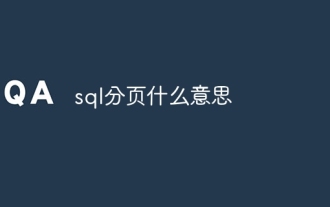 What does sql pagination mean?
Apr 09, 2025 pm 06:00 PM
What does sql pagination mean?
Apr 09, 2025 pm 06:00 PM
SQL paging is a technology that searches large data sets in segments to improve performance and user experience. Use the LIMIT clause to specify the number of records to be skipped and the number of records to be returned (limit), for example: SELECT * FROM table LIMIT 10 OFFSET 20; advantages include improved performance, enhanced user experience, memory savings, and simplified data processing.
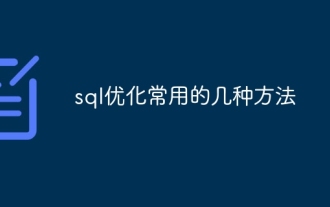 Several common methods for SQL optimization
Apr 09, 2025 pm 04:42 PM
Several common methods for SQL optimization
Apr 09, 2025 pm 04:42 PM
Common SQL optimization methods include: Index optimization: Create appropriate index-accelerated queries. Query optimization: Use the correct query type, appropriate JOIN conditions, and subqueries instead of multi-table joins. Data structure optimization: Select the appropriate table structure, field type and try to avoid using NULL values. Query Cache: Enable query cache to store frequently executed query results. Connection pool optimization: Use connection pools to multiplex database connections. Transaction optimization: Avoid nested transactions, use appropriate isolation levels, and batch operations. Hardware optimization: Upgrade hardware and use SSD or NVMe storage. Database maintenance: run index maintenance tasks regularly, optimize statistics, and clean unused objects. Query
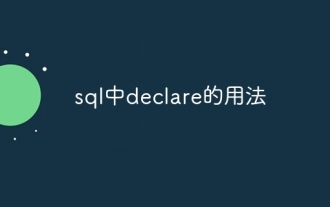 Usage of declare in sql
Apr 09, 2025 pm 04:45 PM
Usage of declare in sql
Apr 09, 2025 pm 04:45 PM
The DECLARE statement in SQL is used to declare variables, that is, placeholders that store variable values. The syntax is: DECLARE <Variable name> <Data type> [DEFAULT <Default value>]; where <Variable name> is the variable name, <Data type> is its data type (such as VARCHAR or INTEGER), and [DEFAULT <Default value>] is an optional initial value. DECLARE statements can be used to store intermediates
 How to judge SQL injection
Apr 09, 2025 pm 04:18 PM
How to judge SQL injection
Apr 09, 2025 pm 04:18 PM
Methods to judge SQL injection include: detecting suspicious input, viewing original SQL statements, using detection tools, viewing database logs, and performing penetration testing. After the injection is detected, take measures to patch vulnerabilities, verify patches, monitor regularly, and improve developer awareness.
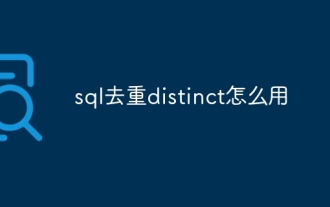 How to use SQL deduplication and distinct
Apr 09, 2025 pm 06:21 PM
How to use SQL deduplication and distinct
Apr 09, 2025 pm 06:21 PM
There are two ways to deduplicate using DISTINCT in SQL: SELECT DISTINCT: Only the unique values of the specified columns are preserved, and the original table order is maintained. GROUP BY: Keep the unique value of the grouping key and reorder the rows in the table.






