How do I write efficient SQL queries?
How do I write efficient SQL queries?
Writing efficient SQL queries is essential for improving the performance of database operations. Here are some key strategies to consider:
-
Use Appropriate Data Types:
Choose the most suitable data type for your columns. Using appropriate data types can significantly reduce storage and improve performance. For instance, useINTfor numeric identifiers instead ofVARCHAR. -
Avoid SELECT *:
Instead of usingSELECT *, explicitly list the columns you need. This reduces the amount of data that needs to be fetched and processed, leading to faster queries. -
Use WHERE Clauses Effectively:
Filter data early in the query usingWHEREclauses. This minimizes the amount of data that needs to be processed by subsequent operations. -
Leverage JOINs Efficiently:
UseINNER JOINwhen you need matching rows from both tables, andLEFT JOINorRIGHT JOINwhen you need all rows from one table and matching rows from the other. Avoid using subqueries when joins can be used more efficiently. -
Optimize Subqueries:
When subqueries are necessary, ensure they are as efficient as possible. Consider usingEXISTSinstead ofINfor better performance in some scenarios. -
Avoid Using Functions in WHERE Clauses:
Applying functions to columns in theWHEREclause can prevent the use of indexes. For example, instead ofWHERE UPPER(name) = 'JOHN', useWHERE name = 'John'. -
Limit Results:
UseLIMITorTOPto restrict the number of rows returned when you don't need the entire result set. -
Use EXISTS Instead of IN for Subqueries:
EXISTScan be more efficient thanINbecause it stops processing once it finds a match, whereasINprocesses the entire subquery.
By following these guidelines, you can write more efficient SQL queries that enhance the performance of your database operations.
What are common mistakes to avoid when optimizing SQL queries?
When optimizing SQL queries, avoiding common pitfalls is crucial for achieving maximum efficiency. Here are some common mistakes to be mindful of:
-
Not Using Indexes Properly:
Failing to use indexes can lead to slow queries. Ensure that frequently used columns inWHERE,JOIN, andORDER BYclauses are properly indexed. -
Over-Indexing:
While indexes can speed up queries, having too many indexes can slow down write operations. Balance is key; only index columns that are frequently queried. -
Ignoring Query Execution Plans:
Not reviewing query execution plans can result in missing optimization opportunities. Use the database's query analyzer to understand and improve the query's execution path. -
Using Cursors Unnecessarily:
Cursors can be resource-intensive. Try to rewrite cursor-based operations as set-based operations when possible. -
Neglecting to Use LIMIT or TOP:
Failing to limit the number of rows returned can lead to unnecessary data processing. Always specify a limit when you don't need the full result set. -
Ignoring Statistics:
Outdated statistics can lead to suboptimal query plans. Regularly update statistics to ensure the query optimizer has accurate information. -
Using Wildcards at the Start of LIKE Patterns:
Patterns likeLIKE '%term'can prevent the use of indexes. Whenever possible, use patterns that allow for index usage, such asLIKE 'term%'. -
Not Partitioning Large Tables:
Large tables can slow down queries. Consider partitioning large tables to improve query performance.
By being aware of these common mistakes, you can take proactive steps to optimize your SQL queries more effectively.
How can I use indexing to improve SQL query performance?
Indexing is a powerful technique for improving SQL query performance. Here's how you can use indexing to enhance your queries:
-
Create Indexes on Frequently Queried Columns:
If you frequently filter or join on a specific column, create an index on that column. This can dramatically speed upWHERE,JOIN, andORDER BYoperations.CREATE INDEX idx_column_name ON table_name(column_name);
Copy after login Use Composite Indexes for Multi-Column Queries:
When queries involve multiple columns, consider creating composite indexes. These can be especially useful for queries that filter or sort on multiple columns.CREATE INDEX idx_column1_column2 ON table_name(column1, column2);
Copy after loginOptimize JOIN Operations with Indexes:
For tables that are frequently joined, index the join columns. This can significantly improve the performance of JOIN operations.CREATE INDEX idx_foreign_key ON table_name(foreign_key_column);
Copy after loginUse Covering Indexes:
A covering index includes all columns needed for a query, allowing the database to fetch the result without accessing the table data. This can be extremely efficient.CREATE INDEX idx_covering ON table_name(column1, column2, column3);
Copy after loginConsider Unique and Primary Key Indexes:
Unique and primary key constraints automatically create indexes. These can improve performance for lookups and ensure data integrity.ALTER TABLE table_name ADD PRIMARY KEY (id);
Copy after login- Avoid Over-Indexing:
Too many indexes can slow down write operations. Regularly review and remove unnecessary indexes to maintain a balance between read and write performance. Use Clustered Indexes for Range Queries:
Clustered indexes store data physically in the order of the indexed columns, which can be beneficial for range queries.CREATE CLUSTERED INDEX idx_clustered ON table_name(column_name);
Copy after login
By strategically using indexes, you can significantly enhance the performance of your SQL queries.
Which SQL query analysis tools can help enhance my database efficiency?
Several SQL query analysis tools can help you enhance your database efficiency. Here are some of the most useful ones:
- SQL Server Profiler (for Microsoft SQL Server):
This tool allows you to capture and analyze SQL Server events, helping you identify performance bottlenecks and optimize queries. EXPLAIN (for MySQL and PostgreSQL):
TheEXPLAINcommand shows how the query optimizer plans to execute a query. This can help you understand and optimize the query execution plan.EXPLAIN SELECT * FROM table_name WHERE column_name = 'value';
Copy after login-
Oracle SQL Developer (for Oracle):
Oracle SQL Developer offers robust query analysis features, including a graphical plan view and performance tuning tools. -
pgAdmin (for PostgreSQL):
pgAdmin provides a query tool with execution plan analysis, helping you optimize PostgreSQL queries. -
DB2 Query Patroller (for IBM DB2):
This tool helps monitor and optimize queries in IBM DB2 databases, providing insights into query performance. -
ApexSQL SQL Plan (for Microsoft SQL Server):
ApexSQL SQL Plan visualizes query execution plans, making it easier to identify and resolve performance issues. -
Query Analyzer in MySQL Workbench:
MySQL Workbench includes a query analyzer that helps optimize MySQL queries by providing detailed execution plan information. -
SQL Sentry (for Microsoft SQL Server):
SQL Sentry offers advanced monitoring and performance tuning capabilities, helping you optimize SQL Server databases.
By utilizing these tools, you can gain deeper insights into your SQL queries' performance and make informed decisions to enhance your database efficiency.
The above is the detailed content of How do I write efficient SQL queries?. For more information, please follow other related articles on the PHP Chinese website!

Hot AI Tools

Undresser.AI Undress
AI-powered app for creating realistic nude photos

AI Clothes Remover
Online AI tool for removing clothes from photos.

Undress AI Tool
Undress images for free

Clothoff.io
AI clothes remover

AI Hentai Generator
Generate AI Hentai for free.

Hot Article

Hot Tools

Notepad++7.3.1
Easy-to-use and free code editor

SublimeText3 Chinese version
Chinese version, very easy to use

Zend Studio 13.0.1
Powerful PHP integrated development environment

Dreamweaver CS6
Visual web development tools

SublimeText3 Mac version
God-level code editing software (SublimeText3)

Hot Topics
 1379
1379
 52
52
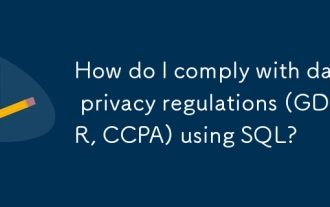 How do I comply with data privacy regulations (GDPR, CCPA) using SQL?
Mar 18, 2025 am 11:22 AM
How do I comply with data privacy regulations (GDPR, CCPA) using SQL?
Mar 18, 2025 am 11:22 AM
Article discusses using SQL for GDPR and CCPA compliance, focusing on data anonymization, access requests, and automatic deletion of outdated data.(159 characters)
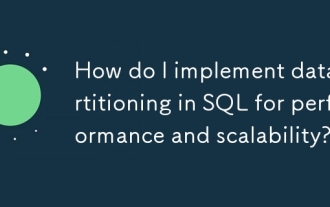 How do I implement data partitioning in SQL for performance and scalability?
Mar 18, 2025 am 11:14 AM
How do I implement data partitioning in SQL for performance and scalability?
Mar 18, 2025 am 11:14 AM
Article discusses implementing data partitioning in SQL for better performance and scalability, detailing methods, best practices, and monitoring tools.
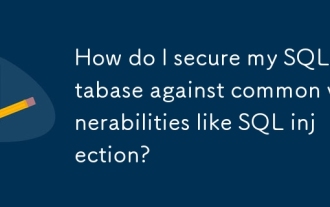 How do I secure my SQL database against common vulnerabilities like SQL injection?
Mar 18, 2025 am 11:18 AM
How do I secure my SQL database against common vulnerabilities like SQL injection?
Mar 18, 2025 am 11:18 AM
The article discusses securing SQL databases against vulnerabilities like SQL injection, emphasizing prepared statements, input validation, and regular updates.
 How to use sql datetime
Apr 09, 2025 pm 06:09 PM
How to use sql datetime
Apr 09, 2025 pm 06:09 PM
The DATETIME data type is used to store high-precision date and time information, ranging from 0001-01-01 00:00:00 to 9999-12-31 23:59:59.99999999, and the syntax is DATETIME(precision), where precision specifies the accuracy after the decimal point (0-7), and the default is 3. It supports sorting, calculation, and time zone conversion functions, but needs to be aware of potential issues when converting precision, range and time zones.
 How to create tables with sql server using sql statement
Apr 09, 2025 pm 03:48 PM
How to create tables with sql server using sql statement
Apr 09, 2025 pm 03:48 PM
How to create tables using SQL statements in SQL Server: Open SQL Server Management Studio and connect to the database server. Select the database to create the table. Enter the CREATE TABLE statement to specify the table name, column name, data type, and constraints. Click the Execute button to create the table.
 How to use sql if statement
Apr 09, 2025 pm 06:12 PM
How to use sql if statement
Apr 09, 2025 pm 06:12 PM
SQL IF statements are used to conditionally execute SQL statements, with the syntax as: IF (condition) THEN {statement} ELSE {statement} END IF;. The condition can be any valid SQL expression, and if the condition is true, execute the THEN clause; if the condition is false, execute the ELSE clause. IF statements can be nested, allowing for more complex conditional checks.
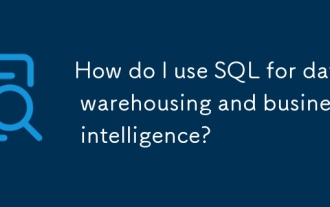 How do I use SQL for data warehousing and business intelligence?
Mar 18, 2025 am 11:16 AM
How do I use SQL for data warehousing and business intelligence?
Mar 18, 2025 am 11:16 AM
The article discusses using SQL for data warehousing and business intelligence, focusing on ETL processes, data modeling, and query optimization. It also covers BI report creation and tool integration.
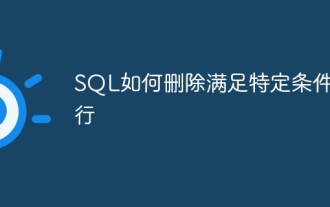 How to delete rows that meet certain criteria in SQL
Apr 09, 2025 pm 12:24 PM
How to delete rows that meet certain criteria in SQL
Apr 09, 2025 pm 12:24 PM
Use the DELETE statement to delete data from the database and specify the deletion criteria through the WHERE clause. Example syntax: DELETE FROM table_name WHERE condition; Note: Back up data before performing a DELETE operation, verify statements in the test environment, use the LIMIT clause to limit the number of deleted rows, carefully check the WHERE clause to avoid misdeletion, and use indexes to optimize the deletion efficiency of large tables.




