How do I create a new uni-app project?
How do I create a new uni-app project?
To create a new uni-app project, you can follow these steps:
- Install Node.js: Make sure you have Node.js installed on your computer. You can download it from the official Node.js website.
- Install HBuilderX: Download and install HBuilderX, which is the recommended integrated development environment (IDE) for uni-app development. You can find HBuilderX on the DCloud official website.
-
Create a New Project in HBuilderX:
- Open HBuilderX.
- Click on "File" in the top menu.
- Select "New" and then "Project".
- In the "New Project" window, select "uni-app" as the project type.
- Choose a template (e.g., "Hello uni-app").
- Enter a project name and choose the location where you want to save the project.
- Click "Create" to generate your new uni-app project.
-
Initialize the Project (Optional): If you prefer to use the command line, you can also initialize a new uni-app project using the
vue-cli.- Open your terminal or command prompt.
- Run the command
npm install -g @vue/clito install Vue CLI globally if you haven't already. - Once installed, run
vue create -p dcloudio/uni-preset-vue my-uni-appto create a new uni-app project namedmy-uni-app.
- Start Development: After creating the project, you can start development by running the project in HBuilderX or using the command line. In HBuilderX, right-click on your project folder, select "Run" -> "Run to Browser" to see your app in action.
What are the system requirements for developing a uni-app?
The system requirements for developing a uni-app are relatively straightforward and include:
- Operating System: Windows 7 or above, macOS 10.10 or above, or Linux.
- Node.js: Version 8.9 or above. Node.js is essential for using npm to manage dependencies and for running the uni-app development server.
- HBuilderX: The recommended IDE for uni-app development. You can download the standard edition for free, or you can opt for the professional edition for additional features.
-
Hardware:
- A computer with at least 4GB of RAM (8GB or more recommended for smoother performance).
- Sufficient storage space to accommodate the project files and any required development tools.
- Internet Connection: A stable internet connection is needed for downloading dependencies and for accessing online resources or documentation.
These requirements ensure that you can develop and test uni-app projects efficiently across different platforms.
Can I use existing frameworks like Vue.js with uni-app?
Yes, you can use existing frameworks like Vue.js with uni-app. uni-app is built on top of Vue.js, making it fully compatible with Vue 2.x syntax. Here's how you can leverage Vue.js within uni-app:
-
Vue Syntax: uni-app supports Vue's Single File Component (SFC) format, which means you can write your components in
.vuefiles using Vue's template, script, and style sections. -
Vue Lifecycle Hooks: You can use Vue lifecycle hooks like
created,mounted,updated, etc., within your uni-app components. - Vuex: uni-app fully supports Vuex for state management. You can set up a Vuex store in your uni-app project just as you would in a regular Vue.js application.
-
Vue Router: While uni-app uses its own navigation system, you can still leverage some features of Vue Router. For complex navigation scenarios, uni-app provides
uni.navigateTo,uni.redirectTo, and other APIs. - Plugins and Libraries: Many Vue.js plugins and libraries can be used in uni-app with minimal adjustments. You can install these via npm and import them into your uni-app project.
By using Vue.js within uni-app, you can take advantage of Vue's robust ecosystem and familiar development patterns while still benefiting from uni-app's multi-platform capabilities.
Which templates or presets should I choose when starting a new uni-app project?
When starting a new uni-app project, you have several templates or presets to choose from, each suited to different use cases:
- Hello uni-app: This is the default template and is recommended for beginners. It includes basic examples of various uni-app features and is a good starting point for understanding the framework.
- uni-ui Project: This template comes with uni-ui, a UI library specifically designed for uni-app. It's ideal if you want to quickly prototype and build apps with a consistent and responsive UI.
- Tabbar Project: If your app requires a tab bar at the bottom, this template is suitable. It includes a pre-configured tab bar that you can customize according to your needs.
- Custom Template: You can also start from a blank template if you want complete control over your project structure and want to set everything up yourself.
- Vue3 Project: If you prefer to work with the latest Vue.js version (Vue 3), you can choose the Vue3 template. This is useful if you want to use Vue 3 features within your uni-app project.
Choosing the right template depends on your specific project requirements, your familiarity with uni-app, and whether you need specific UI elements or navigation structures from the start. If you're new to uni-app, the "Hello uni-app" template is a safe and educational choice.
The above is the detailed content of How do I create a new uni-app project?. For more information, please follow other related articles on the PHP Chinese website!

Hot AI Tools

Undresser.AI Undress
AI-powered app for creating realistic nude photos

AI Clothes Remover
Online AI tool for removing clothes from photos.

Undress AI Tool
Undress images for free

Clothoff.io
AI clothes remover

AI Hentai Generator
Generate AI Hentai for free.

Hot Article

Hot Tools

Notepad++7.3.1
Easy-to-use and free code editor

SublimeText3 Chinese version
Chinese version, very easy to use

Zend Studio 13.0.1
Powerful PHP integrated development environment

Dreamweaver CS6
Visual web development tools

SublimeText3 Mac version
God-level code editing software (SublimeText3)

Hot Topics
 1378
1378
 52
52
 How do I use preprocessors (Sass, Less) with uni-app?
Mar 18, 2025 pm 12:20 PM
How do I use preprocessors (Sass, Less) with uni-app?
Mar 18, 2025 pm 12:20 PM
Article discusses using Sass and Less preprocessors in uni-app, detailing setup, benefits, and dual usage. Main focus is on configuration and advantages.[159 characters]
 How do I use uni-app's animation API?
Mar 18, 2025 pm 12:21 PM
How do I use uni-app's animation API?
Mar 18, 2025 pm 12:21 PM
The article explains how to use uni-app's animation API, detailing steps to create and apply animations, key functions, and methods to combine and control animation timing.Character count: 159
 What are the different types of testing that you can perform in a UniApp application?
Mar 27, 2025 pm 04:59 PM
What are the different types of testing that you can perform in a UniApp application?
Mar 27, 2025 pm 04:59 PM
The article discusses various testing types for UniApp applications, including unit, integration, functional, UI/UX, performance, cross-platform, and security testing. It also covers ensuring cross-platform compatibility and recommends tools like Jes
 What debugging tools are available for UniApp development?
Mar 27, 2025 pm 05:05 PM
What debugging tools are available for UniApp development?
Mar 27, 2025 pm 05:05 PM
The article discusses debugging tools and best practices for UniApp development, focusing on tools like HBuilderX, WeChat Developer Tools, and Chrome DevTools.
 How can you reduce the size of your UniApp application package?
Mar 27, 2025 pm 04:45 PM
How can you reduce the size of your UniApp application package?
Mar 27, 2025 pm 04:45 PM
The article discusses strategies to reduce UniApp package size, focusing on code optimization, resource management, and techniques like code splitting and lazy loading.
 How do I use uni-app's API for accessing device features (camera, geolocation, etc.)?
Mar 18, 2025 pm 12:06 PM
How do I use uni-app's API for accessing device features (camera, geolocation, etc.)?
Mar 18, 2025 pm 12:06 PM
The article discusses using uni-app's APIs to access device features like camera and geolocation, including permission settings and error handling.Character count: 158
 How do I use uni-app's storage API (uni.setStorage, uni.getStorage)?
Mar 18, 2025 pm 12:22 PM
How do I use uni-app's storage API (uni.setStorage, uni.getStorage)?
Mar 18, 2025 pm 12:22 PM
The article explains how to use uni-app's storage APIs (uni.setStorage, uni.getStorage) for local data management, discusses best practices, troubleshooting, and highlights limitations and considerations for effective use.
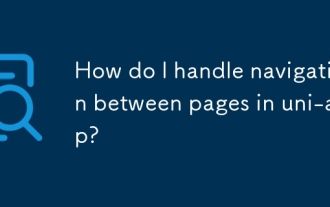 How do I handle navigation between pages in uni-app?
Mar 18, 2025 pm 12:07 PM
How do I handle navigation between pages in uni-app?
Mar 18, 2025 pm 12:07 PM
The article discusses handling page navigation in uni-app using built-in APIs, best practices for efficient navigation, custom animations for page transitions, and methods for passing data between pages.




