How do I customize Layui's default styles using CSS?
How do I customize Layui's default styles using CSS?
To customize Layui's default styles using CSS, you can follow these steps:
- Understand Layui's Structure: Layui has a modular structure with predefined classes for different UI components. Understanding these classes is crucial before attempting to modify them.
-
Locate the CSS Files: Layui's CSS files are typically located in the
cssdirectory of the Layui folder. The main file to look for islayui.css. - Create a Custom CSS File: It is recommended to create a new CSS file for your customizations instead of directly editing Layui's CSS files. This helps maintain your changes across Layui updates.
-
Override with Specificity: Use more specific selectors in your custom CSS file to override Layui's default styles. For instance, if Layui uses a class like
.lay-btn, you can override it by using a more specific selector like.custom-class .lay-btn. -
Use !important Judiciously: In cases where specificity alone isn't enough, you can use the
!importantdeclaration to ensure your custom styles take precedence. However, use this sparingly as it can make maintenance more difficult. - Testing: After applying your custom CSS, thoroughly test your application to ensure that your changes work as expected and don't introduce any unintended side effects.
Which CSS properties can be modified to change Layui's appearance?
Layui's appearance can be altered by modifying various CSS properties. Here are some key properties and elements you might consider changing:
-
Colors: You can change the color schemes of buttons, text, backgrounds, etc., by modifying properties like
color,background-color, andborder-color. For example, to change the color of a button, you might target.lay-btnand alter itsbackground-color. -
Typography: Adjust font sizes, families, and weights using properties like
font-size,font-family, andfont-weight. For instance, modifying.lay-textcould change the text appearance throughout the UI. -
Spacing: Control padding, margins, and dimensions with
padding,margin,width, andheight. These properties can be used to alter the layout and spacing of elements like forms or menus. -
Borders: Modify
border-width,border-style, andborder-colorto change the appearance of borders around elements such as input fields or panels. -
Shadows: Adjust
box-shadowto enhance the depth and visual hierarchy of elements, particularly useful for cards or modal dialogs.
What are the best practices for overriding Layui's default styles?
Following best practices for overriding Layui's default styles ensures that your customizations are effective, maintainable, and do not break future updates. Here are some key practices:
- Separate Custom Styles: Always keep custom styles in a separate file to avoid conflicts with Layui updates.
-
Increase Specificity: Use more specific selectors to ensure your styles override Layui's defaults. Avoid overusing
!importantas it can lead to specificity wars and maintenance issues. - Document Changes: Keep a record of the changes you make to Layui styles. This documentation will be invaluable if you need to revisit or update your customizations.
- Test Thoroughly: After applying custom styles, test your application across different devices and browsers to ensure compatibility and responsiveness.
- Respect Layui's Design Principles: While customizing, try to keep Layui's design principles in mind to maintain the user experience and consistency.
- Use Layui's Variables: If possible, utilize Layui's CSS variables to make your customizations more flexible and easier to manage.
Are there any Layui-specific CSS classes I should be aware of when customizing?
When customizing Layui, there are several specific CSS classes you should be aware of:
-
.lay-btn: Used for buttons. You might want to customize its appearance to fit your branding. -
.lay-text: Applies to text elements and can be used to change typography across the UI. -
.lay-input: Applies to input fields, which you might want to adjust for form styling. -
.lay-form-item: Used within forms to organize elements. You can modify this to change form layout and appearance. -
.lay-card: Applies to card elements, which you might customize for content presentation. -
.lay-nav: Used for navigation elements, which you might want to modify for a custom look. -
.lay-table: Applies to table elements, which could be styled for better data presentation.
Understanding these classes and their purpose will help you make targeted and effective customizations to Layui's UI.
The above is the detailed content of How do I customize Layui's default styles using CSS?. For more information, please follow other related articles on the PHP Chinese website!

Hot AI Tools

Undresser.AI Undress
AI-powered app for creating realistic nude photos

AI Clothes Remover
Online AI tool for removing clothes from photos.

Undress AI Tool
Undress images for free

Clothoff.io
AI clothes remover

AI Hentai Generator
Generate AI Hentai for free.

Hot Article

Hot Tools

Notepad++7.3.1
Easy-to-use and free code editor

SublimeText3 Chinese version
Chinese version, very easy to use

Zend Studio 13.0.1
Powerful PHP integrated development environment

Dreamweaver CS6
Visual web development tools

SublimeText3 Mac version
God-level code editing software (SublimeText3)

Hot Topics
 1379
1379
 52
52
 How do I use Layui's carousel module to create image sliders?
Mar 18, 2025 pm 12:58 PM
How do I use Layui's carousel module to create image sliders?
Mar 18, 2025 pm 12:58 PM
The article guides on using Layui's carousel module for image sliders, detailing steps for setup, customization options, implementing autoplay and navigation, and performance optimization strategies.
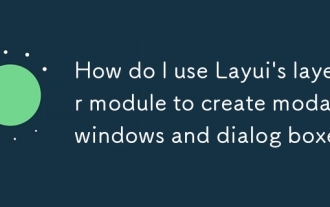 How do I use Layui's layer module to create modal windows and dialog boxes?
Mar 18, 2025 pm 12:46 PM
How do I use Layui's layer module to create modal windows and dialog boxes?
Mar 18, 2025 pm 12:46 PM
The article explains how to use Layui's layer module to create modal windows and dialog boxes, detailing setup, types, customization, and common pitfalls to avoid.
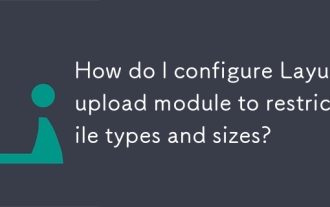 How do I configure Layui's upload module to restrict file types and sizes?
Mar 18, 2025 pm 12:57 PM
How do I configure Layui's upload module to restrict file types and sizes?
Mar 18, 2025 pm 12:57 PM
The article discusses configuring Layui's upload module to restrict file types and sizes using accept, exts, and size properties, and customizing error messages for violations.
 How do I customize the appearance and behavior of Layui's carousel module?
Mar 18, 2025 pm 12:59 PM
How do I customize the appearance and behavior of Layui's carousel module?
Mar 18, 2025 pm 12:59 PM
The article discusses customizing Layui's carousel module, focusing on CSS and JavaScript modifications for appearance and behavior, including transition effects, autoplay settings, and adding custom navigation controls.
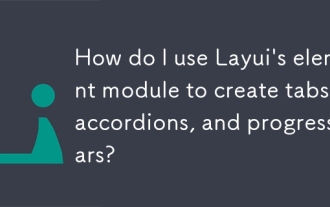 How do I use Layui's element module to create tabs, accordions, and progress bars?
Mar 18, 2025 pm 01:00 PM
How do I use Layui's element module to create tabs, accordions, and progress bars?
Mar 18, 2025 pm 01:00 PM
The article details how to use Layui's element module to create and customize UI elements like tabs, accordions, and progress bars, highlighting HTML structures, initialization, and common pitfalls to avoid.Character count: 159
 How do I use Layui's flow module for infinite scrolling?
Mar 18, 2025 pm 01:01 PM
How do I use Layui's flow module for infinite scrolling?
Mar 18, 2025 pm 01:01 PM
The article discusses using Layui's flow module for infinite scrolling, covering setup, best practices, performance optimization, and customization for enhanced user experience.




