How do I use Layui's CDN for faster loading?
How do I use Layui's CDN for faster loading?
To use Layui's CDN for faster loading, you need to include Layui's CSS and JavaScript files in your HTML document using the CDN links provided by Layui. Here’s a step-by-step guide to do this:
-
Include Layui's CSS: You should include Layui's CSS file in the
section of your HTML file. The CDN link for Layui's CSS is:<link rel="stylesheet" href="https://cdn.jsdelivr.net/npm/cdn.layui.com/layui-v2.6.8/css/layui.css" />
Copy after loginCopy after login Include Layui's JavaScript: Next, include Layui's JavaScript file at the end of your
<body>section. The CDN link for Layui's JavaScript is:<script src="https://cdn.jsdelivr.net/npm/cdn.layui.com/layui-v2.6.8/layui.js"></script>
Copy after loginCopy after loginInitialize Layui: Once the JavaScript file is loaded, you can use Layui by initializing it in a
<script>tag:<script> layui.use('element', function(){ var element = layui.element; // Your code here }); </script>Copy after login
By following these steps, you can effectively use Layui's CDN to load its resources directly from a Content Delivery Network, which can lead to faster load times for your web application.
What are the steps to properly configure Layui's CDN in my project?
To properly configure Layui's CDN in your project, follow these detailed steps:
- Choose a CDN Provider: Layui officially recommends using the JsDelivr CDN. You can use the links provided in the previous section, or choose another CDN provider if you prefer, such as Unpkg or CDNJS.
Add the CSS Link to Your HTML: In the
<head>section of your HTML file, add the following line to include Layui's CSS:<link rel="stylesheet" href="https://cdn.jsdelivr.net/npm/cdn.layui.com/layui-v2.6.8/css/layui.css" />
Copy after loginCopy after loginAdd the JavaScript Link to Your HTML: At the end of your
<body>section, add the following line to include Layui's JavaScript:<script src="https://cdn.jsdelivr.net/npm/cdn.layui.com/layui-v2.6.8/layui.js"></script>
Copy after loginCopy after loginInitialize Layui: After loading the JavaScript file, you need to initialize Layui within your HTML. Add a
<script>tag at the end of your<body>section:<script> layui.use('moduleName', function(){ var module = layui.moduleName; // Your Layui code here }); </script>Copy after loginReplace 'moduleName' with the Layui module you wish to use, such as 'element', 'layer', etc.
- Testing and Validation: After adding these links, test your website to ensure Layui is functioning as expected. Check the console for any errors and validate that the styles and functionalities are working correctly.
By following these steps, you will have Layui properly configured using a CDN in your project.
Can using Layui's CDN improve my website's performance, and how?
Yes, using Layui's CDN can indeed improve your website's performance in several ways:
- Reduced Server Load: By serving Layui's files from a CDN, you offload the responsibility of delivering these files from your own server to the CDN's servers. This can reduce the load on your server, allowing it to handle other requests more efficiently.
- Faster Load Times: CDNs have servers distributed globally. When a user accesses your site, the CDN can serve the Layui files from the server closest to the user, reducing latency and speeding up the load time of your web pages.
- Better Caching: CDNs typically implement robust caching mechanisms. Once a user has downloaded the Layui files, they are cached on their local machine, and subsequent visits to your site or other sites using the same CDN for Layui can load these files from the cache, resulting in even faster load times.
- Optimized Delivery: CDNs optimize the delivery of static content such as CSS and JavaScript files. They often use techniques like compression and minification to reduce file sizes, further enhancing load times.
- Reduced Bandwidth Costs: By serving Layui files from a CDN, you also reduce your bandwidth costs, as the CDN handles the bulk of the traffic for these static files.
In summary, using Layui's CDN can improve your website's performance by leveraging global server distribution, efficient caching, and optimized file delivery.
Are there any potential issues or limitations when using Layui's CDN?
While using Layui's CDN can be advantageous, there are some potential issues and limitations to be aware of:
- Dependence on Third-Party Services: When you use a CDN, you're relying on a third-party service. If the CDN goes down or experiences performance issues, it can impact your website's ability to load Layui files, which in turn can affect your site's functionality.
- Security Concerns: Using a CDN means you're trusting an external source to serve your site's resources. While reputable CDNs are generally secure, there's always a risk, however small, of security breaches or vulnerabilities in the CDN's infrastructure.
- Version Control: If you use the latest version of Layui from a CDN, you might encounter issues if the Layui library updates to a new version that introduces breaking changes. You'd need to ensure that your project is compatible with the latest version or use a specific version of Layui hosted on the CDN.
- Customization Limitations: When serving files from a CDN, you typically get the standard, unmodified versions of the files. If you need to customize Layui's CSS or JavaScript, you might need to host these files yourself to apply your customizations.
- Latency for First-Time Visitors: Although CDNs can reduce load times for returning visitors due to caching, the first-time load for visitors far from a CDN server might still be slower than if the files were hosted locally.
- Costs: While using a CDN can reduce bandwidth costs, some CDNs charge for their services. Ensure you understand any costs associated with using the CDN, especially if your website sees a high volume of traffic.
By being aware of these potential issues and limitations, you can make an informed decision about whether to use Layui's CDN and how to mitigate any risks associated with it.
The above is the detailed content of How do I use Layui's CDN for faster loading?. For more information, please follow other related articles on the PHP Chinese website!

Hot AI Tools

Undresser.AI Undress
AI-powered app for creating realistic nude photos

AI Clothes Remover
Online AI tool for removing clothes from photos.

Undress AI Tool
Undress images for free

Clothoff.io
AI clothes remover

AI Hentai Generator
Generate AI Hentai for free.

Hot Article

Hot Tools

Notepad++7.3.1
Easy-to-use and free code editor

SublimeText3 Chinese version
Chinese version, very easy to use

Zend Studio 13.0.1
Powerful PHP integrated development environment

Dreamweaver CS6
Visual web development tools

SublimeText3 Mac version
God-level code editing software (SublimeText3)

Hot Topics
 1379
1379
 52
52
 How do I use Layui's carousel module to create image sliders?
Mar 18, 2025 pm 12:58 PM
How do I use Layui's carousel module to create image sliders?
Mar 18, 2025 pm 12:58 PM
The article guides on using Layui's carousel module for image sliders, detailing steps for setup, customization options, implementing autoplay and navigation, and performance optimization strategies.
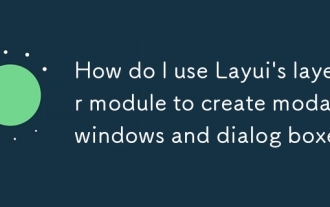 How do I use Layui's layer module to create modal windows and dialog boxes?
Mar 18, 2025 pm 12:46 PM
How do I use Layui's layer module to create modal windows and dialog boxes?
Mar 18, 2025 pm 12:46 PM
The article explains how to use Layui's layer module to create modal windows and dialog boxes, detailing setup, types, customization, and common pitfalls to avoid.
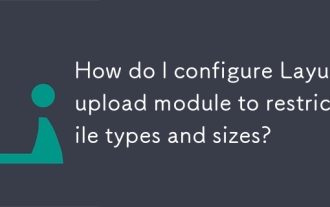 How do I configure Layui's upload module to restrict file types and sizes?
Mar 18, 2025 pm 12:57 PM
How do I configure Layui's upload module to restrict file types and sizes?
Mar 18, 2025 pm 12:57 PM
The article discusses configuring Layui's upload module to restrict file types and sizes using accept, exts, and size properties, and customizing error messages for violations.
 How do I customize the appearance and behavior of Layui's carousel module?
Mar 18, 2025 pm 12:59 PM
How do I customize the appearance and behavior of Layui's carousel module?
Mar 18, 2025 pm 12:59 PM
The article discusses customizing Layui's carousel module, focusing on CSS and JavaScript modifications for appearance and behavior, including transition effects, autoplay settings, and adding custom navigation controls.
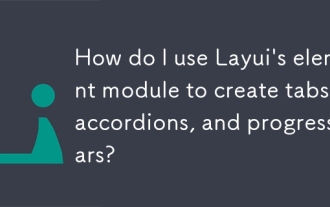 How do I use Layui's element module to create tabs, accordions, and progress bars?
Mar 18, 2025 pm 01:00 PM
How do I use Layui's element module to create tabs, accordions, and progress bars?
Mar 18, 2025 pm 01:00 PM
The article details how to use Layui's element module to create and customize UI elements like tabs, accordions, and progress bars, highlighting HTML structures, initialization, and common pitfalls to avoid.Character count: 159
 How do I use Layui's flow module for infinite scrolling?
Mar 18, 2025 pm 01:01 PM
How do I use Layui's flow module for infinite scrolling?
Mar 18, 2025 pm 01:01 PM
The article discusses using Layui's flow module for infinite scrolling, covering setup, best practices, performance optimization, and customization for enhanced user experience.




