How do I contribute to the Bootstrap community?
How do I contribute to the Bootstrap community?
Contributing to the Bootstrap community is a great way to learn more about web development, collaborate with other developers, and enhance your portfolio. Here are several ways you can contribute:
- Code Contributions: You can contribute by submitting code in the form of pull requests. This can include bug fixes, new features, or improvements to existing features. Make sure to review the Bootstrap contribution guidelines before starting.
- Documentation: If you notice any errors or gaps in the Bootstrap documentation, you can contribute by improving it. This can be done by submitting a pull request with your changes.
- Reporting Bugs: If you find a bug or an issue while using Bootstrap, you can report it on the Bootstrap GitHub issues page. Ensure you follow the template for reporting issues to provide all the necessary information.
- Feature Requests: If you have an idea for a new feature, you can submit a feature request. Before doing so, it's a good idea to check if the feature has already been requested or discussed.
- Triaging Issues: You can help by reviewing open issues, verifying bugs, and suggesting solutions. This helps maintainers focus on more pressing tasks.
- Community Engagement: Engage with the Bootstrap community through social media, forums, and other platforms. Sharing your knowledge and helping others can be a significant contribution.
- Testing: Participate in testing new releases and beta versions of Bootstrap. Your feedback can be invaluable in ensuring the quality and reliability of the framework.
To start contributing, visit the Bootstrap GitHub repository and explore the "Contributing" section for detailed guidelines.
What are the steps to submit a pull request to Bootstrap?
Submitting a pull request to Bootstrap involves several steps to ensure your contribution is reviewed and integrated effectively. Here's a detailed guide:
- Fork the Repository: Go to the Bootstrap GitHub repository and click the "Fork" button to create a copy of the repository in your GitHub account.
-
Clone the Forked Repository: Clone your forked repository to your local machine using the command:
<code>git clone https://github.com/your-username/bootstrap.git</code>
Copy after login -
Create a New Branch: Create a new branch for your changes to keep them separate from the main codebase:
<code>git checkout -b feature-branch-name</code>
Copy after login - Make Your Changes: Implement your changes or fixes in the new branch. Ensure you follow Bootstrap's coding standards and conventions.
-
Commit Your Changes: Commit your changes with a clear and descriptive commit message:
<code>git add . git commit -m "Descriptive commit message"</code>
Copy after login -
Push to Your Fork: Push your new branch to your forked repository:
<code>git push origin feature-branch-name</code>
Copy after login - Create a Pull Request: Go to your forked repository on GitHub, and you should see a prompt to create a pull request for the branch you just pushed. Fill out the pull request template with detailed information about your changes.
- Review and Respond to Feedback: Once your pull request is submitted, the Bootstrap team will review it. Be prepared to address any comments or requested changes.
- Merge and Close: If your pull request is approved, it will be merged into the main Bootstrap repository. Once merged, your pull request will be closed.
Remember to always refer to the Bootstrap contribution guidelines for the most up-to-date information on submitting pull requests.
Can I report bugs or issues with Bootstrap, and how?
Yes, you can report bugs or issues with Bootstrap, and here's how you can do it effectively:
- Check Existing Issues: Before reporting a new issue, search the Bootstrap GitHub issues page to see if it has already been reported. This prevents duplicate reports and allows you to engage with existing discussions.
- Use the Issue Template: When you're ready to submit a new issue, click on the "New Issue" button on the Bootstrap GitHub repository. Choose the appropriate template for your issue, such as "Bug report" or "Feature request."
-
Provide Detailed Information: Fill out the template with as much detail as possible. For bugs, include:
- A clear description of the issue.
- Steps to reproduce the bug.
- The expected behavior versus the actual behavior.
- Relevant code snippets or a live demo.
- Information about your environment (browser, operating system, Bootstrap version).
- Use Proper Labels: If available, add relevant labels to your issue to help categorize and prioritize it.
- Engage with the Community: After submitting your issue, monitor it for any comments or requests for additional information. Engage with other community members who may provide insights or solutions.
- Follow Up: If you have new information or the issue persists, provide updates to keep the conversation active.
Remember, the more detailed and clear your bug report, the easier it will be for the Bootstrap team to address it.
What resources are available for learning to contribute to open-source projects like Bootstrap?
Learning to contribute to open-source projects like Bootstrap can be rewarding. Here are some valuable resources to help you get started:
- GitHub Learning Lab: GitHub offers interactive courses that guide you through the process of contributing to open-source projects. Courses like "Introduction to GitHub" and "Contributing to Open Source" are particularly useful.
- Open Source Guides: GitHub's Open Source Guides provide detailed instructions and best practices for contributing to open-source projects, including how to submit pull requests and report issues.
- Bootstrap Documentation: The "Contributing" section of the Bootstrap documentation outlines specific guidelines for contributing to Bootstrap. This is a must-read for anyone interested in contributing to the project.
- Mozilla Developer Network (MDN): MDN offers a wealth of information on web development and includes tutorials on contributing to open-source projects.
- FreeCodeCamp: FreeCodeCamp has tutorials and articles on how to contribute to open-source projects. Their curriculum also encourages contributions to real-world projects.
- Coursera and edX: These platforms offer courses on open-source development, including contributions to projects. Courses like "Open Source Software Development, Linux and Git" on Coursera can be beneficial.
- Open Source Initiative (OSI): The OSI provides resources and guides on open-source principles and practices, including how to get involved in open-source projects.
- Community Forums and Slack Channels: Joining forums and Slack channels related to open-source projects can connect you with experienced contributors who can provide guidance and mentorship.
- Books: Books like "Producing Open Source Software" by Karl Fogel offer comprehensive insights into the world of open-source contributions.
- Hackathons and Coding Events: Participating in hackathons and coding events focused on open-source projects can provide hands-on experience and networking opportunities.
By leveraging these resources, you can build the skills and confidence needed to make meaningful contributions to projects like Bootstrap.
The above is the detailed content of How do I contribute to the Bootstrap community?. For more information, please follow other related articles on the PHP Chinese website!

Hot AI Tools

Undresser.AI Undress
AI-powered app for creating realistic nude photos

AI Clothes Remover
Online AI tool for removing clothes from photos.

Undress AI Tool
Undress images for free

Clothoff.io
AI clothes remover

AI Hentai Generator
Generate AI Hentai for free.

Hot Article

Hot Tools

Notepad++7.3.1
Easy-to-use and free code editor

SublimeText3 Chinese version
Chinese version, very easy to use

Zend Studio 13.0.1
Powerful PHP integrated development environment

Dreamweaver CS6
Visual web development tools

SublimeText3 Mac version
God-level code editing software (SublimeText3)

Hot Topics
 1381
1381
 52
52
 Do I need to use flexbox in the center of the Bootstrap picture?
Apr 07, 2025 am 09:06 AM
Do I need to use flexbox in the center of the Bootstrap picture?
Apr 07, 2025 am 09:06 AM
There are many ways to center Bootstrap pictures, and you don’t have to use Flexbox. If you only need to center horizontally, the text-center class is enough; if you need to center vertically or multiple elements, Flexbox or Grid is more suitable. Flexbox is less compatible and may increase complexity, while Grid is more powerful and has a higher learning cost. When choosing a method, you should weigh the pros and cons and choose the most suitable method according to your needs and preferences.
 How to get the bootstrap search bar
Apr 07, 2025 pm 03:33 PM
How to get the bootstrap search bar
Apr 07, 2025 pm 03:33 PM
How to use Bootstrap to get the value of the search bar: Determines the ID or name of the search bar. Use JavaScript to get DOM elements. Gets the value of the element. Perform the required actions.
 How to do vertical centering of bootstrap
Apr 07, 2025 pm 03:21 PM
How to do vertical centering of bootstrap
Apr 07, 2025 pm 03:21 PM
Use Bootstrap to implement vertical centering: flexbox method: Use the d-flex, justify-content-center, and align-items-center classes to place elements in the flexbox container. align-items-center class method: For browsers that do not support flexbox, use the align-items-center class, provided that the parent element has a defined height.
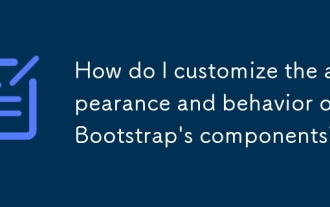 How do I customize the appearance and behavior of Bootstrap's components?
Mar 18, 2025 pm 01:06 PM
How do I customize the appearance and behavior of Bootstrap's components?
Mar 18, 2025 pm 01:06 PM
Article discusses customizing Bootstrap's appearance and behavior using CSS variables, Sass, custom CSS, JavaScript, and component modifications. It also covers best practices for modifying styles and ensuring responsiveness across devices.
 How to write split lines on bootstrap
Apr 07, 2025 pm 03:12 PM
How to write split lines on bootstrap
Apr 07, 2025 pm 03:12 PM
There are two ways to create a Bootstrap split line: using the tag, which creates a horizontal split line. Use the CSS border property to create custom style split lines.
 How to resize bootstrap
Apr 07, 2025 pm 03:18 PM
How to resize bootstrap
Apr 07, 2025 pm 03:18 PM
To adjust the size of elements in Bootstrap, you can use the dimension class, which includes: adjusting width: .col-, .w-, .mw-adjust height: .h-, .min-h-, .max-h-
 How to insert pictures on bootstrap
Apr 07, 2025 pm 03:30 PM
How to insert pictures on bootstrap
Apr 07, 2025 pm 03:30 PM
There are several ways to insert images in Bootstrap: insert images directly, using the HTML img tag. With the Bootstrap image component, you can provide responsive images and more styles. Set the image size, use the img-fluid class to make the image adaptable. Set the border, using the img-bordered class. Set the rounded corners and use the img-rounded class. Set the shadow, use the shadow class. Resize and position the image, using CSS style. Using the background image, use the background-image CSS property.
 How to set up the framework for bootstrap
Apr 07, 2025 pm 03:27 PM
How to set up the framework for bootstrap
Apr 07, 2025 pm 03:27 PM
To set up the Bootstrap framework, you need to follow these steps: 1. Reference the Bootstrap file via CDN; 2. Download and host the file on your own server; 3. Include the Bootstrap file in HTML; 4. Compile Sass/Less as needed; 5. Import a custom file (optional). Once setup is complete, you can use Bootstrap's grid systems, components, and styles to create responsive websites and applications.




