Install .NET 9 Preview 6 In Linux

Microsoft's .NET 9 Preview 6 release significantly enhances the .NET ecosystem, building upon the .NET 8 foundation with improvements for cloud-native applications, performance, and developer experience. This guide details .NET 9's key features and its Linux installation.
.NET 9 Highlights
This release boasts numerous advancements:
Runtime Enhancements:
- A refined attribute model for feature switches, now with trimming support.
- Substantial performance boosts through loop optimizations, improved inlining, enhanced PGO (Profile-Guided Optimization), Arm64 vectorization and code generation, faster exception handling, and AVX-512 support.
Library Improvements:
- System.Text.Json: Expanded customization options and web defaults.
-
LINQ: Addition of
CountByandAggregateBymethods. -
Collections: An upgraded
PriorityQueue<t></t>implementation. - Cryptography: A new one-shot hash method and KMAC algorithm support.
-
Reflection: Introduction of
PersistedAssemblyBuilderfor saving emitted assemblies. -
TimeSpan: More precise
From*methods forTimeSpanobject creation.
SDK Enhancements:
- Streamlined unit testing integration with MSBuild.
- New options for
dotnet tool install. - A default-enabled terminal logger with improved usability.
- New MSBuild script analyzers.
ML.NET and .NET Aspire:
- ML.NET 4.0: Support for advanced tokenizers and AI models.
- .NET Aspire: A preview release for creating cloud-ready, distributed applications.
Web Development (ASP.NET Core):
- Improvements across Blazor, SignalR, Minimal APIs, OpenAPI, and authentication/authorization.
Mobile Development (.NET MAUI):
- Focus on enhancing product quality.
Data Access (Entity Framework Core):
- Major updates to the Azure Cosmos DB provider.
- Progress towards AOT compilation and pre-compiled queries.
Language Features (C# 13):
-
paramscollections. - New lock type and semantics.
-
\eescape sequence. - Method group natural type improvements.
- Implicit indexer access in object initializers.
Desktop Development (WPF):
- Windows 11 theming support.
- Hyphen-based ligature support.
Installing the .NET 9.0 SDK on Linux
Step 1: Download .NET 9 Preview 6
Download the .NET 9.0 SDK (v9.0.100-preview.6) from the official download page. Choose the appropriate Linux binary installer.
Step 2: Verify the Download
Verify the downloaded installer's integrity using checksum verification. Obtain the checksum from the download page and compare it to the checksum of your downloaded file using sha512sum:
sha512sum dotnet-sdk-9.0.100-preview.6.24328.19-linux-x64.tar.gz
Step 3: Extract and Install
Extract the SDK and set environment variables (for the current session):
mkdir -p $HOME/dotnet && tar zxf dotnet-sdk-9.0.100-preview.6.24328.19-linux-x64.tar.gz -C $HOME/dotnet export DOTNET_ROOT=$HOME/dotnet export PATH=$PATH:$HOME/dotnet
Step 4: Permanent PATH Configuration
For permanent access, add these lines to your shell's profile file (e.g., ~/.bashrc, ~/.zshrc):
export DOTNET_ROOT=$HOME/dotnet export PATH=$PATH:$HOME/dotnet
Step 5: Verification
Verify the installation:
Check the version:
dotnet --version
List installed SDKs and runtimes:
dotnet --list-sdks dotnet --list-runtimes
Step 6: .NET CLI Help
Access help:
dotnet --help dotnet [command] --help
Conclusion
.NET 9 Preview 6 offers exciting advancements for developers. Remember that this is a preview; use it for testing and development, not production. Refer to the official .NET documentation for the latest information. The official announcement link (.NET 9 Preview 6 is now available!) should be included here for completeness.
The above is the detailed content of Install .NET 9 Preview 6 In Linux. For more information, please follow other related articles on the PHP Chinese website!

Hot AI Tools

Undresser.AI Undress
AI-powered app for creating realistic nude photos

AI Clothes Remover
Online AI tool for removing clothes from photos.

Undress AI Tool
Undress images for free

Clothoff.io
AI clothes remover

AI Hentai Generator
Generate AI Hentai for free.

Hot Article

Hot Tools

Notepad++7.3.1
Easy-to-use and free code editor

SublimeText3 Chinese version
Chinese version, very easy to use

Zend Studio 13.0.1
Powerful PHP integrated development environment

Dreamweaver CS6
Visual web development tools

SublimeText3 Mac version
God-level code editing software (SublimeText3)

Hot Topics
 1384
1384
 52
52
 How To Count Files And Directories In Linux: A Beginner's Guide
Mar 19, 2025 am 10:48 AM
How To Count Files And Directories In Linux: A Beginner's Guide
Mar 19, 2025 am 10:48 AM
Efficiently Counting Files and Folders in Linux: A Comprehensive Guide Knowing how to quickly count files and directories in Linux is crucial for system administrators and anyone managing large datasets. This guide demonstrates using simple command-l
 How To Add A User To Multiple Groups In Linux
Mar 18, 2025 am 11:44 AM
How To Add A User To Multiple Groups In Linux
Mar 18, 2025 am 11:44 AM
Efficiently managing user accounts and group memberships is crucial for Linux/Unix system administration. This ensures proper resource and data access control. This tutorial details how to add a user to multiple groups in Linux and Unix systems. We
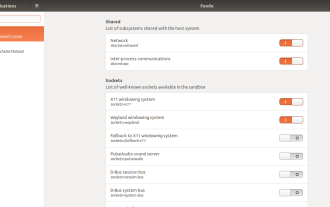 How To Easily Configure Flatpak Apps Permissions With Flatseal
Mar 22, 2025 am 09:21 AM
How To Easily Configure Flatpak Apps Permissions With Flatseal
Mar 22, 2025 am 09:21 AM
Flatpak application permission management tool: Flatseal User Guide Flatpak is a tool designed to simplify Linux software distribution and use. It safely encapsulates applications in a virtual sandbox, allowing users to run applications without root permissions without affecting system security. Because Flatpak applications are located in this sandbox environment, they must request permissions to access other parts of the operating system, hardware devices (such as Bluetooth, network, etc.) and sockets (such as pulseaudio, ssh-auth, cups, etc.). This guide will guide you on how to easily configure Flatpak with Flatseal on Linux
 How To List Or Check All Installed Linux Kernels From Commandline
Mar 23, 2025 am 10:43 AM
How To List Or Check All Installed Linux Kernels From Commandline
Mar 23, 2025 am 10:43 AM
Linux Kernel is the core component of a GNU/Linux operating system. Developed by Linus Torvalds in 1991, it is a free, open-source, monolithic, modular, and multitasking Unix-like kernel. In Linux, it is possible to install multiple kernels on a sing
 How To Type Indian Rupee Symbol In Ubuntu Linux
Mar 22, 2025 am 10:39 AM
How To Type Indian Rupee Symbol In Ubuntu Linux
Mar 22, 2025 am 10:39 AM
This brief guide explains how to type Indian Rupee symbol in Linux operating systems. The other day, I wanted to type "Indian Rupee Symbol (₹)" in a word document. My keyboard has a rupee symbol on it, but I don't know how to type it. After
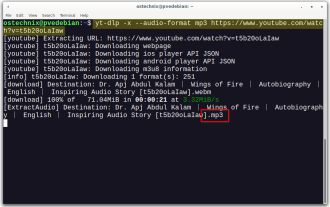 Yt-dlp Commands: The Complete Tutorial For Beginners (2025)
Mar 21, 2025 am 11:00 AM
Yt-dlp Commands: The Complete Tutorial For Beginners (2025)
Mar 21, 2025 am 11:00 AM
Have you ever wanted to save your favorite videos from the internet? Whether it's a funny cat video or a tutorial you want to watch later, Yt-dlp is here to help! In this comprehensive yt-dlp tutorial, we will explain what yt-dlp is, how to install i
 What is the Linux best used for?
Apr 03, 2025 am 12:11 AM
What is the Linux best used for?
Apr 03, 2025 am 12:11 AM
Linux is best used as server management, embedded systems and desktop environments. 1) In server management, Linux is used to host websites, databases, and applications, providing stability and reliability. 2) In embedded systems, Linux is widely used in smart home and automotive electronic systems because of its flexibility and stability. 3) In the desktop environment, Linux provides rich applications and efficient performance.
 LocalSend - The Open-Source Airdrop Alternative For Secure File Sharing
Mar 24, 2025 am 09:20 AM
LocalSend - The Open-Source Airdrop Alternative For Secure File Sharing
Mar 24, 2025 am 09:20 AM
If you're familiar with AirDrop, you know it's a popular feature developed by Apple Inc. that enables seamless file transfer between supported Macintosh computers and iOS devices using Wi-Fi and Bluetooth. However, if you're using Linux and missing o




