 System Tutorial
System Tutorial
 LINUX
LINUX
 Organizing Secure Document Collaboration: How to Install ONLYOFFICE DocSpace Server on Linux
Organizing Secure Document Collaboration: How to Install ONLYOFFICE DocSpace Server on Linux
Organizing Secure Document Collaboration: How to Install ONLYOFFICE DocSpace Server on Linux
Efficient collaborative office tools: ONLYOFFICE DocSpace In-depth Analysis and Linux Installation Guide

introduction
In today's digital age, online document collaboration has become an indispensable tool. Every day, you need to edit numerous documents with team members and handle various office documents with external users.
To this end, open source project ONLYOFFICE has launched the DocSpace solution, which can connect people and files and improve document collaboration efficiency. Let's explore its features and installation methods together.
Core functions
ONLYOFFICE DocSpace is designed to improve documentation collaboration with a variety of people (such as colleagues, team members, clients, partners, contractors, sponsors, etc.).
The platform integrates an online viewer and editor, allowing you to process files in a variety of formats, including text documents, digital forms, spreadsheets, presentations, PDFs, e-books, and multimedia files.

Room Features: ONLYOFFICE DocSpace provides a room-based environment that allows for a clear file structure to be organized according to your needs or project goals. DocSpace Rooms are group spaces with preset access levels that ensure fast file sharing and avoid unnecessary duplication.
Currently, there are two types of rooms:
- Collaborative Room: Used to co-create documents, track changes and communicate in real time.
- Custom Room: Used for any custom purpose, such as requesting document reviews or comments, or sharing content only for viewing.

In future releases, ONLYOFFICE developers will add more room types, such as form-filling rooms and private rooms for end-to-end encryption collaboration.
User Roles and Permissions: Flexible access allows you to fine-tune access to the entire space or individual rooms. The available operations of files in a room depend on the given role.
- Owner (create and manage DocSpace)
- DocSpace Administrator (Manage DocSpace)
- Room administrator (manage room)
- Advanced users (can create and store their own files)
- Users (only access the rooms they were invited to, cannot create or store files)
- Editor (can edit documents)
- Viewer (can view documents)
- Reviewer (changes can be suggested)
- Commenter (reviews can be left)
- Form filler (the form can be filled out)
Security: ONLYOFFICE DocSpace is the way to handle documents securely. The HTTPS protocol encrypts traffic in transmission, and JWT protects files from unauthorized access. Password protection and watermarking can be enabled.
In addition to various access levels, space administrators can adjust security settings to control the login process and prevent data leakage, including options such as 2FA and single sign-on, trusted mail domains and session lifetimes, IP restrictions, and more. To monitor user activity, login history and audit trail are provided. Automatic and manual data backup ensures that your data remains secure in any infrastructure failure.

Customization: With custom settings, you can adjust ONLYOFFICE DocSpace to your preferences. Set language and time zones, change the space name, its URL, and the description of the welcome page. Upload your own logo and select a color scheme.
Install
ONLYOFFICE DocSpace installation on Linux servers can use automatic scripts with Docker.
System and operating system requirements:
- At least 4 cores CPU (6 cores recommended)
- At least 8 GB RAM (12 GB recommended)
- At least 40 GB of available HDD storage
- At least 6 GB of swap space
- amd64 Linux distribution, kernel version 3.10 or higher
Installation steps: Download the Docker script file:
wget http://download.onlyoffice.com/docspace/docspace-install.sh
When you are ready, make sure you have root permissions and continue.
You can install ONLYOFFICE DocSpace from the DEB/RPM package:
bash dospace-install.sh package
Or use Docker scripts:
bash dospace-install.sh docker
When you are done, start the browser and type the IP address of the local network computer in the browser address bar.
On the DocSpace Settings page, enter your email, set your password and accept the terms of the license agreement. In this step, you can also select the desired language and time zone and select the desired option in the corresponding drop-down list.
After setting all parameters, click the Continue button.
in conclusion
ONLYOFFICE DocSpace is the latest solution for organizations to collaborate effectively and protected with all types of users. You can easily install it on your own Linux server to have full control over your data and its location. Try it and share your feelings in the comments section.
The above is the detailed content of Organizing Secure Document Collaboration: How to Install ONLYOFFICE DocSpace Server on Linux. For more information, please follow other related articles on the PHP Chinese website!

Hot AI Tools

Undresser.AI Undress
AI-powered app for creating realistic nude photos

AI Clothes Remover
Online AI tool for removing clothes from photos.

Undress AI Tool
Undress images for free

Clothoff.io
AI clothes remover

AI Hentai Generator
Generate AI Hentai for free.

Hot Article

Hot Tools

Notepad++7.3.1
Easy-to-use and free code editor

SublimeText3 Chinese version
Chinese version, very easy to use

Zend Studio 13.0.1
Powerful PHP integrated development environment

Dreamweaver CS6
Visual web development tools

SublimeText3 Mac version
God-level code editing software (SublimeText3)

Hot Topics
 1381
1381
 52
52
 How To Count Files And Directories In Linux: A Beginner's Guide
Mar 19, 2025 am 10:48 AM
How To Count Files And Directories In Linux: A Beginner's Guide
Mar 19, 2025 am 10:48 AM
Efficiently Counting Files and Folders in Linux: A Comprehensive Guide Knowing how to quickly count files and directories in Linux is crucial for system administrators and anyone managing large datasets. This guide demonstrates using simple command-l
 How To Add A User To Multiple Groups In Linux
Mar 18, 2025 am 11:44 AM
How To Add A User To Multiple Groups In Linux
Mar 18, 2025 am 11:44 AM
Efficiently managing user accounts and group memberships is crucial for Linux/Unix system administration. This ensures proper resource and data access control. This tutorial details how to add a user to multiple groups in Linux and Unix systems. We
 How To List Or Check All Installed Linux Kernels From Commandline
Mar 23, 2025 am 10:43 AM
How To List Or Check All Installed Linux Kernels From Commandline
Mar 23, 2025 am 10:43 AM
Linux Kernel is the core component of a GNU/Linux operating system. Developed by Linus Torvalds in 1991, it is a free, open-source, monolithic, modular, and multitasking Unix-like kernel. In Linux, it is possible to install multiple kernels on a sing
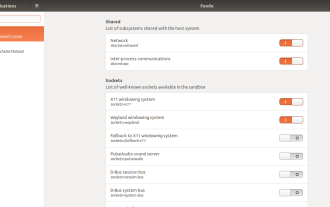 How To Easily Configure Flatpak Apps Permissions With Flatseal
Mar 22, 2025 am 09:21 AM
How To Easily Configure Flatpak Apps Permissions With Flatseal
Mar 22, 2025 am 09:21 AM
Flatpak application permission management tool: Flatseal User Guide Flatpak is a tool designed to simplify Linux software distribution and use. It safely encapsulates applications in a virtual sandbox, allowing users to run applications without root permissions without affecting system security. Because Flatpak applications are located in this sandbox environment, they must request permissions to access other parts of the operating system, hardware devices (such as Bluetooth, network, etc.) and sockets (such as pulseaudio, ssh-auth, cups, etc.). This guide will guide you on how to easily configure Flatpak with Flatseal on Linux
 How To Type Indian Rupee Symbol In Ubuntu Linux
Mar 22, 2025 am 10:39 AM
How To Type Indian Rupee Symbol In Ubuntu Linux
Mar 22, 2025 am 10:39 AM
This brief guide explains how to type Indian Rupee symbol in Linux operating systems. The other day, I wanted to type "Indian Rupee Symbol (₹)" in a word document. My keyboard has a rupee symbol on it, but I don't know how to type it. After
 What is the Linux best used for?
Apr 03, 2025 am 12:11 AM
What is the Linux best used for?
Apr 03, 2025 am 12:11 AM
Linux is best used as server management, embedded systems and desktop environments. 1) In server management, Linux is used to host websites, databases, and applications, providing stability and reliability. 2) In embedded systems, Linux is widely used in smart home and automotive electronic systems because of its flexibility and stability. 3) In the desktop environment, Linux provides rich applications and efficient performance.
 Linux Kernel 6.14 RC6 Released
Mar 24, 2025 am 10:21 AM
Linux Kernel 6.14 RC6 Released
Mar 24, 2025 am 10:21 AM
Linus Torvalds has released Linux Kernel 6.14 Release Candidate 6 (RC6), reporting no significant issues and keeping the release on track. The most notable change in this update addresses an AMD microcode signing issue, while the rest of the updates
 LocalSend - The Open-Source Airdrop Alternative For Secure File Sharing
Mar 24, 2025 am 09:20 AM
LocalSend - The Open-Source Airdrop Alternative For Secure File Sharing
Mar 24, 2025 am 09:20 AM
If you're familiar with AirDrop, you know it's a popular feature developed by Apple Inc. that enables seamless file transfer between supported Macintosh computers and iOS devices using Wi-Fi and Bluetooth. However, if you're using Linux and missing o



