Windsurf Editor: Coding with AI-Powered Intelligence
Codeium's Windsurf Editor: An AI-Powered IDE Revolutionizing Software Development
The software development landscape is constantly evolving, demanding tools that boost productivity and streamline workflows. Codeium's Windsurf Editor, an AI-powered Integrated Development Environment (IDE), is transforming the coding experience by seamlessly integrating artificial intelligence (AI) capabilities.
Windsurf leverages AI to enhance developer productivity through real-time collaboration between developers and AI. Its intuitive interface and advanced AI features make it a game-changer for developers pushing the boundaries of software innovation. This article explores Windsurf's key features, its impact on the development process, and why it's poised to become an essential tool.
Key Learning Points
- Grasp Windsurf's core features: AI Flows, Cascade, and Supercomplete.
- Understand real-time code optimization and AI-assisted debugging.
- Master Windsurf's installation, configuration, and workflow integration.
- Explore its scalability for large projects and multi-file management.
(This article is part of the Data Science Blogathon.)
Table of Contents
- What is Windsurf Editor?
- Windsurf Editor's Key Features
- Transforming the Development Process with Windsurf
- Getting Started with Windsurf Editor
- Hands-On: Real-Time Code Optimization
- The Future of Development: Windsurf's Vision
- Conclusion
- Frequently Asked Questions
What is Windsurf Editor?
Windsurf Editor, created by Codeium, is an AI-powered IDE designed to revolutionize software development. It combines human ingenuity with AI to boost productivity, streamline workflows, and encourage real-time collaboration. Windsurf assists developers not only by generating code but also by understanding context, offering intelligent suggestions, and autonomously handling complex tasks.
Windsurf aims to maintain developer focus by minimizing distractions, automating routine tasks, and providing actionable insights. Unlike other IDEs, Windsurf proactively anticipates developer needs, resulting in a seamless and intuitive coding experience.

Key Features of Windsurf Editor
Let's delve into Windsurf's key features:
AI Flows: Your Intelligent Coding Assistant
AI Flows act as a real-time coding assistant:
- Contextual Understanding: Grasps your coding environment and predicts your next steps.
- Task Automation: Automates repetitive coding, freeing developers to focus on complex problem-solving.
- Multi-Step Guidance: Guides you through intricate workflows, ensuring efficiency and accuracy.
Cascade: Mastering Large Codebases
Windsurf's Cascade feature simplifies managing large, interconnected codebases:
- Dependency Analysis: Analyzes file relationships and dependencies.
- Real-Time Change Tracking: Tracks changes to maintain consistency.
- Project Structure Overview: Provides a clear project structure overview, reducing cognitive load.

Supercomplete: Enhanced Autocomplete
Supercomplete goes beyond traditional autocomplete:
- Context-Aware Predictions: Predicts not just words, but entire code blocks based on context.
- Boilerplate Code Generation: Automates repetitive code generation.
- Error Prevention: Identifies potential issues and suggests fixes as you type.
Multi-File Editing Capabilities
Windsurf's multi-file editing capabilities ensure:
- Project-Wide Consistency: Maintains consistency across the project.
- Reduced Dependency Errors: Minimizes errors related to dependencies.
- Enhanced Efficiency: Improves efficiency, especially in collaborative settings.

VS Code Ecosystem Integration
Built on Visual Studio Code, Windsurf seamlessly integrates with:
- Existing Plugins and Extensions: Supports existing VS Code plugins and extensions.
- Familiar Workflows: Maintains familiar shortcuts and workflows for experienced VS Code users.
- Version Control Systems: Supports popular version control systems like Git.

How Windsurf Transforms Development
Windsurf streamlines coding, enhances collaboration, and boosts productivity, making development more efficient and intuitive.
Productivity Enhancement
Windsurf reduces cognitive load by automating routine tasks, allowing developers to focus on creative problem-solving.
Streamlined Debugging
Debugging is simplified with:
- Real-Time Error Detection: Detects errors in real-time.
- Contextual Fix Suggestions: Provides context-aware suggestions for fixing errors.
- Automated Workflows: Automates debugging workflows.
Collaborative Environment
Windsurf fosters collaboration by acting as an intelligent team member, providing insights and solutions.
Getting Started with Windsurf Editor
Let's explore how to get started with Windsurf:
Step 1: Download and Installation
Windsurf is available for macOS, Windows, and Linux. Download the IDE from the official Windsurf page.


Step 2: Configuration Import (Optional)
Import existing Visual Studio Code settings for a smooth transition.
Step 3: Codium Account Creation/Login
Create or log in to your Codium account.

Step 4: Exploration and Adaptation
Experiment with Windsurf's features to tailor the IDE to your needs.


Hands-On: Real-Time Code Optimization
Windsurf's real-time code optimization capabilities are demonstrated below using a Python example and Claude 3.5.
(Example code and Windsurf interaction screenshots are included in the original text and should be retained here.)
Why Windsurf is the Future of Development
Windsurf's combination of AI and intuitive design makes it a transformative tool for developers. It enhances efficiency, collaboration, and innovation, enabling developers to write better code, faster.
Conclusion
Windsurf Editor is a game-changer in the development world. It maximizes productivity by saving time, reducing errors, and providing valuable insights. Its adaptability makes it suitable for projects of all sizes.
Key Takeaways
- Windsurf minimizes repetitive tasks, allowing developers to focus on complex problem-solving.
- It ensures seamless management of large codebases.
- Real-time feedback and collaborative features improve code quality and team synergy.
- Windsurf's compatibility with VS Code and customizable AI models make it versatile.
- It combines AI and traditional development practices, preparing developers for the future.
Frequently Asked Questions
(The FAQ section from the original text should be included here.)
(Note: The images from the original text are referenced by their URLs and should be retained in the rewritten output.)
The above is the detailed content of Windsurf Editor: Coding with AI-Powered Intelligence. For more information, please follow other related articles on the PHP Chinese website!

Hot AI Tools

Undresser.AI Undress
AI-powered app for creating realistic nude photos

AI Clothes Remover
Online AI tool for removing clothes from photos.

Undress AI Tool
Undress images for free

Clothoff.io
AI clothes remover

AI Hentai Generator
Generate AI Hentai for free.

Hot Article

Hot Tools

Notepad++7.3.1
Easy-to-use and free code editor

SublimeText3 Chinese version
Chinese version, very easy to use

Zend Studio 13.0.1
Powerful PHP integrated development environment

Dreamweaver CS6
Visual web development tools

SublimeText3 Mac version
God-level code editing software (SublimeText3)

Hot Topics
 1378
1378
 52
52
 I Tried Vibe Coding with Cursor AI and It's Amazing!
Mar 20, 2025 pm 03:34 PM
I Tried Vibe Coding with Cursor AI and It's Amazing!
Mar 20, 2025 pm 03:34 PM
Vibe coding is reshaping the world of software development by letting us create applications using natural language instead of endless lines of code. Inspired by visionaries like Andrej Karpathy, this innovative approach lets dev
 Top 5 GenAI Launches of February 2025: GPT-4.5, Grok-3 & More!
Mar 22, 2025 am 10:58 AM
Top 5 GenAI Launches of February 2025: GPT-4.5, Grok-3 & More!
Mar 22, 2025 am 10:58 AM
February 2025 has been yet another game-changing month for generative AI, bringing us some of the most anticipated model upgrades and groundbreaking new features. From xAI’s Grok 3 and Anthropic’s Claude 3.7 Sonnet, to OpenAI’s G
 How to Use YOLO v12 for Object Detection?
Mar 22, 2025 am 11:07 AM
How to Use YOLO v12 for Object Detection?
Mar 22, 2025 am 11:07 AM
YOLO (You Only Look Once) has been a leading real-time object detection framework, with each iteration improving upon the previous versions. The latest version YOLO v12 introduces advancements that significantly enhance accuracy
 Is ChatGPT 4 O available?
Mar 28, 2025 pm 05:29 PM
Is ChatGPT 4 O available?
Mar 28, 2025 pm 05:29 PM
ChatGPT 4 is currently available and widely used, demonstrating significant improvements in understanding context and generating coherent responses compared to its predecessors like ChatGPT 3.5. Future developments may include more personalized interactions and real-time data processing capabilities, further enhancing its potential for various applications.
 Best AI Art Generators (Free & Paid) for Creative Projects
Apr 02, 2025 pm 06:10 PM
Best AI Art Generators (Free & Paid) for Creative Projects
Apr 02, 2025 pm 06:10 PM
The article reviews top AI art generators, discussing their features, suitability for creative projects, and value. It highlights Midjourney as the best value for professionals and recommends DALL-E 2 for high-quality, customizable art.
 o1 vs GPT-4o: Is OpenAI's New Model Better Than GPT-4o?
Mar 16, 2025 am 11:47 AM
o1 vs GPT-4o: Is OpenAI's New Model Better Than GPT-4o?
Mar 16, 2025 am 11:47 AM
OpenAI's o1: A 12-Day Gift Spree Begins with Their Most Powerful Model Yet December's arrival brings a global slowdown, snowflakes in some parts of the world, but OpenAI is just getting started. Sam Altman and his team are launching a 12-day gift ex
 Google's GenCast: Weather Forecasting With GenCast Mini Demo
Mar 16, 2025 pm 01:46 PM
Google's GenCast: Weather Forecasting With GenCast Mini Demo
Mar 16, 2025 pm 01:46 PM
Google DeepMind's GenCast: A Revolutionary AI for Weather Forecasting Weather forecasting has undergone a dramatic transformation, moving from rudimentary observations to sophisticated AI-powered predictions. Google DeepMind's GenCast, a groundbreak
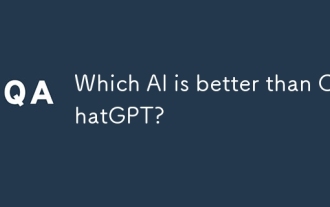 Which AI is better than ChatGPT?
Mar 18, 2025 pm 06:05 PM
Which AI is better than ChatGPT?
Mar 18, 2025 pm 06:05 PM
The article discusses AI models surpassing ChatGPT, like LaMDA, LLaMA, and Grok, highlighting their advantages in accuracy, understanding, and industry impact.(159 characters)




