 System Tutorial
System Tutorial
 LINUX
LINUX
 KDE Plasma 6.1 Beta is Released With Wayland Explicit Sync, Edit Mode and More
KDE Plasma 6.1 Beta is Released With Wayland Explicit Sync, Edit Mode and More
KDE Plasma 6.1 Beta is Released With Wayland Explicit Sync, Edit Mode and More
KDE Plasma 6.1 Beta: A Smoother, More Feature-Rich Desktop Experience
The KDE Plasma 6.1 beta is now available, boasting a range of enhancements and new features designed to elevate the user experience. This release focuses on improving various aspects of the desktop environment, promising a more refined and responsive interaction. The stable release is slated for June 18th, 2024.
Key Features in KDE Plasma 6.1 Beta:
This beta introduces significant improvements, including:
-
Enhanced Visual Performance: KWin, the Plasma window manager, now incorporates triple buffering, leading to smoother animations and a more fluid desktop. Wayland Explicit Sync protocol support is also included, particularly beneficial for NVIDIA GPU users, improving performance and stability.
-
Improved File Management: Dolphin file manager gains the ability to move multiple selected files into a newly created folder simultaneously, streamlining workflow.
-
Remote Desktop Access: Built-in Remote Desktop functionality allows users to connect to their Plasma desktops using RDP clients, configurable within System Settings.
-
Refined Edit Mode: The Edit Mode UX receives a visual overhaul, featuring a new zoom-out effect to clearly indicate mode activation.
-
Multi-Monitor Enhancements: A configurable edge barrier between screens ensures proper functioning of auto-hide panels and other UI elements across multiple displays.
-
Session Restoration (Wayland): While full session restore on Wayland is still under development, a "fake" restore feature allows reopening applications from the previous session (though positioning may not be preserved).
-
Color Synchronization: Users can now synchronize their keyboard's RGB backlight with the Plasma accent color for a personalized aesthetic.
-
Enhanced Color Management: Support for display color profiles ensures accurate color representation on compatible screens.
-
Software Management Improvements: Discover, the software manager, now supports replacing outdated Flatpak applications with their updated versions.
-
Power Management: The release adds support for battery conservation modes found in Lenovo IdeaPad and Legion laptops.
-
Simplified Security: For users in secure environments, passwordless screen locking (essentially functioning as a screensaver) is now an option.

-
Power & Battery Widget Enhancements: The Power & Battery widget offers middle-click functionality to quickly toggle automatic sleep and screen locking, and scrolling to switch power profiles.
-
Visual Consistency: The update features slightly rounder corners and improved consistency in corner radius across the desktop.
-
Overview Mode Improvements: The window layout algorithm in Overview mode has been refined for a better user experience.
-
Cursor Management: The "shake cursor to find it" effect is enabled by default, and an option to hide the inactive mouse pointer is available.
-
Modernized Keyboard Settings: The Keyboard settings page in System Settings has been rewritten using QML for a more modern interface.
Availability:
The KDE Plasma 6.1 beta is available now for testing via live images and Docker images. Package downloads may also be available through various Linux distributions. Find download links at:
- Live Images: https://www.php.cn/link/8c76acf2b5b98f72bec5c3e3b258f122
- Docker Images: https://www.php.cn/link/3f26de5213216fe4c8a797b1ad68d771
Key Points: This beta release offers significant performance boosts, improved usability, and a visually refined desktop experience. The team encourages testing and feedback before the final release on June 18, 2024.
Image Source: https://www.php.cn/link/9398a81b705d554c0e94ef6b2081ffd4
The above is the detailed content of KDE Plasma 6.1 Beta is Released With Wayland Explicit Sync, Edit Mode and More. For more information, please follow other related articles on the PHP Chinese website!

Hot AI Tools

Undresser.AI Undress
AI-powered app for creating realistic nude photos

AI Clothes Remover
Online AI tool for removing clothes from photos.

Undress AI Tool
Undress images for free

Clothoff.io
AI clothes remover

AI Hentai Generator
Generate AI Hentai for free.

Hot Article

Hot Tools

Notepad++7.3.1
Easy-to-use and free code editor

SublimeText3 Chinese version
Chinese version, very easy to use

Zend Studio 13.0.1
Powerful PHP integrated development environment

Dreamweaver CS6
Visual web development tools

SublimeText3 Mac version
God-level code editing software (SublimeText3)

Hot Topics
 1381
1381
 52
52
 How To Count Files And Directories In Linux: A Beginner's Guide
Mar 19, 2025 am 10:48 AM
How To Count Files And Directories In Linux: A Beginner's Guide
Mar 19, 2025 am 10:48 AM
Efficiently Counting Files and Folders in Linux: A Comprehensive Guide Knowing how to quickly count files and directories in Linux is crucial for system administrators and anyone managing large datasets. This guide demonstrates using simple command-l
 How To Add A User To Multiple Groups In Linux
Mar 18, 2025 am 11:44 AM
How To Add A User To Multiple Groups In Linux
Mar 18, 2025 am 11:44 AM
Efficiently managing user accounts and group memberships is crucial for Linux/Unix system administration. This ensures proper resource and data access control. This tutorial details how to add a user to multiple groups in Linux and Unix systems. We
 How To List Or Check All Installed Linux Kernels From Commandline
Mar 23, 2025 am 10:43 AM
How To List Or Check All Installed Linux Kernels From Commandline
Mar 23, 2025 am 10:43 AM
Linux Kernel is the core component of a GNU/Linux operating system. Developed by Linus Torvalds in 1991, it is a free, open-source, monolithic, modular, and multitasking Unix-like kernel. In Linux, it is possible to install multiple kernels on a sing
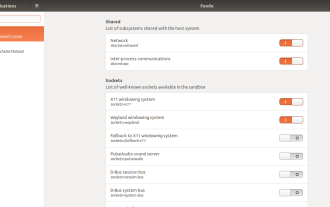 How To Easily Configure Flatpak Apps Permissions With Flatseal
Mar 22, 2025 am 09:21 AM
How To Easily Configure Flatpak Apps Permissions With Flatseal
Mar 22, 2025 am 09:21 AM
Flatpak application permission management tool: Flatseal User Guide Flatpak is a tool designed to simplify Linux software distribution and use. It safely encapsulates applications in a virtual sandbox, allowing users to run applications without root permissions without affecting system security. Because Flatpak applications are located in this sandbox environment, they must request permissions to access other parts of the operating system, hardware devices (such as Bluetooth, network, etc.) and sockets (such as pulseaudio, ssh-auth, cups, etc.). This guide will guide you on how to easily configure Flatpak with Flatseal on Linux
 How To Type Indian Rupee Symbol In Ubuntu Linux
Mar 22, 2025 am 10:39 AM
How To Type Indian Rupee Symbol In Ubuntu Linux
Mar 22, 2025 am 10:39 AM
This brief guide explains how to type Indian Rupee symbol in Linux operating systems. The other day, I wanted to type "Indian Rupee Symbol (₹)" in a word document. My keyboard has a rupee symbol on it, but I don't know how to type it. After
 What is the Linux best used for?
Apr 03, 2025 am 12:11 AM
What is the Linux best used for?
Apr 03, 2025 am 12:11 AM
Linux is best used as server management, embedded systems and desktop environments. 1) In server management, Linux is used to host websites, databases, and applications, providing stability and reliability. 2) In embedded systems, Linux is widely used in smart home and automotive electronic systems because of its flexibility and stability. 3) In the desktop environment, Linux provides rich applications and efficient performance.
 Linux Kernel 6.14 RC6 Released
Mar 24, 2025 am 10:21 AM
Linux Kernel 6.14 RC6 Released
Mar 24, 2025 am 10:21 AM
Linus Torvalds has released Linux Kernel 6.14 Release Candidate 6 (RC6), reporting no significant issues and keeping the release on track. The most notable change in this update addresses an AMD microcode signing issue, while the rest of the updates
 LocalSend - The Open-Source Airdrop Alternative For Secure File Sharing
Mar 24, 2025 am 09:20 AM
LocalSend - The Open-Source Airdrop Alternative For Secure File Sharing
Mar 24, 2025 am 09:20 AM
If you're familiar with AirDrop, you know it's a popular feature developed by Apple Inc. that enables seamless file transfer between supported Macintosh computers and iOS devices using Wi-Fi and Bluetooth. However, if you're using Linux and missing o



