 PHP Framework
PHP Framework
 Workerman
Workerman
 What Are the Advanced Techniques for Using Workerman's Process Management?
What Are the Advanced Techniques for Using Workerman's Process Management?
What Are the Advanced Techniques for Using Workerman's Process Management?
What Are the Advanced Techniques for Using Workerman's Process Management?
Workerman's process management is a critical component for ensuring the efficient operation of applications. Advanced techniques for using Workerman's process management can significantly enhance application performance and reliability. Here are some of these advanced techniques:
- Dynamic Process Adjustment: Workerman allows for dynamic adjustment of the number of worker processes based on system load. This can be achieved by setting up a monitoring system that triggers scaling up or down of worker processes. This technique ensures optimal resource utilization and responsiveness to fluctuating workloads.
- Process Isolation: For applications requiring high stability, implementing process isolation can be beneficial. By running different services or modules in separate processes, you can prevent a failure in one part of the application from affecting others. This can be managed through Workerman's configuration options to specify which processes should be isolated.
- Load Balancing: Workerman supports load balancing across multiple worker processes. Advanced load balancing strategies, such as least connection or IP hash, can be implemented to distribute incoming requests more evenly, thereby enhancing the overall throughput and performance of the application.
- Custom Process Management Scripts: Workerman allows for the integration of custom scripts to manage processes. These scripts can be designed to handle specific scenarios, such as restarting processes that exceed certain memory thresholds or that encounter repeated errors.
- Utilizing Process Groups: Workerman supports the organization of processes into groups, which can be managed as a unit. This is particularly useful for applications with diverse components that require coordinated management. By organizing processes into logical groups, you can simplify the management and monitoring of complex systems.
- Asynchronous Operations: Leveraging Workerman's support for asynchronous operations can significantly improve process efficiency. By offloading time-consuming tasks to separate worker processes, the main process can continue handling requests without interruption, thereby improving responsiveness.
How can I optimize the performance of Workerman's process management?
Optimizing the performance of Workerman's process management involves several strategies aimed at enhancing efficiency and resource utilization. Here are some key methods to achieve this:
- Tuning Process Count: Carefully adjust the number of worker processes based on the server's capacity and the application's workload. Too few processes can lead to underutilization, while too many can cause overhead. Use monitoring tools to find the optimal number of processes.
- Resource Allocation: Ensure that each worker process has adequate resources (CPU, memory) to handle its workload. Configure Workerman to limit the resources allocated to each process, preventing any single process from monopolizing system resources.
- Cache Management: Implement caching mechanisms to reduce the load on worker processes. By caching frequently accessed data or computed results, you can significantly decrease the number of requests that need to be processed, thereby improving performance.
- Optimizing Communication: Minimize inter-process communication overhead by using efficient protocols and minimizing unnecessary data exchange between processes. Workerman supports various communication methods, so choose the most suitable one for your application's needs.
- Monitoring and Profiling: Use monitoring and profiling tools to identify bottlenecks in your application. By pinpointing which processes are consuming the most resources, you can target optimizations where they will have the most impact.
- Load Testing: Regularly conduct load testing to understand how your application performs under different levels of load. Use the insights gained to fine-tune your process management settings.
What are the best practices for monitoring and troubleshooting Workerman's processes?
Effective monitoring and troubleshooting of Workerman's processes are essential for maintaining the health and performance of your application. Here are the best practices to follow:
- Real-Time Monitoring: Implement real-time monitoring solutions that provide insights into the health and performance of each worker process. Tools like Prometheus and Grafana can be used to visualize metrics such as CPU usage, memory consumption, and request throughput.
- Logging: Ensure comprehensive logging across all worker processes. Use structured logging formats that allow for easy parsing and analysis. Centralize logs using tools like ELK Stack (Elasticsearch, Logstash, Kibana) to facilitate troubleshooting and historical analysis.
- Alerting: Set up alerting systems to notify you of critical issues such as process failures, resource exhaustion, or unusual patterns in application behavior. Tools like PagerDuty can be integrated with your monitoring system to ensure timely response to incidents.
- Process Health Checks: Implement health checks that periodically verify the status of each worker process. Workerman supports health checks through its API, which can be used to monitor process health and take corrective action if necessary.
- Debugging Tools: Use debugging tools like GDB or Workerman's built-in debugging capabilities to investigate issues within specific processes. These tools can help you understand why a process is failing or performing poorly.
- Regular Audits: Conduct regular audits of your process management configuration and performance. This involves reviewing logs, monitoring data, and application performance to identify areas for improvement.
Are there any specific tools or plugins that enhance Workerman's process management capabilities?
Yes, several tools and plugins can enhance Workerman's process management capabilities. Here are some notable options:
- Supervisor: While not specifically designed for Workerman, Supervisor is a widely used process management tool that can be used to manage Workerman processes. It provides features like automatic restarts, logging, and process grouping.
- PM2: Another popular process manager, PM2, can be used to manage Workerman processes. It offers features like clustering, load balancing, and in-depth monitoring.
- Workerman's Built-in Monitoring Tool: Workerman comes with a built-in monitoring tool that provides real-time statistics on process performance. This tool is accessible through the web interface and can be invaluable for immediate troubleshooting.
- StatsD and Graphite: Integrating Workerman with StatsD and Graphite allows for detailed metrics collection and visualization. StatsD can be used to collect metrics from Workerman processes, which are then stored and visualized using Graphite.
- Workerman-Webman: This is a plugin specifically designed for Workerman that provides a web-based management interface. It allows for easy monitoring and management of Workerman processes from a centralized dashboard.
- New Relic: For more comprehensive monitoring and performance analysis, New Relic can be integrated with Workerman. It provides detailed insights into application performance and can help identify bottlenecks in your process management.
By leveraging these tools and plugins, you can significantly enhance the capabilities of Workerman's process management, leading to more efficient and reliable applications.
The above is the detailed content of What Are the Advanced Techniques for Using Workerman's Process Management?. For more information, please follow other related articles on the PHP Chinese website!

Hot AI Tools

Undresser.AI Undress
AI-powered app for creating realistic nude photos

AI Clothes Remover
Online AI tool for removing clothes from photos.

Undress AI Tool
Undress images for free

Clothoff.io
AI clothes remover

AI Hentai Generator
Generate AI Hentai for free.

Hot Article

Hot Tools

Notepad++7.3.1
Easy-to-use and free code editor

SublimeText3 Chinese version
Chinese version, very easy to use

Zend Studio 13.0.1
Powerful PHP integrated development environment

Dreamweaver CS6
Visual web development tools

SublimeText3 Mac version
God-level code editing software (SublimeText3)

Hot Topics
 1378
1378
 52
52
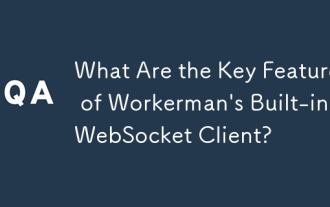 What Are the Key Features of Workerman's Built-in WebSocket Client?
Mar 18, 2025 pm 04:20 PM
What Are the Key Features of Workerman's Built-in WebSocket Client?
Mar 18, 2025 pm 04:20 PM
Workerman's WebSocket client enhances real-time communication with features like asynchronous communication, high performance, scalability, and security, easily integrating with existing systems.
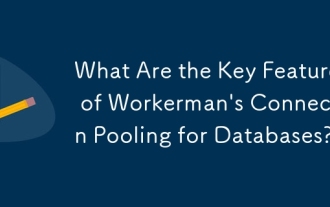 What Are the Key Features of Workerman's Connection Pooling for Databases?
Mar 17, 2025 pm 01:46 PM
What Are the Key Features of Workerman's Connection Pooling for Databases?
Mar 17, 2025 pm 01:46 PM
Workerman's connection pooling optimizes database connections, enhancing performance and scalability. Key features include connection reuse, limiting, and idle management. Supports MySQL, PostgreSQL, SQLite, MongoDB, and Redis. Potential drawbacks in
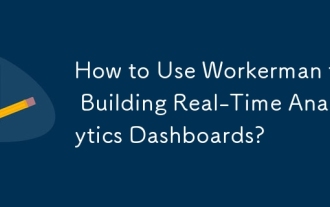 How to Use Workerman for Building Real-Time Analytics Dashboards?
Mar 18, 2025 pm 04:07 PM
How to Use Workerman for Building Real-Time Analytics Dashboards?
Mar 18, 2025 pm 04:07 PM
The article discusses using Workerman, a high-performance PHP server, to build real-time analytics dashboards. It covers installation, server setup, data processing, and frontend integration with frameworks like React, Vue.js, and Angular. Key featur
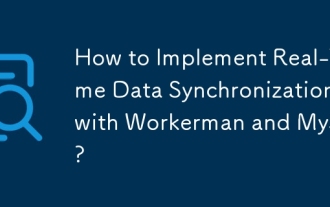 How to Implement Real-Time Data Synchronization with Workerman and MySQL?
Mar 18, 2025 pm 04:13 PM
How to Implement Real-Time Data Synchronization with Workerman and MySQL?
Mar 18, 2025 pm 04:13 PM
The article discusses implementing real-time data synchronization using Workerman and MySQL, focusing on setup, best practices, ensuring data consistency, and addressing common challenges.
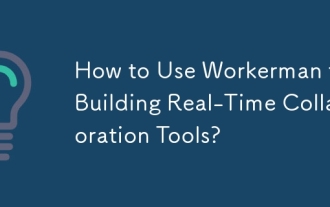 How to Use Workerman for Building Real-Time Collaboration Tools?
Mar 18, 2025 pm 04:15 PM
How to Use Workerman for Building Real-Time Collaboration Tools?
Mar 18, 2025 pm 04:15 PM
The article discusses using Workerman, a high-performance PHP server, to build real-time collaboration tools. It covers installation, server setup, real-time feature implementation, and integration with existing systems, emphasizing Workerman's key f
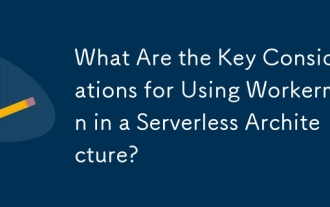 What Are the Key Considerations for Using Workerman in a Serverless Architecture?
Mar 18, 2025 pm 04:12 PM
What Are the Key Considerations for Using Workerman in a Serverless Architecture?
Mar 18, 2025 pm 04:12 PM
The article discusses integrating Workerman into serverless architectures, focusing on scalability, statelessness, cold starts, resource management, and integration complexity. Workerman enhances performance through high concurrency, reduced cold sta
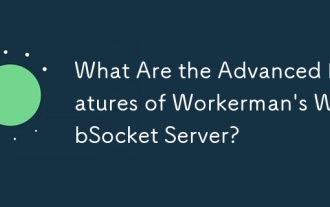 What Are the Advanced Features of Workerman's WebSocket Server?
Mar 18, 2025 pm 04:08 PM
What Are the Advanced Features of Workerman's WebSocket Server?
Mar 18, 2025 pm 04:08 PM
Workerman's WebSocket server enhances real-time communication with features like scalability, low latency, and security measures against common threats.
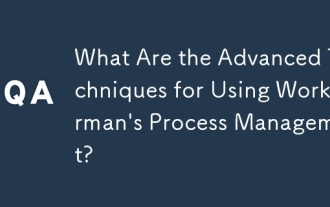 What Are the Advanced Techniques for Using Workerman's Process Management?
Mar 17, 2025 pm 01:42 PM
What Are the Advanced Techniques for Using Workerman's Process Management?
Mar 17, 2025 pm 01:42 PM
The article discusses advanced techniques for enhancing Workerman's process management, focusing on dynamic adjustments, process isolation, load balancing, and custom scripts to optimize application performance and reliability.



