How to Use Yii's Built-in Console Commands for Advanced Task Automation?
How to Use Yii's Built-in Console Commands for Advanced Task Automation?
Yii framework comes with several built-in console commands that are extremely useful for automating repetitive and time-consuming tasks. To leverage these commands, follow these steps:
-
Accessing the Console:
To access Yii's console, navigate to your project's root directory using a command-line interface (CLI). Run the command:<code>./yii</code>
Copy after loginThis will display a list of all available commands.
-
Using Migration Commands:
Migrations are crucial for database management. To apply new migrations, use:<code>./yii migrate</code>
Copy after loginYou can also create a new migration with:
<code>./yii migrate/create migration_name</code>
Copy after login -
Running the Fixture Command:
Fixtures are useful for populating databases with test data. Use:<code>./yii fixture/load</code>
Copy after loginto load fixtures.
-
Message Command:
For managing translations, use the message command to extract messages to be translated:<code>./yii message/extract @app/messages/config.php</code>
Copy after login -
Asset Command:
To compress and bundle your assets (CSS, JavaScript), use:<code>./yii asset/template assets.php</code>
Copy after loginfollowed by:
<code>./yii asset/compress assets.php</code>
Copy after login
By mastering these built-in commands, you can significantly streamline your development and deployment processes.
What are the steps to create a custom console command in Yii for automating tasks?
Creating a custom console command in Yii involves several straightforward steps:
-
Create the Command Class:
Inside your application, typically in thecommandsdirectory, create a new PHP file. For example,MyCustomCommand.php. -
Extend the Command Class:
InMyCustomCommand.php, define a new class that extendsyii\console\Controller. For example:namespace app\commands; use yii\console\Controller; class MyCustomCommand extends Controller { public function actionIndex() { echo "This is my custom command!\n"; } }Copy after login Define Actions:
Within the command class, define methods prefixed withactionto create specific actions. For example:public function actionGreet($name) { echo "Hello, {$name}!\n"; }Copy after loginRegister the Command:
Ensure the command is recognized by Yii. If it's not in the defaultcommandsdirectory, add it to thecontrollerMapin your application configuration (console.php):'controllerMap' => [ 'my-custom' => 'app\commands\MyCustomCommand', ],Copy after loginRun the Command:
From the command line, you can now run your custom command:<code>./yii my-custom/index</code>
Copy after loginor with a specific action:
<code>./yii my-custom/greet John</code>
Copy after login
By following these steps, you can create and run custom commands tailored to your project's needs.
How can I schedule Yii console commands to run automatically at specific times?
Scheduling Yii console commands to run automatically at specific times can be achieved using cron jobs on Unix-like systems. Here's how:
- Identify the Command:
Determine the Yii console command you want to run. For example,yii my-custom/index. Open the Crontab:
Open the cron table for editing. Use:<code>crontab -e</code>
Copy after loginSchedule the Command:
Add a new line to schedule your command. The format is:<code>* * * * * /path/to/php /path/to/yii my-custom/index</code>
Copy after loginThe five asterisks represent minute, hour, day of month, month, and day of week, respectively. Replace them with specific values to set the timing. For example, to run the command daily at 2 AM:
<code>0 2 * * * /path/to/php /path/to/yii my-custom/index</code>
Copy after login-
Save and Exit:
Save the crontab and exit the editor. The command will now run automatically at the specified time. -
Testing:
It's a good practice to test your cron job by setting it to run soon and monitoring its output.
By using cron jobs, you can automate the execution of Yii console commands, ensuring your tasks are performed consistently without manual intervention.
What are some common use cases for Yii console commands in task automation?
Yii console commands are versatile and can be used for various automation tasks. Here are some common use cases:
-
Database Migrations:
Console commands are frequently used to manage database schema changes. Theyii migratecommand allows developers to apply, revert, or create migrations, ensuring consistency across development environments. -
Data Import/Export:
Custom commands can automate the import or export of data to and from the database. For example, importing user data from a CSV file or exporting reports. -
Scheduled Jobs:
Yii commands can be scheduled to run periodically using cron jobs. Common uses include sending daily email summaries, cleaning up old records, or generating reports. -
Deployment Tasks:
Commands can automate parts of the deployment process, such as deploying assets, updating configurations, or running scripts to prepare the environment. -
Maintenance Tasks:
Routine maintenance tasks like clearing caches, running database backups, or updating application data can be automated using console commands. -
Testing and QA:
Commands can be used to run tests, load test data (fixtures), or automate quality assurance checks before deploying to production. -
Notification Systems:
Custom commands can be set up to send notifications, such as alerts for system status, reminders, or updates to users.
By understanding these use cases, developers can better leverage Yii's console commands to automate and streamline their application management and development processes.
The above is the detailed content of How to Use Yii's Built-in Console Commands for Advanced Task Automation?. For more information, please follow other related articles on the PHP Chinese website!

Hot AI Tools

Undresser.AI Undress
AI-powered app for creating realistic nude photos

AI Clothes Remover
Online AI tool for removing clothes from photos.

Undress AI Tool
Undress images for free

Clothoff.io
AI clothes remover

Video Face Swap
Swap faces in any video effortlessly with our completely free AI face swap tool!

Hot Article

Hot Tools

Notepad++7.3.1
Easy-to-use and free code editor

SublimeText3 Chinese version
Chinese version, very easy to use

Zend Studio 13.0.1
Powerful PHP integrated development environment

Dreamweaver CS6
Visual web development tools

SublimeText3 Mac version
God-level code editing software (SublimeText3)

Hot Topics
 1392
1392
 52
52
 36
36
 110
110
 Yii with Docker: Containerizing and Deploying Your Applications
Apr 02, 2025 pm 02:13 PM
Yii with Docker: Containerizing and Deploying Your Applications
Apr 02, 2025 pm 02:13 PM
The steps to containerize and deploy Yii applications using Docker include: 1. Create a Dockerfile and define the image building process; 2. Use DockerCompose to launch Yii applications and MySQL database; 3. Optimize image size and performance. This involves not only specific technical operations, but also understanding the working principles and best practices of Dockerfile to ensure efficient and reliable deployment.
 Yii Security Hardening: Protecting Your Applications from Vulnerabilities
Apr 03, 2025 am 12:18 AM
Yii Security Hardening: Protecting Your Applications from Vulnerabilities
Apr 03, 2025 am 12:18 AM
In the Yii framework, the application can be protected by the following steps: 1) Enable CSRF protection, 2) Implement input verification, and 3) Use output escape. These measures protect against CSRF, SQL injection and XSS attacks by embedding CSRF tokens, defining verification rules and automatic HTML escapes, ensuring the security of the application.
 The Current State of Yii: A Look at Its Popularity
Apr 13, 2025 am 12:19 AM
The Current State of Yii: A Look at Its Popularity
Apr 13, 2025 am 12:19 AM
YiiremainspopularbutislessfavoredthanLaravel,withabout14kGitHubstars.ItexcelsinperformanceandActiveRecord,buthasasteeperlearningcurveandasmallerecosystem.It'sidealfordevelopersprioritizingefficiencyoveravastecosystem.
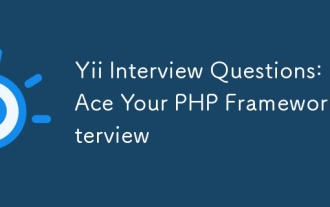 Yii Interview Questions: Ace Your PHP Framework Interview
Apr 06, 2025 am 12:20 AM
Yii Interview Questions: Ace Your PHP Framework Interview
Apr 06, 2025 am 12:20 AM
When preparing for an interview with Yii framework, you need to know the following key knowledge points: 1. MVC architecture: Understand the collaborative work of models, views and controllers. 2. ActiveRecord: Master the use of ORM tools and simplify database operations. 3. Widgets and Helpers: Familiar with built-in components and helper functions, and quickly build the user interface. Mastering these core concepts and best practices will help you stand out in the interview.
 Yii Database Management: Advanced Active Record & Migrations
Apr 05, 2025 am 12:17 AM
Yii Database Management: Advanced Active Record & Migrations
Apr 05, 2025 am 12:17 AM
Advanced ActiveRecord and migration tools in the Yii framework are the key to efficiently managing databases. 1) Advanced ActiveRecord supports complex queries and data operations, such as associated queries and batch updates. 2) The migration tool is used to manage database structure changes and ensure secure updates to the schema.
 Yii RESTful API Development: Best Practices & Authentication
Apr 09, 2025 am 12:13 AM
Yii RESTful API Development: Best Practices & Authentication
Apr 09, 2025 am 12:13 AM
Developing a RESTful API in the Yii framework can be achieved through the following steps: Defining a controller: Use yii\rest\ActiveController to define a resource controller, such as UserController. Configure authentication: Ensure the security of the API by adding HTTPBearer authentication mechanism. Implement paging and sorting: Use yii\data\ActiveDataProvider to handle complex business logic. Error handling: Configure yii\web\ErrorHandler to customize error responses, such as handling when authentication fails. Performance optimization: Use Yii's caching mechanism to optimize frequently accessed resources and improve API performance.
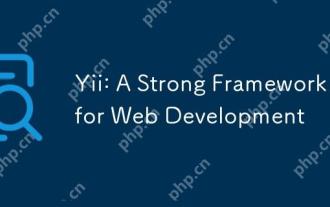 Yii: A Strong Framework for Web Development
Apr 15, 2025 am 12:09 AM
Yii: A Strong Framework for Web Development
Apr 15, 2025 am 12:09 AM
Yii is a high-performance PHP framework designed for fast development and efficient code generation. Its core features include: MVC architecture: Yii adopts MVC architecture to help developers separate application logic and make the code easier to maintain and expand. Componentization and code generation: Through componentization and code generation, Yii reduces the repetitive work of developers and improves development efficiency. Performance Optimization: Yii uses latency loading and caching technologies to ensure efficient operation under high loads and provides powerful ORM capabilities to simplify database operations.
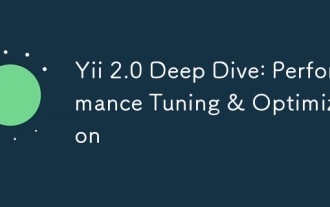 Yii 2.0 Deep Dive: Performance Tuning & Optimization
Apr 10, 2025 am 09:43 AM
Yii 2.0 Deep Dive: Performance Tuning & Optimization
Apr 10, 2025 am 09:43 AM
Strategies to improve Yii2.0 application performance include: 1. Database query optimization, using QueryBuilder and ActiveRecord to select specific fields and limit result sets; 2. Caching strategy, rational use of data, query and page cache; 3. Code-level optimization, reducing object creation and using efficient algorithms. Through these methods, the performance of Yii2.0 applications can be significantly improved.




