 PHP Framework
PHP Framework
 ThinkPHP
ThinkPHP
 How to Use ThinkPHP for Building Real-Time Dashboards and Analytics Tools?
How to Use ThinkPHP for Building Real-Time Dashboards and Analytics Tools?
How to Use ThinkPHP for Building Real-Time Dashboards and Analytics Tools?
How to Use ThinkPHP for Building Real-Time Dashboards and Analytics Tools?
ThinkPHP is a powerful PHP framework that can be effectively used to build real-time dashboards and analytics tools. Here's a step-by-step approach on how to use ThinkPHP for such applications:
-
Setting Up ThinkPHP Project: Start by setting up a new ThinkPHP project. You can use the Composer package manager to install ThinkPHP easily by running
composer create-project topthink/think=6.0.* tp. -
Database Setup: Configure your database connection. ThinkPHP supports multiple database systems, so ensure you set up the right configuration in the
config/database.phpfile. This is crucial for fetching real-time data for your dashboards. -
Real-Time Data Fetching: Utilize ThinkPHP’s ORM (Object-Relational Mapping) to fetch data from your database. You can create models to represent your tables and use methods to query real-time data. For example, use
Model::where()andModel::get()methods to retrieve data dynamically. -
WebSocket Integration: To achieve real-time updates, integrate WebSocket into your application. ThinkPHP does not include WebSocket support out of the box, but you can use libraries like
Workermanto handle WebSocket connections. This allows you to push real-time data updates to your dashboards. - Creating Dashboard Views: Design your dashboards using ThinkPHP's templating engine. Create views that dynamically update based on the real-time data fetched. You can use JavaScript and libraries like Chart.js or D3.js to render interactive charts and graphs.
- Middleware and Authentication: Implement middleware to handle authentication and security. ThinkPHP’s middleware system allows you to manage access control and ensure that only authorized users can view sensitive dashboard data.
- Testing and Deployment: Thoroughly test your real-time dashboard and analytics tools. Use ThinkPHP’s built-in testing tools to ensure everything works as expected. Once tested, deploy your application to a server, ensuring it can handle the real-time data load efficiently.
What are the best practices for integrating real-time data with ThinkPHP?
When integrating real-time data with ThinkPHP, following best practices is essential to ensure smooth and efficient operation:
-
Use Asynchronous Processing: Implement asynchronous processing techniques to handle real-time data. This can be done using libraries like
ReactPHPalongside ThinkPHP to manage non-blocking operations. - Data Caching: Utilize caching mechanisms such as Redis to store frequently accessed data. This reduces the load on your database and improves response times for real-time updates.
-
WebSocket Implementation: Integrate WebSocket for seamless real-time data updates. Libraries like
Workermancan be used with ThinkPHP to push data to clients as it changes. - Database Optimization: Optimize your database queries to fetch real-time data efficiently. Use indexes and avoid complex joins that might slow down your application.
- Modular Architecture: Design your application with a modular architecture. This allows you to update specific modules handling real-time data without affecting the entire application.
- Error Handling and Logging: Implement robust error handling and logging mechanisms to track and troubleshoot real-time data issues. ThinkPHP’s logging features can be customized to monitor real-time data streams.
- Scalability: Plan for scalability from the start. Use load balancing and consider cloud solutions to handle increased real-time data processing as your application grows.
How can ThinkPHP be optimized for high-performance analytics tools?
Optimizing ThinkPHP for high-performance analytics tools involves several strategies:
- Database Query Optimization: Fine-tune your database queries to retrieve analytics data as efficiently as possible. Use indexes, limit the amount of data fetched, and consider using database views for complex analytics.
- Caching Strategies: Implement aggressive caching strategies to store computed analytics results. Redis or Memcached can be used to cache data that doesn't change frequently, reducing the load on your database.
- Code Profiling: Use profiling tools to identify bottlenecks in your ThinkPHP code. Tools like Xdebug can help you understand where your application spends the most time and optimize accordingly.
-
Asynchronous Processing: Utilize asynchronous processing for tasks that don’t need immediate results, such as generating reports. This can be achieved using
ReactPHPor other asynchronous PHP libraries. - Server-Side Rendering: Use server-side rendering to pre-render analytics views, reducing the load on the client-side and improving load times. ThinkPHP’s templating engine can be leveraged for this purpose.
- Load Balancing: Implement load balancing to distribute the analytics processing across multiple servers. This can help in managing high-traffic analytics tools more efficiently.
- Optimized Data Structures: Use optimized data structures and algorithms for processing large volumes of data. For example, use in-memory data structures for quick lookups and calculations.
Which ThinkPHP features are most beneficial for creating interactive dashboards?
Several features of ThinkPHP can be particularly beneficial for creating interactive dashboards:
- Template Engine: ThinkPHP’s template engine allows for flexible and dynamic rendering of dashboard components. You can easily update parts of the dashboard without refreshing the entire page.
- ORM and Database Access: The ORM provides a powerful way to interact with your database, allowing for real-time data fetching and manipulation, which is crucial for keeping dashboards updated.
- Middleware: Middleware in ThinkPHP can be used to manage session handling, authentication, and other common tasks that might affect dashboard interactivity. This ensures smooth and secure user experiences.
- Routing System: ThinkPHP’s routing system can be leveraged to handle different types of dashboard requests efficiently, making it easy to navigate between various parts of your analytics tool.
- Extensibility: ThinkPHP’s modular and extensible architecture allows you to easily add new functionalities to your dashboards. You can integrate third-party libraries for advanced charting and visualization.
- Built-in Validation: The validation features in ThinkPHP ensure that data input into your dashboard is correctly processed, maintaining data integrity and enhancing user experience.
- Event Handling: ThinkPHP’s event system allows you to handle real-time events and updates on your dashboard. This can be used to trigger updates or refresh components based on user interactions or incoming data.
The above is the detailed content of How to Use ThinkPHP for Building Real-Time Dashboards and Analytics Tools?. For more information, please follow other related articles on the PHP Chinese website!

Hot AI Tools

Undresser.AI Undress
AI-powered app for creating realistic nude photos

AI Clothes Remover
Online AI tool for removing clothes from photos.

Undress AI Tool
Undress images for free

Clothoff.io
AI clothes remover

AI Hentai Generator
Generate AI Hentai for free.

Hot Article

Hot Tools

Notepad++7.3.1
Easy-to-use and free code editor

SublimeText3 Chinese version
Chinese version, very easy to use

Zend Studio 13.0.1
Powerful PHP integrated development environment

Dreamweaver CS6
Visual web development tools

SublimeText3 Mac version
God-level code editing software (SublimeText3)

Hot Topics
 1382
1382
 52
52
 What Are the Key Considerations for Using ThinkPHP in a Serverless Architecture?
Mar 18, 2025 pm 04:54 PM
What Are the Key Considerations for Using ThinkPHP in a Serverless Architecture?
Mar 18, 2025 pm 04:54 PM
The article discusses key considerations for using ThinkPHP in serverless architectures, focusing on performance optimization, stateless design, and security. It highlights benefits like cost efficiency and scalability, but also addresses challenges
 What Are the Advanced Features of ThinkPHP's Dependency Injection Container?
Mar 18, 2025 pm 04:50 PM
What Are the Advanced Features of ThinkPHP's Dependency Injection Container?
Mar 18, 2025 pm 04:50 PM
ThinkPHP's IoC container offers advanced features like lazy loading, contextual binding, and method injection for efficient dependency management in PHP apps.Character count: 159
 How to Implement Service Discovery and Load Balancing in ThinkPHP Microservices?
Mar 18, 2025 pm 04:51 PM
How to Implement Service Discovery and Load Balancing in ThinkPHP Microservices?
Mar 18, 2025 pm 04:51 PM
The article discusses implementing service discovery and load balancing in ThinkPHP microservices, focusing on setup, best practices, integration methods, and recommended tools.[159 characters]
 What Are the Key Features of ThinkPHP's Built-in Testing Framework?
Mar 18, 2025 pm 05:01 PM
What Are the Key Features of ThinkPHP's Built-in Testing Framework?
Mar 18, 2025 pm 05:01 PM
The article discusses ThinkPHP's built-in testing framework, highlighting its key features like unit and integration testing, and how it enhances application reliability through early bug detection and improved code quality.
 How to Build a Distributed Task Queue System with ThinkPHP and RabbitMQ?
Mar 18, 2025 pm 04:45 PM
How to Build a Distributed Task Queue System with ThinkPHP and RabbitMQ?
Mar 18, 2025 pm 04:45 PM
The article outlines building a distributed task queue system using ThinkPHP and RabbitMQ, focusing on installation, configuration, task management, and scalability. Key issues include ensuring high availability, avoiding common pitfalls like imprope
 How to Use ThinkPHP for Building Real-Time Collaboration Tools?
Mar 18, 2025 pm 04:49 PM
How to Use ThinkPHP for Building Real-Time Collaboration Tools?
Mar 18, 2025 pm 04:49 PM
The article discusses using ThinkPHP to build real-time collaboration tools, focusing on setup, WebSocket integration, and security best practices.
 How to Use ThinkPHP for Building Real-Time Stock Market Data Feeds?
Mar 18, 2025 pm 04:57 PM
How to Use ThinkPHP for Building Real-Time Stock Market Data Feeds?
Mar 18, 2025 pm 04:57 PM
Article discusses using ThinkPHP for real-time stock market data feeds, focusing on setup, data accuracy, optimization, and security measures.
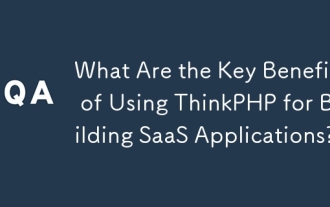 What Are the Key Benefits of Using ThinkPHP for Building SaaS Applications?
Mar 18, 2025 pm 04:46 PM
What Are the Key Benefits of Using ThinkPHP for Building SaaS Applications?
Mar 18, 2025 pm 04:46 PM
ThinkPHP benefits SaaS apps with its lightweight design, MVC architecture, and extensibility. It enhances scalability, speeds development, and improves security through various features.



