How can I use Laravel's routing features to create SEO-friendly URLs?
How can I use Laravel's routing features to create SEO-friendly URLs?
Laravel provides a robust routing system that can be leveraged to create SEO-friendly URLs. Here’s how you can achieve this:
-
Use Descriptive URL Segments: Instead of using generic or numeric IDs in your URLs, use descriptive keywords. For example, rather than
/product/123, use/product/awesome-widget. In Laravel, you can achieve this by using route parameters with expressive names:Route::get('/product/{product}', 'ProductController@show')->name('product.show');Copy after loginIn your
ProductController@showmethod, you can then use theslugfield instead ofidto match the route:public function show(Product $product) { return view('product.show', ['product' => $product]); }Copy after login Avoid Dynamic Segments When Unnecessary: Try to keep URLs as static as possible. For example, instead of
/category/{category}/product/{product}, consider/category-{category}/product/{product}if it’s a fixed structure. This can be set up as:Route::get('/category-{category}/product/{product}', 'ProductController@show')->name('product.show');Copy after loginImplement Pagination: If your page contains a list of items, use pagination and include the page number in the URL, like
/products?page=2. Laravel’s pagination system can automatically handle this:$products = Product::paginate(15); return view('products.index', ['products' => $products]);Copy after loginUse Route Naming: Name your routes to make them more manageable and easier to reference in your views or redirects. This also helps with URL generation:
Route::get('/about', 'AboutController@index')->name('about');Copy after loginYou can then generate URLs using the route name:
route('about'); // Generates '/about'Copy after login
By implementing these strategies, you can create URLs that are more descriptive, easier for search engines to index, and more user-friendly.
What are the best practices for structuring Laravel routes to improve SEO?
To structure Laravel routes for improved SEO, follow these best practices:
- Keep URLs Short and Descriptive: Shorter URLs are easier to remember and rank better in search results. Use descriptive keywords but keep them concise. For instance,
/blog/post-titleinstead of/blog/category/subcategory/post-title. - Use Hyphens in URLs: Search engines treat hyphens as word separators, which makes your URLs more readable and SEO-friendly. For example,
/blog/post-titleis better than/blog/posttitle. - Avoid Deep Nesting: Keep your URL structure flat. Deeply nested URLs are harder to crawl and rank. For example, instead of
/category/subcategory/product, use/product/category/subcategory. - Canonical URLs: Implement canonical URLs to avoid duplicate content issues. This will be discussed in detail in the next section.
Use HTTPS: Ensure all your routes use HTTPS. This is a ranking factor and ensures the security of your site. Laravel makes this easy to configure in your
.envfile:APP_URL=https://yourdomain.com
Copy after login- Mobile-Friendly URLs: Ensure your URLs work well on mobile devices, as mobile-friendliness is a key ranking factor. Laravel's responsive design principles can help achieve this.
- Regularly Audit Your URLs: Use tools to audit your URLs for broken links, redirects, and other issues that can affect SEO. This will be discussed further in the last section.
How can I implement canonical URLs in Laravel to enhance SEO?
Implementing canonical URLs in Laravel helps prevent duplicate content issues, which can improve your SEO. Here’s how you can do it:
Add Canonical Tags in Your Views: You can add a canonical tag to the
<head>section of your HTML. In Laravel, you can do this in your blade template:<head> @if(isset($canonical)) <link rel="canonical" href="{{ $canonical }}" /> @endif </head>Copy after loginThen, in your controller, you can set the canonical URL:
public function show(Product $product) { $canonical = route('product.show', $product); return view('product.show', compact('product', 'canonical')); }Copy after loginHandling Paginated Content: For paginated content, you should set the canonical URL to the first page of the content. In Laravel’s pagination, you can set this in your controller:
public function index() { $products = Product::paginate(15); $canonical = route('products.index'); return view('products.index', compact('products', 'canonical')); }Copy after loginAutomate Canonical URLs with Middleware: For a more automated approach, you can use middleware to set canonical URLs. Create a middleware that adds the canonical tag to the response:
namespace App\Http\Middleware; use Closure; use Illuminate\Http\Request; class AddCanonicalUrl { public function handle(Request $request, Closure $next) { $response = $next($request); if ($request->route()) { $canonical = route($request->route()->getName(), $request->route()->parameters()); $response->headers->set('Link', '<' . $canonical . '>; rel="canonical"', false); } return $response; } }Copy after loginThen, register the middleware in
app/Http/Kernel.php:protected $middleware = [ // ... \App\Http\Middleware\AddCanonicalUrl::class, ];Copy after login
This middleware will add a canonical tag to all routes that have a named route.
What tools or packages can I use with Laravel to analyze and optimize URL SEO?
Several tools and packages can help you analyze and optimize URL SEO within a Laravel application:
Laravel SEO: The
laravel-seopackage provides easy-to-use SEO tools, including meta tags, Open Graph tags, and Twitter Cards. You can install it via Composer:composer require artesaos/seotools
Copy after loginThis package helps manage SEO tags directly from your controllers, making it easier to set up canonical URLs and other SEO elements.
- Screaming Frog SEO Spider: While not a Laravel package, this tool is excellent for crawling your website and identifying SEO issues. You can use it to audit your URLs, find broken links, and check for canonicalization issues.
- Google Search Console: Integrating your Laravel application with Google Search Console allows you to monitor your site’s performance in Google search results. It provides insights into URL indexing, sitemap submissions, and mobile usability.
Laravel Analytics: This package (
spatie/laravel-analytics) allows you to easily retrieve data from Google Analytics. You can use it to monitor traffic and user engagement, which are crucial for SEO optimization.composer require spatie/laravel-analytics
Copy after loginAfter setting up the package, you can fetch analytics data in your Laravel application to understand how users interact with your URLs.
- Ahrefs: Another external tool, Ahrefs, provides comprehensive SEO analysis and backlink tracking. It’s useful for understanding your site’s link profile and improving URL structure.
Laravel Sitemap: The
spatie/laravel-sitemappackage helps generate and manage sitemaps, which are essential for SEO. Install it via Composer:composer require spatie/laravel-sitemap
Copy after loginYou can then generate a sitemap that helps search engines index your URLs more effectively.
By using these tools and packages, you can significantly enhance your Laravel application’s SEO, ensuring your URLs are optimized for search engines and user experience.
The above is the detailed content of How can I use Laravel's routing features to create SEO-friendly URLs?. For more information, please follow other related articles on the PHP Chinese website!

Hot AI Tools

Undresser.AI Undress
AI-powered app for creating realistic nude photos

AI Clothes Remover
Online AI tool for removing clothes from photos.

Undress AI Tool
Undress images for free

Clothoff.io
AI clothes remover

AI Hentai Generator
Generate AI Hentai for free.

Hot Article

Hot Tools

Notepad++7.3.1
Easy-to-use and free code editor

SublimeText3 Chinese version
Chinese version, very easy to use

Zend Studio 13.0.1
Powerful PHP integrated development environment

Dreamweaver CS6
Visual web development tools

SublimeText3 Mac version
God-level code editing software (SublimeText3)

Hot Topics
 1377
1377
 52
52
 How do I use Laravel's components to create reusable UI elements?
Mar 17, 2025 pm 02:47 PM
How do I use Laravel's components to create reusable UI elements?
Mar 17, 2025 pm 02:47 PM
The article discusses creating and customizing reusable UI elements in Laravel using components, offering best practices for organization and suggesting enhancing packages.
 How do I create and use custom Blade directives in Laravel?
Mar 17, 2025 pm 02:50 PM
How do I create and use custom Blade directives in Laravel?
Mar 17, 2025 pm 02:50 PM
The article discusses creating and using custom Blade directives in Laravel to enhance templating. It covers defining directives, using them in templates, and managing them in large projects, highlighting benefits like improved code reusability and r
 What Are the Best Practices for Using Laravel in a Cloud-Native Environment?
Mar 14, 2025 pm 01:44 PM
What Are the Best Practices for Using Laravel in a Cloud-Native Environment?
Mar 14, 2025 pm 01:44 PM
The article discusses best practices for deploying Laravel in cloud-native environments, focusing on scalability, reliability, and security. Key issues include containerization, microservices, stateless design, and optimization strategies.
 How can I create and use custom validation rules in Laravel?
Mar 17, 2025 pm 02:38 PM
How can I create and use custom validation rules in Laravel?
Mar 17, 2025 pm 02:38 PM
The article discusses creating and using custom validation rules in Laravel, offering steps to define and implement them. It highlights benefits like reusability and specificity, and provides methods to extend Laravel's validation system.
 How do I use Laravel's Artisan console to automate common tasks?
Mar 17, 2025 pm 02:39 PM
How do I use Laravel's Artisan console to automate common tasks?
Mar 17, 2025 pm 02:39 PM
Laravel's Artisan console automates tasks like generating code, running migrations, and scheduling. Key commands include make:controller, migrate, and db:seed. Custom commands can be created for specific needs, enhancing workflow efficiency.Character
 How can I use Laravel's routing features to create SEO-friendly URLs?
Mar 17, 2025 pm 02:43 PM
How can I use Laravel's routing features to create SEO-friendly URLs?
Mar 17, 2025 pm 02:43 PM
The article discusses using Laravel's routing to create SEO-friendly URLs, covering best practices, canonical URLs, and tools for SEO optimization.Word count: 159
 Which is better, Django or Laravel?
Mar 28, 2025 am 10:41 AM
Which is better, Django or Laravel?
Mar 28, 2025 am 10:41 AM
Both Django and Laravel are full-stack frameworks. Django is suitable for Python developers and complex business logic, while Laravel is suitable for PHP developers and elegant syntax. 1.Django is based on Python and follows the "battery-complete" philosophy, suitable for rapid development and high concurrency. 2.Laravel is based on PHP, emphasizing the developer experience, and is suitable for small to medium-sized projects.
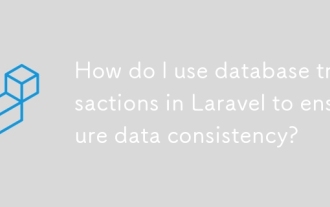 How do I use database transactions in Laravel to ensure data consistency?
Mar 17, 2025 pm 02:37 PM
How do I use database transactions in Laravel to ensure data consistency?
Mar 17, 2025 pm 02:37 PM
The article discusses using database transactions in Laravel to maintain data consistency, detailing methods with DB facade and Eloquent models, best practices, exception handling, and tools for monitoring and debugging transactions.




