How do I use Docker Swarm for container orchestration?
How do I use Docker Swarm for container orchestration?
Docker Swarm is a native clustering and scheduling tool for Docker containers that turns a pool of Docker hosts into a single, virtual Docker host. To use Docker Swarm for container orchestration, follow these general steps:
- Initialize the Swarm: On the machine that you want to be the manager node, run the command <code>docker swarm init</code>. This command will provide you with a token that other nodes can use to join the swarm.
-
Join Nodes to the Swarm: Use the token provided by the <code>docker swarm init</code> command to add other nodes to the swarm as either manager or worker nodes. For example, to join a node as a worker, you would run
docker swarm join --token <token> <manager-ip>:<port></port></manager-ip></token>on the worker node. -
Deploy Services: Once your swarm is set up, you can deploy services using
docker service create. For example, <code>docker service create --name myservice --replicas 3 nginx</code> will start three instances of the nginx container. -
Manage and Scale Services: You can scale services up or down with
docker service scale. For instance, <code>docker service scale myservice=5</code> will scale themyserviceservice to five instances. -
Monitor and Manage the Swarm: Use
docker stack deployfor deploying multi-service applications defined in a docker-compose file, anddocker nodecommands to manage nodes in the swarm. -
Use Swarm Mode Networking: Docker Swarm uses overlay networks to allow containers to communicate across the swarm. You can create an overlay network with
docker network create -d overlay my-network.
By following these steps, you can effectively use Docker Swarm to orchestrate your containers, ensuring they are deployed, managed, and scaled according to your needs.
What are the steps to set up a Docker Swarm cluster?
Setting up a Docker Swarm cluster involves initializing a manager node and adding worker nodes to the cluster. Here are the detailed steps:
- Install Docker: Ensure that Docker is installed on all the machines that will be part of the swarm. You can follow the installation instructions from the official Docker website.
-
Initialize the Swarm: On the machine you want to use as the manager node, run:
<code>docker swarm init</code>
Copy after loginThis command will initialize the swarm and provide you with a join token for worker nodes.
-
Join Worker Nodes: On each worker node, run the command provided by <code>docker swarm init</code> on the manager node. The command will look something like:
<code>docker swarm join --token SWMTKN-1-3pu6hszjas19xyp7ghgosyx9k8atbfcr8p2is99znpy26u2lkl-1awxwuwd3z9j1z3puu7rcgdbx 192.168.99.100:2377</code>
Copy after login -
Verify the Swarm: Back on the manager node, you can check the status of the swarm with:
<code>docker node ls</code>
Copy after loginThis will list all the nodes in the swarm, showing their status and whether they are managers or workers.
-
Create an Overlay Network: Optionally, create an overlay network for your services to communicate:
<code>docker network create -d overlay my-overlay-network</code>
Copy after login
By following these steps, you will have a basic Docker Swarm cluster set up and ready to deploy services.
How can I manage and scale services in Docker Swarm?
Managing and scaling services in Docker Swarm is straightforward and can be done with a few commands. Here are the key operations:
-
Create a Service: To create a new service, use the
docker service createcommand. For example:<code>docker service create --name myservice --replicas 3 nginx</code>
Copy after loginThis command creates a service named
myservicewith 3 replicas of the nginx container. -
Scale a Service: To scale a service up or down, use the
docker service scalecommand. For instance, to scalemyserviceto 5 replicas:<code>docker service scale myservice=5</code>
Copy after login -
Update a Service: To update the configuration of a running service, use the
docker service updatecommand. For example, to change the image ofmyserviceto a newer version of nginx:<code>docker service update --image nginx:latest myservice</code>
Copy after login -
Rollback a Service: If you need to roll back a service to its previous state after an update, use the
docker service rollbackcommand:<code>docker service rollback myservice</code>
Copy after login -
List Services: To see all the services in your swarm, use:
<code>docker service ls</code>
Copy after login -
Inspect a Service: To get detailed information about a service, use:
<code>docker service inspect myservice</code>
Copy after login
By using these commands, you can effectively manage and scale your services within a Docker Swarm cluster, ensuring they meet your application's demands.
What are the best practices for securing a Docker Swarm deployment?
Securing a Docker Swarm deployment is crucial to protect your applications and data. Here are some best practices to follow:
-
Use TLS for Swarm Communication: Ensure that all communication between swarm nodes is encrypted using TLS. This can be set up during swarm initialization with:
<code>docker swarm init --advertise-addr <manager-ip> --listen-addr <manager-ip>:2377 --tlsverify --tlscacert=ca.pem --tlscert=server-cert.pem --tlskey=server-key.pem</manager-ip></manager-ip></code>
Copy after login -
Rotate Join Tokens: Regularly rotate the join tokens to prevent unauthorized nodes from joining the swarm. Use the following commands:
<code>docker swarm join-token --rotate worker docker swarm join-token --rotate manager</code>
Copy after login - Implement Role-Based Access Control (RBAC): Use Docker's built-in RBAC to control who can perform what actions on your swarm. This can be configured through Docker's authentication plugins.
- Secure the Docker Daemon: Ensure that the Docker daemon itself is secured. This includes setting up proper authentication and authorization, and limiting the capabilities of the daemon.
-
Use Secrets for Sensitive Data: Use Docker Secrets to manage sensitive data like passwords and API keys. Secrets are encrypted at rest and in transit, and access can be tightly controlled:
<code>echo "my_secret_password" | docker secret create my_secret -</code>
Copy after login -
Regularly Update Docker and Images: Keep your Docker engine and the images you use up to date to protect against known vulnerabilities. Use
docker system pruneto clean up unused images and containers. - Network Security: Use overlay networks with encrypted traffic and isolate your services into different networks for enhanced security. Configure firewalls to restrict access to your swarm nodes.
- Monitoring and Logging: Implement comprehensive monitoring and logging to detect and respond to security incidents quickly. Use tools like Prometheus and ELK stack for monitoring and logging.
- Vulnerability Scanning: Regularly scan your Docker images for vulnerabilities using tools like Docker Hub's built-in scanning or third-party solutions like Clair.
By following these best practices, you can significantly enhance the security of your Docker Swarm deployment, protecting your applications and data from potential threats.
The above is the detailed content of How do I use Docker Swarm for container orchestration?. For more information, please follow other related articles on the PHP Chinese website!

Hot AI Tools

Undresser.AI Undress
AI-powered app for creating realistic nude photos

AI Clothes Remover
Online AI tool for removing clothes from photos.

Undress AI Tool
Undress images for free

Clothoff.io
AI clothes remover

AI Hentai Generator
Generate AI Hentai for free.

Hot Article

Hot Tools

Notepad++7.3.1
Easy-to-use and free code editor

SublimeText3 Chinese version
Chinese version, very easy to use

Zend Studio 13.0.1
Powerful PHP integrated development environment

Dreamweaver CS6
Visual web development tools

SublimeText3 Mac version
God-level code editing software (SublimeText3)

Hot Topics
 1378
1378
 52
52
 How do I deploy applications to a Docker Swarm cluster?
Mar 17, 2025 pm 04:20 PM
How do I deploy applications to a Docker Swarm cluster?
Mar 17, 2025 pm 04:20 PM
The article details deploying applications to Docker Swarm, covering preparation, deployment steps, and security measures during the process.
 What are Kubernetes pods, deployments, and services?
Mar 17, 2025 pm 04:25 PM
What are Kubernetes pods, deployments, and services?
Mar 17, 2025 pm 04:25 PM
The article explains Kubernetes' pods, deployments, and services, detailing their roles in managing containerized applications. It discusses how these components enhance scalability, stability, and communication within applications.(159 characters)
 How do I scale applications in Kubernetes?
Mar 17, 2025 pm 04:28 PM
How do I scale applications in Kubernetes?
Mar 17, 2025 pm 04:28 PM
The article discusses scaling applications in Kubernetes using manual scaling, HPA, VPA, and Cluster Autoscaler, and provides best practices and tools for monitoring and automating scaling.
 How do I implement rolling updates in Docker Swarm?
Mar 17, 2025 pm 04:23 PM
How do I implement rolling updates in Docker Swarm?
Mar 17, 2025 pm 04:23 PM
The article discusses implementing rolling updates in Docker Swarm to update services without downtime. It covers updating services, setting update parameters, monitoring progress, and ensuring smooth updates.
 How do I manage services in Docker Swarm?
Mar 17, 2025 pm 04:22 PM
How do I manage services in Docker Swarm?
Mar 17, 2025 pm 04:22 PM
Article discusses managing services in Docker Swarm, focusing on creation, scaling, monitoring, and updating without downtime.
 How do I manage deployments in Kubernetes?
Mar 17, 2025 pm 04:27 PM
How do I manage deployments in Kubernetes?
Mar 17, 2025 pm 04:27 PM
The article discusses managing Kubernetes deployments, focusing on creation, updates, scaling, monitoring, and automation using various tools and best practices.
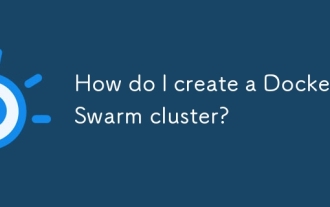 How do I create a Docker Swarm cluster?
Mar 17, 2025 pm 04:19 PM
How do I create a Docker Swarm cluster?
Mar 17, 2025 pm 04:19 PM
Article discusses creating and managing Docker Swarm clusters, including setup, scaling services, and security best practices.
 Docker Interview Questions: Ace Your DevOps Engineering Interview
Apr 06, 2025 am 12:01 AM
Docker Interview Questions: Ace Your DevOps Engineering Interview
Apr 06, 2025 am 12:01 AM
Docker is a must-have skill for DevOps engineers. 1.Docker is an open source containerized platform that achieves isolation and portability by packaging applications and their dependencies into containers. 2. Docker works with namespaces, control groups and federated file systems. 3. Basic usage includes creating, running and managing containers. 4. Advanced usage includes using DockerCompose to manage multi-container applications. 5. Common errors include container failure, port mapping problems, and data persistence problems. Debugging skills include viewing logs, entering containers, and viewing detailed information. 6. Performance optimization and best practices include image optimization, resource constraints, network optimization and best practices for using Dockerfile.




