How do I manage services in Docker Swarm?
How do I manage services in Docker Swarm?
Managing services in Docker Swarm involves a range of tasks such as creating, scaling, updating, and monitoring services. Here are some key steps and commands:
-
Creating a Service: To create a service, use the
docker service createcommand. For example, to create a service running an Nginx container, you would use:docker service create --name my-nginx --replicas 3 nginx
Copy after loginThis command creates a service named 'my-nginx' with 3 replicas.
Listing Services: To view all services, use:
docker service ls
Copy after loginThis command lists all the services in the swarm.
Inspecting a Service: To get detailed information about a service, use:
docker service inspect --pretty my-nginx
Copy after loginCopy after loginThis command provides detailed information about the service named 'my-nginx'.
Removing a Service: If you need to remove a service, use:
docker service rm my-nginx
Copy after loginThis command removes the service named 'my-nginx'.
Updating a Service: To update a service (e.g., change the number of replicas), use:
docker service update --replicas 5 my-nginx
Copy after loginCopy after loginThis command updates the service 'my-nginx' to run with 5 replicas.
What commands are used to scale services in Docker Swarm?
Scaling services in Docker Swarm is crucial for adjusting the number of replicas of a service according to demand. To scale a service, use the docker service scale command. For example, to scale the 'my-nginx' service to 5 replicas, you would use:
docker service scale my-nginx=5
This command changes the number of replicas for the 'my-nginx' service to 5. Additionally, you can also use the docker service update command to scale a service, as mentioned earlier:
docker service update --replicas 5 my-nginx
Both commands achieve the same result, but docker service scale is specifically designed for scaling, while docker service update can handle a wider range of updates.
How can I monitor the health of services in Docker Swarm?
Monitoring the health of services in Docker Swarm helps ensure they are running correctly. Here are several ways to do this:
Docker Service Logs: You can check the logs of a service using:
docker service logs my-nginx
Copy after loginThis command retrieves the logs for the 'my-nginx' service, which can help identify issues.
Docker Service Ps: To see the running tasks for a service, use:
docker service ps my-nginx
Copy after loginCopy after loginThis command shows the current state of tasks associated with the 'my-nginx' service.
Docker Service Inspect: As mentioned earlier, this command can provide detailed information about a service, including health status:
docker service inspect --pretty my-nginx
Copy after loginCopy after loginHealth Checks in Service Definition: You can define health checks in the service definition. For example:
docker service create --name my-nginx --health-cmd "curl -f http://localhost/" --health-interval 10s --health-retries 3 nginx
Copy after loginThis command creates a service with a health check that pings the container every 10 seconds and considers the container unhealthy after 3 failed attempts.
- Third-Party Monitoring Tools: Tools like Prometheus and Grafana can be integrated with Docker Swarm to provide more advanced monitoring and visualization of service health.
What steps are needed to update a service in Docker Swarm without downtime?
Updating a service in Docker Swarm without downtime involves a rolling update process. Here are the steps to achieve this:
- Prepare the New Image: Ensure the new version of the container image is available in your registry.
Initiate the Rolling Update: Use the
docker service updatecommand with the--update-parallelismand--update-delayflags to control the rolling update process. For example, to update 'my-nginx' with a new image without downtime:docker service update --image nginx:latest --update-parallelism 1 --update-delay 10s my-nginx
Copy after loginThis command updates the 'my-nginx' service to the latest Nginx image, rolling out the update to one task at a time with a 10-second delay between each task update.
Monitor the Update: Use the
docker service pscommand to monitor the status of the tasks as they are updated:docker service ps my-nginx
Copy after loginCopy after loginThis command helps you track which tasks have been updated and which are still running the old version.
Verify the Update: After the update completes, use
docker service logsanddocker service inspectto ensure the service is running as expected:docker service logs my-nginx docker service inspect --pretty my-nginx
Copy after login
By following these steps and using the appropriate commands with the right options, you can ensure that your services are updated in Docker Swarm without any downtime.
The above is the detailed content of How do I manage services in Docker Swarm?. For more information, please follow other related articles on the PHP Chinese website!

Hot AI Tools

Undresser.AI Undress
AI-powered app for creating realistic nude photos

AI Clothes Remover
Online AI tool for removing clothes from photos.

Undress AI Tool
Undress images for free

Clothoff.io
AI clothes remover

AI Hentai Generator
Generate AI Hentai for free.

Hot Article

Hot Tools

Notepad++7.3.1
Easy-to-use and free code editor

SublimeText3 Chinese version
Chinese version, very easy to use

Zend Studio 13.0.1
Powerful PHP integrated development environment

Dreamweaver CS6
Visual web development tools

SublimeText3 Mac version
God-level code editing software (SublimeText3)

Hot Topics
 1377
1377
 52
52
 How do I deploy applications to a Docker Swarm cluster?
Mar 17, 2025 pm 04:20 PM
How do I deploy applications to a Docker Swarm cluster?
Mar 17, 2025 pm 04:20 PM
The article details deploying applications to Docker Swarm, covering preparation, deployment steps, and security measures during the process.
 What are Kubernetes pods, deployments, and services?
Mar 17, 2025 pm 04:25 PM
What are Kubernetes pods, deployments, and services?
Mar 17, 2025 pm 04:25 PM
The article explains Kubernetes' pods, deployments, and services, detailing their roles in managing containerized applications. It discusses how these components enhance scalability, stability, and communication within applications.(159 characters)
 How do I scale applications in Kubernetes?
Mar 17, 2025 pm 04:28 PM
How do I scale applications in Kubernetes?
Mar 17, 2025 pm 04:28 PM
The article discusses scaling applications in Kubernetes using manual scaling, HPA, VPA, and Cluster Autoscaler, and provides best practices and tools for monitoring and automating scaling.
 How do I implement rolling updates in Docker Swarm?
Mar 17, 2025 pm 04:23 PM
How do I implement rolling updates in Docker Swarm?
Mar 17, 2025 pm 04:23 PM
The article discusses implementing rolling updates in Docker Swarm to update services without downtime. It covers updating services, setting update parameters, monitoring progress, and ensuring smooth updates.
 How do I manage services in Docker Swarm?
Mar 17, 2025 pm 04:22 PM
How do I manage services in Docker Swarm?
Mar 17, 2025 pm 04:22 PM
Article discusses managing services in Docker Swarm, focusing on creation, scaling, monitoring, and updating without downtime.
 How do I manage deployments in Kubernetes?
Mar 17, 2025 pm 04:27 PM
How do I manage deployments in Kubernetes?
Mar 17, 2025 pm 04:27 PM
The article discusses managing Kubernetes deployments, focusing on creation, updates, scaling, monitoring, and automation using various tools and best practices.
 What Are the Best Ways to Optimize Docker for Low-Latency Applications?
Mar 14, 2025 pm 02:00 PM
What Are the Best Ways to Optimize Docker for Low-Latency Applications?
Mar 14, 2025 pm 02:00 PM
The article discusses strategies to optimize Docker for low-latency applications, focusing on minimizing image size, using lightweight base images, and adjusting resource allocation and network settings.
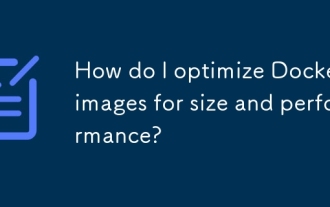 How do I optimize Docker images for size and performance?
Mar 14, 2025 pm 02:14 PM
How do I optimize Docker images for size and performance?
Mar 14, 2025 pm 02:14 PM
Article discusses optimizing Docker images for size and performance using multi-stage builds, minimal base images, and tools like Docker Scout and Dive.




