 Operation and Maintenance
Operation and Maintenance
 CentOS
CentOS
 How do I use yum or dnf to manage software packages in CentOS?
How do I use yum or dnf to manage software packages in CentOS?
How do I use yum or dnf to manage software packages in CentOS?
How do I use yum or dnf to manage software packages in CentOS?
In CentOS, yum (Yellowdog Updater, Modified) and dnf (Dandified YUM) are package management tools used to install, update, and remove software packages. Here's a step-by-step guide on using these tools:
Using yum:
-
Update the Package List: Before installing or updating packages, it's a good practice to refresh the package list:
<code>sudo yum update</code>
Copy after loginCopy after login -
Install a Package: To install a package, use the
installcommand:<code>sudo yum install [package_name]</code>
Copy after login -
Remove a Package: To remove an installed package, use the
removecommand:<code>sudo yum remove [package_name]</code>
Copy after login -
Search for a Package: To search for a package, use the
searchcommand:<code>yum search [keyword]</code>
Copy after login -
List Installed Packages: To list all installed packages, use the
list installedcommand:<code>yum list installed</code>
Copy after login
Using dnf:dnf has similar commands but with some improvements in performance and dependency resolution. Here’s how to use it:
-
Update the Package List: Similar to
yum:<code>sudo dnf update</code>
Copy after loginCopy after login -
Install a Package:
<code>sudo dnf install [package_name]</code>
Copy after login -
Remove a Package:
<code>sudo dnf remove [package_name]</code>
Copy after login -
Search for a Package:
<code>dnf search [keyword]</code>
Copy after login -
List Installed Packages:
<code>dnf list installed</code>
Copy after login
Both tools handle dependencies automatically, making it easier to manage software on CentOS systems.
What are the key differences between yum and dnf in CentOS?
yum and dnf serve similar purposes but have some key differences:
-
Speed and Efficiency:
dnfis designed to be faster and more efficient thanyum. It uses less memory and provides better performance when handling large repositories. -
Dependency Resolution:
dnfhas improved dependency resolution algorithms compared toyum. This results in fewer conflicts and a more streamlined package installation process. -
Modularity:
dnfsupports modularity, which allows users to manage different streams of a package. This feature is not available inyum. -
Syntax and Commands: While the basic commands are similar,
dnfintroduces some new commands and options. For example,dnf modulecommands are used to manage modular content. -
Backward Compatibility:
dnfis designed to be backward compatible withyum, which means mostyumcommands work withdnf. However, someyumplugins might not be available or work the same way indnf. -
Default Tool in CentOS: CentOS 8 and later versions use
dnfas the default package manager, while CentOS 7 and earlier versions useyum.
How can I troubleshoot common issues when using yum or dnf in CentOS?
When encountering issues with yum or dnf, you can use the following troubleshooting steps:
-
Check for Connectivity Issues: Ensure your system has internet access. Try pinging the repository URL to check connectivity:
<code>ping dl.fedoraproject.org</code>
Copy after login -
Clean the Cache: Sometimes, corrupted cache files can cause issues. Clean the cache with:
<code>sudo yum clean all</code>
Copy after loginor
<code>sudo dnf clean all</code>
Copy after login -
Check Repository Configuration: Verify that your repository configuration files in
/etc/yum.repos.d/or/etc/dnf/dnf.confare correctly set up and not pointing to non-existent or outdated repositories. -
Examine Logs: Check the system logs for errors related to package management. Logs can be found in
/var/log/yum.logforyumor/var/log/dnf.logfordnf. -
Check for Conflicting Packages: Use
yum historyordnf historyto review recent transactions and identify any that may have caused issues. You can undo transactions using:<code>sudo yum history undo [transaction_id]</code>
Copy after loginor
<code>sudo dnf history undo [transaction_id]</code>
Copy after login -
Resolve Dependency Issues: If there are dependency conflicts, try using the
--skip-brokenoption to skip packages that cannot be installed:<code>sudo yum install --skip-broken [package_name]</code>
Copy after loginor
<code>sudo dnf install --skip-broken [package_name]</code>
Copy after login -
Update System: Ensure your system is up-to-date, as newer versions of
yumordnfmay resolve existing issues:<code>sudo yum update</code>
Copy after loginCopy after loginor
<code>sudo dnf update</code>
Copy after loginCopy after login
Can I use yum and dnf interchangeably, and what are the implications of doing so in CentOS?
In CentOS, yum and dnf can be used interchangeably to a certain extent due to dnf's backward compatibility with yum. Here are the implications of using them interchangeably:
-
Backward Compatibility:
dnfcan runyumcommands because it is designed to be a drop-in replacement foryum. This means that you can useyumcommands in CentOS 8 and later, and they will be executed bydnf. -
Performance Differences: If you use
yumcommands on a system wherednfis the default (e.g., CentOS 8 and later), you may not take full advantage ofdnf's performance improvements and features. -
Feature Availability: Some features available in
dnf(like modularity) are not accessible when usingyumcommands. To use these features, you need to explicitly usednfcommands. -
Plugins and Extensions:
yumplugins may not be available or work differently indnf. Usingyumcommands might cause issues if you rely on specific plugins. -
Transitioning: If you are transitioning from a
yum-based system (e.g., CentOS 7) to adnf-based system (e.g., CentOS 8), it's generally safe to useyumcommands initially. However, for long-term management, it's recommended to switch to usingdnfcommands to leverage its improvements and future compatibility.
In summary, while yum and dnf can be used interchangeably in CentOS, it's best to use dnf commands on systems where it is the default package manager to take advantage of its full capabilities and ensure future compatibility.
The above is the detailed content of How do I use yum or dnf to manage software packages in CentOS?. For more information, please follow other related articles on the PHP Chinese website!

Hot AI Tools

Undresser.AI Undress
AI-powered app for creating realistic nude photos

AI Clothes Remover
Online AI tool for removing clothes from photos.

Undress AI Tool
Undress images for free

Clothoff.io
AI clothes remover

AI Hentai Generator
Generate AI Hentai for free.

Hot Article

Hot Tools

Notepad++7.3.1
Easy-to-use and free code editor

SublimeText3 Chinese version
Chinese version, very easy to use

Zend Studio 13.0.1
Powerful PHP integrated development environment

Dreamweaver CS6
Visual web development tools

SublimeText3 Mac version
God-level code editing software (SublimeText3)

Hot Topics
 1379
1379
 52
52
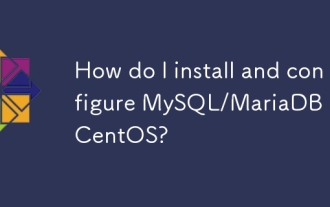 How do I install and configure MySQL/MariaDB on CentOS?
Mar 17, 2025 pm 04:35 PM
How do I install and configure MySQL/MariaDB on CentOS?
Mar 17, 2025 pm 04:35 PM
Article discusses installation, configuration, and troubleshooting of MySQL/MariaDB on CentOS, including system requirements and security measures.(159 characters)
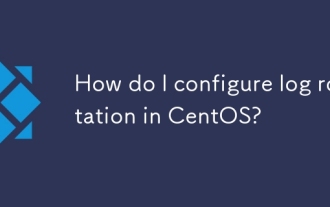 How do I configure log rotation in CentOS?
Mar 17, 2025 pm 04:43 PM
How do I configure log rotation in CentOS?
Mar 17, 2025 pm 04:43 PM
The article explains how to configure log rotation in CentOS using logrotate, detailing installation, configuration, and benefits like disk space management and security.
 How do I use Logical Volume Management (LVM) in CentOS to manage storage?
Mar 17, 2025 pm 04:51 PM
How do I use Logical Volume Management (LVM) in CentOS to manage storage?
Mar 17, 2025 pm 04:51 PM
The article discusses using Logical Volume Management (LVM) in CentOS for efficient storage management, detailing steps for setup, extension, and backup/restore processes, and highlighting LVM's advantages over traditional partitioning.
 CentOS Containerization with Docker: Deploying and Managing Applications
Apr 03, 2025 am 12:08 AM
CentOS Containerization with Docker: Deploying and Managing Applications
Apr 03, 2025 am 12:08 AM
Using Docker to containerize, deploy and manage applications on CentOS can be achieved through the following steps: 1. Install Docker, use the yum command to install and start the Docker service. 2. Manage Docker images and containers, obtain images through DockerHub and customize images using Dockerfile. 3. Use DockerCompose to manage multi-container applications and define services through YAML files. 4. Deploy the application, use the dockerpull and dockerrun commands to pull and run the container from DockerHub. 5. Carry out advanced management and deploy complex applications using Docker networks and volumes. Through these steps, you can make full use of D
 How do I manage system services with systemd in CentOS?
Mar 17, 2025 pm 04:38 PM
How do I manage system services with systemd in CentOS?
Mar 17, 2025 pm 04:38 PM
The article explains how to manage system services using systemd on CentOS, covering starting, stopping, enabling at boot, and troubleshooting services.
 How do I monitor system performance in CentOS using tools like top, htop, and vmstat?
Mar 17, 2025 pm 04:41 PM
How do I monitor system performance in CentOS using tools like top, htop, and vmstat?
Mar 17, 2025 pm 04:41 PM
The article discusses monitoring CentOS system performance using top, htop, and vmstat, detailing their features, differences, and customization for effective system analysis.
 CentOS Backup and Recovery: Ensuring Data Integrity and Availability
Apr 04, 2025 am 12:02 AM
CentOS Backup and Recovery: Ensuring Data Integrity and Availability
Apr 04, 2025 am 12:02 AM
The steps for backup and recovery in CentOS include: 1. Use the tar command to perform basic backup and recovery, such as tar-czvf/backup/home_backup.tar.gz/home backup/home directory; 2. Use rsync for incremental backup and recovery, such as rsync-avz/home//backup/home_backup/ for the first backup. These methods ensure data integrity and availability and are suitable for the needs of different scenarios.
 How do I configure automatic updates in CentOS?
Mar 17, 2025 pm 04:40 PM
How do I configure automatic updates in CentOS?
Mar 17, 2025 pm 04:40 PM
The article details how to set up automatic updates on CentOS using yum-cron, including installation, configuration, and verification steps. It discusses benefits like improved security and system stability, and how to customize update schedules.



