 Operation and Maintenance
Operation and Maintenance
 phpstudy
phpstudy
 How do I configure phpStudy to handle HTTP authentication in a secure manner?
How do I configure phpStudy to handle HTTP authentication in a secure manner?
How do I configure phpStudy to handle HTTP authentication in a secure manner?
How do I configure phpStudy to handle HTTP authentication in a secure manner?
To configure phpStudy to handle HTTP authentication securely, follow these steps:
-
Enable HTTPS: Before implementing HTTP authentication, ensure your website uses HTTPS. In phpStudy, this can be done by setting up SSL/TLS certificates. You can obtain a free SSL certificate from Let's Encrypt or purchase one from a certificate authority. Once you have the certificate, configure phpStudy to use it by editing the
httpd-ssl.conffile located in theApache/confdirectory. Add or modify the lines to include the paths to your SSL certificate and private key. -
Configure .htaccess: HTTP authentication can be set up using an
.htaccessfile. Create or edit the.htaccessfile in the directory where you want to implement authentication. Add the following lines to enable basic authentication:<code>AuthType Basic AuthName "Restricted Area" AuthUserFile /path/to/.htpasswd Require valid-user</code>
Copy after loginReplace
/path/to/.htpasswdwith the actual path to your password file. -
Create .htpasswd File: Use the
htpasswdtool to create a password file. You can do this from the command line:<code>htpasswd -c /path/to/.htpasswd username</code>
Copy after loginThis command creates a new file and adds a user. Follow the prompts to set a password. For subsequent users, omit the
-cflag to avoid overwriting the file. -
Secure .htpasswd File: Ensure the
.htpasswdfile is stored outside the web root and is not accessible via the web. Set appropriate file permissions to restrict access to the server's operating system users. -
Implement Additional Security Measures: Consider using digest authentication instead of basic authentication, as it transmits hashed passwords rather than plain text. In the
.htaccessfile, changeAuthType BasictoAuthType Digestand adjust the configuration accordingly.
What are the best practices for securing HTTP authentication with phpStudy?
To secure HTTP authentication with phpStudy, follow these best practices:
- Use HTTPS: Always use HTTPS to encrypt the data transmitted between the client and server, protecting the username and password from interception.
- Strong Passwords: Enforce strong password policies. Encourage users to use long, complex passwords with a mix of characters, numbers, and symbols.
-
Password Hashing: Use strong hashing algorithms for storing passwords in the
.htpasswdfile. Apache'shtpasswdtool supports various algorithms, such as bcrypt, which is more secure than the default MD5. -
Limit Access: Restrict access to the
.htpasswdfile. Ensure it is not accessible via the web and is stored in a secure location on the server. - Regularly Update: Keep phpStudy and its components, such as Apache, up to date with the latest security patches.
- Monitor Logs: Regularly review Apache's access and error logs to detect and respond to suspicious activity promptly.
-
Implement Rate Limiting: Use Apache's
mod_securityormod_evasiveto implement rate limiting and prevent brute-force attacks on your authentication system. - Digest Authentication: Prefer digest authentication over basic authentication to reduce the risk of password interception, as it transmits hashed passwords instead of plain text.
How can I troubleshoot common issues with HTTP authentication in phpStudy?
When troubleshooting HTTP authentication issues in phpStudy, consider the following steps:
-
Check Configuration Files: Verify that your
.htaccessand.htpasswdfiles are correctly configured and located in the appropriate directories. Ensure the paths in.htaccesspoint to the correct location of the.htpasswdfile. - Review Apache Logs: Examine the Apache access and error logs for any relevant messages. Look for authentication failures, permission errors, or other issues that might indicate the cause of the problem.
-
Verify File Permissions: Ensure the
.htpasswdfile has the correct permissions and is not accessible via the web. The file should be readable by the web server but not by the public. -
Test Authentication: Use tools like
curlto test the authentication setup:<code>curl -u username:password https://yourwebsite.com/protected-area</code>
Copy after loginThis command should return a successful response if authentication is working correctly.
-
Check SSL/TLS Configuration: Ensure HTTPS is properly set up. If you encounter SSL-related errors, verify the SSL certificate configuration in
httpd-ssl.conf. - Clear Browser Cache: Sometimes, cached credentials can cause issues. Clear your browser's cache and cookies and try accessing the protected area again.
- Inspect Network Traffic: Use browser developer tools or tools like Wireshark to inspect the network traffic and see if the authentication headers are being sent and received correctly.
What additional security measures should I implement alongside HTTP authentication in phpStudy?
To enhance the security of your phpStudy setup beyond HTTP authentication, consider implementing the following measures:
- Web Application Firewall (WAF): Use a WAF like mod_security to protect against common web attacks, including SQL injection and cross-site scripting (XSS).
- File Integrity Monitoring: Implement file integrity monitoring to detect unauthorized changes to your server's files, which could indicate a security breach.
- Two-Factor Authentication (2FA): Add an extra layer of security by implementing 2FA. This can be done using plugins or custom scripts that integrate with 2FA services.
- Regular Backups: Perform regular backups of your website and databases to ensure you can recover quickly from any data loss or security incident.
- Security Headers: Implement security headers like Content Security Policy (CSP), X-Frame-Options, and X-XSS-Protection to enhance the security of your web applications.
- Vulnerability Scanning: Regularly scan your server and applications for vulnerabilities using tools like OWASP ZAP or commercial scanners to identify and patch security holes.
- Intrusion Detection and Prevention Systems (IDPS): Deploy IDPS to monitor network traffic for suspicious activities and automatically block or alert on potential threats.
- Server Hardening: Follow server hardening best practices, such as disabling unnecessary services, setting up proper firewall rules, and using the principle of least privilege for user accounts.
By implementing these additional security measures, you can significantly enhance the security of your phpStudy setup alongside HTTP authentication.
The above is the detailed content of How do I configure phpStudy to handle HTTP authentication in a secure manner?. For more information, please follow other related articles on the PHP Chinese website!

Hot AI Tools

Undresser.AI Undress
AI-powered app for creating realistic nude photos

AI Clothes Remover
Online AI tool for removing clothes from photos.

Undress AI Tool
Undress images for free

Clothoff.io
AI clothes remover

AI Hentai Generator
Generate AI Hentai for free.

Hot Article

Hot Tools

Notepad++7.3.1
Easy-to-use and free code editor

SublimeText3 Chinese version
Chinese version, very easy to use

Zend Studio 13.0.1
Powerful PHP integrated development environment

Dreamweaver CS6
Visual web development tools

SublimeText3 Mac version
God-level code editing software (SublimeText3)

Hot Topics
 1378
1378
 52
52
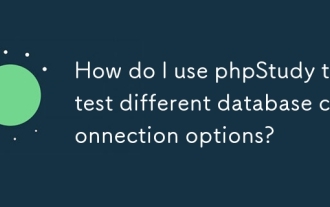 How do I use phpStudy to test different database connection options?
Mar 17, 2025 pm 06:02 PM
How do I use phpStudy to test different database connection options?
Mar 17, 2025 pm 06:02 PM
phpStudy enables testing various database connections. Key steps include installing servers, enabling PHP extensions, and configuring scripts. Troubleshooting focuses on common errors like connection failures and extension issues.Character count: 159
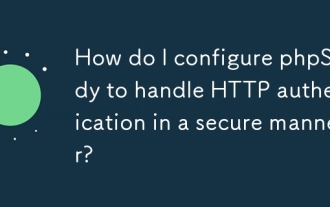 How do I configure phpStudy to handle HTTP authentication in a secure manner?
Mar 17, 2025 pm 06:02 PM
How do I configure phpStudy to handle HTTP authentication in a secure manner?
Mar 17, 2025 pm 06:02 PM
The article discusses configuring phpStudy for secure HTTP authentication, detailing steps like enabling HTTPS, setting up .htaccess and .htpasswd files, and best practices for security.Main issue: Ensuring secure HTTP authentication in phpStudy thro
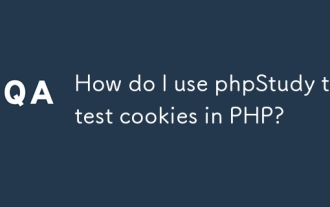 How do I use phpStudy to test cookies in PHP?
Mar 17, 2025 pm 06:11 PM
How do I use phpStudy to test cookies in PHP?
Mar 17, 2025 pm 06:11 PM
The article details using phpStudy for PHP cookie testing, covering setup, cookie verification, and common issues. It emphasizes practical steps and troubleshooting for effective testing.[159 characters]
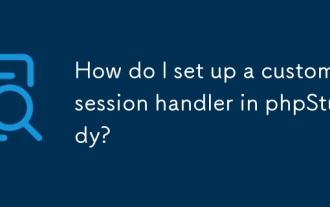 How do I set up a custom session handler in phpStudy?
Mar 17, 2025 pm 06:07 PM
How do I set up a custom session handler in phpStudy?
Mar 17, 2025 pm 06:07 PM
Article discusses setting up custom session handlers in phpStudy, including creation, registration, and configuration for performance improvement and troubleshooting.
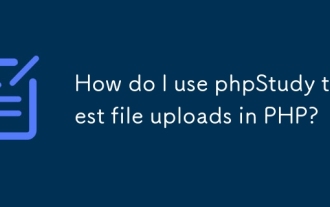 How do I use phpStudy to test file uploads in PHP?
Mar 17, 2025 pm 06:09 PM
How do I use phpStudy to test file uploads in PHP?
Mar 17, 2025 pm 06:09 PM
Article discusses using phpStudy for PHP file uploads, addressing setup, common issues, configuration for large files, and security measures.
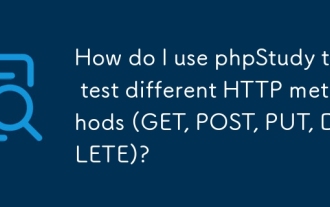 How do I use phpStudy to test different HTTP methods (GET, POST, PUT, DELETE)?
Mar 17, 2025 pm 05:59 PM
How do I use phpStudy to test different HTTP methods (GET, POST, PUT, DELETE)?
Mar 17, 2025 pm 05:59 PM
Article discusses using phpStudy to test HTTP methods (GET, POST, PUT, DELETE) through PHP scripts and configuration.
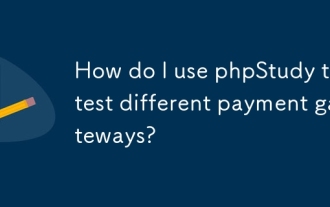 How do I use phpStudy to test different payment gateways?
Mar 17, 2025 pm 06:04 PM
How do I use phpStudy to test different payment gateways?
Mar 17, 2025 pm 06:04 PM
The article explains how to use phpStudy to test different payment gateways by setting up the environment, integrating APIs, and simulating transactions. Main issue: configuring phpStudy effectively for payment gateway testing.
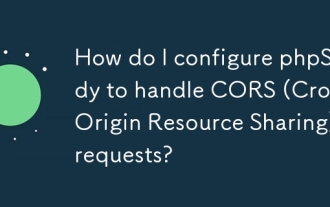 How do I configure phpStudy to handle CORS (Cross-Origin Resource Sharing) requests?
Mar 17, 2025 pm 06:14 PM
How do I configure phpStudy to handle CORS (Cross-Origin Resource Sharing) requests?
Mar 17, 2025 pm 06:14 PM
Article discusses configuring phpStudy for CORS, detailing steps for Apache and PHP settings, and troubleshooting methods.



