How do I optimize MongoDB queries using explain plans?
How do I optimize MongoDB queries using explain plans?
To optimize MongoDB queries using explain plans, you first need to understand what an explain plan is and how it helps in query optimization. An explain plan in MongoDB provides detailed information about the execution path of a query, helping you identify potential bottlenecks and areas where performance can be improved.
Here's a step-by-step approach to using explain plans for query optimization:
-
Run the Query with Explain: Append
.explain()to your query to generate an explain plan. For instance, if your query isdb.collection.find({age: 30}), you would rundb.collection.find({age: 30}).explain(). - Analyze the Output: The explain plan's output contains several sections, including 'queryPlanner', 'executionStats', and 'allPlansExecution'. Focus on these sections to understand how the query was executed and what resources were used.
- Check the Query Planner: The 'queryPlanner' section shows the winning plan and any rejected plans. It helps you understand which index was used, if any, and the reasoning behind the choice of the plan.
- Examine Execution Stats: The 'executionStats' section provides metrics like the number of documents scanned, execution time, and memory usage. These metrics are crucial for identifying inefficient queries.
- Iterate Based on Findings: Based on the insights from the explain plan, you can make adjustments such as adding or modifying indexes, restructuring queries, or changing the query's selectivity to improve performance.
-
Re-run the Query with Explain: After making changes, re-run the query with
.explain()to see if the performance has improved. Compare the new results with the previous ones to assess the impact of your optimizations.
By following this approach, you can iteratively refine your queries to achieve better performance.
What specific metrics should I focus on in MongoDB's explain plan output?
When analyzing MongoDB's explain plan output, there are several key metrics you should focus on to understand and improve query performance:
- nReturned: This metric shows the number of documents returned by the query. A large discrepancy between 'nReturned' and the number of documents scanned (e.g., 'totalDocsExamined') might indicate an inefficient query that could benefit from better indexing.
- executionTimeMillis: This indicates the total time taken to execute the query. A high value here can signal that the query needs optimization, especially if other metrics suggest inefficiencies.
- totalDocsExamined and totalKeysExamined: These metrics show the total number of documents and index keys examined during the query execution. High values relative to 'nReturned' can indicate that the query is not using indexes effectively.
- indexBounds: This section details the range of values that the query scanned within the index. Understanding this helps in assessing whether the index is being used optimally.
- stage: The stage in the 'winningPlan' section shows the sequence of operations MongoDB performed to execute the query. Look for stages like 'COLLSCAN' (collection scan), which indicates that no index was used, leading to slower performance.
- isMultiKey: This indicates whether the index is multi-key, which can impact performance. Multi-key indexes can lead to slower queries, especially for large collections.
By focusing on these metrics, you can gain a comprehensive view of query performance and identify areas for improvement.
How can I interpret the 'winningPlan' section of a MongoDB explain plan to improve query performance?
The 'winningPlan' section in a MongoDB explain plan outlines the chosen execution path for a query. Interpreting this section can help you understand how the query was executed and identify ways to improve its performance. Here's how to do it:
- Identify the Stages: The 'winningPlan' is composed of stages like 'IXSCAN' (index scan), 'FETCH' (document fetch), and 'COLLSCAN' (collection scan). Each stage represents an operation in the query execution process. A 'COLLSCAN' stage indicates that MongoDB scanned the entire collection, which can be inefficient for large datasets.
- Examine Index Usage: Look for 'IXSCAN' stages to see which index was used. If an appropriate index was not used, you may need to add or modify indexes to improve performance.
- Understand Direction and Bounds: The 'direction' and 'indexBounds' fields within an 'IXSCAN' stage show how the index was traversed and which range of values was scanned. A wide range in 'indexBounds' might indicate that the query is not selective enough.
- Check for Multi-Key Indexes: If the 'isMultiKey' field is true, it means the index contains arrays, which can impact performance. Consider whether a multi-key index is necessary or if restructuring the data could improve query performance.
- Analyze Nested Stages: Sometimes, the 'winningPlan' includes nested stages. For instance, an 'IXSCAN' might be nested within a 'FETCH' stage, indicating that the query first scanned the index and then fetched the corresponding documents. Understanding these relationships can help optimize the query.
By carefully interpreting the 'winningPlan' section, you can make informed decisions about indexing, query structure, and data organization to enhance performance.
Can I use the explain plan to identify and resolve index-related issues in MongoDB?
Yes, you can use the explain plan to identify and resolve index-related issues in MongoDB. Here's how:
- Identify Missing Indexes: If the explain plan shows a 'COLLSCAN' stage, it indicates that MongoDB scanned the entire collection instead of using an index. This suggests that a relevant index might be missing. You can create an appropriate index to improve query performance.
- Analyze Index Usage: The 'winningPlan' section shows which index, if any, was used. If the chosen index seems suboptimal, you might need to create a more specific index or restructure the query to leverage existing indexes better.
- Check Index Selectivity: The 'indexBounds' field within an 'IXSCAN' stage shows the range of values scanned. If this range is too broad, the query may not be selective enough. You can create a compound index or modify the query to be more specific.
- Identify Index Overhead: The 'isMultiKey' field indicates whether the index is multi-key. If multi-key indexes are causing performance issues, consider restructuring your data to avoid them or use alternative indexing strategies.
-
Assess Index Fragmentation: Over time, indexes can become fragmented, leading to decreased performance. The 'executionStats' section can help you identify if too many index keys are being scanned, which might suggest fragmentation. You can then run the
reIndexcommand to rebuild the index. - Evaluate Query Performance: By comparing the 'executionTimeMillis' and the number of documents examined ('totalDocsExamined') before and after index changes, you can assess the impact of your index optimizations.
By using the explain plan in these ways, you can effectively identify and resolve index-related issues, leading to significant performance improvements in your MongoDB queries.
The above is the detailed content of How do I optimize MongoDB queries using explain plans?. For more information, please follow other related articles on the PHP Chinese website!

Hot AI Tools

Undresser.AI Undress
AI-powered app for creating realistic nude photos

AI Clothes Remover
Online AI tool for removing clothes from photos.

Undress AI Tool
Undress images for free

Clothoff.io
AI clothes remover

AI Hentai Generator
Generate AI Hentai for free.

Hot Article

Hot Tools

Notepad++7.3.1
Easy-to-use and free code editor

SublimeText3 Chinese version
Chinese version, very easy to use

Zend Studio 13.0.1
Powerful PHP integrated development environment

Dreamweaver CS6
Visual web development tools

SublimeText3 Mac version
God-level code editing software (SublimeText3)

Hot Topics
 1381
1381
 52
52
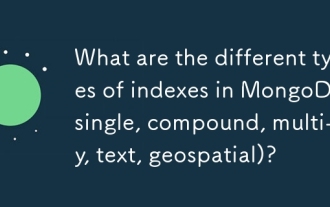 What are the different types of indexes in MongoDB (single, compound, multi-key, text, geospatial)?
Mar 17, 2025 pm 06:17 PM
What are the different types of indexes in MongoDB (single, compound, multi-key, text, geospatial)?
Mar 17, 2025 pm 06:17 PM
The article discusses various MongoDB index types (single, compound, multi-key, text, geospatial) and their impact on query performance. It also covers considerations for choosing the right index based on data structure and query needs.
 How do I create users and roles in MongoDB?
Mar 17, 2025 pm 06:27 PM
How do I create users and roles in MongoDB?
Mar 17, 2025 pm 06:27 PM
The article discusses creating users and roles in MongoDB, managing permissions, ensuring security, and automating these processes. It emphasizes best practices like least privilege and role-based access control.
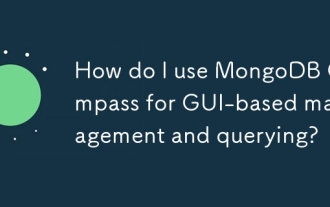 How do I use MongoDB Compass for GUI-based management and querying?
Mar 17, 2025 pm 06:30 PM
How do I use MongoDB Compass for GUI-based management and querying?
Mar 17, 2025 pm 06:30 PM
MongoDB Compass is a GUI tool for managing and querying MongoDB databases. It offers features for data exploration, complex query execution, and data visualization.
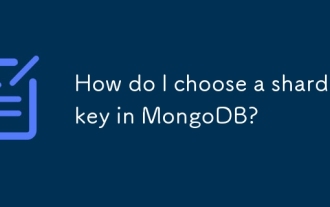 How do I choose a shard key in MongoDB?
Mar 17, 2025 pm 06:24 PM
How do I choose a shard key in MongoDB?
Mar 17, 2025 pm 06:24 PM
The article discusses selecting a shard key in MongoDB, emphasizing its impact on performance and scalability. Key considerations include high cardinality, query patterns, and avoiding monotonic growth.
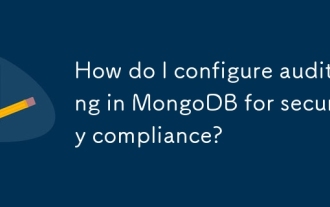 How do I configure auditing in MongoDB for security compliance?
Mar 17, 2025 pm 06:29 PM
How do I configure auditing in MongoDB for security compliance?
Mar 17, 2025 pm 06:29 PM
The article discusses configuring MongoDB auditing for security compliance, detailing steps to enable auditing, set up audit filters, and ensure logs meet regulatory standards. Main issue: proper configuration and analysis of audit logs for security
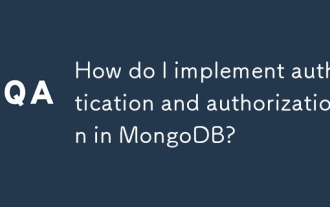 How do I implement authentication and authorization in MongoDB?
Mar 17, 2025 pm 06:25 PM
How do I implement authentication and authorization in MongoDB?
Mar 17, 2025 pm 06:25 PM
The article guides on implementing and securing MongoDB with authentication and authorization, discussing best practices, role-based access control, and troubleshooting common issues.
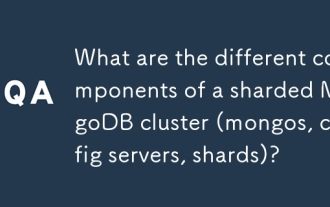 What are the different components of a sharded MongoDB cluster (mongos, config servers, shards)?
Mar 17, 2025 pm 06:23 PM
What are the different components of a sharded MongoDB cluster (mongos, config servers, shards)?
Mar 17, 2025 pm 06:23 PM
The article discusses components of a sharded MongoDB cluster: mongos, config servers, and shards. It focuses on how these components enable efficient data management and scalability.
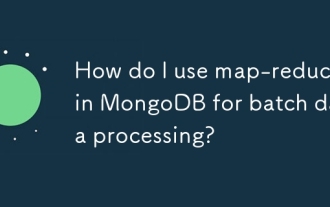 How do I use map-reduce in MongoDB for batch data processing?
Mar 17, 2025 pm 06:20 PM
How do I use map-reduce in MongoDB for batch data processing?
Mar 17, 2025 pm 06:20 PM
The article explains how to use map-reduce in MongoDB for batch data processing, its performance benefits for large datasets, optimization strategies, and clarifies its suitability for batch rather than real-time operations.




