How do I configure auditing in MongoDB for security compliance?
How do I configure auditing in MongoDB for security compliance?
To configure auditing in MongoDB for security compliance, you need to follow these steps:
-
Enable Auditing: Start by enabling auditing on your MongoDB server. This can be done by adding the
auditLogconfiguration to your MongoDB configuration file (usuallymongod.conf).auditLog: destination: file path: /var/log/mongodb/audit.log format: JSON
Copy after login - Choose an Audit Destination: You can configure the audit destination to log to a file, syslog, or even a custom handler. The example above uses a file as the destination.
Set Audit Filters: Define which operations you want to audit. MongoDB allows you to filter based on user, operation type, and namespace. For example, to audit all operations except
getmoreandkillcursors, use:auditLog: filter: '{ atype: { $not: { $in: [ "getmore", "killcursors" ] } } }'Copy after login- Restart MongoDB: After configuring the
mongod.conf, restart your MongoDB instance to apply the changes. - Verify Configuration: Check that auditing is working correctly by performing some operations and verifying that they are logged in the audit log file.
By following these steps, you ensure that MongoDB is configured to audit operations in compliance with security standards.
What are the best practices for setting up audit filters in MongoDB?
Setting up audit filters in MongoDB should be done carefully to ensure you capture the necessary information without overwhelming your logging system. Here are some best practices:
- Define Clear Objectives: Determine what you need to audit based on compliance requirements, security policies, and operational needs. This will help you set appropriate filters.
- Start Broad, Then Narrow Down: Initially, you may want to capture all operations to understand what your database is doing. Over time, refine your filters to focus on critical operations like
create,drop,insert,update, anddelete. Use
$inand$ninOperators: Utilize these operators to include or exclude certain types of operations. For example:auditLog: filter: '{ atype: { $in: [ "create", "drop", "insert", "update", "delete" ] } }'Copy after loginAudit Sensitive Data: If you have sensitive data, ensure that all operations on these collections are audited. Use the
namespacefield in your filter to specify collections.auditLog: filter: '{ namespace: { $regex: "^sensitive_data." } }'Copy after login-
Monitor Administrative Actions: Audit all administrative commands like
createUser,dropUser,createRole, anddropRoleto track changes to your security model. - Regularly Review and Update Filters: As your application and compliance requirements evolve, regularly review and update your audit filters to ensure they remain effective.
How can I ensure that my MongoDB audit logs meet regulatory standards?
Ensuring that MongoDB audit logs meet regulatory standards involves several key practices:
- Understand Compliance Requirements: Familiarize yourself with the specific regulations you need to comply with, such as GDPR, HIPAA, or PCI DSS. Each regulation may have different requirements for data retention, access, and auditing.
-
Configure Detailed Logging: Ensure that your audit logs capture all necessary information. Include user details, operation types, timestamps, and affected data. Use the
auditLog.format: JSONsetting to make logs easy to parse and analyze. -
Implement Data Retention Policies: Define how long audit logs need to be retained to meet regulatory requirements. MongoDB supports configuring the retention period through the
auditLog.rotationSizeMBandauditLog.rotationTimesettings. - Protect Audit Logs: Ensure that audit logs are secured against unauthorized access and tampering. Use file permissions and consider encrypting log files.
- Regular Audits and Reviews: Periodically review your audit logs to ensure they are capturing the required information and are meeting compliance standards. Use automated tools to help with this process.
- Documentation and Reporting: Maintain documentation of your audit log configuration and processes. Be prepared to produce reports that demonstrate compliance to auditors.
What tools can I use to analyze MongoDB audit logs for security insights?
Several tools can be used to analyze MongoDB audit logs for security insights:
- MongoDB Log Analysis Tool: MongoDB provides a built-in log analysis tool that can be used to query and analyze audit logs. This tool can be accessed via the MongoDB shell or through a custom application.
- Elasticsearch and Kibana: You can export your MongoDB audit logs to Elasticsearch and use Kibana to visualize and analyze the data. This setup allows for powerful search capabilities and the creation of dashboards for monitoring security events.
- Splunk: Splunk is a popular log analysis platform that can ingest MongoDB audit logs. It offers advanced search, reporting, and alerting capabilities, making it suitable for security monitoring and compliance reporting.
- Sumo Logic: Sumo Logic is a cloud-based log management and analytics service that can ingest and analyze MongoDB audit logs. It provides real-time insights and can be configured to alert on specific security events.
-
Custom Scripts and Tools: Depending on your specific needs, you may develop custom scripts or tools using languages like Python to parse and analyze your audit logs. Libraries like
pymongoandpandascan be useful for this purpose.
By using these tools, you can gain valuable insights into your MongoDB security posture and ensure compliance with regulatory standards.
The above is the detailed content of How do I configure auditing in MongoDB for security compliance?. For more information, please follow other related articles on the PHP Chinese website!

Hot AI Tools

Undresser.AI Undress
AI-powered app for creating realistic nude photos

AI Clothes Remover
Online AI tool for removing clothes from photos.

Undress AI Tool
Undress images for free

Clothoff.io
AI clothes remover

AI Hentai Generator
Generate AI Hentai for free.

Hot Article

Hot Tools

Notepad++7.3.1
Easy-to-use and free code editor

SublimeText3 Chinese version
Chinese version, very easy to use

Zend Studio 13.0.1
Powerful PHP integrated development environment

Dreamweaver CS6
Visual web development tools

SublimeText3 Mac version
God-level code editing software (SublimeText3)

Hot Topics
 1378
1378
 52
52
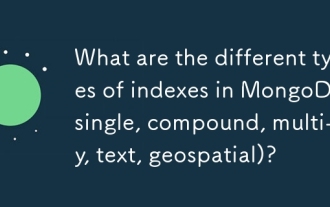 What are the different types of indexes in MongoDB (single, compound, multi-key, text, geospatial)?
Mar 17, 2025 pm 06:17 PM
What are the different types of indexes in MongoDB (single, compound, multi-key, text, geospatial)?
Mar 17, 2025 pm 06:17 PM
The article discusses various MongoDB index types (single, compound, multi-key, text, geospatial) and their impact on query performance. It also covers considerations for choosing the right index based on data structure and query needs.
 How do I create users and roles in MongoDB?
Mar 17, 2025 pm 06:27 PM
How do I create users and roles in MongoDB?
Mar 17, 2025 pm 06:27 PM
The article discusses creating users and roles in MongoDB, managing permissions, ensuring security, and automating these processes. It emphasizes best practices like least privilege and role-based access control.
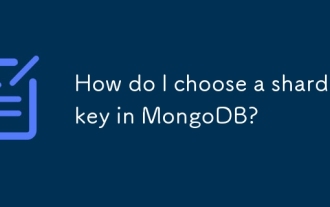 How do I choose a shard key in MongoDB?
Mar 17, 2025 pm 06:24 PM
How do I choose a shard key in MongoDB?
Mar 17, 2025 pm 06:24 PM
The article discusses selecting a shard key in MongoDB, emphasizing its impact on performance and scalability. Key considerations include high cardinality, query patterns, and avoiding monotonic growth.
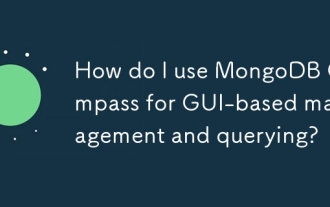 How do I use MongoDB Compass for GUI-based management and querying?
Mar 17, 2025 pm 06:30 PM
How do I use MongoDB Compass for GUI-based management and querying?
Mar 17, 2025 pm 06:30 PM
MongoDB Compass is a GUI tool for managing and querying MongoDB databases. It offers features for data exploration, complex query execution, and data visualization.
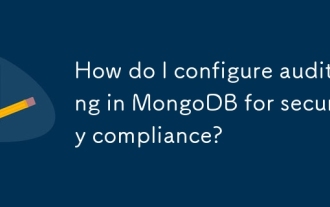 How do I configure auditing in MongoDB for security compliance?
Mar 17, 2025 pm 06:29 PM
How do I configure auditing in MongoDB for security compliance?
Mar 17, 2025 pm 06:29 PM
The article discusses configuring MongoDB auditing for security compliance, detailing steps to enable auditing, set up audit filters, and ensure logs meet regulatory standards. Main issue: proper configuration and analysis of audit logs for security
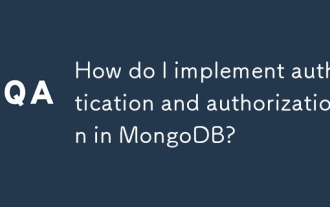 How do I implement authentication and authorization in MongoDB?
Mar 17, 2025 pm 06:25 PM
How do I implement authentication and authorization in MongoDB?
Mar 17, 2025 pm 06:25 PM
The article guides on implementing and securing MongoDB with authentication and authorization, discussing best practices, role-based access control, and troubleshooting common issues.
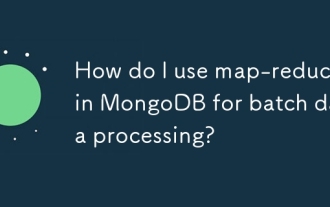 How do I use map-reduce in MongoDB for batch data processing?
Mar 17, 2025 pm 06:20 PM
How do I use map-reduce in MongoDB for batch data processing?
Mar 17, 2025 pm 06:20 PM
The article explains how to use map-reduce in MongoDB for batch data processing, its performance benefits for large datasets, optimization strategies, and clarifies its suitability for batch rather than real-time operations.
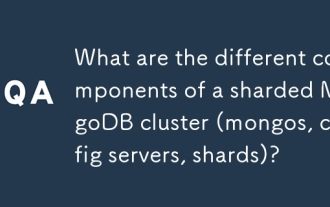 What are the different components of a sharded MongoDB cluster (mongos, config servers, shards)?
Mar 17, 2025 pm 06:23 PM
What are the different components of a sharded MongoDB cluster (mongos, config servers, shards)?
Mar 17, 2025 pm 06:23 PM
The article discusses components of a sharded MongoDB cluster: mongos, config servers, and shards. It focuses on how these components enable efficient data management and scalability.




