 Database
Database
 Oracle
Oracle
 How do I configure encryption in Oracle using Transparent Data Encryption (TDE)?
How do I configure encryption in Oracle using Transparent Data Encryption (TDE)?
How do I configure encryption in Oracle using Transparent Data Encryption (TDE)?
How do I configure encryption in Oracle using Transparent Data Encryption (TDE)?
To configure Transparent Data Encryption (TDE) in Oracle, follow these steps:
- Ensure Oracle Advanced Security Option: TDE is a part of the Oracle Advanced Security option. Make sure your Oracle license includes this feature.
-
Create a Wallet: TDE requires a wallet to store encryption keys. Use the following command to create a wallet:
<code>ALTER SYSTEM SET ENCRYPTION WALLET LOCATION='/path/to/wallet' SCOPE=SPFILE;</code>
Copy after loginThen, open the wallet:
<code>ALTER SYSTEM SET ENCRYPTION KEY IDENTIFIED BY "password";</code>
Copy after login -
Enable TDE: Set the TDE to be enabled at the database level:
<code>ALTER SYSTEM SET ENCRYPT_NEW_TABLESPACES = DEFERRED SCOPE=SPFILE;</code>
Copy after login -
Create an Encrypted Tablespace: To encrypt a tablespace, use:
<code>CREATE TABLESPACE encrypted_ts DATAFILE '/path/to/datafile' ENCRYPTION USING 'AES256' DEFAULT STORAGE (ENCRYPT);</code>
Copy after login -
Encrypt Existing Tables: If you want to encrypt existing tables, use:
<code>ALTER TABLE table_name MOVE TABLESPACE encrypted_ts;</code>
Copy after loginOr, encrypt at the column level:
<code>ALTER TABLE table_name MODIFY (column_name ENCRYPT);</code>
Copy after login - Backup the Wallet: Regularly back up the wallet to ensure you can recover encrypted data in case of a failure.
By following these steps, you will have configured TDE in your Oracle database, ensuring data is encrypted at rest.
What are the benefits of using TDE for data encryption in Oracle databases?
Using Transparent Data Encryption (TDE) in Oracle databases offers several significant benefits:
- Data Protection at Rest: TDE encrypts data files, ensuring that data is protected even if the physical media (disks) are stolen or accessed without authorization.
- Transparent to Applications: As the name suggests, TDE operates transparently to applications. No changes to the application code are required, making it an easy-to-implement security measure.
- Compliance: TDE helps meet various regulatory compliance requirements such as HIPAA, PCI DSS, and GDPR, by ensuring sensitive data is encrypted.
- Granular Encryption Control: TDE allows encryption at the tablespace, table, and column levels, providing flexibility in managing which data needs to be encrypted.
- Performance: Oracle's implementation of TDE is optimized for performance, meaning that the encryption and decryption processes have minimal impact on database operations.
- Key Management: TDE uses a wallet-based approach for key management, allowing centralized control and easy key rotation.
By leveraging these benefits, organizations can significantly enhance their data security posture without compromising on performance or usability.
How can I verify that TDE is correctly encrypting data in my Oracle database?
To verify that Transparent Data Encryption (TDE) is correctly encrypting data in your Oracle database, you can follow these steps:
-
Check Encryption Status of Tablespaces: Use the following query to see if tablespaces are encrypted:
<code>SELECT tablespace_name, encrypted FROM dba_tablespaces;</code>
Copy after loginThe
ENCRYPTEDcolumn should showYESfor encrypted tablespaces. -
Verify Column Encryption: To check if specific columns are encrypted, use:
<code>SELECT table_name, column_name, encryption_alg FROM dba_encrypted_columns;</code>
Copy after loginThis will list tables and columns that are encrypted along with the encryption algorithm used.
-
Check Wallet Status: Ensure the wallet is open and active:
<code>SELECT * FROM v$encryption_wallet;</code>
Copy after loginThe
STATUSshould beOPENandWRL_TYPEshould beFILE. -
Data File Check: Check data files for encryption:
<code>SELECT file_name, encrypted FROM dba_data_files;</code>
Copy after loginThis query will show which data files are encrypted.
-
Audit Logs: Review the audit logs for any issues or errors related to encryption:
<code>SELECT * FROM v$xml_audit_trail WHERE action_name LIKE '%TDE%';</code>
Copy after login
By performing these checks, you can confirm that TDE is correctly encrypting your data and operating as expected.
What steps should I take to manage and maintain TDE encryption keys in Oracle?
Managing and maintaining Transparent Data Encryption (TDE) encryption keys in Oracle involves several key steps:
- Create and Open the Wallet: As previously mentioned, ensure you create and open the wallet correctly. The wallet should be located in a secure directory.
-
Regularly Back Up the Wallet: It's crucial to back up the wallet regularly to prevent data loss in case of failures:
<code>ADMINISTER KEY MANAGEMENT CREATE BACKUP KEYSTORE '/path/to/backup_wallet' IDENTIFIED BY "password";</code>
Copy after login -
Rotate Encryption Keys: To maintain security, rotate encryption keys periodically:
<code>ADMINISTER KEY MANAGEMENT SET KEYSTORE OPEN IDENTIFIED BY "password"; ADMINISTER KEY MANAGEMENT SET ENCRYPTION KEY WITH BACKUP USING 'old_password' IDENTIFIED BY "new_password";</code>
Copy after login -
Monitor Key Status: Use the following query to monitor the status of the encryption keys:
<code>SELECT * FROM v$encryption_keys;</code>
Copy after login - Secure the Wallet: Ensure the wallet is stored in a secure location and restrict access to authorized personnel only.
-
Audit Key Usage: Regularly audit key usage to ensure there are no unauthorized access attempts:
<code>SELECT * FROM v$xml_audit_trail WHERE action_name LIKE '%KEY%';</code>
Copy after login -
Retire Old Keys: If keys are no longer in use, retire them securely:
<code>ADMINISTER KEY MANAGEMENT DELETE KEY IDENTIFIED BY "password";</code>
Copy after login
By following these steps, you can effectively manage and maintain TDE encryption keys, ensuring the continued security and integrity of your Oracle database.
The above is the detailed content of How do I configure encryption in Oracle using Transparent Data Encryption (TDE)?. For more information, please follow other related articles on the PHP Chinese website!

Hot AI Tools

Undresser.AI Undress
AI-powered app for creating realistic nude photos

AI Clothes Remover
Online AI tool for removing clothes from photos.

Undress AI Tool
Undress images for free

Clothoff.io
AI clothes remover

AI Hentai Generator
Generate AI Hentai for free.

Hot Article

Hot Tools

Notepad++7.3.1
Easy-to-use and free code editor

SublimeText3 Chinese version
Chinese version, very easy to use

Zend Studio 13.0.1
Powerful PHP integrated development environment

Dreamweaver CS6
Visual web development tools

SublimeText3 Mac version
God-level code editing software (SublimeText3)

Hot Topics
 1377
1377
 52
52
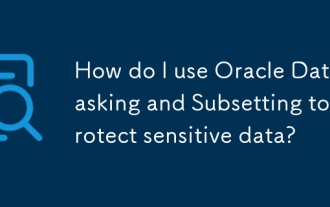 How do I use Oracle Data Masking and Subsetting to protect sensitive data?
Mar 13, 2025 pm 01:19 PM
How do I use Oracle Data Masking and Subsetting to protect sensitive data?
Mar 13, 2025 pm 01:19 PM
This article details Oracle Data Masking and Subsetting (DMS), a solution for protecting sensitive data. It covers identifying sensitive data, defining masking rules (shuffling, substitution, randomization), setting up jobs, monitoring, and deployme
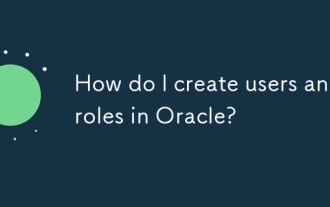 How do I create users and roles in Oracle?
Mar 17, 2025 pm 06:41 PM
How do I create users and roles in Oracle?
Mar 17, 2025 pm 06:41 PM
The article explains how to create users and roles in Oracle using SQL commands, and discusses best practices for managing user permissions, including using roles, following the principle of least privilege, and regular audits.
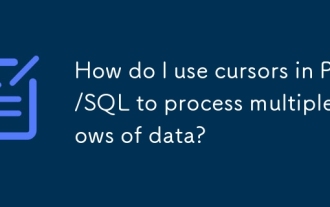 How do I use cursors in PL/SQL to process multiple rows of data?
Mar 13, 2025 pm 01:16 PM
How do I use cursors in PL/SQL to process multiple rows of data?
Mar 13, 2025 pm 01:16 PM
This article explains PL/SQL cursors for row-by-row data processing. It details cursor declaration, opening, fetching, and closing, comparing implicit, explicit, and ref cursors. Techniques for efficient large dataset handling and using FOR loops
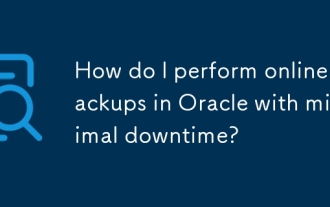 How do I perform online backups in Oracle with minimal downtime?
Mar 17, 2025 pm 06:39 PM
How do I perform online backups in Oracle with minimal downtime?
Mar 17, 2025 pm 06:39 PM
The article discusses methods for performing online backups in Oracle with minimal downtime using RMAN, best practices for reducing downtime, ensuring data consistency, and monitoring backup progress.
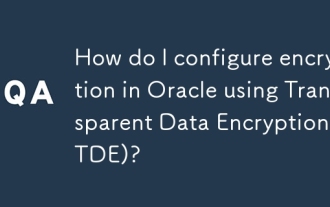 How do I configure encryption in Oracle using Transparent Data Encryption (TDE)?
Mar 17, 2025 pm 06:43 PM
How do I configure encryption in Oracle using Transparent Data Encryption (TDE)?
Mar 17, 2025 pm 06:43 PM
The article outlines steps to configure Transparent Data Encryption (TDE) in Oracle, detailing wallet creation, enabling TDE, and data encryption at various levels. It also discusses TDE's benefits like data protection and compliance, and how to veri
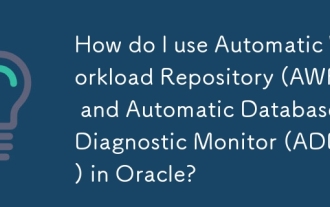 How do I use Automatic Workload Repository (AWR) and Automatic Database Diagnostic Monitor (ADDM) in Oracle?
Mar 17, 2025 pm 06:44 PM
How do I use Automatic Workload Repository (AWR) and Automatic Database Diagnostic Monitor (ADDM) in Oracle?
Mar 17, 2025 pm 06:44 PM
The article explains how to use Oracle's AWR and ADDM for database performance optimization. It details generating and analyzing AWR reports, and using ADDM to identify and resolve performance bottlenecks.
 How do I implement security policies in Oracle Database using Virtual Private Database (VPD)?
Mar 13, 2025 pm 01:18 PM
How do I implement security policies in Oracle Database using Virtual Private Database (VPD)?
Mar 13, 2025 pm 01:18 PM
This article details implementing Oracle database security policies using Virtual Private Databases (VPD). It explains creating and managing VPD policies via functions that filter data based on user context, highlighting best practices like least p
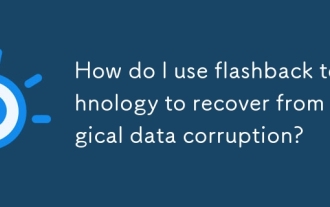 How do I use flashback technology to recover from logical data corruption?
Mar 14, 2025 pm 05:43 PM
How do I use flashback technology to recover from logical data corruption?
Mar 14, 2025 pm 05:43 PM
Article discusses using Oracle's flashback technology to recover from logical data corruption, detailing steps for implementation and ensuring data integrity post-recovery.



