How do I secure Redis against common vulnerabilities?
How do I secure Redis against common vulnerabilities?
Securing Redis against common vulnerabilities involves several key steps to ensure your database remains safe from potential threats. Here are some important measures you can take:
- Use a Strong Password: Ensure that your Redis server is protected with a strong password. This is often the first line of defense against unauthorized access. We'll discuss this in detail in the next section.
- Bind to Localhost: By default, Redis listens to all available network interfaces. To enhance security, configure Redis to only listen to the localhost interface (127.0.0.1) unless you have a specific reason to expose it publicly.
-
Disable Unnecessary Commands: Some Redis commands can be dangerous if accessed by unauthorized users. Use the
rename-commandconfiguration directive to rename or disable commands likeFLUSHDB,FLUSHALL,KEYS, andCONFIG. -
Enable Authentication: Use the
requirepassconfiguration directive to set an authentication password for the Redis server. This ensures that only users with the correct credentials can interact with the server. - Use TLS/SSL: Enable encrypted communication between clients and the Redis server by using SSL/TLS. This is particularly important if Redis is exposed to the internet.
- Regular Updates and Patching: Keep your Redis installation up to date with the latest security patches. This will be discussed in more detail later in the article.
- Implement Firewall Rules: Use firewalls to limit access to the Redis port (typically 6379) to only trusted sources. This adds another layer of security to prevent unauthorized access.
- Monitor and Audit: Regularly monitor Redis logs and implement an auditing system to detect and respond to unusual activities promptly.
By implementing these measures, you can significantly reduce the risk of your Redis server being compromised by common vulnerabilities.
What are the best practices for setting strong Redis passwords?
Setting a strong password for Redis is crucial for maintaining the security of your data. Here are the best practices to consider:
- Length: Use a password that is at least 12 characters long. The longer the password, the harder it is to crack.
-
Complexity: Include a mix of uppercase and lowercase letters, numbers, and special characters. A strong password might look something like this:
T9g#V2s@E7m. - Avoid Common Words and Phrases: Do not use easily guessable information such as common words, phrases, or personal information like names, birthdays, or favorite sports teams.
-
Use a Passphrase: Consider using a passphrase, which is a sequence of words that is easier to remember but still strong. For example,
CorrectHorseBatteryStaple!23can be a strong password. - Unique Passwords: Ensure that the password used for Redis is unique and not used for any other services or accounts.
- Password Manager: Use a password manager to generate and securely store complex passwords. This helps in maintaining strong, unique passwords without the risk of forgetting them.
- Regular Updates: Change the Redis password periodically, ideally every 60-90 days, to reduce the risk of compromise.
Implementing these practices will significantly enhance the security of your Redis server by making it much more difficult for attackers to gain unauthorized access.
How can I protect my Redis server from unauthorized access?
Protecting your Redis server from unauthorized access involves a combination of configuration adjustments, security protocols, and monitoring practices. Here's how you can do it effectively:
- Limit Network Exposure: As mentioned earlier, bind Redis to the localhost interface (127.0.0.1) unless you need to expose it publicly. If public exposure is necessary, use a VPN or SSH tunneling to secure the connection.
-
Implement Strong Authentication: Use the
requirepassdirective to set a strong password, as discussed in the previous section. Ensure that all clients are authenticated before they can access the Redis server. -
Use Firewalls: Configure firewall rules to allow access to the Redis port (6379) only from trusted IP addresses. Tools like
iptablesor cloud-based firewall solutions can be used to manage these rules. - Enable TLS/SSL Encryption: Use SSL/TLS to encrypt the communication between clients and the Redis server. This prevents data interception by attackers, especially if Redis is accessible over the internet.
-
Disable or Rename Dangerous Commands: As mentioned earlier, use the
rename-commanddirective to rename or disable dangerous commands that could be exploited by unauthorized users. - Monitor Access and Logs: Implement a robust monitoring system to keep an eye on access attempts and log activities. Regularly review logs to detect and respond to suspicious activities.
-
Implement Rate Limiting: Use tools like
fail2banto implement rate limiting and block IP addresses that attempt too many failed logins within a short period. - Use a Bastion Host: If you need to access Redis from the internet, consider using a bastion host (jump server) to add an extra layer of security between the internet and your Redis server.
By following these steps, you can significantly reduce the risk of unauthorized access to your Redis server.
What steps should I take to regularly update and patch Redis for security?
Regularly updating and patching Redis is essential for maintaining the security and stability of your server. Here are the steps you should take:
- Stay Informed: Subscribe to Redis's official mailing list, follow their blog, and check their GitHub repository regularly for updates on new releases and security patches.
-
Automate Updates: Set up automated update processes using tools like
aptoryumfor Linux systems. For example, you can configure your system to automatically check for and apply updates. - Schedule Downtime: Plan regular maintenance windows to apply updates. Ensure that you have a backup strategy in place before performing any updates.
- Test Updates: Before applying updates to your production environment, test them in a staging environment to ensure they do not introduce any new issues.
- Apply Security Patches Promptly: When security patches are released, apply them as soon as possible to address known vulnerabilities. Redis's official security page often provides detailed information on patches.
- Backup Before Updating: Always take a full backup of your Redis data before applying updates. This allows you to revert to a previous state if something goes wrong.
- Monitor for Issues: After applying updates, monitor your Redis server closely for any signs of performance issues or unexpected behavior.
- Document Changes: Keep detailed records of all updates and patches applied, including the date and version. This documentation can be valuable for troubleshooting and auditing purposes.
By following these steps, you can ensure that your Redis server remains secure and up to date with the latest improvements and security fixes.
The above is the detailed content of How do I secure Redis against common vulnerabilities?. For more information, please follow other related articles on the PHP Chinese website!

Hot AI Tools

Undresser.AI Undress
AI-powered app for creating realistic nude photos

AI Clothes Remover
Online AI tool for removing clothes from photos.

Undress AI Tool
Undress images for free

Clothoff.io
AI clothes remover

AI Hentai Generator
Generate AI Hentai for free.

Hot Article

Hot Tools

Notepad++7.3.1
Easy-to-use and free code editor

SublimeText3 Chinese version
Chinese version, very easy to use

Zend Studio 13.0.1
Powerful PHP integrated development environment

Dreamweaver CS6
Visual web development tools

SublimeText3 Mac version
God-level code editing software (SublimeText3)

Hot Topics
 1378
1378
 52
52
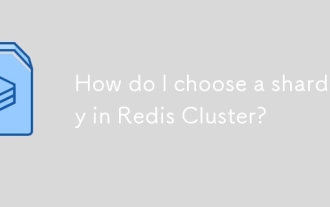 How do I choose a shard key in Redis Cluster?
Mar 17, 2025 pm 06:55 PM
How do I choose a shard key in Redis Cluster?
Mar 17, 2025 pm 06:55 PM
The article discusses choosing shard keys in Redis Cluster, emphasizing their impact on performance, scalability, and data distribution. Key issues include ensuring even data distribution, aligning with access patterns, and avoiding common mistakes l
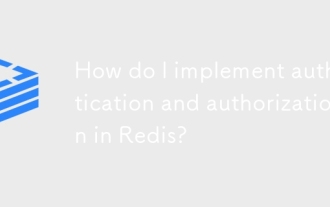 How do I implement authentication and authorization in Redis?
Mar 17, 2025 pm 06:57 PM
How do I implement authentication and authorization in Redis?
Mar 17, 2025 pm 06:57 PM
The article discusses implementing authentication and authorization in Redis, focusing on enabling authentication, using ACLs, and best practices for securing Redis. It also covers managing user permissions and tools to enhance Redis security.
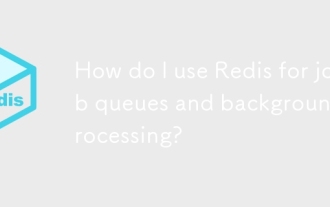 How do I use Redis for job queues and background processing?
Mar 17, 2025 pm 06:51 PM
How do I use Redis for job queues and background processing?
Mar 17, 2025 pm 06:51 PM
The article discusses using Redis for job queues and background processing, detailing setup, job definition, and execution. It covers best practices like atomic operations and job prioritization, and explains how Redis enhances processing efficiency.
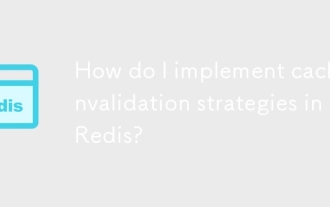 How do I implement cache invalidation strategies in Redis?
Mar 17, 2025 pm 06:46 PM
How do I implement cache invalidation strategies in Redis?
Mar 17, 2025 pm 06:46 PM
The article discusses strategies for implementing and managing cache invalidation in Redis, including time-based expiration, event-driven methods, and versioning. It also covers best practices for cache expiration and tools for monitoring and automat
 How do I monitor the performance of a Redis Cluster?
Mar 17, 2025 pm 06:56 PM
How do I monitor the performance of a Redis Cluster?
Mar 17, 2025 pm 06:56 PM
Article discusses monitoring Redis Cluster performance and health using tools like Redis CLI, Redis Insight, and third-party solutions like Datadog and Prometheus.
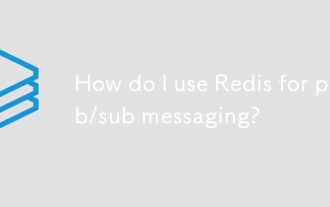 How do I use Redis for pub/sub messaging?
Mar 17, 2025 pm 06:48 PM
How do I use Redis for pub/sub messaging?
Mar 17, 2025 pm 06:48 PM
The article explains how to use Redis for pub/sub messaging, covering setup, best practices, ensuring message reliability, and monitoring performance.
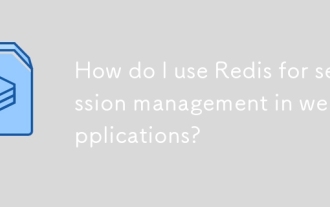 How do I use Redis for session management in web applications?
Mar 17, 2025 pm 06:47 PM
How do I use Redis for session management in web applications?
Mar 17, 2025 pm 06:47 PM
The article discusses using Redis for session management in web applications, detailing setup, benefits like scalability and performance, and security measures.
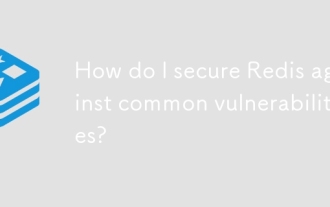 How do I secure Redis against common vulnerabilities?
Mar 17, 2025 pm 06:57 PM
How do I secure Redis against common vulnerabilities?
Mar 17, 2025 pm 06:57 PM
Article discusses securing Redis against vulnerabilities, focusing on strong passwords, network binding, command disabling, authentication, encryption, updates, and monitoring.




