R.E.P.O. Best Graphic Settings

REPO game screen setting guide: How to improve frame rate while ensuring picture quality? This article will guide you to optimize game settings and find the best balance point.
Step 1: Full Screen Mode and Frame Rate Adjustment
Before adjusting other settings, make sure the game is running in the best mode:
- Display Mode: Full Screen - Always use Full Screen Mode for optimal performance. Window mode will reduce the frame rate.
- Vertical Sync (V-Sync): Off - Unless a screen tear occurs, turn off vertical synchronization for a smoother gaming experience.
- Maximum FPS: Unlimited - If your computer is configured strongly, you can set it to Unlimited. Otherwise, it is recommended to limit it to 60 frames or match your monitor refresh rate.
Step 2: Frame Rate Killer (Preferentially lower these settings)
If the game runs stutter, the following settings are the main reasons:
- Shadow Quality and Shadow Distance: Shadow is the "eatinger" of frame rate. Lower these settings to increase frame rate.
- Light distance: If the game feels slow, reducing the distance affected by the light can help.
- Dynamic Blur, Lens Distortion, and Color Aberration: Off - Unless you like game blur, turn off these settings for a clearer picture. Of course, some people may prefer to turn on these effects.
- Halo (Bloom): Optional - A small amount of halo will not affect the gaming experience, but you can turn it off if you are pursuing the highest frame rate.
Step 3: Frame-friendly enhancement settings (keep these settings high)
Some settings have little impact on performance, so you can keep the settings higher for a better picture:
- Texture Quality: High - Unless your graphics card is very old, keep high texture quality for a clear picture.
- Anisotropic filtering: High - Improves texture clarity and has little impact on performance.
- Anti-aliasing: FXAA/TAA - Smooth serrated edges without significantly reducing frame rates.
Step 4: Final polish
- Grainy and Fault Loop: Close - Unless you like the game screen that looks like an old videotape.
- Pixelization: Default - Keep the default settings unless you want extra pixel effects.
- Gamma Value: Personal Preference - Does not affect performance, only the brightness level.
Summarize
If you have a high-performance computer, you can try to adjust all settings to the highest level. But if REPO is running slowly, please give priority to lowering shadow and lighting settings. If you want a clearer picture, you can improve texture and anti-aliasing settings. If the frame rate is still low... maybe it's time to upgrade your computer.
The above is the detailed content of R.E.P.O. Best Graphic Settings. For more information, please follow other related articles on the PHP Chinese website!

Hot AI Tools

Undresser.AI Undress
AI-powered app for creating realistic nude photos

AI Clothes Remover
Online AI tool for removing clothes from photos.

Undress AI Tool
Undress images for free

Clothoff.io
AI clothes remover

Video Face Swap
Swap faces in any video effortlessly with our completely free AI face swap tool!

Hot Article

Hot Tools

Notepad++7.3.1
Easy-to-use and free code editor

SublimeText3 Chinese version
Chinese version, very easy to use

Zend Studio 13.0.1
Powerful PHP integrated development environment

Dreamweaver CS6
Visual web development tools

SublimeText3 Mac version
God-level code editing software (SublimeText3)

Hot Topics
 Assassin's Creed Shadows: Seashell Riddle Solution
Mar 28, 2025 am 01:58 AM
Assassin's Creed Shadows: Seashell Riddle Solution
Mar 28, 2025 am 01:58 AM
Assassin's Creed: Shadows boasts a vast world brimming with activities beyond the main storyline. Side missions and various encounters significantly enrich the immersive experience of in-game Japan. One particularly memorable encounter is the Seashe
 Where to find the Crane Control Keycard in Atomfall
Mar 28, 2025 am 02:17 AM
Where to find the Crane Control Keycard in Atomfall
Mar 28, 2025 am 02:17 AM
In Atomfall, discover hidden keys and passages, including multiple ways to access key locations. This guide focuses on using the Crane Control Keycard for easy, unguarded Entry to Skethermoor Prison, bypassing the need to cooperate with Captain Sims
 Roblox: Dead Rails - How To Complete Every Challenge
Mar 26, 2025 am 02:14 AM
Roblox: Dead Rails - How To Complete Every Challenge
Mar 26, 2025 am 02:14 AM
If you've already taken on the Monumental task of beating Dead Rails on Roblox and are looking for an even greater challenge — or simply need some extra Bonds — look no further than the Challenge Board. Here, you'll find challenges of varying difficu
 InZoi: How To Apply To School And University
Apr 02, 2025 am 12:08 AM
InZoi: How To Apply To School And University
Apr 02, 2025 am 12:08 AM
In the vibrant world of InZoi, you're free to shape your character's life, from exploring its diverse environments to mastering various skills. Whether it's culinary adventures, household chores, or relaxing on the beach, the choices are yours. But
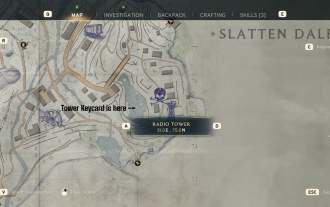 How to activate all Radio Towers for Joyce Tanner in Atomfall
Mar 28, 2025 am 12:04 AM
How to activate all Radio Towers for Joyce Tanner in Atomfall
Mar 28, 2025 am 12:04 AM
At this point in Atomfall, you’ve no doubt wandered into the Interchange, restored power to your first Data Store, and met the enigmatic Joyce Tanner inside. Tanner is more than happy to see someone who hasn’t immediately tried to kill her, an
 Atomfall: How To Get The Sewer Tunnels Key
Mar 26, 2025 am 02:39 AM
Atomfall: How To Get The Sewer Tunnels Key
Mar 26, 2025 am 02:39 AM
The Sewer Tunnels in Atomfall serve as an underground connection between several of the Quarantine Zone's regions. As if swarms of infected rats and bloodthirsty humans weren't enough, there are a number of locked doors impeding your Progress down th
 Roblox: Dead Rails – How To Summon And Defeat Nikola Tesla
Mar 31, 2025 am 11:08 AM
Roblox: Dead Rails – How To Summon And Defeat Nikola Tesla
Mar 31, 2025 am 11:08 AM
Dead Rails is currently one of the most popular games on Roblox. Where players take on the role of a survivor in a post-apocalyptic scenario, trying to escape from a variety of special enemies. It’s a game widely appreciated by the community, with fr







