How do I manage users and security in Navicat?
How do I manage users and security in Navicat?
Managing users and security in Navicat involves several steps to ensure that access to your databases is controlled and secure. Here’s a detailed approach to managing users and security:
-
User Management:
- Create Users: You can create new users by going to the "Users" section in Navicat. Click on "New User" to set up a new user account. Provide necessary details like username and password.
- Edit Users: If you need to modify existing user details, select the user from the list and edit their information such as password reset or change of privileges.
- Delete Users: To remove a user, select them from the list and choose the "Delete" option.
-
Security Settings:
- Password Policies: Enforce strong password policies to enhance security. Navicat allows you to set minimum password length and complexity requirements.
- SSL/TLS: Use SSL/TLS encryption for secure communication between Navicat and the server. This can be configured in the connection settings.
- Firewall Rules: Ensure your network has appropriate firewall rules to restrict unauthorized access to the Navicat server.
-
Role-Based Access Control (RBAC):
- Implement RBAC by assigning roles to users. Roles are collections of permissions that can be easily assigned to users, simplifying the management of access rights.
By following these steps, you can effectively manage users and enhance the security of your Navicat environment.
What are the best practices for setting up user permissions in Navicat?
Setting up user permissions in Navicat effectively requires adherence to best practices that can enhance security and streamline database management. Here are the key practices:
-
Principle of Least Privilege:
- Grant users only the permissions they need to perform their jobs. This minimizes the risk of unauthorized access or accidental changes.
-
Role-Based Permissions:
- Use roles to manage permissions. Create roles for different job functions (e.g., read-only, data entry, administrator) and assign users to these roles. This simplifies permission management and ensures consistency.
-
Regular Audits:
- Periodically review user permissions to ensure they still align with current job responsibilities. Remove unnecessary permissions to reduce security risks.
-
Segregation of Duties:
- Implement segregation of duties where possible. For example, the person who approves changes should not be the same person who makes the changes.
-
Granular Permissions:
- Instead of broad permissions, assign more granular permissions. For example, grant access to specific tables or databases rather than giving full access to the entire server.
-
Use of Groups:
- Where applicable, utilize groups to manage permissions for multiple users with similar roles. This makes it easier to manage permissions across larger teams.
By following these best practices, you can ensure that user permissions in Navicat are set up in a secure and efficient manner.
Can I audit user activities and track changes in Navicat?
Yes, Navicat provides features to audit user activities and track changes, enhancing the transparency and security of your database operations. Here’s how you can do it:
-
Audit Logging:
- Navicat supports audit logging, which records all database activities including user logins, queries executed, and changes made to the data or structure. You can enable audit logging in the server settings.
-
Change Tracking:
- You can use the "History" feature in Navicat to track changes made to databases, tables, or records. This feature keeps a record of modifications, deletions, and insertions, allowing you to review who made what changes and when.
-
Query Logging:
- Navicat’s query logging feature allows you to record all SQL queries executed by users. This can be useful for reviewing and analyzing database activities for troubleshooting or security purposes.
-
Event Scheduler:
- Utilize the event scheduler to set up automated tasks that can log specific events or perform regular audits. This can help maintain a continuous audit trail.
-
Report Generation:
- Navicat allows you to generate detailed reports based on the logged activities. These reports can be customized to focus on specific users, types of activities, or time periods.
By leveraging these features, you can effectively audit user activities and track changes in Navicat, ensuring a high level of accountability and security.
How do I ensure data security when multiple users access Navicat?
Ensuring data security when multiple users access Navicat requires a comprehensive approach. Here are key steps and strategies to achieve this:
-
User Authentication and Authorization:
- Implement strong authentication mechanisms, such as multi-factor authentication (MFA), to ensure only authorized users can access Navicat.
- Use Navicat’s role-based access control to manage permissions and ensure that users only have access to the data and operations they need.
-
Encryption:
- Utilize SSL/TLS for encrypted communication between Navicat and the database server to protect data in transit.
- Encrypt sensitive data at rest using database encryption features. This adds an additional layer of security to protect against unauthorized access to the database files.
-
Data Access Policies:
- Establish and enforce strict data access policies. Clearly define who can access what data and under what conditions.
- Use views or stored procedures to limit direct table access, allowing users to interact with data through controlled interfaces.
-
Audit and Monitoring:
- Enable audit logging to track user activities and changes. Regularly review these logs to detect and respond to unauthorized or suspicious activities.
- Implement real-time monitoring to alert administrators of potential security breaches or unusual patterns of access.
-
Regular Updates and Patches:
- Keep Navicat and the underlying database systems up to date with the latest security patches and updates to protect against known vulnerabilities.
-
User Training and Awareness:
- Educate users on best practices for data security, including password management, avoiding phishing scams, and the importance of not sharing credentials.
-
Backup and Recovery:
- Regularly back up your databases and ensure that you have a robust recovery plan in place. This ensures that you can restore data in case of a security breach or data loss.
By following these strategies, you can enhance data security when multiple users are accessing Navicat, ensuring your database remains protected and secure.
The above is the detailed content of How do I manage users and security in Navicat?. For more information, please follow other related articles on the PHP Chinese website!

Hot AI Tools

Undresser.AI Undress
AI-powered app for creating realistic nude photos

AI Clothes Remover
Online AI tool for removing clothes from photos.

Undress AI Tool
Undress images for free

Clothoff.io
AI clothes remover

AI Hentai Generator
Generate AI Hentai for free.

Hot Article

Hot Tools

Notepad++7.3.1
Easy-to-use and free code editor

SublimeText3 Chinese version
Chinese version, very easy to use

Zend Studio 13.0.1
Powerful PHP integrated development environment

Dreamweaver CS6
Visual web development tools

SublimeText3 Mac version
God-level code editing software (SublimeText3)

Hot Topics
 1379
1379
 52
52
 How to use navicat keygen patch
Apr 09, 2025 am 07:18 AM
How to use navicat keygen patch
Apr 09, 2025 am 07:18 AM
Navicat Keygen Patch is a key generator that activates Navicat Premium, allowing you to use the full functionality of the software without purchasing a license. How to use: 1) Download and install Keygen Patch; 2) Start Navicat Premium; 3) Generate the serial number and activation code; 4) Copy the key; 5) Activate Navicat Premium, and Navicat Premium can be activated.
 How do I generate database documentation using Navicat?
Mar 18, 2025 am 11:40 AM
How do I generate database documentation using Navicat?
Mar 18, 2025 am 11:40 AM
The article discusses generating and managing database documentation using Navicat, focusing on customization, organization, and automation. It details steps for creating documentation, best practices for organizing it, customization options, and met
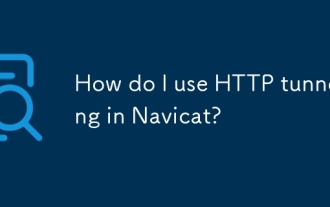 How do I use HTTP tunneling in Navicat?
Mar 18, 2025 am 11:43 AM
How do I use HTTP tunneling in Navicat?
Mar 18, 2025 am 11:43 AM
The article explains how to use HTTP tunneling in Navicat for database connections, its benefits like bypassing firewalls, and ways to enhance its security.
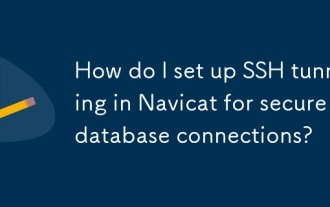 How do I set up SSH tunneling in Navicat for secure database connections?
Mar 18, 2025 am 11:42 AM
How do I set up SSH tunneling in Navicat for secure database connections?
Mar 18, 2025 am 11:42 AM
The article explains how to set up SSH tunneling in Navicat for secure database connections, detailing steps and benefits like encryption and firewall traversal. It also covers remote access configuration and common troubleshooting issues.
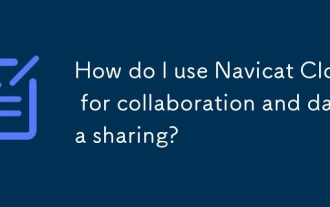 How do I use Navicat Cloud for collaboration and data sharing?
Mar 18, 2025 am 11:44 AM
How do I use Navicat Cloud for collaboration and data sharing?
Mar 18, 2025 am 11:44 AM
Navicat Cloud enhances team collaboration by enabling project creation, real-time data sharing, and version control, with robust security features for managing permissions.[159 characters]
 Navicat's solution to the database cannot be connected
Apr 08, 2025 pm 11:12 PM
Navicat's solution to the database cannot be connected
Apr 08, 2025 pm 11:12 PM
The following steps can be used to resolve the problem that Navicat cannot connect to the database: Check the server connection, make sure the server is running, address and port correctly, and the firewall allows connections. Verify the login information and confirm that the user name, password and permissions are correct. Check network connections and troubleshoot network problems such as router or firewall failures. Disable SSL connections, which may not be supported by some servers. Check the database version to make sure the Navicat version is compatible with the target database. Adjust the connection timeout, and for remote or slower connections, increase the connection timeout timeout. Other workarounds, if the above steps are not working, you can try restarting the software, using a different connection driver, or consulting the database administrator or official Navicat support.
 How do I analyze table statistics in Navicat?
Mar 18, 2025 am 11:33 AM
How do I analyze table statistics in Navicat?
Mar 18, 2025 am 11:33 AM
The article discusses analyzing table statistics in Navicat for database optimization, detailing steps and benefits like improved query performance and efficient resource management. It also covers interpreting results and avoiding common pitfalls.
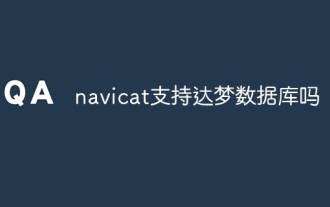 Does navicat support Dameng database?
Apr 08, 2025 pm 11:18 PM
Does navicat support Dameng database?
Apr 08, 2025 pm 11:18 PM
Navicat is a powerful database management tool that supports Dameng database. It provides comprehensive features such as connection management, SQL queries, data modeling, performance monitoring, and user management. With its intuitive user interface and in-depth support for Dameng database, Navicat provides database administrators and developers with solutions to efficiently manage and operate Dameng databases.




