How do I use tree shaking in Vue.js to remove unused code?
How do I use tree shaking in Vue.js to remove unused code?
Tree shaking is a technique used to eliminate dead code during the build process, which can significantly reduce the size of your application. In Vue.js, tree shaking can be effectively used when you're using a module bundler like Webpack that supports ES6 module syntax. Here’s how you can set it up:
-
Use ES6 Modules: Ensure your Vue components and other JavaScript files are written using ES6 module syntax. For instance, instead of CommonJS syntax like
module.exports, useexport defaultorexport.// Before (CommonJS) module.exports = { template: '<div>My Component</div>' } // After (ES6 Modules) export default { template: '<div>My Component</div>' }Copy after login Configure Webpack: Webpack needs to be configured to recognize and utilize ES6 module syntax for tree shaking. Make sure your
webpack.config.jshas the following settings:module.exports = { //... other configurations optimization: { usedExports: true, minimize: true } }Copy after loginUse Production Mode: When building your application, ensure you're using the production mode, which enables optimizations like tree shaking:
vue-cli-service build --mode production
Copy after loginAvoid Side Effects: Code with side effects can prevent effective tree shaking. Keep your modules free from side effects, meaning they should not perform operations when imported but not used. For example, avoid auto-executing functions:
// Bad practice (side effect) console.log('This will prevent tree shaking'); // Good practice (no side effect) export function logMessage() { console.log('This can be tree shaken if not used'); }Copy after loginUse Vue CLI with Babel: If you're using Vue CLI, make sure to configure Babel to preserve ES6 module syntax. Update your
babel.config.jsto include:module.exports = { presets: [ ['@babel/preset-env', { modules: false }] ] }Copy after loginCopy after login
By following these steps, you can effectively use tree shaking in your Vue.js project to remove unused code.
What are the best practices for implementing tree shaking in a Vue.js project?
Implementing tree shaking effectively in a Vue.js project involves several best practices:
- Use ES6 Modules Consistently: As mentioned, use
importandexportstatements consistently throughout your codebase. This ensures that the bundler can correctly identify which modules are used. - Minimize Side Effects: Write modules that don’t have side effects upon import. This means functions should not execute automatically upon import, and global manipulations should be avoided.
Optimize Imports: Be precise with what you import. Instead of importing the entire module, import only what you need. For example:
// Instead of: import * as VueRouter from 'vue-router'; // Use: import { createRouter, createWebHistory } from 'vue-router';Copy after login- Leverage Production Builds: Always build your application for production (
npm run build) to ensure tree shaking and other optimizations are applied. - Use Vue 3: Vue 3 has built-in support for better tree shaking compared to Vue 2. The new composition API allows for more granular imports, which helps in removing unused code.
- Configure Your Bundler: Make sure your bundler is configured correctly for tree shaking. For Webpack, ensure
optimization.usedExportsis set totrue. - Avoid Unnecessary Global Registrations: Register components and directives locally when possible to prevent them from being included if not used.
- Regularly Audit Your Code: Use tools like Webpack Bundle Analyzer to inspect your bundles and see if there are unused modules that can be removed.
By adhering to these practices, you can maximize the effectiveness of tree shaking in your Vue.js projects.
How can I verify that tree shaking is effectively removing unused code in my Vue.js application?
To verify that tree shaking is effectively working in your Vue.js application, follow these steps:
Compare Bundle Sizes: Build your application in development and production modes. The production build should be significantly smaller if tree shaking is working.
# Development build vue-cli-service build --mode development # Production build vue-cli-service build --mode production
Copy after loginUse Webpack Bundle Analyzer: This tool helps you visualize the size of your bundle and see which modules are included. You can add it to your project by installing it:
npm install --save-dev webpack-bundle-analyzer
Copy after loginCopy after loginThen, modify your
vue.config.jsto include the analyzer:const { BundleAnalyzerPlugin } = require('webpack-bundle-analyzer'); module.exports = { configureWebpack: { plugins: [ new BundleAnalyzerPlugin() ] } }Copy after loginAfter building your project, open the generated report to see if unused modules are being excluded.
- Check for Unused Exports: If you’re using Webpack, you can check the console output during the build process. Webpack will log warnings for unused exports if
optimization.usedExportsis enabled. - Inspect Source Maps: Look at the source maps produced by your build process. These can help you see exactly which code is included in the final bundle.
- Test with Dummy Code: Add a dummy, unused component or function to your project. Build your application and check if the dummy code is included in the final bundle. If it's not, tree shaking is working.
By using these methods, you can confirm whether tree shaking is effectively removing unused code from your Vue.js application.
What tools or plugins can help enhance tree shaking in Vue.js?
Several tools and plugins can enhance tree shaking in Vue.js:
- Webpack: Webpack is the primary tool for tree shaking in many Vue.js projects. Ensure you’re using a recent version that supports tree shaking and configure it correctly.
- Vue CLI: Vue CLI uses Webpack under the hood and can be configured to optimize for tree shaking. Use the production build (
vue-cli-service build) to enable tree shaking automatically. Webpack Bundle Analyzer: This plugin helps visualize the size of your bundle and identify which modules are included. It's useful for verifying that tree shaking is effective.
npm install --save-dev webpack-bundle-analyzer
Copy after loginCopy after loginBabel: Configuring Babel to preserve ES6 module syntax can improve tree shaking. Use the following configuration:
module.exports = { presets: [ ['@babel/preset-env', { modules: false }] ] }Copy after loginCopy after loginTerserWebpackPlugin: This plugin, part of Webpack, minifies and optimizes your code. It can be configured to further enhance tree shaking.
const TerserPlugin = require('terser-webpack-plugin'); module.exports = { optimization: { minimizer: [new TerserPlugin({ terserOptions: { compress: { pure_funcs: ['console.log'] } } })] } }Copy after login- Vue 3 and Composition API: Vue 3 offers better support for tree shaking, especially when using the Composition API, which allows for more granular imports and helps exclude unused code.
- Rollup: Although not as commonly used with Vue.js as Webpack, Rollup is excellent for tree shaking and can be used in some Vue.js projects, particularly for libraries.
By leveraging these tools and plugins, you can significantly enhance tree shaking in your Vue.js projects, leading to smaller and more efficient bundles.
The above is the detailed content of How do I use tree shaking in Vue.js to remove unused code?. For more information, please follow other related articles on the PHP Chinese website!

Hot AI Tools

Undresser.AI Undress
AI-powered app for creating realistic nude photos

AI Clothes Remover
Online AI tool for removing clothes from photos.

Undress AI Tool
Undress images for free

Clothoff.io
AI clothes remover

AI Hentai Generator
Generate AI Hentai for free.

Hot Article

Hot Tools

Notepad++7.3.1
Easy-to-use and free code editor

SublimeText3 Chinese version
Chinese version, very easy to use

Zend Studio 13.0.1
Powerful PHP integrated development environment

Dreamweaver CS6
Visual web development tools

SublimeText3 Mac version
God-level code editing software (SublimeText3)

Hot Topics
 1377
1377
 52
52
 What is the method of converting Vue.js strings into objects?
Apr 07, 2025 pm 09:18 PM
What is the method of converting Vue.js strings into objects?
Apr 07, 2025 pm 09:18 PM
Using JSON.parse() string to object is the safest and most efficient: make sure that strings comply with JSON specifications and avoid common errors. Use try...catch to handle exceptions to improve code robustness. Avoid using the eval() method, which has security risks. For huge JSON strings, chunked parsing or asynchronous parsing can be considered for optimizing performance.
 Is Vue used for frontend or backend?
Apr 03, 2025 am 12:07 AM
Is Vue used for frontend or backend?
Apr 03, 2025 am 12:07 AM
Vue.js is mainly used for front-end development. 1) It is a lightweight and flexible JavaScript framework focused on building user interfaces and single-page applications. 2) The core of Vue.js is its responsive data system, and the view is automatically updated when the data changes. 3) It supports component development, and the UI can be split into independent and reusable components.
 Is vue.js hard to learn?
Apr 04, 2025 am 12:02 AM
Is vue.js hard to learn?
Apr 04, 2025 am 12:02 AM
Vue.js is not difficult to learn, especially for developers with a JavaScript foundation. 1) Its progressive design and responsive system simplify the development process. 2) Component-based development makes code management more efficient. 3) The usage examples show basic and advanced usage. 4) Common errors can be debugged through VueDevtools. 5) Performance optimization and best practices, such as using v-if/v-show and key attributes, can improve application efficiency.
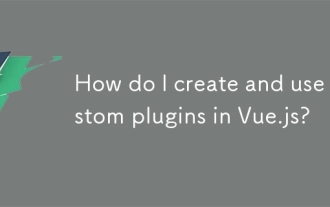 How do I create and use custom plugins in Vue.js?
Mar 14, 2025 pm 07:07 PM
How do I create and use custom plugins in Vue.js?
Mar 14, 2025 pm 07:07 PM
Article discusses creating and using custom Vue.js plugins, including development, integration, and maintenance best practices.
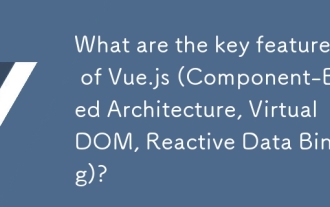 What are the key features of Vue.js (Component-Based Architecture, Virtual DOM, Reactive Data Binding)?
Mar 14, 2025 pm 07:05 PM
What are the key features of Vue.js (Component-Based Architecture, Virtual DOM, Reactive Data Binding)?
Mar 14, 2025 pm 07:05 PM
Vue.js enhances web development with its Component-Based Architecture, Virtual DOM for performance, and Reactive Data Binding for real-time UI updates.
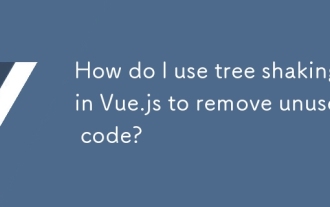 How do I use tree shaking in Vue.js to remove unused code?
Mar 18, 2025 pm 12:45 PM
How do I use tree shaking in Vue.js to remove unused code?
Mar 18, 2025 pm 12:45 PM
The article discusses using tree shaking in Vue.js to remove unused code, detailing setup with ES6 modules, Webpack configuration, and best practices for effective implementation.Character count: 159
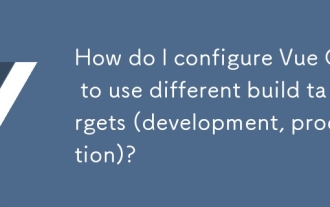 How do I configure Vue CLI to use different build targets (development, production)?
Mar 18, 2025 pm 12:34 PM
How do I configure Vue CLI to use different build targets (development, production)?
Mar 18, 2025 pm 12:34 PM
The article explains how to configure Vue CLI for different build targets, switch environments, optimize production builds, and ensure source maps in development for debugging.
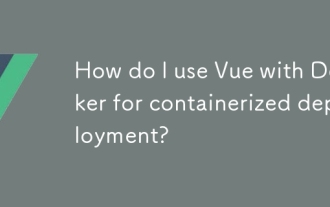 How do I use Vue with Docker for containerized deployment?
Mar 14, 2025 pm 07:00 PM
How do I use Vue with Docker for containerized deployment?
Mar 14, 2025 pm 07:00 PM
The article discusses using Vue with Docker for deployment, focusing on setup, optimization, management, and performance monitoring of Vue applications in containers.




