 Web Front-end
Web Front-end
 Bootstrap Tutorial
Bootstrap Tutorial
 How do I customize the appearance and behavior of Bootstrap's components?
How do I customize the appearance and behavior of Bootstrap's components?
How do I customize the appearance and behavior of Bootstrap's components?
How do I customize the appearance and behavior of Bootstrap's components?
Customizing the appearance and behavior of Bootstrap's components can be achieved through several methods, each offering different levels of flexibility and customization depth. Here's how you can do it:
-
Using CSS Variables (Custom Properties): Bootstrap 4 and later versions use CSS variables, making it easier to customize. You can override these variables in your own stylesheet. For instance, to change the primary color:
:root { --bs-primary: #your-custom-color; }Copy after login Sass Variables and Maps: If you're using Sass, you can customize Bootstrap by modifying the Sass variables and maps before importing Bootstrap. For example, you can change the default font size by setting:
$font-size-base: 1rem; @import "bootstrap";
Copy after loginOverriding with Custom CSS: You can also override Bootstrap's styles directly with your custom CSS. To do this effectively, ensure your custom CSS is loaded after Bootstrap's CSS. For example, to change the button border radius:
.btn { border-radius: 10px; }Copy after loginJavaScript Customization: For behavior, you can use custom JavaScript or modify Bootstrap's JavaScript. For example, you can alter a modal's behavior:
var myModal = document.getElementById('myModal') var modal = new bootstrap.Modal(myModal, { keyboard: false })Copy after login- Component Modifications: For deeper customization, you might need to modify the HTML structure of components. For example, adding custom classes to elements or changing the structure to meet your specific needs.
By applying these methods, you can effectively tailor Bootstrap's components to your project's unique requirements.
What are the best practices for modifying Bootstrap's default styles?
Modifying Bootstrap's default styles requires careful planning to maintain consistency, performance, and ease of maintenance. Here are some best practices:
- Understand Bootstrap's Source: Before modifying, familiarize yourself with Bootstrap's Sass variables and mixins. Understanding the source will make your customizations more targeted and effective.
- Use Custom CSS: Rather than editing Bootstrap's CSS files directly, add your custom styles in a separate file. This approach preserves the original Bootstrap files, making updates easier. Ensure your custom CSS is loaded after Bootstrap's CSS.
- Leverage Sass Variables: If possible, use Sass to modify variables before importing Bootstrap. This allows deeper customization while maintaining the framework's structure.
- Keep It Specific: When adding custom styles, use specific selectors to avoid unintended consequences. For example, use
.my-custom-class .btninstead of just.btn. - Document Your Changes: Keep a record of your customizations. This documentation helps when you need to update Bootstrap or when other team members work on the project.
- Test Thoroughly: After modifying styles, test across various browsers and devices to ensure consistency and responsiveness.
- Minimize Overrides: Only override what's necessary. Excessive overrides can make your CSS heavy and harder to maintain.
By following these practices, you can modify Bootstrap's styles effectively and maintainably.
Can I use custom JavaScript to alter the functionality of Bootstrap components?
Yes, you can use custom JavaScript to alter the functionality of Bootstrap components. Here's how you can do it:
Accessing Bootstrap's API: Bootstrap provides a rich JavaScript API that you can interact with to modify component behavior. For example, to programmatically open a modal:
var myModal = new bootstrap.Modal(document.getElementById('myModal'), { keyboard: false }) myModal.show()Copy after loginEvent Handling: You can attach custom event handlers to Bootstrap components to trigger additional functionality. For instance, adding an action when a modal is shown:
var myModalEl = document.getElementById('myModal') myModalEl.addEventListener('shown.bs.modal', function (event) { // do something... })Copy after loginCustom Initialization: You can initialize components with custom options to alter their behavior. For example, changing the carousel's interval:
var myCarousel = document.querySelector('#myCarousel') var carousel = new bootstrap.Carousel(myCarousel, { interval: 2000 })Copy after login- Replacing Built-in Methods: You can override Bootstrap's default methods with your custom ones. This requires careful handling to ensure compatibility with Bootstrap's other functionalities.
By leveraging these approaches, you can tailor Bootstrap components to fit your project's unique needs, enhancing their functionality or integrating them with other parts of your application.
How do I ensure my Bootstrap customizations are responsive across different devices?
Ensuring that your Bootstrap customizations remain responsive across different devices involves several key strategies:
- Use Bootstrap's Grid System: Bootstrap's grid system is inherently responsive. When customizing layouts, use this system to ensure your customizations scale correctly. For example, use classes like
col-md-6to define different widths for different screen sizes. Media Queries: Bootstrap uses media queries extensively. When adding custom CSS, use media queries to adjust styles for different screen sizes. For example:
@media (max-width: 768px) { .custom-class { font-size: 14px; } }Copy after login-
Responsive Utilities: Bootstrap provides responsive utility classes like
d-none,d-md-block, etc., which you can use to show or hide elements based on screen size. Incorporate these into your customizations. - Flexbox and CSS Grid: Bootstrap 4 and later use Flexbox by default, which is highly responsive. When customizing, ensure you're using Flexbox properties correctly, or consider using CSS Grid for more complex layouts.
- Test Across Devices: Use real devices or browser developer tools to test your customizations across various screen sizes. This hands-on testing helps identify and fix any responsiveness issues.
- Maintain Mobile-First Approach: Bootstrap is built with a mobile-first approach. When customizing, start with the smallest screen size and work your way up, adding styles for larger screens as needed.
-
Avoid Fixed Dimensions: When customizing, avoid using fixed pixel values for widths, heights, or font sizes. Instead, use relative units like
%,em,rem, orvwandvhto ensure elements scale correctly.
By following these strategies, you can ensure that your Bootstrap customizations remain responsive and function well across different devices and screen sizes.
The above is the detailed content of How do I customize the appearance and behavior of Bootstrap's components?. For more information, please follow other related articles on the PHP Chinese website!

Hot AI Tools

Undresser.AI Undress
AI-powered app for creating realistic nude photos

AI Clothes Remover
Online AI tool for removing clothes from photos.

Undress AI Tool
Undress images for free

Clothoff.io
AI clothes remover

AI Hentai Generator
Generate AI Hentai for free.

Hot Article

Hot Tools

Notepad++7.3.1
Easy-to-use and free code editor

SublimeText3 Chinese version
Chinese version, very easy to use

Zend Studio 13.0.1
Powerful PHP integrated development environment

Dreamweaver CS6
Visual web development tools

SublimeText3 Mac version
God-level code editing software (SublimeText3)

Hot Topics
 1377
1377
 52
52
 How do I stay up-to-date with the latest Bootstrap releases and updates?
Mar 14, 2025 pm 07:40 PM
How do I stay up-to-date with the latest Bootstrap releases and updates?
Mar 14, 2025 pm 07:40 PM
The article discusses strategies for staying updated with Bootstrap releases, accessing official documentation, best practices for integration, and community resources for discussion.
 Do I need to use flexbox in the center of the Bootstrap picture?
Apr 07, 2025 am 09:06 AM
Do I need to use flexbox in the center of the Bootstrap picture?
Apr 07, 2025 am 09:06 AM
There are many ways to center Bootstrap pictures, and you don’t have to use Flexbox. If you only need to center horizontally, the text-center class is enough; if you need to center vertically or multiple elements, Flexbox or Grid is more suitable. Flexbox is less compatible and may increase complexity, while Grid is more powerful and has a higher learning cost. When choosing a method, you should weigh the pros and cons and choose the most suitable method according to your needs and preferences.
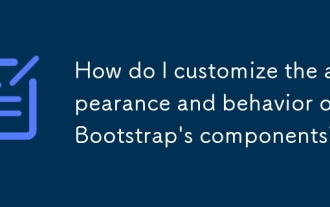 How do I customize the appearance and behavior of Bootstrap's components?
Mar 18, 2025 pm 01:06 PM
How do I customize the appearance and behavior of Bootstrap's components?
Mar 18, 2025 pm 01:06 PM
Article discusses customizing Bootstrap's appearance and behavior using CSS variables, Sass, custom CSS, JavaScript, and component modifications. It also covers best practices for modifying styles and ensuring responsiveness across devices.
 How to do vertical centering of bootstrap
Apr 07, 2025 pm 03:21 PM
How to do vertical centering of bootstrap
Apr 07, 2025 pm 03:21 PM
Use Bootstrap to implement vertical centering: flexbox method: Use the d-flex, justify-content-center, and align-items-center classes to place elements in the flexbox container. align-items-center class method: For browsers that do not support flexbox, use the align-items-center class, provided that the parent element has a defined height.
 How to get the bootstrap search bar
Apr 07, 2025 pm 03:33 PM
How to get the bootstrap search bar
Apr 07, 2025 pm 03:33 PM
How to use Bootstrap to get the value of the search bar: Determines the ID or name of the search bar. Use JavaScript to get DOM elements. Gets the value of the element. Perform the required actions.
 How do I override Bootstrap's styles without modifying the core framework files?
Mar 14, 2025 pm 07:44 PM
How do I override Bootstrap's styles without modifying the core framework files?
Mar 14, 2025 pm 07:44 PM
The article discusses methods to override Bootstrap's styles using custom CSS, focusing on creating separate files, using specificity, and best practices for organization.
 How to insert pictures on bootstrap
Apr 07, 2025 pm 03:30 PM
How to insert pictures on bootstrap
Apr 07, 2025 pm 03:30 PM
There are several ways to insert images in Bootstrap: insert images directly, using the HTML img tag. With the Bootstrap image component, you can provide responsive images and more styles. Set the image size, use the img-fluid class to make the image adaptable. Set the border, using the img-bordered class. Set the rounded corners and use the img-rounded class. Set the shadow, use the shadow class. Resize and position the image, using CSS style. Using the background image, use the background-image CSS property.
 How do I make Bootstrap websites accessible (A11y)?
Mar 14, 2025 pm 07:36 PM
How do I make Bootstrap websites accessible (A11y)?
Mar 14, 2025 pm 07:36 PM
The article discusses making Bootstrap websites accessible by adhering to WCAG standards, using semantic HTML, ensuring proper contrast, enabling keyboard navigation, implementing ARIA, and conducting regular audits.



