 Web Front-end
Web Front-end
 Bootstrap Tutorial
Bootstrap Tutorial
 How do I use Bootstrap with a JavaScript framework like React, Angular, or Vue.js?
How do I use Bootstrap with a JavaScript framework like React, Angular, or Vue.js?
How do I use Bootstrap with a JavaScript framework like React, Angular, or Vue.js?
How do I use Bootstrap with a JavaScript framework like React, Angular, or Vue.js?
Using Bootstrap with modern JavaScript frameworks like React, Angular, or Vue.js is straightforward and can be highly beneficial for speeding up development with pre-styled components. Here’s how you can integrate Bootstrap into these frameworks:
-
React: You can integrate Bootstrap into a React application in a few ways. The simplest way is to include Bootstrap's CSS and JavaScript files directly into your project. You can do this by installing Bootstrap via npm with
npm install bootstrap, and then importing the CSS in your React component or in your main App.js file like so:import 'bootstrap/dist/css/bootstrap.min.css';. For the JavaScript functionality, you can import it similarly withimport 'bootstrap/dist/js/bootstrap.bundle.min.js';. Alternatively, you can use React-Bootstrap, which is a set of React components that implement Bootstrap's styles and functionality, allowing for more React-friendly usage. -
Angular: To use Bootstrap with Angular, you can add Bootstrap's CSS and JavaScript to your project by including them in your
angular.jsonfile under thestylesandscriptsarrays. You can also use ngx-bootstrap, which is a set of Angular directives that wrap Bootstrap's components. This integration is more seamless with Angular's component-based architecture, providing direct support for Angular's change detection and data binding. -
Vue.js: For Vue.js, you can also add Bootstrap's CSS and JavaScript to your project, typically within your
public/index.htmlfile, or directly in your Vue components. A more integrated approach is to use BootstrapVue, which provides Vue components and directives that match Bootstrap's functionality, making it easier to build responsive interfaces that are fully compatible with Vue.js's reactivity system.
What are the best practices for integrating Bootstrap components into a React application?
When integrating Bootstrap components into a React application, it’s important to follow these best practices to ensure a smooth integration:
- Use React-Bootstrap: Instead of manually adding Bootstrap’s CSS and JS, use React-Bootstrap for a more React-native approach. React-Bootstrap provides React components that are styled and behave like Bootstrap components, but are fully compatible with React's lifecycle and state management.
- Customize Bootstrap: If you need to customize Bootstrap’s default styles, create a custom SCSS file where you import Bootstrap and then add your custom styles. This approach keeps Bootstrap’s styles intact while allowing you to override what’s necessary.
- Manage State Efficiently: When using components like modals or dropdowns from Bootstrap, make sure to manage their state correctly within React’s state management system. React-Bootstrap components are designed to work seamlessly with React's state.
- Avoid Conflicts: Be mindful of potential conflicts between Bootstrap’s JavaScript and React's control flow. For example, directly using Bootstrap's JavaScript to manipulate the DOM can interfere with React’s virtual DOM. Always use React-Bootstrap components or manage state and events within React for these scenarios.
Can I use Bootstrap's JavaScript functionality alongside Angular's built-in features?
Yes, you can use Bootstrap's JavaScript functionality alongside Angular's built-in features, but care must be taken to ensure they do not conflict. Here’s how:
-
Direct Inclusion: You can include Bootstrap’s JavaScript by adding it to your
angular.jsonfile under thescriptsarray. This will load Bootstrap’s JavaScript on application start. - Use ngx-bootstrap: For a more seamless integration, ngx-bootstrap offers Angular directives that use Bootstrap’s JavaScript under the hood but are designed to work within Angular’s framework. This library provides components that are fully integrated with Angular’s dependency injection, change detection, and other features.
- Managing Conflicts: Since both Bootstrap and Angular provide modal and tooltip functionalities, for example, ensure that you use one or the other consistently throughout your application to avoid conflicts. Using ngx-bootstrap helps in this regard as it automatically handles such integrations.
How does Vue.js handle Bootstrap's responsive design and grid system?
Vue.js itself does not modify or handle Bootstrap’s responsive design and grid system directly; these are CSS features that Vue.js applications use in the same way any other web application would. However, when using Bootstrap with Vue.js, you can leverage Vue’s component system and reactivity to make working with Bootstrap’s responsive design more integrated:
-
BootstrapVue: This library provides Vue components that implement Bootstrap's responsive grid system and other UI components. Using BootstrapVue, you can create components that automatically adjust based on screen size, thanks to Vue's reactive data handling. For instance, a
b-containercomponent from BootstrapVue can use Vue props to dynamically apply different Bootstrap classes based on data in your Vue application. - Custom Components: You can also create custom Vue components that wrap Bootstrap's CSS classes, allowing you to control responsiveness and grid layouts through Vue props and data. This approach lets you leverage Vue’s templating and data-binding capabilities to create dynamic, responsive layouts.
- Responsive Data: Vue’s reactivity system allows you to easily change the classes or styles of elements based on data changes. This can be used to dynamically apply or remove Bootstrap classes for different screen sizes or data states, enhancing the responsiveness of your application.
In all cases, Vue.js works well with Bootstrap's CSS-based responsive design and grid system, either directly or through libraries like BootstrapVue that bridge the two technologies effectively.
The above is the detailed content of How do I use Bootstrap with a JavaScript framework like React, Angular, or Vue.js?. For more information, please follow other related articles on the PHP Chinese website!

Hot AI Tools

Undresser.AI Undress
AI-powered app for creating realistic nude photos

AI Clothes Remover
Online AI tool for removing clothes from photos.

Undress AI Tool
Undress images for free

Clothoff.io
AI clothes remover

AI Hentai Generator
Generate AI Hentai for free.

Hot Article

Hot Tools

Notepad++7.3.1
Easy-to-use and free code editor

SublimeText3 Chinese version
Chinese version, very easy to use

Zend Studio 13.0.1
Powerful PHP integrated development environment

Dreamweaver CS6
Visual web development tools

SublimeText3 Mac version
God-level code editing software (SublimeText3)

Hot Topics
 1383
1383
 52
52
 Do I need to use flexbox in the center of the Bootstrap picture?
Apr 07, 2025 am 09:06 AM
Do I need to use flexbox in the center of the Bootstrap picture?
Apr 07, 2025 am 09:06 AM
There are many ways to center Bootstrap pictures, and you don’t have to use Flexbox. If you only need to center horizontally, the text-center class is enough; if you need to center vertically or multiple elements, Flexbox or Grid is more suitable. Flexbox is less compatible and may increase complexity, while Grid is more powerful and has a higher learning cost. When choosing a method, you should weigh the pros and cons and choose the most suitable method according to your needs and preferences.
 How to get the bootstrap search bar
Apr 07, 2025 pm 03:33 PM
How to get the bootstrap search bar
Apr 07, 2025 pm 03:33 PM
How to use Bootstrap to get the value of the search bar: Determines the ID or name of the search bar. Use JavaScript to get DOM elements. Gets the value of the element. Perform the required actions.
 How to write split lines on bootstrap
Apr 07, 2025 pm 03:12 PM
How to write split lines on bootstrap
Apr 07, 2025 pm 03:12 PM
There are two ways to create a Bootstrap split line: using the tag, which creates a horizontal split line. Use the CSS border property to create custom style split lines.
 How to do vertical centering of bootstrap
Apr 07, 2025 pm 03:21 PM
How to do vertical centering of bootstrap
Apr 07, 2025 pm 03:21 PM
Use Bootstrap to implement vertical centering: flexbox method: Use the d-flex, justify-content-center, and align-items-center classes to place elements in the flexbox container. align-items-center class method: For browsers that do not support flexbox, use the align-items-center class, provided that the parent element has a defined height.
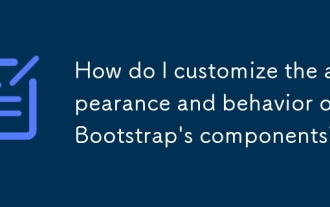 How do I customize the appearance and behavior of Bootstrap's components?
Mar 18, 2025 pm 01:06 PM
How do I customize the appearance and behavior of Bootstrap's components?
Mar 18, 2025 pm 01:06 PM
Article discusses customizing Bootstrap's appearance and behavior using CSS variables, Sass, custom CSS, JavaScript, and component modifications. It also covers best practices for modifying styles and ensuring responsiveness across devices.
 How to resize bootstrap
Apr 07, 2025 pm 03:18 PM
How to resize bootstrap
Apr 07, 2025 pm 03:18 PM
To adjust the size of elements in Bootstrap, you can use the dimension class, which includes: adjusting width: .col-, .w-, .mw-adjust height: .h-, .min-h-, .max-h-
 How to set up the framework for bootstrap
Apr 07, 2025 pm 03:27 PM
How to set up the framework for bootstrap
Apr 07, 2025 pm 03:27 PM
To set up the Bootstrap framework, you need to follow these steps: 1. Reference the Bootstrap file via CDN; 2. Download and host the file on your own server; 3. Include the Bootstrap file in HTML; 4. Compile Sass/Less as needed; 5. Import a custom file (optional). Once setup is complete, you can use Bootstrap's grid systems, components, and styles to create responsive websites and applications.
 How to insert pictures on bootstrap
Apr 07, 2025 pm 03:30 PM
How to insert pictures on bootstrap
Apr 07, 2025 pm 03:30 PM
There are several ways to insert images in Bootstrap: insert images directly, using the HTML img tag. With the Bootstrap image component, you can provide responsive images and more styles. Set the image size, use the img-fluid class to make the image adaptable. Set the border, using the img-bordered class. Set the rounded corners and use the img-rounded class. Set the shadow, use the shadow class. Resize and position the image, using CSS style. Using the background image, use the background-image CSS property.



