 Web Front-end
Web Front-end
 Bootstrap Tutorial
Bootstrap Tutorial
 How do I use Bootstrap's spinner component to indicate loading states?
How do I use Bootstrap's spinner component to indicate loading states?
How do I use Bootstrap's spinner component to indicate loading states?
How do I use Bootstrap's spinner component to indicate loading states?
Bootstrap's spinner component is an effective way to indicate loading states in your web applications. To use a spinner, you first need to include Bootstrap in your project. You can do this by linking to Bootstrap's CSS file in the section of your HTML document:
<link rel="stylesheet" href="https://cdn.jsdelivr.net/npm/bootstrap@5.3.0/dist/css/bootstrap.min.css">
Once Bootstrap is included, you can add a spinner to your page by using the appropriate HTML markup. Here is a basic example of how to use a border spinner:
<div class="spinner-border" role="status"> <span class="visually-hidden">Loading...</span> </div>
The spinner-border class creates a spinner with a border. The <span> inside the spinner is for accessibility, ensuring that screen readers can announce the loading state.
If you need a growing spinner instead, you can use the spinner-grow class:
<div class="spinner-grow" role="status"> <span class="visually-hidden">Loading...</span> </div>
You can position spinners in various ways to indicate loading states, such as centering them on the page or embedding them within buttons or forms. For example, to center a spinner on the page, you can use flex utilities:
<div class="d-flex justify-content-center">
<div class="spinner-border" role="status">
<span class="visually-hidden">Loading...</span>
</div>
</div>What are the different types of spinners available in Bootstrap and how do they differ?
Bootstrap provides two main types of spinners: spinner-border and spinner-grow. Here's a detailed look at each type and how they differ:
Spinner-border:
- This spinner features a border that spins around a circle, creating a rotating effect.
- It's created using the
spinner-borderclass. - The spinning border can be customized in color and size.
Example:
<div class="spinner-border" role="status"> <span class="visually-hidden">Loading...</span> </div>
Copy after loginCopy after loginSpinner-grow:
- This spinner uses a pulsing effect that grows and shrinks.
- It's created using the
spinner-growclass. - Similar to the border spinner, it can be customized in color and size.
Example:
<div class="spinner-grow" role="status"> <span class="visually-hidden">Loading...</span> </div>
Copy after loginCopy after login
The main difference between these two types lies in their visual appearance and animation style. The spinner-border offers a circular rotation that's more traditional and widely used, while the spinner-grow provides a pulsing animation which might be more visually engaging for some users.
How can I customize the appearance of Bootstrap spinners to match my website's design?
Customizing the appearance of Bootstrap spinners to match your website's design involves modifying their size, color, and placement. Here are some methods to achieve this:
Changing Color:
You can change the color of the spinner by using Bootstrap's text color classes or custom CSS. For instance, to change the color to primary:<div class="spinner-border text-primary" role="status"> <span class="visually-hidden">Loading...</span> </div>
Copy after loginYou can also use custom CSS to set a specific color:
<style> .custom-spinner { color: #ff0000; /* Red color */ } </style> <div class="spinner-border custom-spinner" role="status"> <span class="visually-hidden">Loading...</span> </div>Copy after loginAdjusting Size:
Spinners can be resized by using Bootstrap's sizing utilities or custom CSS. To increase the size:<div class="spinner-border spinner-border-sm" role="status"> <span class="visually-hidden">Loading...</span> </div>
Copy after loginFor custom sizes, you can use CSS:
<style> .large-spinner { width: 3rem; height: 3rem; } </style> <div class="spinner-border large-spinner" role="status"> <span class="visually-hidden">Loading...</span> </div>Copy after loginPlacement and Positioning:
You can position spinners using Bootstrap's flex and grid utilities or custom CSS. For example, to center a spinner within a container:<div class="d-flex justify-content-center align-items-center" style="height: 200px;"> <div class="spinner-border" role="status"> <span class="visually-hidden">Loading...</span> </div> </div>Copy after login
Can I use Bootstrap spinners with other frameworks or libraries, and if so, how?
Yes, you can use Bootstrap spinners with other frameworks or libraries. Here's how you can integrate them:
With React:
First, include Bootstrap in your React project by installing it via npm or yarn:
npm install bootstrap
Copy after loginCopy after loginCopy after loginImport Bootstrap CSS in your React component or in your main
index.jsfile:import 'bootstrap/dist/css/bootstrap.min.css';
Copy after loginCopy after loginYou can then use the spinner directly in your JSX:
function Loading() { return ( <div className="d-flex justify-content-center"> <div className="spinner-border" role="status"> <span className="visually-hidden">Loading...</span> </div> </div> ); }Copy after login
With Vue.js:
Similar to React, install Bootstrap:
npm install bootstrap
Copy after loginCopy after loginCopy after loginImport the CSS in your main.js file:
import 'bootstrap/dist/css/bootstrap.min.css';
Copy after loginCopy after loginUse the spinner in your Vue component:
<template> <div class="d-flex justify-content-center"> <div class="spinner-border" role="status"> <span class="visually-hidden">Loading...</span> </div> </div> </template>Copy after login
With Angular:
Install Bootstrap using npm:
npm install bootstrap
Copy after loginCopy after loginCopy after loginAdd the CSS to your
angular.jsonfile in thestylesarray:"styles": [ "node_modules/bootstrap/dist/css/bootstrap.min.css", "src/styles.css" ],
Copy after loginUse the spinner in your Angular component template:
<div class="d-flex justify-content-center"> <div class="spinner-border" role="status"> <span class="visually-hidden">Loading...</span> </div> </div>Copy after loginCopy after login-
With jQuery:
- Bootstrap is originally built to work well with jQuery, so integration is straightforward. After including Bootstrap CSS and jQuery in your HTML, you can simply use the spinner markup as shown earlier.
For all these frameworks, you can further customize the spinners using the methods described in the previous section, ensuring they fit seamlessly into your project's design and functionality.
The above is the detailed content of How do I use Bootstrap's spinner component to indicate loading states?. For more information, please follow other related articles on the PHP Chinese website!

Hot AI Tools

Undresser.AI Undress
AI-powered app for creating realistic nude photos

AI Clothes Remover
Online AI tool for removing clothes from photos.

Undress AI Tool
Undress images for free

Clothoff.io
AI clothes remover

AI Hentai Generator
Generate AI Hentai for free.

Hot Article

Hot Tools

Notepad++7.3.1
Easy-to-use and free code editor

SublimeText3 Chinese version
Chinese version, very easy to use

Zend Studio 13.0.1
Powerful PHP integrated development environment

Dreamweaver CS6
Visual web development tools

SublimeText3 Mac version
God-level code editing software (SublimeText3)

Hot Topics
 1383
1383
 52
52
 Do I need to use flexbox in the center of the Bootstrap picture?
Apr 07, 2025 am 09:06 AM
Do I need to use flexbox in the center of the Bootstrap picture?
Apr 07, 2025 am 09:06 AM
There are many ways to center Bootstrap pictures, and you don’t have to use Flexbox. If you only need to center horizontally, the text-center class is enough; if you need to center vertically or multiple elements, Flexbox or Grid is more suitable. Flexbox is less compatible and may increase complexity, while Grid is more powerful and has a higher learning cost. When choosing a method, you should weigh the pros and cons and choose the most suitable method according to your needs and preferences.
 How to get the bootstrap search bar
Apr 07, 2025 pm 03:33 PM
How to get the bootstrap search bar
Apr 07, 2025 pm 03:33 PM
How to use Bootstrap to get the value of the search bar: Determines the ID or name of the search bar. Use JavaScript to get DOM elements. Gets the value of the element. Perform the required actions.
 How to write split lines on bootstrap
Apr 07, 2025 pm 03:12 PM
How to write split lines on bootstrap
Apr 07, 2025 pm 03:12 PM
There are two ways to create a Bootstrap split line: using the tag, which creates a horizontal split line. Use the CSS border property to create custom style split lines.
 How to do vertical centering of bootstrap
Apr 07, 2025 pm 03:21 PM
How to do vertical centering of bootstrap
Apr 07, 2025 pm 03:21 PM
Use Bootstrap to implement vertical centering: flexbox method: Use the d-flex, justify-content-center, and align-items-center classes to place elements in the flexbox container. align-items-center class method: For browsers that do not support flexbox, use the align-items-center class, provided that the parent element has a defined height.
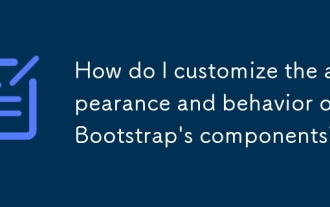 How do I customize the appearance and behavior of Bootstrap's components?
Mar 18, 2025 pm 01:06 PM
How do I customize the appearance and behavior of Bootstrap's components?
Mar 18, 2025 pm 01:06 PM
Article discusses customizing Bootstrap's appearance and behavior using CSS variables, Sass, custom CSS, JavaScript, and component modifications. It also covers best practices for modifying styles and ensuring responsiveness across devices.
 How to resize bootstrap
Apr 07, 2025 pm 03:18 PM
How to resize bootstrap
Apr 07, 2025 pm 03:18 PM
To adjust the size of elements in Bootstrap, you can use the dimension class, which includes: adjusting width: .col-, .w-, .mw-adjust height: .h-, .min-h-, .max-h-
 How to set up the framework for bootstrap
Apr 07, 2025 pm 03:27 PM
How to set up the framework for bootstrap
Apr 07, 2025 pm 03:27 PM
To set up the Bootstrap framework, you need to follow these steps: 1. Reference the Bootstrap file via CDN; 2. Download and host the file on your own server; 3. Include the Bootstrap file in HTML; 4. Compile Sass/Less as needed; 5. Import a custom file (optional). Once setup is complete, you can use Bootstrap's grid systems, components, and styles to create responsive websites and applications.
 How to insert pictures on bootstrap
Apr 07, 2025 pm 03:30 PM
How to insert pictures on bootstrap
Apr 07, 2025 pm 03:30 PM
There are several ways to insert images in Bootstrap: insert images directly, using the HTML img tag. With the Bootstrap image component, you can provide responsive images and more styles. Set the image size, use the img-fluid class to make the image adaptable. Set the border, using the img-bordered class. Set the rounded corners and use the img-rounded class. Set the shadow, use the shadow class. Resize and position the image, using CSS style. Using the background image, use the background-image CSS property.



