What Are the Best Strategies for Testing Workerman Applications?
What Are the Best Strategies for Testing Workerman Applications?
Testing Workerman applications requires a strategic approach to ensure reliability and performance. Here are some best strategies to consider:
- Unit Testing: Start with writing unit tests for individual components of your Workerman application. These tests should verify the correctness of small parts of the codebase, which can be particularly useful for testing business logic within your application. Tools like PHPUnit can be effectively used here.
- Integration Testing: Since Workerman often involves real-time applications, integration testing becomes crucial. It involves testing multiple components together to ensure they work as expected in a real-time environment. This can help identify issues that might not be apparent during unit testing, such as communication between different parts of the application.
- Load Testing: Workerman applications often need to handle a high number of concurrent connections. Load testing can help you understand how your application behaves under heavy load. Tools like Apache JMeter or Gatling can simulate thousands of users to test the application's performance and scalability.
- Functional Testing: Conduct functional testing to ensure that the application works as expected from an end-user perspective. This involves simulating user interactions and verifying that the application behaves correctly in response to these actions.
- Continuous Integration (CI): Implement a CI pipeline that includes automated tests. This allows for immediate feedback on the impact of changes to the codebase, helping to catch issues early in the development cycle.
- Mocking and Stubbing: Use mocking and stubbing techniques to isolate dependencies during testing. This can be particularly useful in a Workerman environment where you may need to simulate client connections or network conditions.
By employing these strategies, you can systematically improve the quality and reliability of your Workerman applications.
How can you effectively debug Workerman applications during the testing phase?
Debugging Workerman applications can be challenging due to their real-time nature, but several techniques can make this process more effective:
- Logging: Implement comprehensive logging throughout your application. This allows you to track the flow of your application and identify where things might be going wrong. You can use frameworks like Monolog or Log4PHP for sophisticated logging.
- Use of Xdebug: Xdebug is a powerful PHP extension that can help you debug your Workerman applications. It provides stack traces, code coverage analysis, and profiling capabilities, which are crucial for identifying and fixing issues.
- Remote Debugging: Since Workerman often runs as a service, remote debugging can be highly beneficial. Configure your IDE to connect to the Workerman process running on a server and step through the code in real-time.
- Error Handling: Implement robust error handling mechanisms. This will help in capturing and understanding unexpected errors during the testing phase. Ensure that exceptions and errors are logged in detail.
- Code Review: Conduct thorough code reviews with a focus on asynchronous programming patterns common in Workerman applications. This can help catch logical errors that might not be immediately apparent during execution.
- Real-time Monitoring: Use tools like New Relic or Datadog to monitor the application in real-time. This can provide insights into performance bottlenecks and other runtime issues that might not be visible through traditional debugging methods.
By combining these techniques, you can effectively debug and improve your Workerman applications during the testing phase.
What tools are recommended for automating tests in Workerman environments?
Automating tests in Workerman environments can streamline the testing process and ensure consistent results. Here are some recommended tools:
- PHPUnit: As one of the most popular testing frameworks for PHP, PHPUnit can be used for writing and running automated tests for your Workerman application. It supports a wide range of test types, including unit tests, integration tests, and functional tests.
- Behat: For behavior-driven development (BDD), Behat is an excellent choice. It allows you to define the behavior of your application in plain English, making it easier for non-technical stakeholders to understand and contribute to the testing process.
- Codeception: This modern testing framework for PHP integrates seamlessly with PHPUnit and offers additional features like acceptance testing, which can be very useful for testing Workerman applications from an end-user perspective.
- Selenium WebDriver: If your Workerman application has a web-based interface, Selenium WebDriver can automate browser interactions. This can be particularly useful for simulating real user behavior and testing the application's UI.
- Apache JMeter: While primarily used for load testing, JMeter can also be used to automate functional tests. Its ability to handle high concurrency makes it suitable for testing Workerman applications that deal with many simultaneous connections.
- GitLab CI/CD or Jenkins: These CI/CD tools can be used to automate the entire testing pipeline, including running unit tests, integration tests, and even deploying the application to a test environment.
Using these tools can help automate the testing process, ensuring that your Workerman applications are thoroughly tested and reliable.
Are there specific testing methodologies that enhance the performance of Workerman applications?
Yes, there are specific testing methodologies that can enhance the performance of Workerman applications. Here are some key approaches:
- Performance Testing: This is crucial for Workerman applications, which often need to handle high concurrency. Use tools like Apache JMeter or Gatling to conduct performance tests that simulate high loads. These tests can help identify bottlenecks and optimize the application for better performance.
- Stress Testing: Similar to performance testing, stress testing pushes your application to its limits. This helps you understand how your Workerman application behaves when subjected to extreme conditions, which can be vital for ensuring reliability.
- Soak Testing: Long-duration testing, or soak testing, can uncover issues that only arise after prolonged use. This is important for Workerman applications that are expected to run continuously without interruption.
- Scalability Testing: Since Workerman applications are designed to scale, it’s important to test how the application scales with an increasing number of users or connections. This can involve adding more servers or resources and monitoring the application's performance.
- Chaos Engineering: This methodology involves deliberately introducing failures into your system to test its resilience. For Workerman applications, this could mean simulating network failures, server crashes, or other disruptions to see how the application responds and recovers.
- Profiling and Optimization: Use profiling tools to identify parts of your application that consume the most resources. Tools like Blackfire or Xdebug can help you optimize these areas, leading to better overall performance.
By integrating these testing methodologies into your development and testing cycles, you can significantly enhance the performance and reliability of your Workerman applications.
The above is the detailed content of What Are the Best Strategies for Testing Workerman Applications?. For more information, please follow other related articles on the PHP Chinese website!

Hot AI Tools

Undresser.AI Undress
AI-powered app for creating realistic nude photos

AI Clothes Remover
Online AI tool for removing clothes from photos.

Undress AI Tool
Undress images for free

Clothoff.io
AI clothes remover

AI Hentai Generator
Generate AI Hentai for free.

Hot Article

Hot Tools

Notepad++7.3.1
Easy-to-use and free code editor

SublimeText3 Chinese version
Chinese version, very easy to use

Zend Studio 13.0.1
Powerful PHP integrated development environment

Dreamweaver CS6
Visual web development tools

SublimeText3 Mac version
God-level code editing software (SublimeText3)

Hot Topics
 1379
1379
 52
52
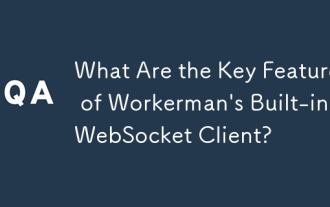 What Are the Key Features of Workerman's Built-in WebSocket Client?
Mar 18, 2025 pm 04:20 PM
What Are the Key Features of Workerman's Built-in WebSocket Client?
Mar 18, 2025 pm 04:20 PM
Workerman's WebSocket client enhances real-time communication with features like asynchronous communication, high performance, scalability, and security, easily integrating with existing systems.
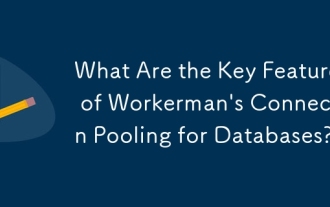 What Are the Key Features of Workerman's Connection Pooling for Databases?
Mar 17, 2025 pm 01:46 PM
What Are the Key Features of Workerman's Connection Pooling for Databases?
Mar 17, 2025 pm 01:46 PM
Workerman's connection pooling optimizes database connections, enhancing performance and scalability. Key features include connection reuse, limiting, and idle management. Supports MySQL, PostgreSQL, SQLite, MongoDB, and Redis. Potential drawbacks in
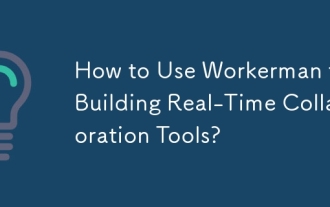 How to Use Workerman for Building Real-Time Collaboration Tools?
Mar 18, 2025 pm 04:15 PM
How to Use Workerman for Building Real-Time Collaboration Tools?
Mar 18, 2025 pm 04:15 PM
The article discusses using Workerman, a high-performance PHP server, to build real-time collaboration tools. It covers installation, server setup, real-time feature implementation, and integration with existing systems, emphasizing Workerman's key f
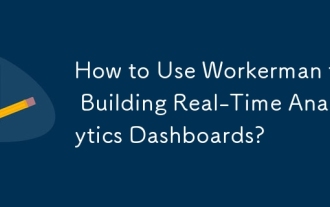 How to Use Workerman for Building Real-Time Analytics Dashboards?
Mar 18, 2025 pm 04:07 PM
How to Use Workerman for Building Real-Time Analytics Dashboards?
Mar 18, 2025 pm 04:07 PM
The article discusses using Workerman, a high-performance PHP server, to build real-time analytics dashboards. It covers installation, server setup, data processing, and frontend integration with frameworks like React, Vue.js, and Angular. Key featur
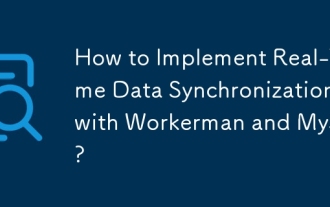 How to Implement Real-Time Data Synchronization with Workerman and MySQL?
Mar 18, 2025 pm 04:13 PM
How to Implement Real-Time Data Synchronization with Workerman and MySQL?
Mar 18, 2025 pm 04:13 PM
The article discusses implementing real-time data synchronization using Workerman and MySQL, focusing on setup, best practices, ensuring data consistency, and addressing common challenges.
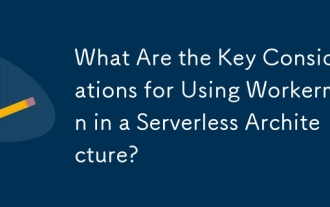 What Are the Key Considerations for Using Workerman in a Serverless Architecture?
Mar 18, 2025 pm 04:12 PM
What Are the Key Considerations for Using Workerman in a Serverless Architecture?
Mar 18, 2025 pm 04:12 PM
The article discusses integrating Workerman into serverless architectures, focusing on scalability, statelessness, cold starts, resource management, and integration complexity. Workerman enhances performance through high concurrency, reduced cold sta
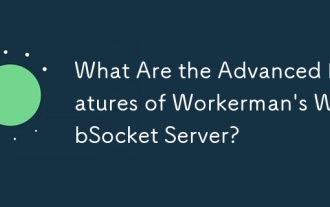 What Are the Advanced Features of Workerman's WebSocket Server?
Mar 18, 2025 pm 04:08 PM
What Are the Advanced Features of Workerman's WebSocket Server?
Mar 18, 2025 pm 04:08 PM
Workerman's WebSocket server enhances real-time communication with features like scalability, low latency, and security measures against common threats.
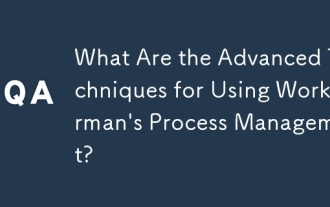 What Are the Advanced Techniques for Using Workerman's Process Management?
Mar 17, 2025 pm 01:42 PM
What Are the Advanced Techniques for Using Workerman's Process Management?
Mar 17, 2025 pm 01:42 PM
The article discusses advanced techniques for enhancing Workerman's process management, focusing on dynamic adjustments, process isolation, load balancing, and custom scripts to optimize application performance and reliability.




