How to Implement OAuth2 Authentication and Authorization in Yii?
How to Implement OAuth2 Authentication and Authorization in Yii?
Implementing OAuth2 in a Yii application involves several steps that ensure both authentication and authorization are handled securely. Here's a detailed guide on how to proceed:
-
Install Required Packages:
Start by adding theyii2-authclientextension, which supports various OAuth2 providers. You can do this by running the following command in your project directory:composer require --prefer-dist yiisoft/yii2-authclient
Copy after login Configure the Application:
In your application configuration file (config/web.phporconfig/main.php), add the auth client collection to the component list:'components' => [ 'authClientCollection' => [ 'class' => 'yii\authclient\Collection', 'clients' => [ 'google' => [ 'class' => 'yii\authclient\clients\Google', 'clientId' => 'your_client_id', 'clientSecret' => 'your_client_secret', ], // Add more clients as needed ], ], ],Copy after loginReplace
'your_client_id'and'your_client_secret'with the credentials from the OAuth2 provider.Set Up the Authentication Workflow:
Create an action in your controller that will handle the login process:public function actionAuth() { $client = Yii::$app->authClientCollection->getClient(Yii::$app->request->get('authclient')); if ($client) { return $client->setStateKeyPrefix('')->setReturnUrl(Yii::$app->user->returnUrl)->redirect(); } else { throw new \yii\web\NotFoundHttpException('The requested Auth client was not found.'); } }Copy after loginHandle the Callback:
After the user authorizes the application, the OAuth2 provider will redirect back to your site. You'll need to handle this in another action:public function actionCallback() { $client = Yii::$app->authClientCollection->getClient(Yii::$app->request->get('authclient')); $attributes = $client->getUserAttributes(); $user = $this->findUser($attributes); // A method to find or create a user based on the attributes if ($user) { Yii::$app->user->login($user); return $this->goHome(); } else { // Handle the case when user is not found or can't be created } }Copy after login-
Authorize Access:
To ensure secure access to your API endpoints or other parts of your application, use the access tokens provided by the OAuth2 provider to check the user's authorization. You can add checks in your controllers or in filters to ensure only authorized users can access certain resources.
This setup provides a basic yet functional OAuth2 implementation in Yii. Adjustments may be needed based on the specific requirements of your application or the OAuth2 provider.
What are the common pitfalls to avoid when setting up OAuth2 in Yii?
When implementing OAuth2 in Yii, several common pitfalls can lead to security vulnerabilities or functional issues:
-
Insecure Storage of Client Credentials:
Storing client IDs and secrets in the configuration files directly accessible on the server can lead to security breaches. Always use environment variables or a secure vault to store sensitive information. -
Lack of HTTPS:
OAuth2 requires secure communication. Not using HTTPS can expose your tokens to man-in-the-middle attacks. Ensure your application uses SSL/TLS to encrypt traffic. -
Insufficient Scope Validation:
Failing to validate and enforce the scope of the access token can result in unauthorized access to resources. Ensure that your application checks the scope before allowing access to sensitive APIs. -
Ignoring Token Expiration:
OAuth2 tokens have expiration times. Failing to handle token refresh properly can result in broken workflows. Implement mechanisms to refresh tokens before they expire. -
Weak Redirect URI Validation:
Not strictly validating the redirect URI after authentication can lead to redirect attacks. Ensure your server only accepts expected redirect URIs. -
Overlooking CSRF Protection:
OAuth2 flows are susceptible to CSRF attacks. Implement state parameters in your OAuth2 flow to prevent such vulnerabilities. -
Neglecting Proper Error Handling:
Poor error handling can expose sensitive information or leave the application in an insecure state. Implement secure error handling that does not reveal internal details to the client.
By being aware of these pitfalls, you can better safeguard your Yii application's OAuth2 implementation.
How can I secure my Yii application using OAuth2 best practices?
Securing a Yii application with OAuth2 involves adopting best practices throughout your development and deployment process:
-
Use HTTPS Everywhere:
All communications should be encrypted using SSL/TLS to protect data in transit, including OAuth2 tokens. -
Secure Storage of Secrets:
Use environment variables or a secrets management tool to store sensitive information like client IDs and secrets, rather than hardcoding them in your application. -
Implement Proper Scope and Token Validation:
Always check the scope of incoming tokens and validate them against your application's requirements before granting access to resources. -
Regular Token Rotation and Refresh:
Implement mechanisms to refresh tokens before they expire and rotate secrets periodically to reduce the risk of long-term token compromise. -
Protect Against Common Vulnerabilities:
Implement protections against CSRF and XSS, and ensure redirect URIs are strictly validated to prevent unauthorized redirects. -
Logging and Monitoring:
Set up comprehensive logging and monitoring to detect and respond to unusual activity, such as multiple failed login attempts or unexpected token usage. -
Regular Security Audits and Updates:
Conduct regular security audits and keep your application and its dependencies up-to-date to protect against known vulnerabilities. -
User Education:
Educate users about the importance of not sharing their access tokens and about recognizing phishing attempts related to OAuth2 flows.
By following these best practices, you can significantly enhance the security of your Yii application using OAuth2.
What tools or libraries should I use to simplify OAuth2 integration in Yii?
Several tools and libraries can streamline the integration of OAuth2 in a Yii application:
-
yii2-authclient:
This is the official Yii extension for handling various authentication providers, including those that use OAuth2. It simplifies the process of integrating social logins and other OAuth2 flows. -
OAuth2-Server-PHP:
For those who need to implement their own OAuth2 server within the Yii framework, OAuth2-Server-PHP is a robust library that can be integrated into Yii applications. -
FOSOAuthServerBundle:
Though primarily designed for Symfony, this bundle can be adapted for use with Yii. It provides a full-featured OAuth2 server implementation. -
league/oauth2-client:
This library provides a generic OAuth2 client that can be used in conjunction with Yii to handle OAuth2 client-side flows from various providers. -
yii2-oauth2-server:
A specific extension for Yii2 that provides a server-side implementation of the OAuth2 protocol. It can be useful for developers looking to implement their own OAuth2 server directly in Yii. -
Postman:
While not a library, Postman is an invaluable tool for testing OAuth2 flows, including token requests and validation.
Integrating these tools and libraries into your Yii application can significantly reduce the complexity of implementing OAuth2 authentication and authorization, allowing you to focus on other aspects of your application's development.
The above is the detailed content of How to Implement OAuth2 Authentication and Authorization in Yii?. For more information, please follow other related articles on the PHP Chinese website!

Hot AI Tools

Undresser.AI Undress
AI-powered app for creating realistic nude photos

AI Clothes Remover
Online AI tool for removing clothes from photos.

Undress AI Tool
Undress images for free

Clothoff.io
AI clothes remover

Video Face Swap
Swap faces in any video effortlessly with our completely free AI face swap tool!

Hot Article

Hot Tools

Notepad++7.3.1
Easy-to-use and free code editor

SublimeText3 Chinese version
Chinese version, very easy to use

Zend Studio 13.0.1
Powerful PHP integrated development environment

Dreamweaver CS6
Visual web development tools

SublimeText3 Mac version
God-level code editing software (SublimeText3)

Hot Topics
 Yii with Docker: Containerizing and Deploying Your Applications
Apr 02, 2025 pm 02:13 PM
Yii with Docker: Containerizing and Deploying Your Applications
Apr 02, 2025 pm 02:13 PM
The steps to containerize and deploy Yii applications using Docker include: 1. Create a Dockerfile and define the image building process; 2. Use DockerCompose to launch Yii applications and MySQL database; 3. Optimize image size and performance. This involves not only specific technical operations, but also understanding the working principles and best practices of Dockerfile to ensure efficient and reliable deployment.
 Yii Security Hardening: Protecting Your Applications from Vulnerabilities
Apr 03, 2025 am 12:18 AM
Yii Security Hardening: Protecting Your Applications from Vulnerabilities
Apr 03, 2025 am 12:18 AM
In the Yii framework, the application can be protected by the following steps: 1) Enable CSRF protection, 2) Implement input verification, and 3) Use output escape. These measures protect against CSRF, SQL injection and XSS attacks by embedding CSRF tokens, defining verification rules and automatic HTML escapes, ensuring the security of the application.
 The Current State of Yii: A Look at Its Popularity
Apr 13, 2025 am 12:19 AM
The Current State of Yii: A Look at Its Popularity
Apr 13, 2025 am 12:19 AM
YiiremainspopularbutislessfavoredthanLaravel,withabout14kGitHubstars.ItexcelsinperformanceandActiveRecord,buthasasteeperlearningcurveandasmallerecosystem.It'sidealfordevelopersprioritizingefficiencyoveravastecosystem.
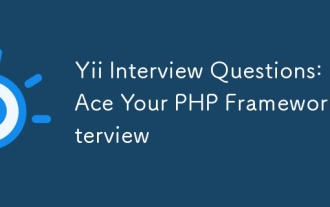 Yii Interview Questions: Ace Your PHP Framework Interview
Apr 06, 2025 am 12:20 AM
Yii Interview Questions: Ace Your PHP Framework Interview
Apr 06, 2025 am 12:20 AM
When preparing for an interview with Yii framework, you need to know the following key knowledge points: 1. MVC architecture: Understand the collaborative work of models, views and controllers. 2. ActiveRecord: Master the use of ORM tools and simplify database operations. 3. Widgets and Helpers: Familiar with built-in components and helper functions, and quickly build the user interface. Mastering these core concepts and best practices will help you stand out in the interview.
 Yii Database Management: Advanced Active Record & Migrations
Apr 05, 2025 am 12:17 AM
Yii Database Management: Advanced Active Record & Migrations
Apr 05, 2025 am 12:17 AM
Advanced ActiveRecord and migration tools in the Yii framework are the key to efficiently managing databases. 1) Advanced ActiveRecord supports complex queries and data operations, such as associated queries and batch updates. 2) The migration tool is used to manage database structure changes and ensure secure updates to the schema.
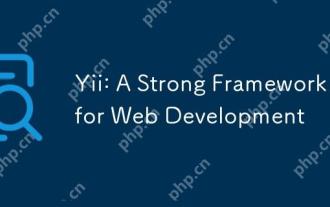 Yii: A Strong Framework for Web Development
Apr 15, 2025 am 12:09 AM
Yii: A Strong Framework for Web Development
Apr 15, 2025 am 12:09 AM
Yii is a high-performance PHP framework designed for fast development and efficient code generation. Its core features include: MVC architecture: Yii adopts MVC architecture to help developers separate application logic and make the code easier to maintain and expand. Componentization and code generation: Through componentization and code generation, Yii reduces the repetitive work of developers and improves development efficiency. Performance Optimization: Yii uses latency loading and caching technologies to ensure efficient operation under high loads and provides powerful ORM capabilities to simplify database operations.
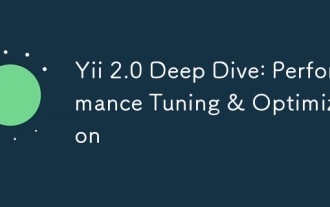 Yii 2.0 Deep Dive: Performance Tuning & Optimization
Apr 10, 2025 am 09:43 AM
Yii 2.0 Deep Dive: Performance Tuning & Optimization
Apr 10, 2025 am 09:43 AM
Strategies to improve Yii2.0 application performance include: 1. Database query optimization, using QueryBuilder and ActiveRecord to select specific fields and limit result sets; 2. Caching strategy, rational use of data, query and page cache; 3. Code-level optimization, reducing object creation and using efficient algorithms. Through these methods, the performance of Yii2.0 applications can be significantly improved.
 Yii RESTful API Development: Best Practices & Authentication
Apr 09, 2025 am 12:13 AM
Yii RESTful API Development: Best Practices & Authentication
Apr 09, 2025 am 12:13 AM
Developing a RESTful API in the Yii framework can be achieved through the following steps: Defining a controller: Use yii\rest\ActiveController to define a resource controller, such as UserController. Configure authentication: Ensure the security of the API by adding HTTPBearer authentication mechanism. Implement paging and sorting: Use yii\data\ActiveDataProvider to handle complex business logic. Error handling: Configure yii\web\ErrorHandler to customize error responses, such as handling when authentication fails. Performance optimization: Use Yii's caching mechanism to optimize frequently accessed resources and improve API performance.






