How to Fix Steam Error Code e87: The ULTIMATE Guide
How to Fix Steam Error Code e87: The ULTIMATE Guide
Steam Error Code e87 often occurs due to issues related to network connectivity, corrupt files, or problems with the Steam client itself. To fix this error, follow these steps:
- Restart Your System and Router: Sometimes, a simple restart can solve temporary network issues that may be causing the error.
- Check Steam Server Status: Before proceeding with more involved troubleshooting, check if Steam servers are experiencing any issues by visiting the Steam Status page.
- Run Steam as Administrator: Right-click on the Steam shortcut and select "Run as administrator." This can help resolve any permission issues that might be causing the error.
- Clear Download Cache: Go to Steam settings, click on "Downloads," and then select "Clear Download Cache." This can fix issues related to corrupt download files.
- Check for Corrupt Game Files: In your Steam Library, right-click on the game causing the issue, select "Properties," go to the "Local Files" tab, and click "Verify Integrity of Game Files."
- Reinstall Steam: If none of the above steps work, uninstall Steam, download a fresh copy from the official website, and reinstall it.
- Check Firewall and Antivirus Settings: Ensure that your firewall and antivirus software are not blocking Steam. Add Steam and its executables to the list of allowed programs in your security software settings.
By following these steps, you should be able to resolve Steam Error Code e87 and return to gaming without further interruptions.
What are the most common causes of Steam Error Code e87 and how can I prevent them?
Steam Error Code e87 is commonly caused by several factors:
- Network Connectivity Issues: Poor internet connection or instability can lead to this error. To prevent this, ensure your internet connection is stable. Restart your router periodically and consider using a wired connection if possible.
- Corrupt Game Files: Corrupt or incomplete game files can trigger the error. Prevent this by regularly checking the integrity of game files through Steam's built-in feature and ensuring that your system is free from malware that can corrupt files.
- Steam Client Problems: Issues with the Steam client itself can cause this error. Keep your Steam client updated to the latest version, and periodically clear the download cache to prevent corruption.
- Firewall or Antivirus Interference: Sometimes, security software can interfere with Steam’s functionality. To avoid this, add Steam to your firewall and antivirus exceptions list.
- Server-Side Issues: Occasionally, problems on Steam’s end can result in the e87 error. While you can’t directly prevent these, staying informed through the Steam Status page can help you know when to retry connecting.
By addressing these common causes, you can significantly reduce the likelihood of encountering Steam Error Code e87.
Can you recommend any software tools that help diagnose and fix Steam Error Code e87?
Several software tools can help diagnose and fix Steam Error Code e87:
- Steam Support Tool: Steam provides a built-in support tool that can help diagnose and fix various issues, including error code e87. Access it by navigating to "Help" > "System Information" in Steam.
- CCleaner: This tool can help clean up your system and remove temporary files that might be causing issues with Steam. Be cautious when using CCleaner, as it can also remove necessary files if not used carefully.
- Malwarebytes: Malware can sometimes cause issues with game files and the Steam client. Running a scan with Malwarebytes can help identify and remove any threats that might be causing the error.
- NetLimiter: If you suspect that your internet connection is the root cause, NetLimiter can help monitor and manage your network traffic to identify and resolve connectivity issues.
- WinMTR: This tool can help you diagnose network problems by running a continuous traceroute. It can be particularly useful if you suspect that network issues are causing the Steam Error Code e87.
Using these tools can help you identify and resolve the underlying issues contributing to Steam Error Code e87.
Are there any specific steps I should follow if Steam Error Code e87 persists after trying the basic fixes?
If Steam Error Code e87 persists even after trying the basic fixes, follow these additional steps:
- Reinstall the Problematic Game: Uninstall the game that’s causing the error and then reinstall it from the Steam store. This can resolve issues related to corrupt game files that the basic fixes might have missed.
- Check for Conflicting Programs: Some programs can interfere with Steam. Close all unnecessary programs and check if the error persists. If it doesn’t, then one of the closed programs might be the culprit.
- Reset Network Settings: Reset your network settings to their default state. On Windows, this can be done by going to "Settings" > "Network & Internet" > "Status" > "Network reset." Restart your system after resetting the settings.
-
Perform a Clean Boot: Start Windows with a minimal set of drivers and startup programs to eliminate software conflicts that might be causing the error. To perform a clean boot, follow these steps:
- Press
Win R, typemsconfig, and press Enter. - Go to the "Services" tab, check "Hide all Microsoft services," and click "Disable all."
- Go to the "Startup" tab and open "Task Manager."
- Disable all startup items and close Task Manager.
- Click "OK" in the System Configuration window and restart your computer.
- Press
- Contact Steam Support: If all else fails, reach out to Steam Support for further assistance. Provide them with detailed information about the steps you’ve already taken and any error logs or screenshots that might be helpful.
By following these advanced steps, you should be able to resolve persistent instances of Steam Error Code e87.
The above is the detailed content of How to Fix Steam Error Code e87: The ULTIMATE Guide. For more information, please follow other related articles on the PHP Chinese website!

Hot AI Tools

Undresser.AI Undress
AI-powered app for creating realistic nude photos

AI Clothes Remover
Online AI tool for removing clothes from photos.

Undress AI Tool
Undress images for free

Clothoff.io
AI clothes remover

AI Hentai Generator
Generate AI Hentai for free.

Hot Article

Hot Tools

Notepad++7.3.1
Easy-to-use and free code editor

SublimeText3 Chinese version
Chinese version, very easy to use

Zend Studio 13.0.1
Powerful PHP integrated development environment

Dreamweaver CS6
Visual web development tools

SublimeText3 Mac version
God-level code editing software (SublimeText3)

Hot Topics
 1382
1382
 52
52
![[PROVEN] Steam Error e87 Fix: Get Gaming Again in Minutes!](https://img.php.cn/upload/article/202503/18/2025031817560457401.jpg?x-oss-process=image/resize,m_fill,h_207,w_330) [PROVEN] Steam Error e87 Fix: Get Gaming Again in Minutes!
Mar 18, 2025 pm 05:56 PM
[PROVEN] Steam Error e87 Fix: Get Gaming Again in Minutes!
Mar 18, 2025 pm 05:56 PM
Article discusses causes of Steam Error e87, including network issues, security software, server problems, outdated clients, and corrupted files. Offers prevention and solution strategies.[159 characters]
 Easy Fix: Steam Error e87 Explained & Solved
Mar 18, 2025 pm 05:53 PM
Easy Fix: Steam Error e87 Explained & Solved
Mar 18, 2025 pm 05:53 PM
Steam Error e87, caused by connectivity issues, can be fixed without reinstalling by restarting, checking internet, and clearing cache. Adjusting Steam settings helps prevent future occurrences.
 Steam Error e87: What It Is & How to Fix It
Mar 18, 2025 pm 05:51 PM
Steam Error e87: What It Is & How to Fix It
Mar 18, 2025 pm 05:51 PM
Steam Error e87 occurs during Steam client updates or launches due to connection issues. Fix it by restarting devices, checking server status, changing DNS, disabling security software, clearing cache, or reinstalling Steam.
 How to Fix Steam Error Code e87: The ULTIMATE Guide
Mar 18, 2025 pm 05:51 PM
How to Fix Steam Error Code e87: The ULTIMATE Guide
Mar 18, 2025 pm 05:51 PM
Article discusses fixing Steam Error Code e87, caused by network issues, corrupt files, or client problems. Provides troubleshooting steps and prevention tips.
 Steam Error e87: Why It Happens & 5 Ways to Fix It
Mar 18, 2025 pm 05:55 PM
Steam Error e87: Why It Happens & 5 Ways to Fix It
Mar 18, 2025 pm 05:55 PM
Steam Error e87 disrupts gaming on Steam due to connectivity issues. The article discusses causes like unstable internet and server overload, and offers fixes like restarting Steam and checking for updates.
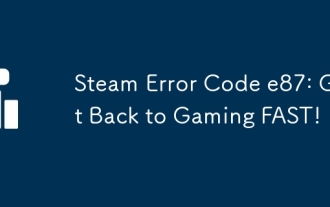 Steam Error Code e87: Get Back to Gaming FAST!
Mar 18, 2025 pm 05:52 PM
Steam Error Code e87: Get Back to Gaming FAST!
Mar 18, 2025 pm 05:52 PM
The article discusses Steam Error Code e87, its causes like network issues, server problems, and corrupted files, and provides fixes and preventive measures to avoid it.Character count: 159
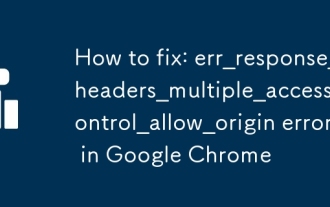 How to fix: err_response_headers_multiple_access_control_allow_origin error in Google Chrome
Mar 21, 2025 pm 06:19 PM
How to fix: err_response_headers_multiple_access_control_allow_origin error in Google Chrome
Mar 21, 2025 pm 06:19 PM
Article discusses fixing "err_response_headers_multiple_access_control_allow_origin" error in Chrome by addressing multiple Access-Control-Allow-Origin headers.
 How much does Microsoft PowerToys cost?
Apr 09, 2025 am 12:03 AM
How much does Microsoft PowerToys cost?
Apr 09, 2025 am 12:03 AM
Microsoft PowerToys is free. This collection of tools developed by Microsoft is designed to enhance Windows system functions and improve user productivity. By installing and using features such as FancyZones, users can customize window layouts and optimize workflows.




