Easy Fix: Steam Error e87 Explained & Solved
Easy Fix: Steam Error e87 Explained & Solved
Steam Error e87 is a frustrating issue that many users encounter while using the Steam platform. This error typically occurs when there is an issue with the Steam client's connection to the Steam servers. It can disrupt your gaming experience, preventing you from accessing your games or the Steam store. Understanding the root causes and knowing how to fix and prevent this error is crucial for a smooth gaming experience.
What are the common causes of Steam Error e87 and how can I prevent it from happening again?
Steam Error e87 usually arises due to connectivity issues between your device and Steam's servers. Here are some common causes and preventive measures:
- Internet Connection Problems: The most common cause is an unstable or interrupted internet connection. To prevent this, ensure your internet connection is stable. You can use a wired connection instead of Wi-Fi for better stability. Additionally, restarting your router might help resolve temporary connectivity issues.
- Server-Side Issues: Sometimes, the error can be due to server-side problems at Steam. In such cases, you can't do much to prevent it, but you can keep an eye on Steam's official social media channels or their status page to know if there are known issues.
-
Corrupted Cache or Files: Corrupted files within the Steam client can also lead to this error. Regularly clearing the Steam download cache can help prevent this issue. To do this, open Steam, go to
Settings > Downloads, and click onClear Download Cache. - Firewall or Antivirus Interference: Sometimes, your firewall or antivirus software might block Steam's connection to its servers. Ensure that Steam is added to your firewall's exception list and your antivirus is configured to allow Steam to connect to the internet.
- Outdated Steam Client: Using an outdated version of the Steam client can sometimes result in errors like e87. Always keep your Steam client updated to the latest version to prevent compatibility issues.
By addressing these common causes and taking preventive measures, you can significantly reduce the chances of encountering Steam Error e87 again.
Can I fix Steam Error e87 without reinstalling the Steam client?
Yes, you can fix Steam Error e87 without reinstalling the Steam client by trying the following steps:
- Restart Steam and Your Computer: Sometimes, a simple restart can resolve the issue. Close the Steam client completely, restart your computer, and then launch Steam again.
- Check Your Internet Connection: Ensure your internet connection is working properly. You can try resetting your router or switching from Wi-Fi to a wired connection.
-
Clear the Steam Download Cache: As mentioned earlier, clearing the download cache can resolve issues caused by corrupted files. Go to
Settings > Downloadsin Steam and click onClear Download Cache. - Disable Firewall and Antivirus Temporarily: Temporarily disable your firewall and antivirus to check if they are interfering with Steam's connection to its servers. If the error disappears, add Steam to the exception list of your firewall and antivirus.
- Check for Steam Server Status: Visit Steam's status page or check their social media for any reported server issues. If there is a server-side problem, you might need to wait until it is resolved.
By following these steps, you can often resolve Steam Error e87 without needing to reinstall the Steam client.
Are there any specific Steam settings I should adjust to avoid encountering Error e87 in the future?
Yes, there are some specific Steam settings you can adjust to minimize the chances of encountering Error e87 in the future:
-
Enable Beta Participation: Sometimes, beta versions of the Steam client can resolve connectivity issues. Go to
Settings > Account, and underBeta Participation, select the latest beta update available. -
Adjust Download Region: If you experience frequent connectivity issues, try changing your download region. Go to
Settings > Downloads, and choose a different download region that might have better connectivity to your location. -
Limit Bandwidth Usage: If you have a slow or unstable internet connection, limiting Steam's bandwidth usage can help maintain a stable connection. Go to
Settings > Downloads, and underDownload Restrictions, set a limit that suits your connection speed. -
Disable Background Downloads: To prevent Steam from using your internet bandwidth for background downloads, which might affect your current session, go to
Settings > Downloads, and uncheckAllow downloads during gameplay.
By adjusting these settings, you can help ensure a more stable connection to Steam's servers, reducing the likelihood of encountering Error e87.
The above is the detailed content of Easy Fix: Steam Error e87 Explained & Solved. For more information, please follow other related articles on the PHP Chinese website!

Hot AI Tools

Undresser.AI Undress
AI-powered app for creating realistic nude photos

AI Clothes Remover
Online AI tool for removing clothes from photos.

Undress AI Tool
Undress images for free

Clothoff.io
AI clothes remover

AI Hentai Generator
Generate AI Hentai for free.

Hot Article

Hot Tools

Notepad++7.3.1
Easy-to-use and free code editor

SublimeText3 Chinese version
Chinese version, very easy to use

Zend Studio 13.0.1
Powerful PHP integrated development environment

Dreamweaver CS6
Visual web development tools

SublimeText3 Mac version
God-level code editing software (SublimeText3)

Hot Topics
 1377
1377
 52
52
![[PROVEN] Steam Error e87 Fix: Get Gaming Again in Minutes!](https://img.php.cn/upload/article/202503/18/2025031817560457401.jpg?x-oss-process=image/resize,m_fill,h_207,w_330) [PROVEN] Steam Error e87 Fix: Get Gaming Again in Minutes!
Mar 18, 2025 pm 05:56 PM
[PROVEN] Steam Error e87 Fix: Get Gaming Again in Minutes!
Mar 18, 2025 pm 05:56 PM
Article discusses causes of Steam Error e87, including network issues, security software, server problems, outdated clients, and corrupted files. Offers prevention and solution strategies.[159 characters]
 Steam Error e87: What It Is & How to Fix It
Mar 18, 2025 pm 05:51 PM
Steam Error e87: What It Is & How to Fix It
Mar 18, 2025 pm 05:51 PM
Steam Error e87 occurs during Steam client updates or launches due to connection issues. Fix it by restarting devices, checking server status, changing DNS, disabling security software, clearing cache, or reinstalling Steam.
 Easy Fix: Steam Error e87 Explained & Solved
Mar 18, 2025 pm 05:53 PM
Easy Fix: Steam Error e87 Explained & Solved
Mar 18, 2025 pm 05:53 PM
Steam Error e87, caused by connectivity issues, can be fixed without reinstalling by restarting, checking internet, and clearing cache. Adjusting Steam settings helps prevent future occurrences.
 How to Fix Steam Error Code e87: The ULTIMATE Guide
Mar 18, 2025 pm 05:51 PM
How to Fix Steam Error Code e87: The ULTIMATE Guide
Mar 18, 2025 pm 05:51 PM
Article discusses fixing Steam Error Code e87, caused by network issues, corrupt files, or client problems. Provides troubleshooting steps and prevention tips.
 Steam Error e87: Why It Happens & 5 Ways to Fix It
Mar 18, 2025 pm 05:55 PM
Steam Error e87: Why It Happens & 5 Ways to Fix It
Mar 18, 2025 pm 05:55 PM
Steam Error e87 disrupts gaming on Steam due to connectivity issues. The article discusses causes like unstable internet and server overload, and offers fixes like restarting Steam and checking for updates.
 how to add page numbers in google docs
Mar 14, 2025 pm 02:57 PM
how to add page numbers in google docs
Mar 14, 2025 pm 02:57 PM
The article details how to add, customize, start from a specific page, and remove page numbers in Google Docs using step-by-step instructions.
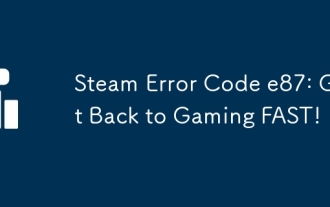 Steam Error Code e87: Get Back to Gaming FAST!
Mar 18, 2025 pm 05:52 PM
Steam Error Code e87: Get Back to Gaming FAST!
Mar 18, 2025 pm 05:52 PM
The article discusses Steam Error Code e87, its causes like network issues, server problems, and corrupted files, and provides fixes and preventive measures to avoid it.Character count: 159
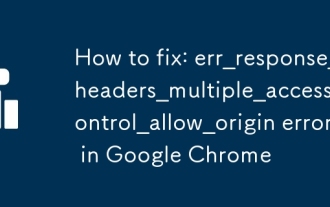 How to fix: err_response_headers_multiple_access_control_allow_origin error in Google Chrome
Mar 21, 2025 pm 06:19 PM
How to fix: err_response_headers_multiple_access_control_allow_origin error in Google Chrome
Mar 21, 2025 pm 06:19 PM
Article discusses fixing "err_response_headers_multiple_access_control_allow_origin" error in Chrome by addressing multiple Access-Control-Allow-Origin headers.




