Steam Error e87: Why It Happens & 5 Ways to Fix It
Steam Error e87: Why It Happens & 5 Ways to Fix It
Steam Error e87 is an issue that many gamers encounter, disrupting their gaming experience on the Steam platform. This error typically indicates a connectivity problem between the Steam client and its servers. Here are the primary reasons why this error occurs and five effective ways to resolve it:
-
Check Your Internet Connection:
The first step is to ensure that your internet connection is stable. Restart your router or modem to refresh your connection. You can also try using a wired connection instead of Wi-Fi for a more stable link. -
Restart Steam:
Sometimes, simply closing and restarting the Steam client can resolve the error. Make sure to close Steam completely, not just minimize it, before reopening. -
Clear Steam's Download Cache:
Go to Steam's settings, navigate to the "Downloads" tab, and click on "Clear Download Cache." This action will remove any corrupted files that might be causing the error. -
Change Your Download Region:
In the same "Downloads" tab, you can try selecting a different download region. Sometimes, choosing a server that is geographically closer or less congested can solve connectivity issues. -
Check for Steam Updates:
Ensure that your Steam client is up to date. Steam frequently releases updates to fix bugs and improve performance. An outdated client could be the root of the error.
What are the common causes of Steam Error e87?
Steam Error e87 is often caused by issues related to network connectivity and server communication. Here are the most common causes:
- Unstable Internet Connection: Fluctuations or drops in your internet connection can interrupt the communication between your Steam client and the Steam servers, leading to this error.
- Server Overload: During peak times, Steam servers may become overloaded, causing errors in communication. This is particularly common during new game launches or major sales events.
- Firewall or Antivirus Interference: Overly strict firewall settings or antivirus software can mistakenly block Steam's connection to its servers.
- Corrupted Files: Corrupted files within the Steam client can prevent proper communication with the servers.
- Outdated Steam Client: Using an outdated version of the Steam client can lead to compatibility issues with the servers.
Can Steam Error e87 be prevented from recurring?
While it's not possible to guarantee that Steam Error e87 will never occur again, there are several steps you can take to minimize its frequency:
- Maintain a Stable Internet Connection: Use a reliable internet service and consider a wired connection if possible. Regularly restart your router to prevent connectivity issues.
- Update Your Steam Client: Always keep your Steam client updated to the latest version to ensure compatibility with the servers.
- Adjust Firewall and Antivirus Settings: Ensure that your firewall and antivirus software are not overly restrictive and are configured to allow Steam to communicate with its servers.
- Regularly Clear Download Cache: Periodically clear the Steam download cache to prevent file corruption that can lead to the error.
- Monitor Server Status: Use Steam's status page to check for any ongoing server issues and plan your gaming sessions accordingly.
Are there any quick fixes for Steam Error e87 that don't require technical skills?
Yes, there are several quick fixes for Steam Error e87 that do not require advanced technical skills:
- Restart Your Internet Connection: Simply turning your router off and on again can often resolve temporary connectivity issues.
- Restart Steam: Close the Steam client completely (not just minimize it) and reopen it. This can sometimes clear up minor glitches causing the error.
- Change Your Download Region: Within Steam's settings, try selecting a different download region. This can be done easily from the "Downloads" tab.
- Check for Steam Updates: Click on "Steam" in the top left corner of the client and select "Check for Steam Client Updates." If an update is available, install it.
These quick fixes are straightforward and can be performed by anyone, regardless of their technical expertise, potentially resolving Steam Error e87 quickly and efficiently.
The above is the detailed content of Steam Error e87: Why It Happens & 5 Ways to Fix It. For more information, please follow other related articles on the PHP Chinese website!

Hot AI Tools

Undresser.AI Undress
AI-powered app for creating realistic nude photos

AI Clothes Remover
Online AI tool for removing clothes from photos.

Undress AI Tool
Undress images for free

Clothoff.io
AI clothes remover

AI Hentai Generator
Generate AI Hentai for free.

Hot Article

Hot Tools

Notepad++7.3.1
Easy-to-use and free code editor

SublimeText3 Chinese version
Chinese version, very easy to use

Zend Studio 13.0.1
Powerful PHP integrated development environment

Dreamweaver CS6
Visual web development tools

SublimeText3 Mac version
God-level code editing software (SublimeText3)

Hot Topics
 1377
1377
 52
52
![[PROVEN] Steam Error e87 Fix: Get Gaming Again in Minutes!](https://img.php.cn/upload/article/202503/18/2025031817560457401.jpg?x-oss-process=image/resize,m_fill,h_207,w_330) [PROVEN] Steam Error e87 Fix: Get Gaming Again in Minutes!
Mar 18, 2025 pm 05:56 PM
[PROVEN] Steam Error e87 Fix: Get Gaming Again in Minutes!
Mar 18, 2025 pm 05:56 PM
Article discusses causes of Steam Error e87, including network issues, security software, server problems, outdated clients, and corrupted files. Offers prevention and solution strategies.[159 characters]
 Steam Error e87: What It Is & How to Fix It
Mar 18, 2025 pm 05:51 PM
Steam Error e87: What It Is & How to Fix It
Mar 18, 2025 pm 05:51 PM
Steam Error e87 occurs during Steam client updates or launches due to connection issues. Fix it by restarting devices, checking server status, changing DNS, disabling security software, clearing cache, or reinstalling Steam.
 Easy Fix: Steam Error e87 Explained & Solved
Mar 18, 2025 pm 05:53 PM
Easy Fix: Steam Error e87 Explained & Solved
Mar 18, 2025 pm 05:53 PM
Steam Error e87, caused by connectivity issues, can be fixed without reinstalling by restarting, checking internet, and clearing cache. Adjusting Steam settings helps prevent future occurrences.
 How to Fix Steam Error Code e87: The ULTIMATE Guide
Mar 18, 2025 pm 05:51 PM
How to Fix Steam Error Code e87: The ULTIMATE Guide
Mar 18, 2025 pm 05:51 PM
Article discusses fixing Steam Error Code e87, caused by network issues, corrupt files, or client problems. Provides troubleshooting steps and prevention tips.
 Steam Error e87: Why It Happens & 5 Ways to Fix It
Mar 18, 2025 pm 05:55 PM
Steam Error e87: Why It Happens & 5 Ways to Fix It
Mar 18, 2025 pm 05:55 PM
Steam Error e87 disrupts gaming on Steam due to connectivity issues. The article discusses causes like unstable internet and server overload, and offers fixes like restarting Steam and checking for updates.
 how to add page numbers in google docs
Mar 14, 2025 pm 02:57 PM
how to add page numbers in google docs
Mar 14, 2025 pm 02:57 PM
The article details how to add, customize, start from a specific page, and remove page numbers in Google Docs using step-by-step instructions.
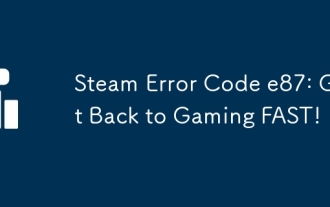 Steam Error Code e87: Get Back to Gaming FAST!
Mar 18, 2025 pm 05:52 PM
Steam Error Code e87: Get Back to Gaming FAST!
Mar 18, 2025 pm 05:52 PM
The article discusses Steam Error Code e87, its causes like network issues, server problems, and corrupted files, and provides fixes and preventive measures to avoid it.Character count: 159
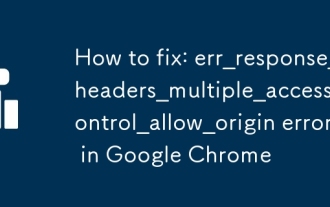 How to fix: err_response_headers_multiple_access_control_allow_origin error in Google Chrome
Mar 21, 2025 pm 06:19 PM
How to fix: err_response_headers_multiple_access_control_allow_origin error in Google Chrome
Mar 21, 2025 pm 06:19 PM
Article discusses fixing "err_response_headers_multiple_access_control_allow_origin" error in Chrome by addressing multiple Access-Control-Allow-Origin headers.




