[PROVEN] Steam Error e87 Fix: Get Gaming Again in Minutes!
What are the common causes of Steam Error e87?
Steam Error e87 typically occurs when the Steam client is unable to connect to its servers. This can be caused by several factors, including:
- Network Issues: Problems with your internet connection, such as unstable Wi-Fi, can prevent Steam from establishing a connection with its servers. This might be due to router issues, ISP problems, or high network traffic.
- Firewall or Antivirus Software: Sometimes, firewall settings or overzealous antivirus software might block Steam from accessing the internet. If these security measures are too restrictive, they might mistakenly flag Steam as a threat and block its connections.
- Steam Server Issues: Occasionally, the problem might be on Steam's end. Server maintenance, high server load, or other technical difficulties at Steam's servers can result in Error e87.
- Outdated Steam Client: Using an outdated version of the Steam client can sometimes lead to connectivity issues. Steam frequently updates its software to ensure compatibility and performance, and failing to update can cause errors.
- Corrupted Steam Files: If the files on your computer that are part of the Steam installation are corrupted or damaged, it might interfere with the client's ability to connect to servers.
- Conflicting Programs: Other programs running on your computer might interfere with Steam's connectivity. This could be other games, VPN services, or other software that uses similar network resources.
How can I prevent Steam Error e87 from happening again?
To prevent Steam Error e87 from recurring, you can take several precautionary measures:
- Ensure a Stable Internet Connection: Use a wired connection if possible, and make sure your router is functioning correctly. If you're using Wi-Fi, position yourself closer to the router and minimize interference from other devices.
- Configure Firewall and Antivirus Settings: Make sure that Steam is allowed through your firewall and is not being blocked by your antivirus software. You can add exceptions for Steam in both your firewall and antivirus settings.
- Keep Steam Updated: Regularly check for and install Steam updates. Keeping the client up-to-date can help prevent connectivity issues.
- Monitor Steam Server Status: Before playing, check the Steam server status online to ensure that there are no known issues. If there are, you might need to wait until they're resolved.
- Regularly Verify Game Files: Use Steam’s built-in feature to verify the integrity of game files. This can help catch and fix any corrupted files that might cause connectivity issues.
- Close Conflicting Programs: Before launching Steam, close any unnecessary programs that might be competing for network resources.
Is there a permanent solution to fix Steam Error e87?
While there isn't a single "permanent" solution that guarantees Steam Error e87 will never occur again, you can follow a set of best practices to minimize its occurrence:
- Maintain a Reliable Internet Connection: Invest in a good-quality router and consider using a wired connection when gaming to ensure stability.
- Optimize Security Software: Configure your firewall and antivirus to recognize Steam as a trusted application. Regularly review and update these settings to avoid unintended blocks.
- Stay Up-to-Date with Steam: Enable automatic updates for Steam, and periodically restart the application to ensure you’re running the latest version.
- Regular Maintenance: Routinely check and verify the integrity of Steam files. If you encounter issues, don’t hesitate to reinstall Steam or the affected games as a last resort.
- Monitor Steam Server Status: Keep an eye on Steam’s official channels for any service interruptions or maintenance schedules. This awareness can help you plan your gaming sessions to avoid server-related issues.
By following these best practices diligently, you can significantly reduce the likelihood of encountering Steam Error e87, making your gaming experience more enjoyable and less interrupted.
The above is the detailed content of [PROVEN] Steam Error e87 Fix: Get Gaming Again in Minutes!. For more information, please follow other related articles on the PHP Chinese website!

Hot AI Tools

Undresser.AI Undress
AI-powered app for creating realistic nude photos

AI Clothes Remover
Online AI tool for removing clothes from photos.

Undress AI Tool
Undress images for free

Clothoff.io
AI clothes remover

AI Hentai Generator
Generate AI Hentai for free.

Hot Article

Hot Tools

Notepad++7.3.1
Easy-to-use and free code editor

SublimeText3 Chinese version
Chinese version, very easy to use

Zend Studio 13.0.1
Powerful PHP integrated development environment

Dreamweaver CS6
Visual web development tools

SublimeText3 Mac version
God-level code editing software (SublimeText3)

Hot Topics
 1377
1377
 52
52
![[PROVEN] Steam Error e87 Fix: Get Gaming Again in Minutes!](https://img.php.cn/upload/article/202503/18/2025031817560457401.jpg?x-oss-process=image/resize,m_fill,h_207,w_330) [PROVEN] Steam Error e87 Fix: Get Gaming Again in Minutes!
Mar 18, 2025 pm 05:56 PM
[PROVEN] Steam Error e87 Fix: Get Gaming Again in Minutes!
Mar 18, 2025 pm 05:56 PM
Article discusses causes of Steam Error e87, including network issues, security software, server problems, outdated clients, and corrupted files. Offers prevention and solution strategies.[159 characters]
 Steam Error e87: What It Is & How to Fix It
Mar 18, 2025 pm 05:51 PM
Steam Error e87: What It Is & How to Fix It
Mar 18, 2025 pm 05:51 PM
Steam Error e87 occurs during Steam client updates or launches due to connection issues. Fix it by restarting devices, checking server status, changing DNS, disabling security software, clearing cache, or reinstalling Steam.
 Easy Fix: Steam Error e87 Explained & Solved
Mar 18, 2025 pm 05:53 PM
Easy Fix: Steam Error e87 Explained & Solved
Mar 18, 2025 pm 05:53 PM
Steam Error e87, caused by connectivity issues, can be fixed without reinstalling by restarting, checking internet, and clearing cache. Adjusting Steam settings helps prevent future occurrences.
 How to Fix Steam Error Code e87: The ULTIMATE Guide
Mar 18, 2025 pm 05:51 PM
How to Fix Steam Error Code e87: The ULTIMATE Guide
Mar 18, 2025 pm 05:51 PM
Article discusses fixing Steam Error Code e87, caused by network issues, corrupt files, or client problems. Provides troubleshooting steps and prevention tips.
 Steam Error e87: Why It Happens & 5 Ways to Fix It
Mar 18, 2025 pm 05:55 PM
Steam Error e87: Why It Happens & 5 Ways to Fix It
Mar 18, 2025 pm 05:55 PM
Steam Error e87 disrupts gaming on Steam due to connectivity issues. The article discusses causes like unstable internet and server overload, and offers fixes like restarting Steam and checking for updates.
 how to add page numbers in google docs
Mar 14, 2025 pm 02:57 PM
how to add page numbers in google docs
Mar 14, 2025 pm 02:57 PM
The article details how to add, customize, start from a specific page, and remove page numbers in Google Docs using step-by-step instructions.
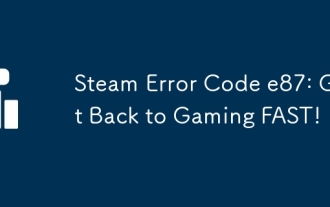 Steam Error Code e87: Get Back to Gaming FAST!
Mar 18, 2025 pm 05:52 PM
Steam Error Code e87: Get Back to Gaming FAST!
Mar 18, 2025 pm 05:52 PM
The article discusses Steam Error Code e87, its causes like network issues, server problems, and corrupted files, and provides fixes and preventive measures to avoid it.Character count: 159
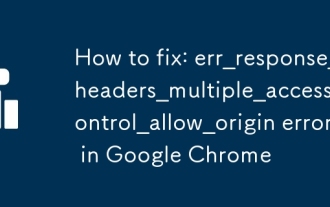 How to fix: err_response_headers_multiple_access_control_allow_origin error in Google Chrome
Mar 21, 2025 pm 06:19 PM
How to fix: err_response_headers_multiple_access_control_allow_origin error in Google Chrome
Mar 21, 2025 pm 06:19 PM
Article discusses fixing "err_response_headers_multiple_access_control_allow_origin" error in Chrome by addressing multiple Access-Control-Allow-Origin headers.




