 Software Tutorial
Software Tutorial
 Mobile Application
Mobile Application
 How to Remove Xiaomi Game Center: Complete Uninstall Guide
How to Remove Xiaomi Game Center: Complete Uninstall Guide
How to Remove Xiaomi Game Center: Complete Uninstall Guide
How to Remove Xiaomi Game Center: Complete Uninstall Guide
To completely remove Xiaomi Game Center from your device, follow these detailed steps:
-
Accessing App Settings:
- Open the "Settings" app on your Xiaomi device.
- Scroll down and tap on "Apps" or "Applications" (the exact naming might vary depending on your MIUI version).
-
Locating Xiaomi Game Center:
- In the "Apps" section, you will see a list of all installed applications. Scroll or search for "Xiaomi Game Center".
-
Initiating Uninstall:
- Once you find Xiaomi Game Center, tap on it to open its app info page.
- Look for the "Uninstall" button. Tap it to start the uninstallation process. If the button is greyed out or not visible, proceed to the next step.
-
Disabling if Uninstall is Not an Option:
- If you can't uninstall the app directly, tap on "Disable" instead. This will prevent the app from running in the background and remove it from your app drawer, although it won't completely remove it from your system.
-
Using ADB for Complete Removal:
- If disabling isn't enough and you want a complete removal, you'll need to use Android Debug Bridge (ADB). First, enable Developer Options on your phone by going to "Settings" > "About Phone" and tapping on "MIUI Version" several times until you see a message saying "You are now a developer".
- Go back to "Settings" and find "Developer Options". Enable "USB Debugging".
- Connect your phone to a computer with ADB installed. Open a command prompt or terminal window on your computer.
- Type
adb devicesto ensure your device is recognized. Then typeadb shell pm uninstall -k --user 0 com.xiaomi.gamecenterand press Enter. This command will uninstall the app without deleting its data.
-
Verifying Uninstallation:
- After completing these steps, go back to your "Apps" list and ensure that Xiaomi Game Center no longer appears. If it's still present, repeat the relevant steps.
What are the steps to completely uninstall Xiaomi Game Center from my device?
The steps to completely uninstall Xiaomi Game Center from your device are as follows:
- Accessing App Settings: Open the "Settings" app and navigate to "Apps" or "Applications".
- Locating Xiaomi Game Center: Find Xiaomi Game Center in the list of installed apps.
- Initiating Uninstall: Tap on Xiaomi Game Center and press "Uninstall".
- Disabling if Uninstall is Not an Option: If you can't uninstall, tap on "Disable".
-
Using ADB for Complete Removal: Enable Developer Options and USB Debugging, connect your phone to a computer with ADB, and use the command
adb shell pm uninstall -k --user 0 com.xiaomi.gamecenter. - Verifying Uninstallation: Check the "Apps" list to ensure Xiaomi Game Center has been removed.
Can removing Xiaomi Game Center improve my phone's performance?
Removing Xiaomi Game Center can potentially improve your phone's performance in several ways:
- Freeing Up Storage Space: Uninstalling Xiaomi Game Center will free up the storage space it occupies, which can be beneficial, especially if your device is running low on storage.
- Reducing Background Processes: The app might run background processes or services that consume system resources. Removing it could reduce the overall load on your device, potentially improving battery life and performance.
- Reducing App Clutter: A cleaner app drawer with fewer apps can make your device feel more organized and efficient to use.
However, the impact on performance might be minimal if you have a high-end device with ample storage and processing power. The noticeable improvement is more likely on lower-end devices or those with limited resources.
Are there any risks involved in uninstalling Xiaomi Game Center, and how can I avoid them?
Uninstalling Xiaomi Game Center involves some risks, but they can be mitigated with the following precautions:
- Loss of Game Data: If you've played games through Xiaomi Game Center, uninstalling it might result in the loss of game data or progress. To avoid this, ensure you've saved your game data through other means, such as cloud saves or linking to a gaming account, before uninstalling.
- System Stability: As a pre-installed app, removing Xiaomi Game Center might affect system stability if it's integrated with other Xiaomi services or apps. To minimize this risk, monitor your device's performance after uninstallation and be prepared to reinstall it if you notice issues.
- Security Concerns: Using ADB for uninstallation requires enabling USB Debugging, which can pose a security risk if your device is connected to an untrusted computer. Always use a trusted computer and disconnect USB Debugging when you're done.
- Warranty and Support: Modifying system apps might void your warranty or affect your eligibility for certain services. Before proceeding, check your device's warranty terms and consider the potential impact on support.
By following these precautions, you can minimize the risks associated with uninstalling Xiaomi Game Center and ensure a smoother experience.
The above is the detailed content of How to Remove Xiaomi Game Center: Complete Uninstall Guide. For more information, please follow other related articles on the PHP Chinese website!

Hot AI Tools

Undresser.AI Undress
AI-powered app for creating realistic nude photos

AI Clothes Remover
Online AI tool for removing clothes from photos.

Undress AI Tool
Undress images for free

Clothoff.io
AI clothes remover

AI Hentai Generator
Generate AI Hentai for free.

Hot Article

Hot Tools

Notepad++7.3.1
Easy-to-use and free code editor

SublimeText3 Chinese version
Chinese version, very easy to use

Zend Studio 13.0.1
Powerful PHP integrated development environment

Dreamweaver CS6
Visual web development tools

SublimeText3 Mac version
God-level code editing software (SublimeText3)

Hot Topics
 1378
1378
 52
52
 Completely Uninstall Xiaomi Game Center: No Leftovers!
Mar 18, 2025 pm 06:00 PM
Completely Uninstall Xiaomi Game Center: No Leftovers!
Mar 18, 2025 pm 06:00 PM
The article details steps to completely uninstall Xiaomi Game Center, remove residual files, prevent auto-reinstallation, and verify the app's removal from a device.
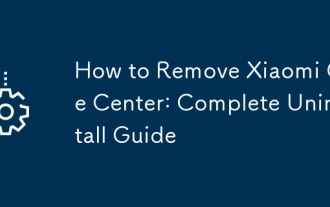 How to Remove Xiaomi Game Center: Complete Uninstall Guide
Mar 18, 2025 pm 05:58 PM
How to Remove Xiaomi Game Center: Complete Uninstall Guide
Mar 18, 2025 pm 05:58 PM
Article details steps to completely uninstall Xiaomi Game Center from Xiaomi devices, discussing performance benefits and risks involved in the process.Character count: 159
 The Fastest Way to Uninstall Xiaomi Game Center (2025)
Mar 18, 2025 pm 06:03 PM
The Fastest Way to Uninstall Xiaomi Game Center (2025)
Mar 18, 2025 pm 06:03 PM
Article discusses the fastest way to uninstall Xiaomi Game Center in 2025 using built-in settings, with optional third-party tools for efficiency.Character count: 159
 How to Uninstall Xiaomi Game Center
Mar 18, 2025 pm 06:01 PM
How to Uninstall Xiaomi Game Center
Mar 18, 2025 pm 06:01 PM
The article provides a detailed guide on uninstalling Xiaomi Game Center, discussing standard and alternative methods, and potential performance improvements post-uninstallation.
 Xiaomi Game Center Stuck? Here's How to Uninstall It!
Mar 18, 2025 pm 06:01 PM
Xiaomi Game Center Stuck? Here's How to Uninstall It!
Mar 18, 2025 pm 06:01 PM
Article discusses uninstalling stuck Xiaomi Game Center, troubleshooting, and exploring gaming alternatives. Main issue is app malfunction and removal.
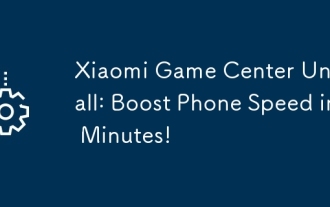 Xiaomi Game Center Uninstall: Boost Phone Speed in Minutes!
Mar 18, 2025 pm 06:04 PM
Xiaomi Game Center Uninstall: Boost Phone Speed in Minutes!
Mar 18, 2025 pm 06:04 PM
The article provides a detailed guide on completely removing Xiaomi Game Center from Xiaomi devices, including uninstallation steps, disabling system integration, clearing residual data, and rebooting. It also discusses performance optimization post-
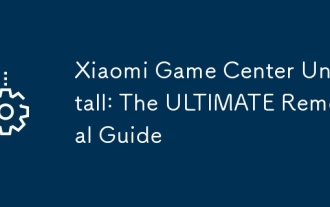 Xiaomi Game Center Uninstall: The ULTIMATE Removal Guide
Mar 18, 2025 pm 05:59 PM
Xiaomi Game Center Uninstall: The ULTIMATE Removal Guide
Mar 18, 2025 pm 05:59 PM
This guide addresses uninstalling Xiaomi Game Center, focusing on common issues post-uninstallation, ensuring complete removal of residual files, and preventing automatic reinstallation.
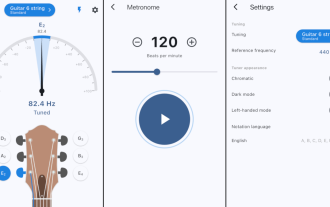 'LikeTones' Is a Guitar Tuner With No Ads or Upsells
Mar 22, 2025 am 10:16 AM
'LikeTones' Is a Guitar Tuner With No Ads or Upsells
Mar 22, 2025 am 10:16 AM
I've been trying to get back into playing guitar and I've noticed one thing: Both the App Store and Google Play are replete with guitar-tuning apps that are full of either upsells or advertisements. Isn't there any application that helps tune you



